Last updated on February 13th, 2023 at 02:37 am
So, you have poured your heart and soul into building your own home studio and you’ve invested a lot of time and money into all the gear required.
Now the only thing left to do is to find the right DAW for you and start working!
There are dozens of great DAWs out there, but I’d recommend that you choose one and stick with it at least until you are completely familiarized with how it works.
Here are the best DAWs for your Home Studio:

Pro Tools
Pro Tools is the Industry Standard as far as Recording software goes. Every high-end studio uses it!
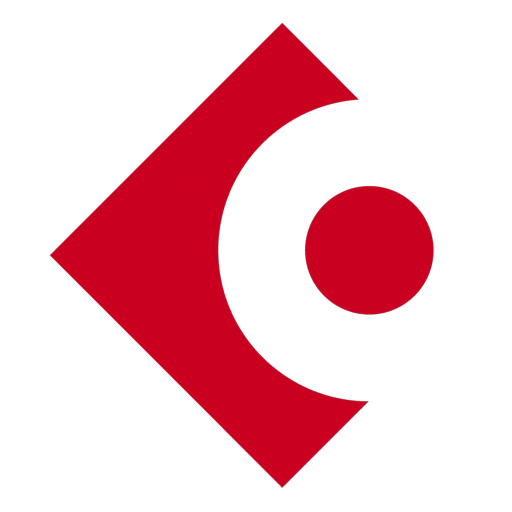
Cubase
Similar to Pro Tools, Cubase is a very powerful and good all-rounder DAW used in many studios.

FL Studio
FL Studio is a DAW mainly designed for Electronic music, Hip Hop, Rap, Trap, House, Trance, etc.
Now, before we start there is one important thing I’d like to make clear since there seems to be a lot of controversy surrounding this topic;
You probably heard someone say that in order to be a good producer you need -insert DAW name here- otherwise, your mixes will suck, but this couldn’t be farther from the truth.
In fact, all that matters are your skills and how well you know the software you’re using.
So, don’t think that you need to purchase Pro Tools or Cubase to create good-sounding mixes, because that is simply not the case.
Every DAW on this list will allow you to create professional-sounding music…
However, every DAW is different;
Some of them are geared towards producing electronic music, or even composing, while some others are better for editing and mixing.
Depending on what you want to do, you should focus on one or the other, but if you’re just getting started then every single one of the DAWs on this list will be super useful.
Related: Make sure to read this article I wrote about the best online music production courses out there since they will help you improve at a much quicker rate!
So, now that that’s out of the way, let’s get straight into the list of the best DAW software!
List of the Best DAW Software
In this section, I will be listing the best DAWs in the order that I think makes the most sense, starting with the best one and then moving on from there.
1. Pro Tools (Windows, Mac)
The Industry Standard Music Recording Software!

Pro Tools has been the industry standard for quite some time now, and one could even argue that it’s the most popular DAW in the world, especially when it comes to professional mixing, editing, and mastering since chances are that 99% of pro studios you visit are using it.
Traditionally, you could get Pro Tools via a pretty steep one-time payment, but they have now also adopted a subscription-based service where you can pay monthly to use it which lets you try out the software, learn all of its ins and outs, etc., without spending a fortune on it. Of course, once you decide to stick with it, it’s much more advisable to purchase the full version instead of paying monthly since it will save you money in the long run.
However, the great thing about paying for the subscription is that you will always have access to the latest version of Pro Tools with all of its updates.
It comes with loads of stock plugins, which all sound and work phenomenally, however, there’s no multi-band compressor included, but you can get one if you purchase a plugin bundle.
If you don’t want to do this and just want to get a compressor made by a different brand, then here’s a list of the best compression VST plugins available.
Pro Tools is the industry standard for a reason and it’s not because it’s a more capable DAW than any other, but actually because of how easy it makes the workflow.
What are its strengths; Great for recording, editing, mixing, and mastering, and it’s the industry standard.
Get Pro Tools here: Pro Tools’ official Website, Sweetwater.
Also, if you decide to go with Pro Tools and need a faster way of learning the ins and outs of this DAW, then may I recommend this Pro Tools Basic Course on Coursera.
2. Cubase Pro 12 (Windows, Mac)
High-quality DAW and very Similar to Pro Tools!

Cubase is one of the most popular DAWs out there because of how fast, stable and powerful it is, plus it can definitely go head-to-head with Pro Tools since it’s just as capable with some minor workflow differences.
It comes with close to 100 high-end audio and MIDI VST effect processors as well as a couple of instruments that sound pretty damn good, plus it features chord pads, a chord assistant, chord tracks, and a lot more, which is great for composing music.
The latest version of Cubase comes with some fresh new additions, such as new plugins like the “Raiser” (a flexible limiter), a multi-FX Modulator, the “Verve” felt piano suite, or simply new workflow improvements with new and more intuitive key commands, and more.
One huge perk of this latest edition of Cubase is that it no longer requires a physical USB authentication key which, if you ever had to deal with it, is a nuisance.
Cubase is easy to use, super powerful, and it’s great for recording, mixing, editing, and mastering, as well as composing music, with the only con being that it can be a bit on the pricier side.
Note: Cubase Pro 12 does not support 32-bit plug-ins.
What are its strengths; Cubase is a great all-rounder DAW that features a really straightforward and intuitive workflow.
Get Cubase here: Reverb.com, Sweetwater.
3. FL Studio (Windows, Mac)
Specially designed for Electronic Music production and Composition!

FL Studio is a DAW that excels at electronic music production and composition, in fact, if you do a quick search on YouTube about anything related to electronic music production, you’ll find that most people are using it instead of other DAWs.
It is one of the easiest DAWs to use, which means that it’s ideal for beginners. The interface looks amazing and it’s super intuitive to navigate, which is something I love about it, plus it’s got a very “visual” design to it with different colors that represent various different things, making it a very easy DAW to use and navigate.
Having said that, I wouldn’t recommend it to anyone who is not trying to produce electronic music, because it’s not really intended for recording, mixing, and mastering regular music. So, if you’re more interested in recording a full band with acoustic drumkits, guitar cabinets, etc., then I assure you that you will have a much better time with Pro Tools, Cubase, Studio One, etc.
There are different “editions” of FL Studio available: The Fruity edition, which is the cheapest one, already comes with a good number of plugins and effects which should be enough for most users, but it does have its limitations such as not being able to record audio in the “Edison” tool as well as not allowing for audio recording with some other tools.
Luckily, if you need more plugins you can either buy one of the different FL Studio editions, like the “Producer” and “Signature” ones, which offer more plugins and effects, or you can purchase each plugin separately on their site, although you may also be interested in getting 3rd part plugins for FL Studio since they run extremely well on it.
What are its strengths; FL Studio is excellent for Electronic music production and composition and it’s a fantastic DAW for beginners because of its easy workflow.
You can find Get FL Studio here;
- FL Studio Fruity Edition: Reverb, Sweetwater.
- FL Studio Producer Edition: Reverb, Sweetwater.
- FL Studio Signature Edition: Reverb, Sweetwater.
Moving on…
4. Studio One 5 (Windows, Mac)
Similar to Pro Tools and Cubase but much more affordable!

Studio One is slowly becoming one of the most used DAWs out there.
It’s fast, powerful, and super easy to use, which makes it ideal for anyone who is just starting to learn about audio engineering.
It features a drag and drop user interface as well as easy-to-follow workflow options, and what’s sometimes even more important than this is that when upgrading to the latest version, which in this case is Studio One 5, you don’t need to upgrade your PC as well since they made sure to keep the resource usage down.
Studio One 5 comes with a whole new suite of plugins, both in the Artist and Professional series, and it also features the Clip Gain Envelopes to correct volumes on a clip-by-clip basis, which really comes in handy.
Studio One has definitely matured a lot over the years and it’s slowly becoming one of the absolute best DAWs out there, and at a fourth the price of Pro Tools, I really think that it’s a great contender.
What are its strengths; Studio One 5 is a great all-rounder that costs a lot less than Pro Tools or Cubase and is just as powerful!
You can Get Studio One here:
- Studio One Artist: Reverb, Sweetwater.
- Studio One Professional: Reverb, Sweetwater.
5. Nuendo (Windows, Mac)

Nuendo was the first DAW I ever used. I did an internship at a recording studio where the producer used Nuendo as his main Digital Audio Workstation and I got to learn quite a lot about this software over the time that I spent there.
Update: Nuendo can now open/import AAF files with it, which means that you can open your Pro Tools sessions in Nuendo itself, which wasn’t possible a couple of years ago and it’s a definite improvement.
Nuendo is a good DAW for composers since it comes with chord pads, chord assistant, chord tracks, and a lot more, and, essentially, it’s almost identical to Cubase in every way, which makes sense since it’s made by the same company.
It’s also one of the best DAWs to edit the audio of video and film, as well as games, with.
What are its strengths; Great for Game Music- and Video Music Production, as well as a good all-rounder.
You can get Nuendo here: Reverb, Sweetwater.
6. Logic Pro X (Mac only)

Logic Pro is an extremely popular Digital Audio Workstation which has its main focus on composing and producing music.
However, if you want to mix and master, it can easily be done with it.
Logic Pro X also gives you access to a massive collection of plug-ins, instruments, and sounds which are extremely good, better than the ones you can find on almost every other DAW.
What makes Logic Pro such a good choice is that it only costs $199, and with all the tools that it provides, which are more than almost any other DAW out there, it’s fair to say that this makes it a very cost-effective DAW.
The only con is that it’s for Apple devices only.
What are its strengths; Logic Pro X is a great all-rounder and cost-efficient DAW.
You can find out more here: Logic Pro X by Apple.
7. Reason 11 (Windows, Mac)

If you’re into Hip-hop, electronic music, and other similar genres, then Reason might be the perfect fit for you.
It comes with a Versatile array of bundled instruments which are some of the best stock plugins out there, and the workflow is easy and fast, especially for composing.
One thing that sets Reason apart from other DAWs is that it has always used a UI whereby instruments and effects are housed within an emulated outboard rack, complete with animated patch leads which are used to route audio and control signals around as you would when working with vintage hardware.
What are its strengths; Excellent for electronic music production.
You can find out more here:
8. Ableton Live 10 (Windows, Mac)

Ableton Live is the go-to digital audio workstation for electronic music producers, especially for live settings since you can easily integrate it into any live set.
Some of the biggest artists out there, like Armin van Buuren, use Ableton Live, both for live sets as well as producing their songs.
Having a DAW that fills both needs, be it to produce music in the studio or to use live on a stage, might be a deciding factor for anyone interested in electronic music production.
What are its strengths; Ableton Live is excellent for electronic music production, especially live shows.
Important Note: Ableton Live 11 is going to be released soon, but purchasing the current Live 10 version will allow you to upgrade for free once it comes out.
Find out more about Ableton Live here:
Moving on…
9. Reaper (Windows, Mac)

Reaper is a fantastic and budget-friendly DAW that allows you to do anything other DAWs can.
For just $60 for a personal license, I have to say that this is one of my favorites.
The interface is clean and very easy to use, plus you can customize the layout however you like to suit your needs, and you can even download free skins to make it look even better.
The stock plugins that come with Reaper, even though they don’t look as flashy as some others, are extremely good, and I even use some of them on other DAWs.
If you want to record, mix, and master, without having a cluttered workspace, then by all means… Download Reaper.
What are its strengths; Reaper is great for Recording, Mixing, Editing, and Mastering.
You can get Reaper here: Reaper by Cockos.
10. Bitwig Studio (Windows, Mac)

If you like Ableton Live, or if you need a DAW that’s been designed with live performances in mind, then Bitwig studio might be the one for you.
Since it was developed by ex-Ableton engineers, it does actually share some concepts and workflow similarities.
It has a flexible modulation synthesis environment that allows any device, be it native or third party, to have an unlimited number of additional modulators attached.
You can subscribe to a 12-month update plan, rather than simply purchasing each update individually.
This means that you will receive every single update until the period is up.
After this, you won’t have access to the updates but you will keep the software with all the updates you got so far.
What are its strengths; Bitwig Studio is great for Electronic Music Production and live performances.
You can Get Bitwig Studio here: Bitwig Studio.
11. Garageband (Mac Only)

Garageband is an amazing DAW that comes free with any iOS device, if you own a Mac or an iPhone you will have access to it.
It is, essentially, a stripped-down version of Logic Pro X but completely free.
Garageband is a great place to start if you want to learn about multitrack recording, using MIDI, and essentially mixing, before spending a lot of money on expensive software.
With Garageband, not only can you produce a song on your computer, but you also can produce an entire song using just your cellphone, since you have all the tools you need right there.
This means that if you own an iPhone and you want to record only using that device, Garageband will be the ideal choice for you.
You can find out more here: Garageband.
12. Cakewalk (Windows Only)
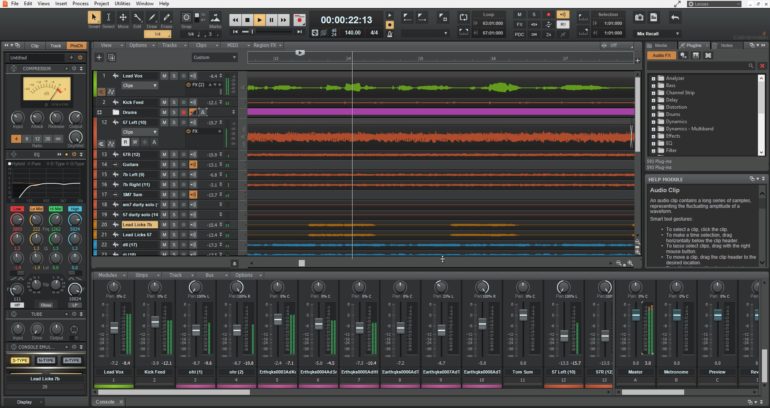
Cakewalk is, in my opinion, the best Free DAW currently available.
The only downside is that it’s only for Windows users.
It’s basically a rebranded version of SONAR Platinum with all its professional features included, and it’s also excellent for recording, mixing, editing, and mastering.
What are its strengths; Great all-rounder and Free without any limitations.
You can find out more here: Cakewalk.
13. Mixcraft 9 (Windows Only)

Mixcraft is a very affordable alternative to all the DAWs on this list. With the number of virtual instruments, effects, and other features it provides, this DAW could easily be sold for a lot more.
It comes with the Integrated Melodyne Tuning software, loads of Synths, mastering tools, and more.
The Interface is clean and pretty straightforward, which is always a good thing.
What are its strengths; Great all-rounder.
You can Get Mixcraft here: Mixcraft 9.
14. ACID Pro (Windows Only)
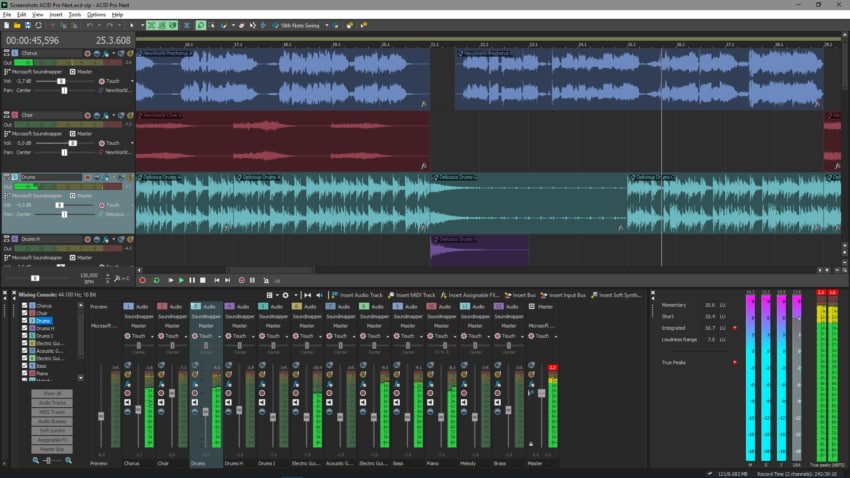
I generally don’t see ACID Pro included on any “Best DAW” lists, which I don’t think is fair since it’s a fantastic music production tool, plus at the price that it sells at, it’s a complete bargain.
It’s very similar to FL Studio in the sense that its main focus isn’t so much on mixing, but rather on music creation by using samples and loops.
However, you definitely can mix and master with it and it provides you with all the tools necessary to do so.
ACID Pro is also fantastic at helping you compose, since it makes it easier than most other DAWs to change the tempo and pitch of certain parts, move them around, etc.
I honestly recommend giving it a shot!
What are its strengths: Good all-rounder with an emphasis on sample- and loop music creation/composition.
Find out more about ACID Pro here:
Most Cost-EffectiveDAWs
While investing in Pro Tools or Cubase might be a good idea for professional studio owners, the rest of the world doesn’t really need to do that.
In fact, I could argue that using Cakewalk, if you’re a Windows user, is probably the best way to go if you’re on a budget.
So, if you want a fully-featured and free DAW, Cakewalk is for you.
Other than that, here are my top paid choices;
- Pro Tools: The industry standard for a reason and you can sign up for the monthly membership to try it out.
- FL Studio: Good budget option for electronic music producers.
- Logic Pro: Probably the best alternative for Mac users since it only costs $199.
Lastly, consider giving ACID Pro a shot if you’re into sample-based and loop-based music production.
Is the DAW itself really an important factor?
Of course, having powerful software is essential when trying to get your mixes to sound professional, or even when trying to compose and arrange.
However, I could argue that no matter what DAW you choose, you could certainly get excellent results with it if you really learn all of its features and how to use them.
Of course, using FL Studio or Reason will surely help you create better electronic music than Reaper or Cakewalk, but that’s it.
The DAW is just a tool and what really matters are your skills.
How to Improve your skills as a producer?
Practice makes perfect, right?
Well, not quite…
Practicing the right way makes perfect.
If you practice ten hours a day but focus on the wrong things, it may take you forever… if you ever get there at all, that is.
So, try and focus on improving the skills that you feel you still haven’t perfected yet.
Here are a couple of posts that might help you along the way;
- Best Online Music Production Courses
- Mixing Mistakes to avoid
- How to Mix Drums
- How to record Vocals
- How to EQ Vocals
- How to Mix Acoustic Guitar
- How to Produce high-quality music at home
- How to process the master bus
- How to mix double-tracked vocals
Conclusion
Choosing a DAW isn’t an easy task since there are so many, plus some of them are quite expensive, however, most of them can do the same things which means that the only thing that matters, in that case, is if you like the workflow of one better than the other.
Still, all the DAWs on this list are great and I don’t think you can go wrong with either of them but if I had to choose, I think you should go with Pro Tools since you could just sign up for the monthly membership and give it a try.
I hope this information was helpful!
Have a wonderful day!
Frequently Asked Questions
Short answer: Pro Tools by Avid.
However, almost every DAW out there is capable of doing everything that Pro Tools can, which just means that you can choose whichever DAW you feel most comfortable with.
Even free ones like Cakewalk are more than capable of producing music at the highest of levels.
Yes, of course.
Every professional DAW is capable of doing the same things. However, FL Studio tends to be used mostly to produce electronic music.
But it is more than capable of producing any kind of music you want.
Garageband is the easiest DAW to use, however it is only available for iOS devices.
If you’re a Windows user then I would recommend either Studio One Prime or Audacity which are fairly simple and beginner friendly DAWs.

thank you for the list, I recommend acid pro to people, it’s beginner friendly many ready to use elements, vita instruments are great for start, vast library for loops and samples, just try it out it has the trial version, also the price is 299$ for a all in one complete solution which is very budget friendly,