Last updated on September 12th, 2022 at 11:59 am
I’m currently travelling and the only two things I have with me that could help me produce a song are my Laptop and my Cellphone.
So, this got me thinking…
How could I possibly produce a song limiting myself to just using these two things?
I know that recording gear is expensive, you could get a cheap yet good microphone like the Audio-Technica AT2020 which would definitely make you sound great, but not everyone has the budget.
Also, even a DAW could cost you something like $500 or more and I doubt you’re going to want to spend that amount.
But there are some free DAWs out there and almost everyone has a smartphone…
So, I made it my mission to be able to find a way to record and mix a song using just a FREE DAW and my Cellphone with FREE apps.
In this article I will go over some of the best free DAWs and Cellphone apps that could help you record and mix a song completely for free.
Also, I will be adding a list of some of the best free plugins, amp sims and drum samples which, if used correctly, will make you sound amazing.
I will also go over how you can use your cellphone as a microphone connected to the PC via the USB cable, this way you can record directly on to your DAW in real time.
Note: Using a free DAW is nothing new, there is this misconception that free software can’t do what really expensive software can, which is completely wrong.
A free DAW will provide all the essential things a paid DAW does.
Important note: Since producing a song with absolutely no gear is impossible, having a PC, even a really old one that costs $80 is an absolute must. Here’s a link to Amazon where you can find some really cheap ones.
Best Free DAWs available right now
Here I will list 5 free DAWs, just choose the one you like the best… They will all work perfectly.
The last one would be my top pick though!
Audacity
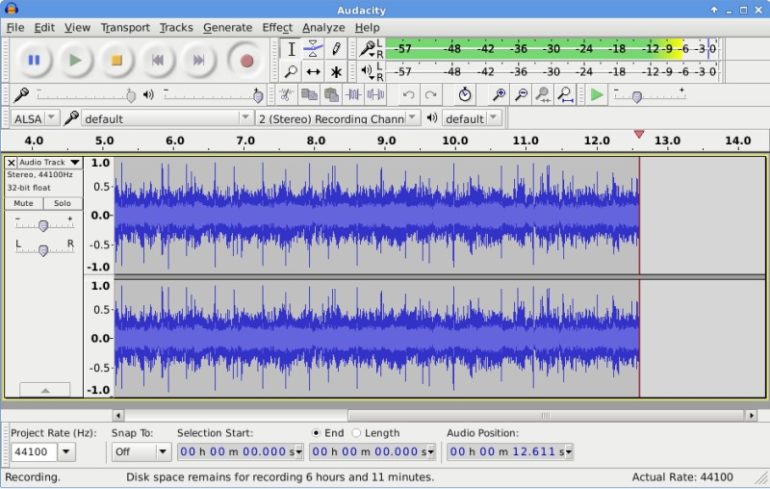
Audacity is a great free DAW. I don’t think there’s a single person in the music industry that hasn’t heard of it.
It’s an open source program that is compatible with Windows, OS X and Linux operating systems, which will ensure access to everyone.
Since it’s free, my advice is for you to download it and try it out, if you don’t like it just get some of the others on this list.
Garageband

Garageband is an amazing DAW that comes free in iOS, if you own a Mac or an iPhone, you will have access to it.
It is, essentially, a stripped-down version of Logic Pro X but it’s completely free.
Garageband is a great place to start if you want to learn about multitrack recording, using MIDI and essentially mixing, before spending a lot of money on expensive software.
With Garageband you absolutely can produce an entire song using only your cellphone, you have all the tools you need right there.
So, if you own an iPhone and you want to record only using that device, definitely get Garageband, it’s fantastic.
Pro Tools First

Pro Tools First includes the Xpand!2 virtual instrument and UVI Workstation 3 sample player which give you access to a variety of sounds, from beats and loops, to power chords and more.
This one only allows for four simultaneous tracks to be recorded at the same time and 16 tracks can be played back at the same time, this doesn’t sound like a lot but remember that it’s the free version, you can always upgrade.
Pro tools First also comes with 23 effects and utility plugins, which are great for basic mixing procedures.
Cubase LE

Cubase LE is a compact version of Cubase Pro.
Providing all the basic tools for recording and mixing, it’s the perfect entry into the music-production world.
It comes with 23 included audio VST effect processors and over 5gb of sounds and loops.
It only offers up to 16 audio tracks and 24 MIDI tracks for external instruments and up to 8 instrument tracks for virtual instruments.
Sadly, you can only record 8 simultaneous tracks, but hey, you’re getting the software for free.
It also comes included with music composition tools like the Chord Pads and the Chord Track (with its included Chord Assistant).
I personally enjoyed the composition tools quite a lot, you can select which chords you want and then you can lay them down as a MIDI track quite easily.
Cakewalk by BandLab

Cakewalk is considered to be the best free DAW out there, the one issue is that it’s only for Windows users (Windows 7 or higher and only 64-bit), but you are getting a $600 value DAW for absolutely free.
It’s basically a rebranded version of SONAR Platinum with all its professional features included and if you are interested in building a home studio but don’t have the budget to spend $500 on a DAW, this one is perfect for you.
The big difference with this DAW and the other ones on this list is that it offers an unlimited amount of audio, MIDI, Instrument, Loop and Aux Tracks in every project.
This would be my top choice, of course it comes down to your own preferences, maybe you like the interface of some other DAW better, but this one offers everything the full version of a paid DAW does but for free.
Next, I will go over three alternatives of how to record directly on to the DAW on your PC if you don’t have an Audio Interface.
Also, if you’re interested in learning more about free DAWs and free Mobile Apps, make sure to read more about them here.
USB Microphone

This is the most obvious one, but it involves spending some cash, not necessarily a lot, since some of these microphones can be quite affordable.
This would be the best option in my opinion, you could get something like a Fifine USB mic or even the Blue Snowball.
I also wrote a complete article on USB Microphones where I go over which ones I think are the best overall, as well as providing you a list of the three most cost-effective ones.
These aren’t the best microphones out there, granted, but they will sound better than what you could achieve with just your cellphone in most cases.
I say most cases because some iPhones actually have some great mics in them.
Which brings me to my next alternative…
Using your Smartphone’s microphone via USB
This is a bit trickier and it involves downloading the WO Mic App to your phone and then configuring it in such a way that it will allow you to use it to record directly on to your PC.
After you installed WO Mic on your phone you need to go to your phones “Settings” and then to “Developer Options”.
This last tab might be hidden.
If that’s the case for you, you need to find the “About Device” Tab, still in the Settings Section, and scroll down until you find a tab called “Build Number”.
Simply tap on it a couple of times until you see a message telling you that Developer Mode has been Enabled.
Now you can go back and open the “Developer Settings”, which should be visible under the Settings Tab.
Make sure to turn on the Developer Options and next tap on USB Debugging and click ok.
Now go to the WO Mic app, click “Settings”, then on “USB Transport” and make sure that USB is checked.
Here you can also choose to use Bluetooth or Wi-Fi, but I’d stick to USB.
Next you need to download the WO Mic Client and Driver for your PC here.
First: Install the Drivers, you only need to select your Windows version.
Second: Install the client.
Now you can open up the WO Mic client from the Shortcut created by the Installer.
Go to the WO Mic app on your phone, open it and press Start (Make sure USB is checked under the transport tab in Settings).
Lastly, on your computer Client click on “Connection” and then on “Connect”. A pop-up will appear, just make sure USB is checked and then click “Ok”.
Here you have a YouTube Video i found where you can follow each step to making it work.
Yes, this method is a complete pain in the butt! But if you don’t have the budget for a cheap USB microphone, then this would be your best solution.
Using cheap headphones with integrated mic
Most Smartphones come with a pair of Headphones which also have an integrated microphone.
This one could be used to record, the sound quality however, isn’t anything to brag about.
All you need to do is to plug it into the microphone jack on your PC and you should be set.
This sounds really simple but depending on your PC it may or may not work.
Of course, the best option is definitely the USB Microphone, but if you can’t afford it or if you want to play around with a different option, then using the WO Mic app would be the next best thing.
Best Music making apps for Mobile Phones
Some of them work as a DAW and some are purely for creativity and to create a MIDI track easily.
Again, if you own an iPhone make sure to download Garageband.
I have a complete list of the best free mobile music production apps which might be very useful to you…
Caustic 3
Caustic 3 uses Synthesizers and simulations to create sequenced music.
It is a very simple app to use, it’s very Intuitive.
You can play the beat on Caustic and open a standalone wav editor while the beat is playing & record yourself, in this case you’ll want to use headphones so you can keep your vocal & the actual beat separate before mixing them together.
With Caustic 3 you can export:
- .WAV: Uncompressed 44KHz 16bit stereo file, compatible with most audio software and players.
- .OGG: Ogg-Vorbis compressed 44KHz stereo file, compatible with most portable MP3 players.
- .MID: MIDI music file, contains basic note and timing information, along with machine names and structure. Compatible with most Digital Audio Worstation software (DAW)
Stagelight
Stagelight comes with an incredibly easy to use drum machine which allows you to make your own beats or you can load a huge number of presets to use.
Every sound of the drum machine can easily be changed and tweaked.
You can add Audio, Instrument, MIDI and Send tracks.
On the Audio track you can record stuff yourself or you can add some audio samples provided by the software.
After you created your Audio and MIDI tracks you can export them to be used with another DAW.
Stagelight is a great piece of software, it’s not only an iOS and Android app, but it can be used across all platforms, from smartphones to PC’s.
Music maker jam
Music Maker Jam is one of most widely used application for making music on Android.
This app lets you create your own tracks using various loops, beats and other instrumental sources.
It has more than 100 music styles available (such as hip hop, dubstep, rock, funk, trap, drum & bass, techno, etc.)
More than ten FREE Mix Packs with over 2000 loops available in the Music Maker JAM store.
It’s a really fun and easy app to use.
Once you created a song or a part you like, you can export it and this way you will be able to load it into any DAW and add it to any song you got going or simply add some stuff to it like vocals.
Walk band
Walk band is a very basic, yet good sounding app that allows you to compose songs.
The included instruments are Piano, Drum Kit, Drum Machine, Guitar and Bass.
The setup is very basic, but it sounds really good.
It allows you to select the chords you want and then all you need to do is tap on them.
The guitar has the option to switch between chords and solo, which will let you to create some cool melodies.
You can export the midi file, but the only way I found to do it is by using the share function and sharing it through Dropbox.
Still, it’s a great app and it’s free, make sure to give it a try.
Aubade Sound Studio
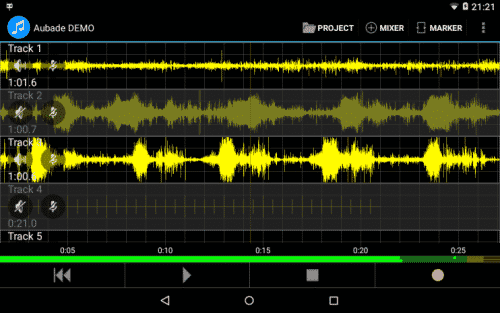
This one is only good for doing some multitrack recordings, all you can do is record the sound being picked up by your microphone.
But it’s a good option if all you need to do is record a couple of acoustic guitars and vocals.
Since latency can be an issue, they made it really easy to move the tracks around a bit to get them to sync-up with the others, which comes in handy.
A couple of effects are also included.
This one is a good and simple mobile DAW.
nTrack studio
nTrack Studio works as a DAW, you can add audio or MIDI tracks, you also have a couple of different sounds and effects available to use.
On the free version you can’t export any kind of files though, which is a big con, also you are only allowed to use a certain amount of effects. Compressor, Delay and Phaser are excluded.
The only way you can share your music if you are using the free version is by uploading it to SongTree, which the app allows.
Bandlab

Bandlab is an online collaboration tool and app that allows musicians to work on a track together from anywhere in the world.
If you record a couple of instruments for your song but don’t know how to add good keyboards, or guitar, bass, or any other instrument, you could get another musician already on Bandlab to do this for you.
It comes with a variety of virtual instruments, like bass, drums and keyboards, which you can all use to create really cool music.
Audio tracks can also be recorded, as well as instrument tracks like guitar and bass while connected directly to the device.
Once you created a track or a project you can save it, download it to your device or share it.
Bandlab is a fantastic tool for any musician. You can create songs anywhere, download the tracks to use them with another DAW on your pc, and even share them and allow people to work on it with you.
This is my favorite app on this whole list, you should definitely give it a try.
Bandlad also created my favorite free DAW which is called Cakewalk.
Best Free Plugins
In this list I won’t include the ones that tend to come with most DAWs, such as Reverb, Delay and EQ, unless I think that one of them is just too good to pass up.
If for some reason you want to use different ones, you can find loads of free plugins by doing a simple Google search.
Guitar Amp Simulators
Getting a great guitar sound used to be achievable only by purchasing expensive equipment, but now you can sound absolutely fantastic by using simple and even free software.
Granted, it’s not really the same, but the sound quality is remarkable and some of them are free!
If you’re interested in higher-quality Guitar Amp Sims that come with more included features, then check out my list of the Best Guitar Amp Simulator VSTs here.
Amplitube 5

One thing I don´t like is that you need to register to be able to download it. (Quite annoying, since it´s free, but hey…still a great plugin!)
In this Free Version you get;
- 3 Amplifiers
- One Cabinet
- Tuner
- Delay
- Overdrive
- Compressor
- Equalizer
- Wah-Wah
- Chorus
- Flanger
- Tremolo
- Volume Pedal
- And a couple more things.
Amplitube 4 can work as a Plugin or as a Standalone program, just like Guitar Rig 5.
It sounds great, a bit better than Guitar Rig in my opinion and when you download the free version, you get the full version as a trial for 10 days also, which, if you are considering buying the full version of one of these Softwares, is great since you can actually try it out.
Guitar Rig 6 Player

It sounds just as good as the full version, the BIG difference is the amount of cabinets, amplifiers, effects, etc. that you get.
In the Free Version you get;
- Tuner
- One Amplifier
- One Cabinet
- 2 Delay pedals
- One tube screamer
- A limiter and a noise gate
- Compressor
- Noise reduction
- Volume Pedal
- 2 Equalizers
- 1 Pro filter
- Reverb and a couple more effects.
The great thing about this plugin is that it´s really easy to use, very intuitive, and sounds great. With only the tube screamer though, you won´t be able to achieve really heavy sounds.
It can also be used as a standalone program.
One issue that I had while getting this program was that they ask you to register, just like with Amplitube 4, then send you an email with a serial key, which you then have to authenticate using the Native Access program, which you need to download separately.
Other than that, Guitar Rig 5 Player is a great option!
LePoulin Amp Pack

If you’re in need of some High-Gain amp sims, LePou Plugins are the ones for you.
These plugins are fantastic for really heavy music, they sound great, and it´s extremely easy to make them work on any DAW.
You need to put a cabinet in the chain though since when you download the amplifier you don´t get the cabinets included, but you can download LeCab right there on the same website, which is a VST for loading cabinet simulator impulses, you can actually load 6 simultaneous cabinets and mix them to your liking (LeCab is 32 bit though, you won´t be able to run it on a 64 bit system).
A couple of the amps you get are;
- LeCto which is based on a Mesa Boogie’s dual rectifier.
- Le456 based on Engl Powerball
- LeGion, which is not based on any amp. It’s an Original of LePou.
Honestly, these are the best plugins for heavy tones! Try them out!
You don’t need to register, simply download and copy to VST folder.
These amp sims are part of a post I wrote on the Best Free Guitar VST’s out there.
Make sure to check it out if you want some extra free ones to download.
Bass Plugins
Here I will only list two, simply because I feel like they do everything you need them to.
GK Amplification 2 LE

GK Amplification 2 LE is the Light version of GK Amplification 2 Pro. This plug-in is a standalone application including exact model of Gallien-Krueger MB150 amp and a GK speaker.
It can be used as a standalone application or VST/AAX/AU plug-in which is great either for home practice or actual live sessions.
It doesn’t sound exactly like the real thing, but it’s actually quite similar.
TSE BOD v3

The TSE B.O.D. is a digital replica of the SansAmp Bass Driver DI pedal, which is a very popular bass preamp DI box with distortion, presence, and EQ controls.
The free plugin is available in VST, AU, and AAX formats, with support for both 64 and 32 bit.
Related: Complete list of the best Free Bass Amp VST Plugins.
Drum simulators
Sampled drums are easy to come by nowadays, there’s a huge variety of them, some require you to put down your credit card and spend almost $200 while some others are completely free.
I will list two which are completely free but if you want to know more about drum samples and what other plugins you might be able to get, check this article I wrote on the difference between Real Drums and Samples.
DrumMic’a! by Sennheiser

This is a Free drum sample Software which loads inside of the free native Instruments Kontact Player. This one allows you to change between Sennheiser and Neumann Microphones, which will change the drum sound a bit.
This one also comes with a mixer where you can adjust the volume of each individual component of the kit and also allowing you to EQ, Compress, add reverb and delay, pan, etc.
This is a fantastic option, especially because it’s free, check its official website here.
MT Power DrumKit 2

The MT Power DrumKit is a free sampler which offers high-quality samples of an acoustic, realistic drum kit.
The Samples come pre-processed which should make them sit nicely in any mix without any tweaking.
It also comes with a mixer where you can adjust the levels of each component, plus you can control the level of compression and panning.
Make sure to check out the official website here.
Related: Full list of the best free Drum VST Plugins.
Orchestral samples
Using orchestral samples, if done properly, can open up a whole lot of doors for you, allowing you to achieve a much better sounding song overall.
Sonatina
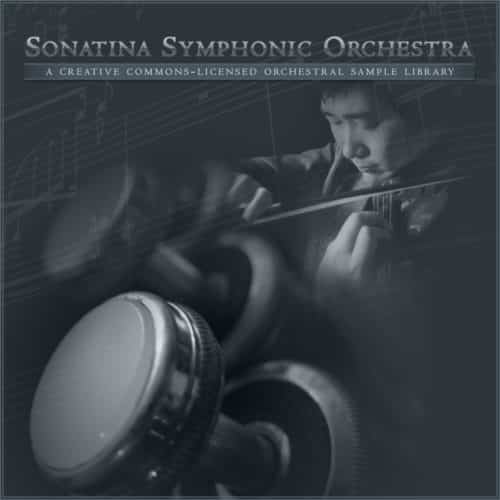
First of all, ignore the way the site looks, the samples work perfectly fine which is the important part.
Sonatina sounds absolutely fantastic and it’s completely free, make sure to try it out.
One problem is that it comes in .sfz format, so you need to download the Sforzando VST, by Plogue (also FREE), which will allow you to use the Orchestra sound Library on any DAW, but other than that, it´s great!
DSK overture
DSK Overture is a lot simpler than sonatina, but it’s a fantastic plugin, one big issue though… it only works in 32-bit systems.
You can play full 4 layer sounds or 4 differents instruments in the same instance (trough midi channel selector).
It features; 4 layer (40 instruments, 1 drum kit, 10 internal combos), Amp. Envelope, Midi channel selector, Panorama control, Level, gain and mute control, Advanced multimode filter (HP, LP, BP1, BP2, notch), Filter amp. Envelope, Fx (Reverb, Delay & Chorus), Midi automation, Velocity response.
Related: Full list of the best free Orchestral VST Plugins.
Synthesizer Plugins
I’ve written a full article about the best free Synth VST Plugins available which you should definitely check out since they are extremely important to making music sound great at home.
Compressors
Even though every single DAW provides you with at least a rudimentary compressor, I will add two to the list that I think are excellent, mainly because they are astoundingly easy to set up.
On some other compressors you have so many knobs and controls that you just get lost, I like to use a simple one whenever the situation allows it.
Leveling tool by ADHD
Leveling Tool is a Tube Leveling crafted to meet your compression needs.
It’s a great and simple compressor to use and it’s free, you can donate when you download if you’d like, to support the creator.
It works both on 32- and 64-bit systems and is compatible with Windows and Mac.
Even though this one is really simple to use, and the controls are straight forward, it’s definitely not as simple as a two-knob compressor like the next one on this list…
MJUC jr by klanghelm
With just two basic controls, “Compression” and “Make Up”, the MJUC JR. makes everything extremely easy to control.
Also, there’s the three-position timing switch which not only controls the attack and release times of the unit, but also the slew rate of the transformers and the timing of the other parts of the circuitry, that are directly influencing the generated harmonics (saturation).
I use this one the most, especially when mixing really simple stuff.
Saturation knob
The saturation knob is literally one knob that allows you to add some warmth and shimmer to the vocals and guitar, it can be used on almost any instrument also. I put it on almost all my recordings.
This is not a compressor, it just adds volume and warmth.
Just don’t go overboard with the saturation, if it starts sounding distorted, dial it back down a bit.
One huge issue I have with this plugin, is not the plugin itself, but all the hoops they make you jump through to be able to use it. It’s not as simple as just downloading and installing it like the Klanghelm Compressor.
You have to register with them, also register with ilok.com and then link those accounts…
AFTER that, I know… super annoying, you download the gobbler app and install the plugin, now you can finally use it!
I have to say, it’s worth the trouble!
DeEsser
I’m adding a DeEsser to this list simply because the whole point of this post is to give you the tools to record free music and since you won’t be using a $300 microphone, stuff will need more tweaking than usual.
You might also be interested in knowing what a De-esser is and how it works.
Tonmann De-Esser
The Tonmann DeEsser plugin is designed to get rid of sibilants that may occur on vocals after compression or adding a high boost.
It has been carefully designed to suppress any artificial or alienated sounds.
It Features;
- Wideband and lowpass reduction modes
- Adjustable detection threshold to retain the crisp sound character of a vocal
- A look ahead feature for sibilants with short and sharp attacks
Here a list of the best De-Essers out there!
Conclusion
The only thing left for you to do now is to choose the Programs/Plugins you want and download them.
If you have no experience at all, here’s a basic Guide on how to mix a song that should be radio ready.
Also, you should always try to avoid these mixing mistakes.
I hope this information was of use to you!

Just wanted to say thank you for such an extensive, informative, helpful and well written piece overall. This article seems to be properly researched and was exactly what I wanted to read today to get going. I now have no excuses… time to create.
Much appreciated,
Aaron