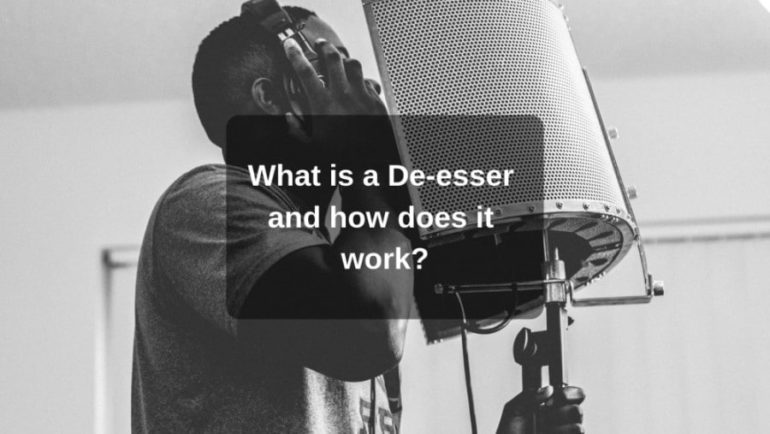Last updated on February 20th, 2022 at 09:35 am
If you ever heard a singer that tends to be very sibilant, then you know how distracting it can be to listen to.
It’s one of those things that I just can’t stop paying attention to, and I guess that this must also be the case for many of you.
Being able to remove Sibilance from a recording is a very important mixing skill you should develop.
In this post I will explain what a De-esser does, how Sibilance occurs and some ways you can remove it.
Looking for guitar VST/AU plugins? Here are the 21 best ones.
What is a de-esser
A De-esser is used to attenuate the “S” and “Shh” sounds, most commonly referred to as sibilance, by lowering the loudness of those frequencies when that type of sound occurs, essentially working as a compressor that only affects the loudness of a specific frequency range at a given time, reducing or even completely removing those sibilant sounds.
These “ess” and “shh” sounds are also what we refer to as sibilance.
Sibilance is an unpleasant sound that can completely spoil an otherwise perfect recording.
It mainly occurs when pronouncing consonants, syllables, or words with the letter “s”, and sometimes “t” or “z”.
These sounds should come through a recording as natural as possible, not exaggerated or distorted as in “shh” or even “ch”.
How does Sibilance occur?
This is a fairly straight forward answer, since Sibilance is part of the human speech.
This means that it can happen quite often simply depending on the way we speak, or to go back to the topic of this post, the way we sing.
You probably heard some people talking or singing where you could hear that hissing sound every time they pronounced an “s”.
The issue is that when these sounds are reproduced in an audio system, they can seem particularly bright or sharp. In other words, they are a lot easier to notice.
This sibilant sound is a lot more common in the mid-range and above, from about 4kHz to 10kHz, depending on the singer of course.
Most Common reasons it occurs
- Remember that a de-esser removes sibilance by lowering the loudness of the frequencies responsible when they are reproduced, so if you use an EQ to increase those frequencies, sibilance will be a lot more obvious.
- Compressing incorrectly or even over compressing can result in a more sibilant voice.
- Recording a vocal in an environment that has no- or poor- acoustic treatment will increase the chances of picking up sibilance.
- Some singers are naturally more sibilant than others.
If you’re looking for the best free VST plugins in the world, I have a list of 225 of them.
How to reduce sibilance using a De-Esser
There’s a number of ways that you can address this issue, be it with EQ, a Plugin, Automation, etc.
I will describe each one and how to use them, plus I will list a couple of free de-esser plugins for you to download.
Reducing Sibilance with Equalization
This was the first method I learned, it’s fairly simple and takes no time at all.
You need to use a parametric EQ for this, with a narrow bandwidth, this will allow you to pinpoint the offending frequencies a lot better than using a wider one.
Simply “pull” the parametric EQ up, increasing the volume of those frequencies and then start sweeping slowly from side to side.
As soon as you reach the offending frequencies, the sibilance will be much harsher, this means that now you know where the sibilance is happening.
Finally, pull the EQ down quite a bit, reducing the volume of those frequencies.
Of course, play around with how much you reduce the volume, too much will sound weird and too little won’t reduce the sibilance as much.
Reduce Sibilance through Automation
This is by far the most tedious and time-consuming method, but it can well be worth your while.
Manually going over each vocal track, finding every part of it where sibilance occurs and then using automation to lower the volume when it happens, is one of the best ways to get rid of it.
Reduce sibilance using plugins
A De-esser plugin essentially works as a compressor that only reduces the loudness of a specific frequency range.
All you need to do to make it work is dial in the frequency that is generating the sibilance and then just let the Plugin do its job.
Some of them come with the “Side Chain” instance, which let you hear what you are removing, muting everything else.
This means that you will only be able to hear the sounds that you will be attenuating, allowing you to pinpoint them easily.
Sometimes using just a plugin won’t cut it and you will need to also apply some EQ and Automation in order to really remove sibilance.
When using a De-esser there really aren’t any strict rules, you could insert it before or after the EQ, compressor, etc.
It all depends on what works best for your song.
Free De-esser Plugins
One free alternative is the Tonmann DeEsser which is a completely free plugin, check it out and see if you like it.
Another two free alternatives are Spitfish De-esser, which is an incredibly easy plugin to use, and finallyModern De-esser.
Simply try them all out and see which one you like the most.
If you feel like you need an upgrade, Waves has a great De-esser that sells for $29.
Using Sidechain Compression to reduce Sibilance
A compressor works as an intelligent volume fader, it pulls the volume down when it gets too loud. Basically, it evens out the peaks of the soundwaves.
When you put the compressor on a track, it monitors it and controls the volume of that specific track.
You can tell the compressor to monitor something else, but still control the track that it’s applied to. Basically, when one channel gets too loud, it compresses the other one.
This is what is referred to as Sidechain.
To do this you need a Compressor that supports sidechaining, most stock ones that come with the DAW are capable of doing this.
How to do it;
Duplicate your vocal track and apply EQ until you can only hear the sibilance.
Apply the compressor to the track you want to compress (the original one).
Engage the sidechain on the compressor and select the channel that you want to control the compressor.
Depending on your DAW you might need to create a new bus or send to do this and set the send level to 0dB.
Finally, compress it.
Conclusion
A De-esser is a great tool that can save lots of vocal takes, but don’t forget that it can also be used in many different ways, not just on vocals.
Try those free plugins, if you don’t like them you can always spend a couple of bucks on another one.
You might also be interested in learning about how to create radio ready mixes. Follow this basic guide on how to achieve them.
on how to achieve them.
Have a great day!