Last updated on December 31st, 2023 at 08:45 pm
If you want to be able to practice your mixing skills anywhere you go, then an App is probably the way to achieve this.
There are plenty of apps out there, Free and Paid, which are pretty good…
But there are also lots of them that I wouldn’t recommend.
This is why I created this list of the best 10 Mobile Free DJ mixing apps available that are actually pretty damn good!
Let’s get started…
Djay by Algoriddim – (iOS, Android)

Djay is one of the most popular mobile DJ apps available for iOS and Android devices.
It integrates with your music library in a very easy way, which gives you access to mixing and remixing your favorite songs and playlists.
But it also works with Spotify songs, which is pretty cool! However, in order for this to work, you’ll need a premium Spotify subscription and internet access.
The app itself is very similar to the actual physical controllers DJs use, making it very easy to use and learn.
Lastly, it features a couple effects such as; Flanger, Phaser, Echo, Gate and Bit Crusher, as well as EQ, tempo, pitch-bend and filter controls.
Djay is mostly geared towards beginners, but even pros can take advantage of it if they simply want to have fun or mix on their phone while travelling/commuting to work, etc.
You can find Djay on Google Play and the iOS Apple Store.
Dj studio 5 – (Android Only)

DJ Studio 5 is a free DJ Mixing desk app that allows you use your mobile device as if it were an actual Mixer.
The only con is that it’s for Android devices only.
You can choose any audio file you have on your phone and import it.
Once they are loaded, you will be able to choose a couple of different options, from sound effects, Equalizers, phasers, etc. to samples and more.
The workflow is really intuitive, you won’t have a hard time using this app at all.
It even comes with an auto mix function which works surprisingly well.
After you created a mix you can simply save it to your phone’s internal storage.
This app is completely free, which begs the question; How does the company earn any money?
Most DJ apps also sell premium features, but this isn’t the case with DJ Studio 5.
They only display ads, which can actually be turned off, and they also sell different premium skins, which only affects the way the app looks.
Now, as far as the ease of use goes, it’s definitely a simple app to use; It looks great and the interface feels very intuitive.
Effects like Flanger, Phaser, Gate, Reverb, Bit crusher, 3D, Brake and FlippingDouble are included, as well as 3 band EQ for each Deck
You can find DJ Studio 5 on the Google Play Store.
Related: Are you also looking for other free Music Production Apps? Here’s a post about the 12 best ones!
Edjing DJ Mixer – (iOS, Android)
Edjing DJ Mixer is a very cool platform that allows you to seamlessly mix two songs together and mess around with them, like you would with an actual mixing desk.
Within each deck’s playback pane, you get an EQ and an FX panel, which allows you to control the sound to your liking.
You can import any song from your library, Google Drive, One Drive, Deezer and Soundcloud, which does seem pretty awesome.
Sadly, it’s not a completely free version like DJ Studio 5; some of the features, like a couple effects, and more, you will need to buy, or you can also purchase the Edjing Pro version.
You can find Edjing DJ Mixer on Google Play and the iOS Apple Store.
Cross DJ – (iOS, Android, Windows, Mac)
Cross DJ is one of the most powerful professional DJ software/apps out there.
It is one of the few actual cross-platform softwares that work on Windows, Mac, iOS and Android.
The desktop apps are professional grade and come with loads of features. They are also compatible with external hardware, which is awesome.
The mobile apps have a very accurate BPM detection feature, as well as track syncing, pitch-bending (which is extremely easy to do), beat-grid editing, and more.
Again, this isn’t a 100% free app since you won’t have access to all the features unless you purchase them or the Pro version of the software, like; Bi-filter, Hi-Pass, Delay, Echo, Phaser, Flanger, Cut, and more.
Still, being cross platform and having all the essential features that you need to mix, makes Cross DJ an excellent app.
Bonus: It’s got a rotating Album Art, which looks cool!
You can find Cross DJ on Google Play and the iOS Apple Store.
Pacemaker – (iOS only)
The first thing that jumps out about this app is the way it looks since it’s brightly colored and doesn’t try to look like a controller.
It’s an extremely simple app to use, especially the free version because it doesn’t come with too many features.
If you want to use extra effects such as reverb, echo, loop, etc. you’re going to have to buy them.
Some of these effects are only available for iPhone, while some others can only be bought for the iPAD.
Now, one great feature is that it can use any of the tracks you have on iTunes, and even Spotify (only if you have an active subscription), and sync them with the built-in sync feature.
Lastly, it comes with one extra feature that only the last app on this list also has; The app can choose and then mix suitable tracks for you, meaning that it basically works as an actual DJ for your parties.
You can find Pacemaker on the iOS Apple Store.
iDJing Mix – (Android Only)

Featuring all the must-have DJ tools as well as a 3-band EQ, manual Pitch, Pitch-Bend, auto and manual looping, scratching, pre-cueing, and more, iDJing is a pretty powerful DJ app for android devices.
You can use your own MP3 files that are saved on your phone, or you can use the songs on the different streaming services.
In addition to the app being free, the Auto mixing feature, which is pretty good, is also free.
Features
- Intuitive interface
- Each feature accessible in less than 1 touch
- New audio FX management to optimize their control
- Crossfader + 3-band equalizer + Gain
- Continuous sync between your two tracks
You can find iDJing on the Google Play Store.
Virtual DJ Mixer (Android Only)

This is a pretty simple DJ mixer that comes with a “Music Equalizer” which is simply a volume slider with five EQ bands. Additionally, it features a bass boost and virtualizer effects.
It’s super easy to use since it looks like a regular- yet simplified version of a typical DJ controller, allowing you to load up songs that you have stored in your phone and mix them together.
The Virtual Dj Mixer app allows you to mix, remix, scratch, loop, and more, all on the palm of your hand.
Features
- DJ mixer with sound effects
- Metronome Function BPM upgradeable.
- Songs remix and dj music maker
- Automatic BPM detection for all your songs
You can find Virtual DJ Mixer on the Google Play Store.
DiscDj 3D – (Android Only)
This is the only app that features a 3D DJ user interface in a virtual 3D world on this list; Is it necessary? Of course not! Does it look good? Hell yes!
It comes with a 10-band EQ with 17 built-in presets such as; Classical, Club, Dance, Full Bass, Full Bass and Treble, and more.
Additionally, it comes with the Pitch-Shifting, Pre-cueing, and pre-listening functions, as well as a low-pass and high-pass filer, loop features, and more.
Lastly, if the track you’re using has the picture art, then the app will display it when selected.
You can find DiscDJ 3D on the Google Play Store.
Music Maker Jam
Music Maker Jam is one of most widely used application for making music on Android and iOS devices.
This app lets you create your own tracks using various loops, beats and other instrumental sources.
It has more than 100 music styles available (such as hip hop, dub-step, rock, funk, trap, drum & bass, techno, etc.) and more than ten FREE Mix Packs with over 2000 loops available in the Music Maker JAM store.
It’s a really fun and easy app to use.
Once you created a song or a part you like, you can export it and this way you will be able to load it into any DAW and add it to any song you got going or simply add some stuff to it.
Just like with most other free DJ apps out there, there are some features that you will need to purchase, however all the free stuff you get with Music Maker Jam is more than enough for most people.
You can find Cross DJ on Google Play and the iOS Apple Store.
Honorable Mention
Serato Pyro – (iOS only)
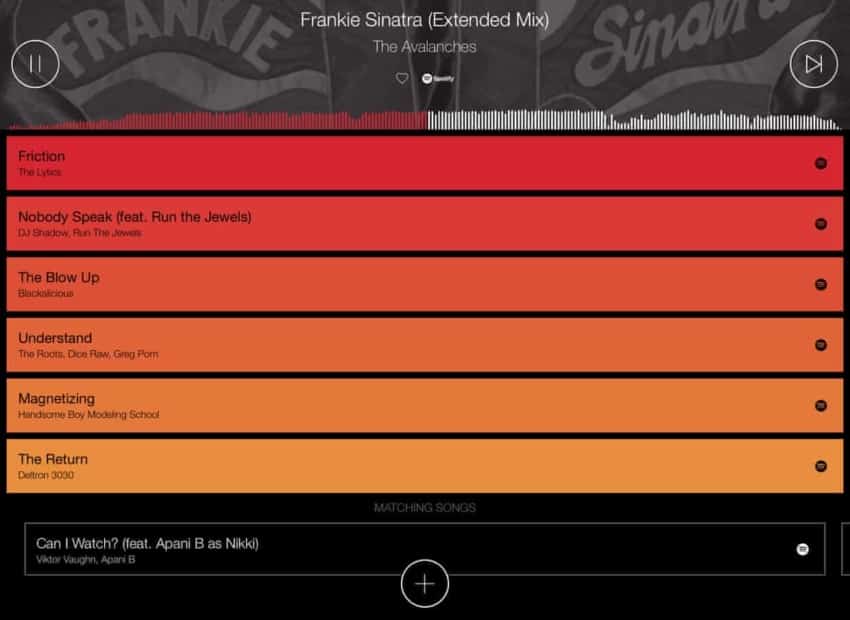
This one isn’t really a tool designed to give you control over the mixes and be creative; It does everything automatically.
This app is designed to mix the songs all on its own without leaving any silences between the songs and without there being any bad crossfades.
Pyro can work with Spotify, iCloud, iTunes, and more, to create the playlist.
It will also automatically choose the best song to mix with the one that’s currently playing to create flawless transitions.
It even has the “Smart Seek” feature which lets you jump to any part of the song while staying in time.
Basically, Pyro is your own personal DJ, but in your Smartphone.
You can find Serato Pyro on the iOS Apple Store.
Find the best Music files to download
I wrote a post about the best places to find music for DJs to download. In most cases you will need to pay for a subscription, but in some others you can get some music files for free and completely legally.
Learn to DJ and to Produce Music
There’s lots of ways of learning how to DJ, and you could certainly do it on your own and learn from your own mistakes.
However, sometimes it’s just smarter to learn from someone else’s experience so you don’t have to make all those mistakes, essentially saving hours upon hours.
I wrote two posts about the best online courses which should be super useful to anyone who needs to learn more fast;
The ones I’d recommend the most are from DJ Courses Online since they offer great quality courses at an affordable price, especially since it’s subscription-based, which means that you can pay for a single month and do all the courses you want.
If you even want to get more bang for your buck, getting the yearly subscription will save you a total 50%.
Conclusion
I like DJ Studio 5 the most simply because you can turn the ads off, plus it is fully featured for free… No need to purchase any effects or anything.
However, since all of them are free, I would advice you to download them all and see which one you like the most, since they all differ a lot from each other.
I hope this information was useful.
Have a nice day!

Very informative
Thanks