Last updated on December 31st, 2023 at 08:09 pm
Here’s a list of both the best Free Bitcrusher plugins, as well as the best Paid/Premium ones that are currently available.
Let’s get started!
- Bite by Denise (Windows, Mac)
- BitCrush Snapin by KiloHeartz (Windows, Mac)
- Decimort 2 by D16 Group (Windows, Mac)
- Pixelator by Joey Sturgis Tones (Windows, Mac)
- Krush by Tritik (Windows, Mac)
- MBitFun by Melda Production (Windows, Mac)
- TAL-Bitcrusher by Togu Audio Line (Mac, Windows)
- Bitcrusher by CMT (Windows Only)
- Time Machine by ToneBoosters (Windows, Mac)
- Thrummaschine by de la Mancha (Windows Only)
- Multiband Bitcrusher I by Hilofi (Windows Only)
Best Commercial Bitcrusher VST/AU Plugins
The four plugins that I will list now are premium, or paid. However, they are extremely affordable, so check them out.
Bite by Denise (Windows, Mac)
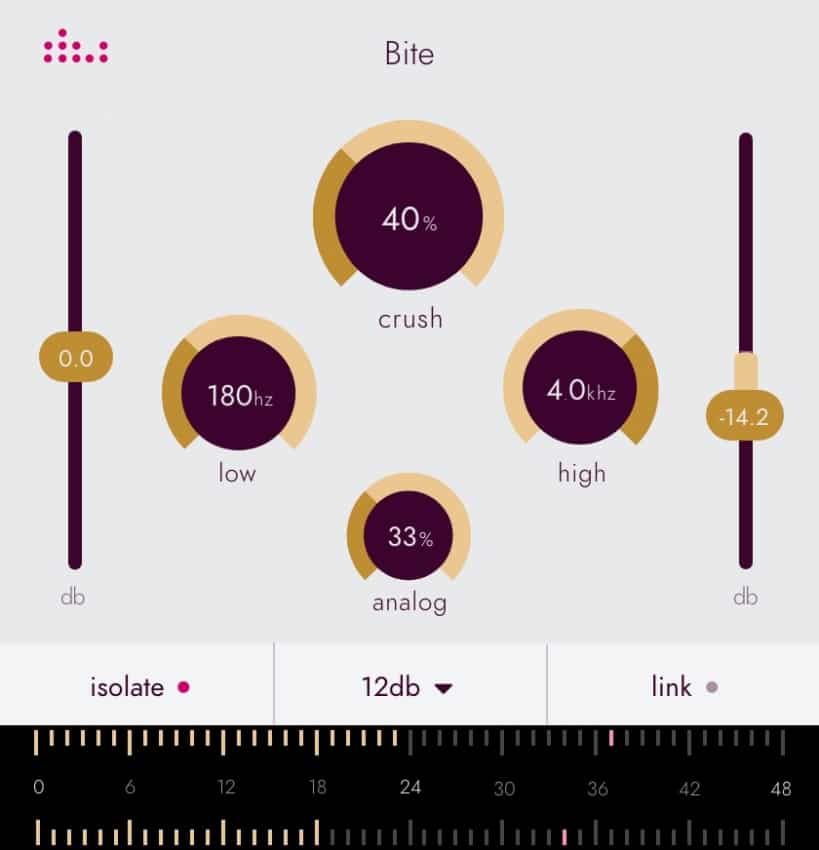
The Denise Bite is a flexible bit-crusher plugin for adding subtle and not-so-subtle digital style distortion to your tracks.
It has been designed to transition smoothly from 32-bit all the way down to 1-bit, and has a continuous ‘analog’ control that softens the digital edges caused by the quantization process.
Together with its variable-slope multiband setup and stereo link option, the Denise Bite is a smooth and versatile tool that combines best of both the analog and the digital realm
Bite is the most affordable yet good sounding bitcrusher I could find, since it only sells for about $15.
Find out more about Bite by Denise Here.
BitCrush Snapin by KiloHeartz (Windows, Mac)

Bitcrush can bring you back to the digital hardware of the past. It simulates the audio being played back using a low-quality sampler with limited sample rate and bit depth.
This plugin is a snapin’, which means that it can be used as a regular VST/AU plugin, or it can be used with KiloHeartz’s snapin hosts such as Snap Heap and Multipass.
It’s a very easy bitcrusher to use since it only features six different controls, and that’s it!
Find out more about Bitcrush Snapin here.
Decimort 2 by D16 Group (Windows, Mac)

Decimort 2 recreates the grit and coloration that the lower sample rate and bit-depth of the earlier sampler circuits had.
It adds that vintage sampler sound back to any loop, bassline, or any sound played through it.
Apart from being a vintage sampler emulation, Decimort 2 is also an awesome bitcrusher with filter, capable of extreme settings for dramatic results.
Features
- Two optional anti-alias filters
- Adjustable Jitter
- Two quantization methods
- Controllable dithering
Find out more about Decimort 2 here.
Pixelator by Joey Sturgis Tones (Windows, Mac)

JST creates some of the best plugins out there. I absolutely love the Guitar VST Plugins they have.
Now, about Pixelator; It’s a great-sounding and easy to use Bitcrusher that can create low-resolution sounds through a variety of modes that all sound different.
Find out more about Pixelator here.
Best Free Bitcrusher VST/AU Plugins
Krush by Tritik (Windows, Mac)

Krush is a bitcrusher for Mac OS X and Windows, available in Audio Unit, VST and AAX formats.
With its bit crushing and downsampling algorithms, Krush is designed to combine the crispy taste of the digital realm with the warmth of its drive stage and analog modeled resonant filters.
A modulation section allows a user to modulate any parameter. The sound palette produced by Krush is intended to range from dirty digital effects to crunchy modulated colors, with all bit-crushing effects in between.
Features
- Crunchy drive stage
- Bit depth reduction
- Free or tempo-synced modulation speed
- 4 modulation waveforms
- Clean and intuitive
- Tooltips and preferences in english, french, portuguese or spanish.
- File based preset system
You can download Krush here.
MBitFun by Melda Production (Windows, Mac)

All the plugins that Melda Production creates are awesome! They have loads of different ones which I already mentioned in some of my other posts.
Here are the links to said posts;
Their BitCrusher plugin is also one of the best free ones out there, plus it comes with a couple extra features that most others don’t have.
You can download MBitFun here.
TAL-Bitcrusher by Togu Audio Line (Mac, Windows)

TAL-Bitcrusher is a simple bitcrusher with low- and high-shelf EQ and a noise cross modulator included.
Features
- Adjustable bit-depth (0-32-bit).
- Adjustable sample rate divisor (up to / 512).
- Noise cross modulator.
- 24 dB low- and high-shelf filter.
- 10 presets for bass, leads and drums.
- Low CPU usage.
You can download TAL-Bitcrusher here.
Bitcrusher by CMT (Windows Only)
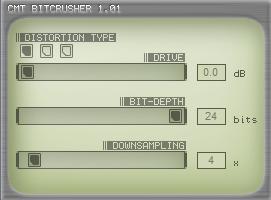
The CMT Bitcrusher is one of the simplest plugins out there.
With only a handful of controls, anyone should be able to use it in a matter of seconds.
If you need to apply some quick and simple digital distortion, this one should fit your needs.
You can download CMT Bitcrusher here.
Time Machine by ToneBoosters (Windows, Mac)
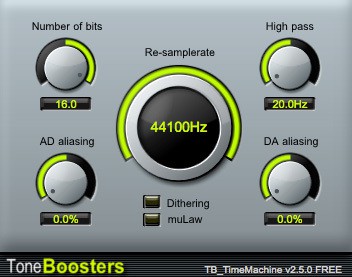
TimeMachine allows to simulate the effect of A/D and D/A aliasing, re-sampling, and bit reduction (both linear and mu-Law quantization).
Features
- Zero-latency processing.
- Support of all sampling rates from 44.1 to 192 kHz.
- Re-sample rate adjustable between 1000 and 44100 Hz.
- Bit depth adjustable between 0 and 16-bits on a continuous scale.
- Linear or mu-Law quantization, with or without dithering.
- Analog saturation.
You can download Time Machine here.
Thrummaschine by de la Mancha (Windows Only)
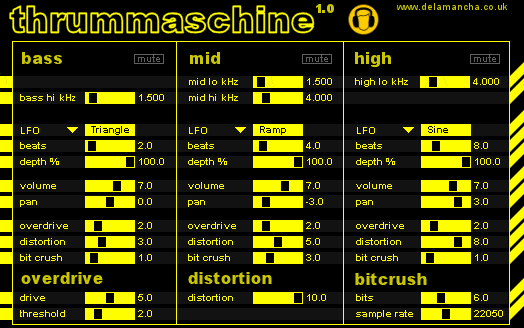
Thrummaschine is a 3-band distortion effect with independent, LFO-driven, filters.
Make your bass, mid and high frequencies oscillate at different speeds, shapes and pan, with whatever flavor and level of distortion you dial in for each band.
Features
- 3 user-defined bands for bass, mid and high frequencies, with overlap if required.
- 3 filters with tempo-sync LFO, for each freq band.
- Overdrive, distortion and bitcrush effects.
- Send level for each band to each effect.
- Pan and volume for each band.
You can download Thrummaschine here.
Multiband Bitcrusher I by Hilofi (Windows Only)
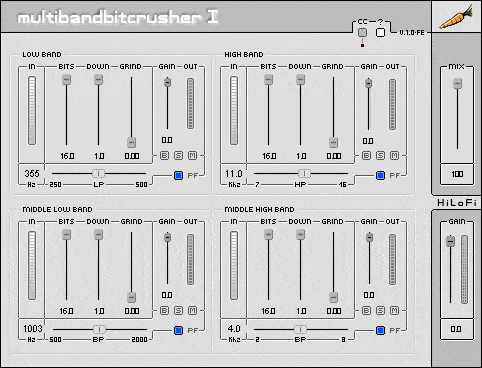
Multiband Bitcrusher I is a multiple bitcrush & downsample plug-in.
It selects 4 frequency bands from the incoming signal – Low; Middle Low; Middle High; High – and then processes them through the bitcrusher and/or the grinder.
Frequency cut-off point for each band is selectable in a variable range depending on the band; unselected frequencies are cut.
Features
- 4 selectable frequency ranges
- Selective Bitcrush & Downsample for each band.
- Additional “grind” for each band to squash more your signal.
- Additional gain for each band.
- Mute-solo-bypass for each band for better control of the bitcrushing process.
- Enabling/disabling post filter for each band.
You can download Multiband Bitcrusher here.
Conclusion
Bitcrusher plugins are generally simple, which means that premium ones are often not worth it unless you can really take advantage of some of their features.
I would recommend that you download all the free ones, see if you like them and THEN decide if you really want to spend your money of the commercial ones.
