Last updated on December 31st, 2023 at 08:38 pm
Finding great sounding effects is already pretty hard, but finding free ones that also sound great is even harder.
I put together a list of the best free Flanger VST/AU plugins that I think sound awesome, and I will also include three premium flanger plugins at the end for you to check out!
Now, I created two huge plugin lists that might bee really helpful to you, so here they are;
The second article links to over 20 posts I wrote where you will be able to find almost any type of plugin out there.
The 5 Best Free Flanger VST Plugins
| Plugin Name | Format | System Compatibility |
|---|---|---|
| MFlanger | VST, VST3, AU, AAX | Windows & Mac |
| Blue Cat’s Flanger | VST, VST3, AU, AAX | Windows & Mac |
| TAL-Flanger | VST, AU | Windows & Mac |
| Dead Duck Flanger | VST | Windows |
| DLYM Delay Modulator | VST, AU, AAX | Windows & Mac |
Let’s get started!
MFlanger – (Windows/Mac)

MFlanger is a versatile plugin that features a variable oscillator technology, as well as tube saturation, for increased flexibility.
This variable oscillator technology gives you control over the shapes and waveforms, and it even has a harmonic mode which allows you to tweak the signal by controlling the harmonic content instead of oscillator shape.
It features a wide array of controls that you can use to adjust the depth, width, feedback, as well as the range of the flanging effect.
In addition to this, it also comes with a tremolo section, as well as controls for parameters such as the delay time as well as the range of the delay, and High-pass and low-pass filters.
The interesting thing about the MFlanger is that it comes with the tube saturation module, and you can use this to add warmth to your tracks as well.
Melda Productions has a full suite of free plugins that you can download on their website, such as Reverb, Compressors, EQs, and more, and the reason I like them so much is because they all come with more included features than most other free plugins.
Lastly, it works in mono, stereo, and even mid/side situations, and it is compatible with all major DAWs for Windows and Mac systems.
You can download it here.
Blue Cat’s Flanger – (Windows/Mac)

BlueCat’s Flanger has a classic vintage vibe to it, which is what I would recommend it for the most, but you can certainly use it for more “modern” productions as well.
What I like so much about this plugin is how simple it is to use, since it only features a handful of controls, such as; Delay, Depth, Rate, Spread, feedforward and feedback, and it also includes the typical Dry/wet control and Gain.
In addition to this, it also comes with a couple built-in presets as well.
BlueCat’s Flanger is available in both mono and stereo versions, and it can be used on any tracks, such as drums, vocals, synths, or guitars, from a subtle effect to a deep alien-like voice effect.
It works on Windows and Mac and is also available in VST, VST3, AU, AAX formats!
If simplicity is what you’re after, then definitely check out Flanger Snapin by Kilohearts, since it’s a very easy to use yet powerful plugin.
You can download it here.
TAL-Flanger – (Windows/Mac)

While we are still on the subject of ease-to-use plugins, I thought it might be a good idea to introduce the TAL-Flanger, which features even fewer controls than the previous one on this list.
Not only is it easy to use, but it also has a unique sound to it and some asymmetric analog-like components in the feedback corner.
The controls available are; Speed, Depth, Delay, Width, and Feedback, as well as the traditional Dry/Wet and volume controls.
Togu Audio Line (TAL) have had many of their plugins featured on my blog, and this is mostly because how good they sound, not to mention that they are free!
You should check out their following free plugins; The TAL-Bassline which is a fantastic bass synth, TAL-Reverb 4, and the TAL-Noisemaker.
Lastly, the TAL-Flanger works both on Windows and Mac, 32-bit and 64-bit, and it’s available VST and AU formats.
You can download it here.
Dead Duck Flanger – (Windows)

The Dead Duck Flanger is an extremely simple and easy to use, yet great-sounding flanger VST that is modelled after hardware back in the analog days.
Following the same trend as the previous two flangers on this list, it’s extremely easy to use and doesn’t offer such in-depth tweaking ability as some of it’s more modern counterparts.
However, if you’re looking for a more vintage style flanging/chorus effect, then give it a try.
The controls it features are; Rate, Delay, Range, Feedback and Depth.
Dead Duck Software also have a lot of other effect bundles, synths, and other free plugins that you can download here.
If you are looking specifically for the flanger, then I’d recommend that you download it from the VST4Free website.
However, if you want something a little more powerful that is still extremely easy to use, then I’d recommend you to take a look at the Kuassa EFEKTOR FL3606 Flanger.
DLYM Delay Modulator – (Windows/Mac)
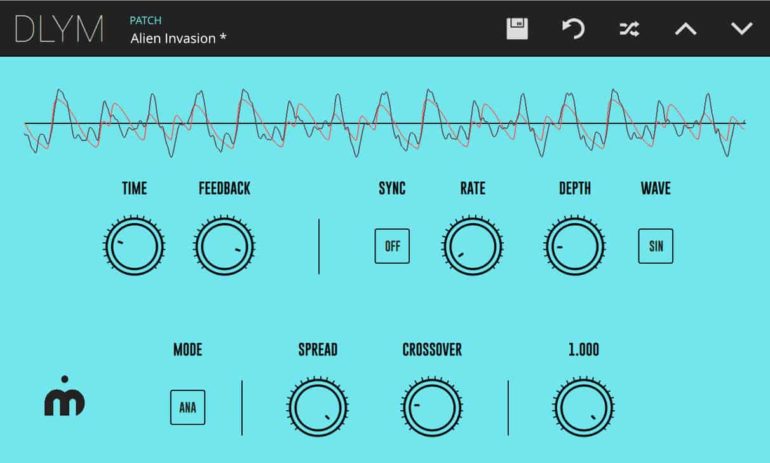
DLYM is a free ‘Delay Modulator’ plugin that is capable of producing flanger and chorus style effects as well.
DLYM features two processing modes; The first one is an Analog Emulation, while the other one recreates the sound of the BOSS Dimension, and it’s a very versatile modulation-effect plugin that can be used for almost any type of production you can think of.
The controls are; Time and Feedback, as well as Rate, Depth, Spread and Crossover. The Spread control adjusts How far the effect can spread across the stereo field.
Additionally, it can sync to your DAWs tempo, and it will run on any major DAW either on Windows or Mac, and it comes in VST, AU and AAX formats.
You can download it here.
Related: List of the Best Delay VST/AU plugins.
HY-MBMFX2 Free – (Windows/Mac)

Just one look at this plugin’s interface and you know that the learning curve to learn how to use it will be pretty steep.
However, what it lacks in ease of use it more than makes up in overall quality and versatility.
MBMFX2 splits your sound into three bands and lets you manipulate each one differently by inserting the 22 built-in effects, one of which is a flanger.
With the free version you will only have access to one effect per frequency band, as well as a single LF and envelope follower, but this should be enough for most people.
Note: There’s a premium version which sells for $48, but it comes packed with a lot more features!
For beginners, I’d recommend going with the free version to learn how to use the plugin, which despite looking intimidating isn’t that hard to use because of its drag and drop interface.
Once you have familiarized yourself with its workflow, you should consider upgrading since it’s a very powerful tool to have.
If you like powerful plugins that do require you to spend some time learning them, then check out the Instant Flanger Mk II by Eventide.
You can download it here.
Note: To get to the free version simply scroll down, click on download and select the free version.
Classic Flanger – (Windows)

This is a great flanging plugin that allows you to boost the flanging effect to maximum without getting unwanted side effects.
This plugin is part of the Audio Classic Series by Kjaerhus which includes almost ten free plugins.
I would definitely recommend that you try this one out, and all the other plugins in the bundle as well.
The whole bundle is only 3.2mb and all of the plugins go extremely easy on your CPU, which is always good.
You can download it here.
Transilient – (Windows)
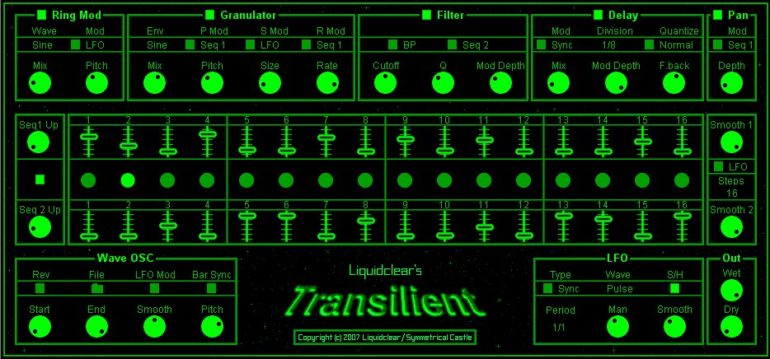
Transilient is a FSU/Glitch type multi-effect unit created by Liquidclear and designed to make strange and unusual new sounds, however it’s still pretty easy to use and control.
The 5 different effects can be modulated by one of two 16-step sequencers, a LFO, any WAV file, and/or manually controlled.
Additionally, the modulators can be synced to your host’s tempo. You can easiliy turn a single sustained note or chord into an electronic drum loop.
Or take an existing drum loop and turn it into something glitch-like and noisy.
Slower tempos work great for drone and ambient sounds.
16 presets are included to get you started.
You can download it here.
FlangerBox – (Windows)

FlangerBox can do the typical flanger sounds, which are easy to achieve and sound pretty good.
However, it can also produce cool chorus and comb filter sounds too.
A selection of five different waveforms are available in this unit; the first two “Sine” and “triangular” will work for the typical Flanger/Chorus modulation sound.
The other three “Saw”, “Square” and “Random” are more suitable for rhythmically oriented modulations.
Furthermore, a Phase adjust function is included to provide, if required, a more expansive sound.
Also included is a Wave invert function to add some more
flexibility to your modulations.
The FlangerBox is fully automatable and has the ability to store 64 presets.
It even comes with a few already pre-programmed ones that will show you what this plugin is all about.
Note: It’s 32-bit only.
You can download it here.
Retrodelay – (Windows)

Retro Delay is a flexible all-round delay effect in VST format.
It has the character and sound of a vintage delay unit but features many modern options.
Besides delays, it can produce a wide range of modulation, chorus, flanger and phaser effects.
RetroDelay is for Windows only.
You can download it here.
And lastly…
Paid Alternatives
Here I will list just three affordable Flanger VSTs which I found to be pretty good.
EFEKTOR FL3606 Flanger – (Windows, Mac)

This is a super simple and easy to use flanger which only provides you with a handful of controls… Ideal for beginners.
Find out more about EFEKTOR here.
Antresol – (Windows, Mac)

This is a definite step up in complexity when compared to the previous one on the list, however this means this you will have more control over everything that’s happening.
If you know your way around pretty complex plugins, then take Antresol into consideration.
Find out more about Antresol here.
And lastly…
Instant Flanger MK II – (Windows,Mac)

If you’re looking for that great vintage-style flanger sound, then Instant Flanger might be for you.
It is an authentic emulation of the original 1975 studio rackmount and it was famously used on David Bowie’s “Ashes to Ashes” and Cyndi Lauper’s “Time After Time.
Find out more about Instant Flanger MK II here.
Conclusion
Most of the plugins on this list should be more than enough for any situation, especially if you’re a beginner.
If you feel like you need something more professional, then simply check out the premium flangers I listed.
Have a nice day!
