Last updated on May 19th, 2021 at 08:41 pm
We are all making music in our own bedrooms by now, and this means using loads of virtual instruments so that we don’t have to record everything ourselves.
However, this also means that our PCs need to be quite more powerful than earlier to be able to handle all those instruments and effects.
This is why I created this article where I list both the minimum- and recommended system requirements for music production.
I also compare Laptops vs Desktops and Mac vs PC, since this is something that most people get hung up on.
Note: I included a table at the bottom of the post with all the minimum system requirements for all the popular DAWs.
Without further ado, let’s get started!
Minimum Computer Specs for Music Production
While not ideal, these are the minimum specs that your PC needs to have in order to be able to run the software that you need to produce music.
The more CPU power and RAM you have, the more virtual instruments and effects you will be able to simultaneously use.
- CPU: Intel Core i series or AMD Ryzen multi-core
- Memory: 8GB
- Storage: 500GB Hard Drive
- Graphics: Built-In
- Monitor: 15-inch or bigger
- Mouse: Any
This should be enough for anyone who won’t be working with an overwhelming number of tracks and plugins.
Recommended Computer Specs for Music Production
If you can afford getting a computer with these specs, then I’d highly recommend it since the workflow will be that much better.
- CPU: Intel Core 3.5GHz i9 Eight-Core Processor
- Memory: 32GB
- Storage: 1TB SSD and 1TB Hard Drive
- Graphics: Built-In
- Monitor: 27-inch or dual Monitors
- Mouse: One with a side scroll feature
Let’s take a closer look at each of these components individually:
CPU (Processor): Which one do you need for Music Production?
The processing power of your PC is the most important factor when it comes to music production for the simple fact that all those VST instruments and effects that you love to load up in your DAW will require loads of it.

The faster the CPU, the more calculations it can do in a given timeframe, which means that it won’t be as easy to overload it when inserting all those effects and instruments.
Here you will need to focus mainly on the number of cores the CPU has, since the higher the core count, the better for music production it will be, but also check the clock speed, which is described in GHz (e.g. 2.2GHz, etc.).
Here, again, the higher the clock speed, the better.
So, try and get the CPU with not only the highest core count, but also with the highest clock speed for each core.
One website I like to use to check the processing power of certain CPUs is cpubenchmark.net, that will let you compare different CPUs to find out which one suits your needs best.
What about the different brands?

There are two main brands that everyone uses; Intel and AMD.
You could definitely go with either; I’ve always used Intel, but AMD is cheaper and it will certainly give you more bang for your buck.
Classic example: Intel Core i7-9700F.
RAM (Memory): How much do you need for Music Production?
Memory is what will let you load up tons of different virtual instruments and effects without collapsing your system.
Now, how much you need will depend on what kind of music you make:
Are you making electronic music and all of the tracks are being created with synthesizers, drum VSTs, etc.?

Or are you using actual audio tracks and just processing them slightly with a couple effects?
In most cases, memory won’t be an issue; there’s no need to get 32GB or even 64GB unless you’re working on HUGE projects and loading loads of plugins at the same time.
16GB should be more than enough for 99% of users.
Classic example: Corsair Vengeance 16GB.
Storage: How much do you need for Music Production?
There are two things to consider as far as storage goes; the overall capacity, and the speed.
Hard Drives offer a ton of storage at a very affordable price, but they are pretty slow when compared to SSD’s.
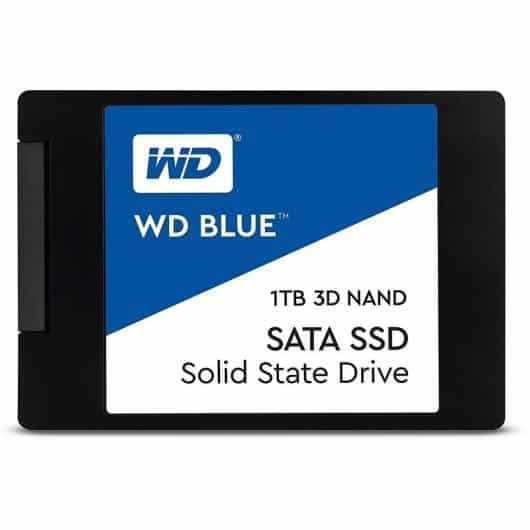
There are two things to consider as far as storage goes; the overall capacity, and the speed.
Hard Drives offer a ton of storage at a very affordable price, but they are pretty slow when compared to SSD’s.
SSD’s, on the other hand, are more expensive, but can transfer data multiple times faster than a regular hard drive.
SSD Example: Western Digital 1TB Drive.
What does this all mean for you?
Having your DAW and all the plugins installed in an SSD will allow you to load everything faster than if it were installed in a regular hard drive, and believe me, it’s much faster.
This is why I’d recommend having all the essentials on an SSD and then storing the tracks you record on-to a regular hard drive.
Of course, if you have the budget, get two large SSD drives and be done with it!
Read more about whether or not you need an SSD for music production here.
External Storage
The worst thing that could happen to you is having one of your drives break and lose all the data on it.
Imagine recording a band, mixing all the songs, and losing all of that because you didn’t have a backup.
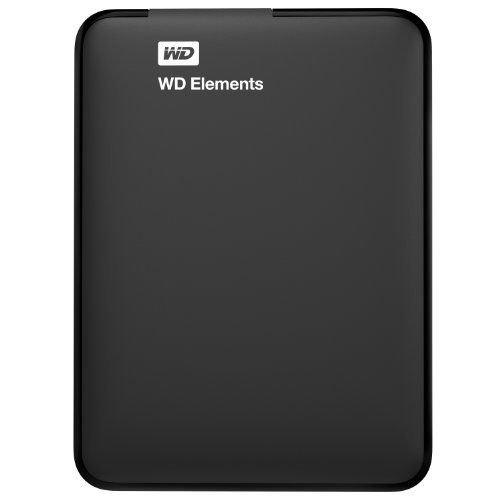
External storage drives are essential when it comes to music production, I can’t stress this enough!
This is another reason why you should have two separate drives in your PC and not just one.
Classic example: WD 2TB Elements Portable External Hard Drive.
GPU (Graphics Card)
While essential for different applications, graphics cards don’t have anything to offer to music production.
Just use the integrated graphics and don’t waste any money on dedicated GPUs.
If you want to read a more in-depth article about graphics cards and their use in music production, check out this one I wrote.
Related: Essential Home Studio Components.
Screen Size
This may not seem as important at first, but the bigger the screen the better.
This just means that you will be able to see more of your project without having everything cluttered up, and it seriously does help a lot.

Not having to scroll along the timeline every time you want to check something just adds to the overall quality of the workflow.
Classic example: Asus 27-inch Monitor.
And lastly…
Sound Card: Do you need one for Music Production?
You will most likely be using an Audio Interface to produce music, which essentially works as a sound card, just like the one that comes with your PC, only better.
However, they are completely different despite doing similar things; read this post if you want to know whether or not you need a sound card or not.
If you want to learn more about Audio Interfaces, here’s a post I wrote that covers everything you need to know about them.
Desktop vs Laptop for Music Production

You can certainly produce music on a Desktop computer or Laptop, but there are definitely some advantages and disadvantages to each of them, which I will go into right now:
Portability
Laptops are portable, enabling you to record almost anywhere you’d like, which would otherwise be impossible with a desktop computer.
One workaround to this is to purchase an affordable portable recorder, if you need to record while travelling, etc.
Fan Noise
The biggest issue with Laptops is that since they are so compact, airflow and cooling is harder to achieve than with Desktops, which means that fan noise can definitely become a problem since they will turn on as soon as you push the PC a bit.
Imagine trying to record with the cooling fans blasting in the background… not something I’d recommend.
Desktops, on the other hand, already have more natural airflow, and even if the fans are on full blast, you probably won’t be able to hear them.
Price
One hugely important factor to consider when choosing between one or the other, is price; Desktops are priced significantly lower and offer way more bang for your buck.
Connectivity
Lastly, Desktops tend to have a lot more connection options, like USB ports, etc. which is hugely important for connecting all your gear.
Classic PC Laptop Example: HP Laptop.
Classic Mac Laptop Example: MacBook Pro.
Mac vs PC for Music Production
Oh, the never-ending dispute…
Some people are absolute Mac fans, while some others absolutely despise it and will only use a Windows PC.
You can definitely get the same results with both of them, and it’s not a question of which one is better, but rather how comfortable you feel with the OS and the software you’re using to produce music, since not all DAWs can be used on both systems.
Let’s start with the most important question, at least in my opinion, which is;
What Software will you be using?

Logic Pro and Garageband are unique to apple, which means that in order to be able to use them, you’re going to have to be running Mac OS.
However, most of the popular DAWs like Pro Tools, Cubase, Reaper, FL Studio, and others, can be used on both PC and Mac.
Windows doesn’t have as many dedicated “premium” DAWs like Mac does, but there are plenty of free ones that only work on Windows, like Cakewalk, which are completely capable of doing anything that a premium DAW can.
Additionally, you’ll need to take plugin format into account as well; VST and AAX work on Windows and Mac, but AU only works on Mac.
So, if some of your plugins are in AU format, you won’t be able to use them in Windows.
Read this article to find out more about recording software: Best DAWs currently available!
Moving on…
Price
We all know that Mac is more of a Premium brand by now, which means that if you were to compare a Mac to a PC that share the exact same specifications, a Mac would probably cost up to four times as much as the PC.
You can get an incredibly powerful Desktop PC for under $1000 that should be able to handle any music production task you throw at it.
However, if you were to spend those same $1000 on a Mac, you would get something a lot less powerful and dated.
Additionally, you can build your own PC and decide exactly what components go in it, meaning that you can tailor it to your own needs instead of letting the manufacturer decide.
Windows PCs definitely win this one, as far as Quality-Price-Ratio goes.
Classic example: Acer Aspire.
Ease of repair
This is another point that is extremely important to me, since there are times when something needs fixing and the solution to this should be as affordable and easy to do as possible.
With Mac you’ll run into a couple problems, since they tend to overcharge way too much to repair something very simple.
With PCs, on the other hand, it’s very easy to do, plus getting new components is also easier and more affordable.
As a music producer you’ll be working the entire time with your computer and you need to be able to fix whatever issue arises quickly.
Aesthetics
Mac wins here by a mile; Mac computers have always looked extremely good, and this is also something that goes into their much higher price.
I personally don’t care too much about the appearance since I have my home studio and I usually record all by myself.
However, if you plan on running a high-end studio, then having a Mac that looks extremely cool is going to add a bit to be professional look of it all.
Compatibility and Connectivity
This is a tough one since there are pros and cons to both PC and Mac.
As far as drivers go, Mac definitely wins since you usually don’t even need to install anything, just connect the gear and, in most cases, you’re ready to go.
With PC, on the other hand, you will need to install drivers, and there are times when they don’t work and you need to look for a solution online.

Basically, with Windows you’ll have to jump through a couple more hoops.
However, when talking about the physical connections available on each system, PC definitely comes out ahead.
First of all, with PC you will most likely be using USB, and this won’t change soon.
However, Mac changes the connector type way too often (from Firewire to all the different Thunderbolt ones), which means that all the gear you have now won’t work on a newer Mac in the near future.
Build Quality
Mac all the way!
This comes as no surprise to me for the simple fact that if I’m going to be paying three or four times as much for a computer with the same specs, at least give me one that’s extremely well built.
And lastly…
Security
Again, this one goes to Mac.
Since there are about ten times more PC users out there, one could assume that most of the malware is being created for Windows, and not Mac.
Mac has always been ahead, as far as security goes.
However, Windows has improved on this a lot over the past few years, and you shouldn’t really run into any issues, no matter which one you choose.
Final thoughts on Mac vs PC
In the past, going for a Mac used to be the absolute best move to make, however, now you can purchase a PC at a third of the price and build it to the exact specifications that you need, plus if something breaks you can simply replace the broken parts and that’s it, it’s working perfectly again.
The only reason to go for Mac is if you want to use Garageband or Logic Pro, other than that, go with a PC… unless you really want a Mac and have the budget; then absolutely you should get one!
Classic PC Example: HP 460 PC.
Classic Mac Example: iMac Pro.
Now I will list a table with all the minimum system requirements for all popular DAWs, this way you know if your PC can handle it or if you need to get a new one.
Conclusion
I would highly recommend purchasing a PC instead of a Mac, for all the reasons I mentioned earlier.
But if you already have a computer, Mac or PC, even if it’s a bit old, you should first try out all the recording software you can get your hands on before spending money on a new one.
I have even created a list of the best free DAWs, and most of them work on both systems. Just try them all out and see if they work and fit your needs.
I hope this information was useful!
Have a nice day!
The more CPU power and RAM you have, the more virtual instruments and effects you will be able to simultaneously use.
CPU: Intel Core i series or AMD Ryzen multi-core
Memory: 8GB
Storage: 500GB Hard Drive
Graphics: Built-In
Monitor: 15-inch or bigger
Mouse: Any
If you can afford getting a computer with these specs, then I’d highly recommend it since the workflow will be that much better.
CPU: Intel Core 3.5GHz i9 Eight-Core Processor
Memory: 32GB
Storage: 1TB SSD and 1TB Hard Drive
Graphics: Built-In
Monitor: 27-inch or dual Monitors
Mouse: One with a side scroll feature

4gb of RAM will just cause frustration. If you have an older PC put the money in RAM, max it out. use an external hard drive to save projects , 1 – you wont lose what you did if the older PC crashes (constantly SAVE your project) and 2. you save a whole lot of internal disc space.
Older and cheaper PC can work but the more RAM you have the less frustration you will have, also pause and let the PC catch up. believe it or not our mind works faster than an older PC and we tend to go from one thing to the next faster than the PC can
I totally agree, which is why I updated the post (I hadn’t seriously updated it in a while and it did make sense back in the day).
Thanks for stopping by!
I think it is very misleading when people (and you are not the only one guilty of this) say you only need 4gb of RAM to run a DAW. Even a small project on Windows 10 will struggle based on at least 2GB to run Windows alone! This is a quote from the Ableton Live site – ‘4 GB RAM (8 GB or more recommended)’. Windows takes up at least 2 GB RAM and is happier with 4gb. So how can 4 GB run any of the music programmes you mention with a few instances of VSTs and be comfortable? Personally I would say you can run music production on 8GB of RAM but quite simply get as much RAM as you can and an i7 or i9 with as many cores as you can.