Last updated on February 12th, 2021 at 01:16 pm
Have you ever asked yourself whether you need an SSD (Solid State Drive) or an HDD (Hard Disk Drive) for music production?
There is a very straight forward answer to this question that I will cover in this post, as well as give you my opinion on how much storage you actually need, whether or not you need external storage, and how much disk space you need for most popular DAWs.
Let’s get started…
Do I need an SSD for music production?
Solid State drives, or SSD’s, are about 10 times faster and also more durable than Hard Drives because they have no moving parts, this means that not only can they transfer more data in less time, but they also last longer.
This is essential for music production since not only will your data be safer, but your DAWs, Instruments and libraries will load that much faster.
Not only should you install your music production software on-to an SSD, but the Operating System as well, which begs the question…
How much SSD storage do I need for Music Production?
Well, this isn’t an easy question to answer since it depends entirely on your own needs; If you are a producer that is going to record multiple bands every week, then you’re going to need heaps of storage.
On the other hand, if you are like me and you mostly produce music on your own at home, then having 500GB of SSD storage is more than enough, at least to start with.
Still, my recommendation would be to have at least one 500GB SSD to install the operating system and the recording software, as well as all the effects, VSTs, libraries, etc. on it, so that everything can be accessed quickly, and to then purchase a 1TB or even 2TB hard drive to save the actual audio files, mixdowns, etc.
If you are a regular home producer who doesn’t need to store large amounts of files from different bands, then just get the 500GB SSD and a 1TB or 2TB hard drive and you should be good to go.
Now, I know I haven’t quite answered the very reasonable question about what the actual differences between these two drives are, so let me get into that now.
You might also be wondering what computer specs you need for music production; Luckily, I wrote this entire post on that subject!
What is the difference between an SSD and a Hard Drive?
SSD stands for “Solid State Drive”, which means that it doesn’t have any moving parts, similar to a thumb drive.
HDD, or Hard Disk Drives, on the other hand, have an actual spinning disk inside them, and information gets written and also read in a similar way to CDs.
The faster the RPMs on those drives (RPM stands for Revolutions per Minute), the more information it can read and write in any given timeframe.
This is why SSDs are much faster, simply because they are not limited by their moving parts.
Not only that, but not having moving parts also helps with durability, since there is minimal wear and tear on these kinds of drives.
A regular HDD can transfer anywhere between 50MB per second up to 120MB/s, whereas an SSD can transfer over 500MB/s, and this means that your Operating System will start literally ten times faster, as will your DAWs, etc. if you install them on it.
Every plugin that is stored on an SSD will also load ten times faster, which is one of the reasons they are so important for music production.
Like I mentioned earlier, SSDs are also much more durable; Imagine having dozens of songs saved up in your PCs internal storage only to have your Hard Drive fail, and as a consequence, lose all of that data.
With an SSD drive, this is much less likely to happen.
Now, this brings me to my next point, which is…
Do I need external Storage for Music Production?
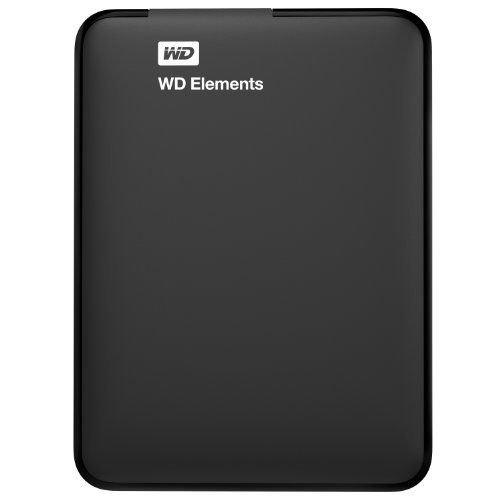
YES, Absolutely!
Not having external storage is one of the worst things you could do if you’re a music producer.
Even though SSD drives are extremely durable, they can break, and having that extra safety net of being able to store all your music and projects on-to an external drive that isn’t prone to electrical surges, etc. is an absolute must.
I did an internship at a music studio a couple years back and they actually ran into this exact problem; All of the discs on the PC got fried because of an electrical surge and all the data was lost.
Clearly, they were trying to save money by not purchasing surge protection and external discs, but this ended up costing them a lot more.
Don’t let that happen to you, just get an external drive and be done with it, especially since they are dirt cheap now.
Classic Example: WD 2TB Elements Portable External Hard Drive.
Should I get a Hard Drive for Music Production?
Well, if at all possible, you should invest in an SSD.
However, Hard Drives are much more affordable and offer a much higher storage capacity, which might be appealing for anyone who is on a tight budget.
I believe that hard drives can definitely work, but I would recommend them mostly to store all the Audio Tracks that you recorded, as well as the Mixdowns, tracks that you already finished, as well as albums, etc.
Basically, anything that you don’t need to load up fast in your DAW, you can save in a hard drive.
Advantages of SSDs and HDDs for music production
There are clear pros to getting any of them, so here they are:
SSD advantages
- OS will load up in seconds.
- Your DAW and virtual instruments will load much faster.
- More Durable.
HDD Advantages
- More affordable.
- Higher Storage Capacity for the money.
Popular DAW Minimum Requirements
Some DAWs require more free disk space than others because they may include certain features that those other DAWs don’t, and you need to be prepared for this, since the OS will already eat up a lot of the drive’s storage.
Having an SSD with only 120GB is absolutely not recommended since you’ll cap it out in no time.
Now, these are only the minimum requirements; anything above this will yield better results.
Note: All of the DAWs on this list are both Mac and Windows Compatible except for Garageband and Logic Pro.
| DAW | CPU | Memory | Min Resolution | Internet Needed | Disk Space |
| Pro Tools | Intel® i5 processor | 4GB | 1280×768 | Yes | 15GB |
| Cubase | Intel Core i series or AMD Ryzen multi-core | 4GB | 1440 x 900 | Yes | 30GB |
| Nuendo | 64-bit Intel or AMD multi-core | 4 GB | 1440 x 900 | Yes | 32 GB |
| FL Studio | Intel Pentium 4 / AMD Athlon 64 | 4GB | 1440 x 900 | Yes | 4GB |
| Garageband | · Intel i5 processor or higher. | 4GB | 1280×768 | Yes | 2GB |
| Logic Pro | Intel Mac with multi-core processor | 4GB | 1280×768 | Yes | 6GB |
| Reason | Intel or AMD multi-core processor | 4GB | 1280×768 | Yes | 4GB |
| Studio One | Intel Core Duo or AMD Athlon X2 | 4GB | 1366 x 768 | Yes | 40GB |
| Ableton Live | Intel or AMD multi-core processor | 4GB | 1024×768 | Yes | 3GB |
Conclusion
I think I made it clear that I think that SSDs win by a mile as far as music production goes.
I would recommend getting an SSD with at least 500GB of storage capacity mainly because you will already have to install the OS on it, as well as some other fundamental software that will let your computer run smoothly, and this will end up eating up over 30GB of space in no time.
Additionally, depending on the software you decide to use you will need more or less storage since some of them only require 4GB of free space, while some others require over 40GB… I’m looking at you Studio One.
If you’re on a very strict budget and can’t afford an SSD, getting a Hard Drive isn’t the end of the world, but be aware that everything will run that much slower and that they are less durable.
I hope this information was useful!
Have a wonderful day!

What if you just want good quality, and not so much on a budget? What laptop do you suggest to make a home laptop that sound professional?
Sound has nothing to do with the Laptop itself but rather the Audio Interface, so get one that’s got all the features and Inputs/Outputs you need.
The more cores are RAM you have on the laptop, the better. Something with 6-8 cores should be fine, and Aim for 32gb of ram.
Thanks so much, now I learn a lot from you.