Last updated on March 29th, 2021 at 09:25 am
When I first got started with audio engineering, there were no USB microphones around, so whether or not to get one wasn’t even a choice.
Nowadays you can get your hands on thousands of different USB microphones as well as purchase the same microphone in both XLR and USB format, but which one should you go for? After all, why are there two options available?
I will cover this in this post as well as give you my honest opinion on which one I prefer, both for music production and for people who aren’t interested in recording or producing music.
Let’s get started.
Difference between USB and XLR Microphones
XLR Microphones require additional equipment to be used, like an Audio Interface or a Mixer, while USB microphones are designed to be connected directly to the computer via a USB Cable, making them easier to set up and use. However, XLR microphones generally provide a higher-quality audio signal because of how XLR cables are able to suppress noise.
I always recommend people who are trying to get the best sound quality out of their equipment to go with XLR microphones since they will end up yielding a better end result. However, like I just mentioned, XLR cables will require you to purchase additional gear, which means that the whole setup, while more versatile and better-sounding, will be more expensive.
Now, why are XLR cables so much better at handling noise? Well, here’s how the magic happens, and this is crucial to understanding why XLR microphones are generally the better choice.
How does an XLR Cable work?

XLR cables have three wires in them; two carry the signal and one carries the ground.
Now, when the microphone feeds the signal to the cable, that signal gets inverted on one of those wires; this means that the two wires are now carrying an out-of-phase signal, cancelling each other out.
Once the signal reaches the end of the cable, it gets inverted back into phase.
“Why is this useful?” you might ask…
Well, cables are known for picking up interference, right? especially long ones.
The thing that makes XLR cables so good is that since the signal needs to be reversed back in order to be in phase, think of what happens to all the noise that is being picked up by the cable.
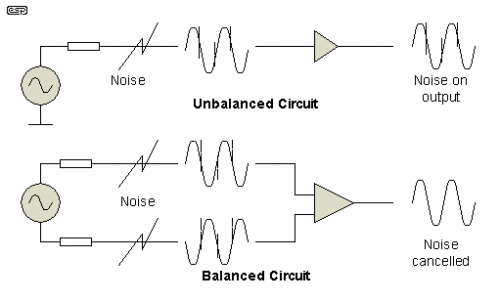
The cable picks up the interference, but it is in phase and when it gets switched back around at the end of the cable, now the noise is out of phase, cancelling out entirely, while the original signal is now back in phase.
This is the reason why you see extremely long cables in live shows, yet there isn’t that much interference going on.
This is why XLR- or balanced cables in general, are much better for music, and this is also why they are better than USB cables, as far as audio quality goes.
How does a USB cable work?

USB cables have four cables in them; two power conductors and two signal pathways, which are the ones responsible for the data transfer.
If you want to get an in-depth explanation of how USB cables work, check this article.
As far as the topic at hand goes, USB cables don’t flip the polarity of the signal like XLR cables do, meaning that they are susceptible to interference.
One thing to note is that USB microphones don’t come with 15-meter long cables, so interference will generally not be that bad of an issue, since the longer the cable, the more interference, but they are always going to pick up more noise than an XLR cable.
USB and XLR Microphone differences
If you did any kind of research, you will probably have found out that there are many microphone models out there that come in both the XLR and USB format, such as the Audio-Technica AT2020.
Essentially, it’s the exact same microphone, but the USB version comes with additional components, such as a built-in audio interface, phantom power supply, etc., that allows the microphone to record all on its own and to draw the power it needs straight out of the USB port.
XLR microphones, on the other hand, don’t come with those additional components, which is why you will need an Audio Interface, Mixer, or a Preamp to record with them and to feed them Phantom Power.
What this means for you:
Both setups have their pros and cons, but you will need to think about what your current needs are as well as what your needs may be in the near future.
I say this because most people immediately decide to go with a USB mic since it’s generally more affordable and less of a hassle, but what if at some point you need to record more than one microphone at the same time? USB Microphones are designed to work on their own, and recording two of them simultaneously in nearly impossible.
By that same token, upgrading to a better microphone means buying a whole new USB microphone, and USB microphones on their own are more expensive than their XLR counterparts, if we don’t include the external Audio Interface and XLR cables, or course.
This is why I say that you need to seriously think about what your needs may look like in the future, because even though USB microphones are easier to use, they are much less versatile and way more expensive in the long run.
If you decide to go with the XLR microphone approach, sure, you will have to spend a bit more in the beginning (not that much more, if I’m being honest), but you will already own an Audio Interface as well as one XLR microphone.
Now, if you want to get another XLR mic, you just buy one more and now you can record two simultaneous tracks, where if you went with a USB mic and now wanted to upgrade to a setup where you are able to record 2- or 4 tracks, you would end up spending a LOT more since you would have to ditch the USB mic and get an Audio interface plus 2- or more- XLR microphones.
In short; If you think that you will be recording more than one track at a time, be it to record music or podcasts, then go with the Audio Interface and XLR microphones.
Things to consider
While the argument for XLR microphones is a bit stronger than the one for USB mics, there are definitely some things you should consider. So, here they are:
Budget
XLR Microphones are generally more affordable on their own, but they need additional equipment to work, like an Audio Interface, a Mixer, or a portable recorder.
Note: They are more affordable if you compare the same mic both in XLR and USB formats, like the AT2020 and the AT2020 USB, as is the total cost of ownership, since XLR microphones can be used with any Audio Interface down the line, while USB mics will only work on their own, which means that you will have to get rid of it once you upgrade to another setup.
Versatility
XLR microphones can be used with different recording equipment, they don’t need a PC to work, and you can use them in live shows, while USB microphones can only be connected to a PC, and that’s it.
In addition to this, you can combine different XLR mics to record in interesting ways, like Mid-Side, X/Y, etc.
Ease of Use
USB mics are plug ‘n play, while XLR microphones require gear and cables.
This is a clear pro for USB microphones, since you don’t need to have any experience whatsoever to use them.
Repair
With USB microphones, what you see is what you get, meaning that both upgrading or repairing them is more complicated, while changing components on an XLR mic is easier.
Record Multiple Signals
With USB microphones you can only record that mic at a time, and multitracking can’t really be done.
On the other hand, since XLR microphones can be connected to an Audio Interface, let’s say the Interface has 8 XLR inputs, then you can record 8 simultaneous tracks, which is better for both podcasts and music.
Audio Quality
Even though the USB and XLR versions of the same microphone might be identical in every way, the USB mic needs to do the analog to digital conversion itself, while the XLR mic relies on the Audio Interface for this, and more often than note, the Audio Interface does a better job.
Also, the preamps on an audio interface are generally better, yielding a signal that is a lot less noisy.
Upgrading
This is one of the main reasons why XLR microphone are better for most people, because if you own a USB microphone and want to upgrade to be able to record more tracks, you would need to purchase an Audio Interface and new microphones.
If you already own an Audio Interface and an XLR microphone, all you need to do is get additional mics, and that’s it.
Noise Handling
XLR cables are designed to remove the interference that’s being picked up by the cable itself, but USB cables don’t have that quality, meaning that they pick up more noise in general.
Why are XLR Microphones better?

The reasons for getting an XLR microphone over a USB one are plenty, but here are the most important ones;
- Versatility
- Upgrading the whole rig is simpler
- XLR Cables help you achieve a much better end-product because of better interference mitigation
- More Microphones available in XLR format as well
Who should get an XLR microphone?
If you’re planning on recording music, then you should definitely get an XLR mic because of the increased audio quality, thanks to the XLR cables, and because they simply are much more versatile when compared to USB mics.
You can use them in your home studio, for podcasts, for live shows, you can combine them to record the same source in a multitude of ways, etc.
And lastly, even though purchasing a separate audio interface might be more expensive, upgrading your rig is much easier and affordable down the line.
If you have a USB microphone and want to upgrade to be able to record multiple tracks, you will have to ditch the mic entirely and get an audio interface or a mixer, as well as new microphones.
However, with XLR mics, once you own one that’s it! If you need a new audio interface, you will only have to purchase that, and not a whole set of new microphones.
In the end, the whole XLR setup ends up being more affordable and versatile for most people.
Who should get a USB Microphone?
USB microphones definitely have their place, and even though I don’t think that they are as good as XLR ones, there are some people who should stick to them, primarily Streamers, YouTubers, Voice-over artists, or anyone who only needs to record a single microphone.
If you are certain that upgrading later on isn’t that likely, then by all means, get an USB mic.
Plus, having the option to plug them in and being able to record in a matter of seconds without loads of cables lying around is definitely a pro.
USB mic vs XLR for singing
I used both microphone types multiple times for recording, especially singing, and I have to say that, at least in terms of sound quality, there isn’t much of a difference.
For example, recording vocals with the Rode NT USB or the Rode NT1-A sounded pretty much identical. I mean, there are differences in character, but both are completely usable and can yield a professional result.
It all comes down to your needs; If you only need one microphone, then go with the USB alternative.
On the other hand, if you want to be able to record more than one track (recording acoustic guitar + vocals, for example), then you SHOULD choose the XLR mic and an Audio Interface.
My Recommendation
As someone who records and mixes a lot of music in my personal home studio, I am definitely in favor of the Audio Interface + XLR microphone setup.
For me, having to ditch my USB mic to purchase a whole new set of gear doesn’t make that much sense, plus the recording quality will end up being better, especially if you purchase a high-quality Audio Interface, like either the Audient iD14 or the Apollo Twin MKII.
Also, I personally prefer to use XLR microphones for all the reasons I mentioned earlier; The cables work better since they deliver a cleaner signal, a dedicated Audio Interface usually performs better than the one built into a USB microphone, recording multitracks (even if it’s just two simultaneous tracks at times) is much better than only being able to record one, and the total cost of ownership is just lower.
So, my personal recommendation would be to go with the XLR setup, unless you are absolutely certain that you will need one mic and one mic only.
As far as which microphones I’d recommend, there are several alternatives out there.
Here’s a list of articles I wrote about XLR and USB microphones;
USB Microphones
XLR Microphones
My recommendations would be as follows; for USB mics, definitely the AT2020 USB, and for XLR mics the Rode NT1a and the Shure SM58.
Conclusion
I know this can be confusing… it definitely was for me when I was starting out, but the whole point of this article is to help you make an informed decision without rushing into anything, because otherwise you’ll end up spending a lot more than needed.
Again, if you are thinking of recording music, a podcast, or anything where you need extremely high audio quality and to be able to record more than one track at a time, XLR microphones with an Audio Interface or mixer is the way to go.
If you’re absolutely certain that just one microphone will do (if you’re a YouTuber, for example), then you might be O.K. getting a USB mic.
Still, XLR is the way to go in most cases.
I hope this was useful!
Have a wonderful day!

USB Cables have twisted pair data wires, that also filter out common mode noise albeit in a slightly different way.
But the difference you mentioned does not even make sense because USB cables carry a digital signal that is less susceptible to noise in general. So unless you get bits flipping completely, the audio signal won’t even change at all despite some noise.
While XLR carries the analoge signal of the mic. So any amount of noise will affect the sound.
In that sense XLR cables are actually WORSE than USB.
The ACTUAL difference is that XLR Mics push the processing of the analog audio signal to a dedicated amplifier. So you are free to choose a higher end model for better results. While a USB Mic has the amplifier and ADC built into the mic. So with USB mics you can only do digital processing with the output that is already preprocessed and compressed by the built in hardware that might or might not be done in the way you want.
While with XLR you will have control over every step.