Last updated on December 31st, 2023 at 06:07 pm
In order to listen to music properly, or even to produce music, do you need a DAC or an Audio Interface?
Both are similar in some regards, but they definitely don’t do all the same things.
In this article I’m going to explain the differences, what each of them does and which one you should go for, depending on your needs.
Let’s get started…
Differences between an Audio Interface and a DAC
A DAC is a Digital to Analog converter that takes the digital information from a device and converts it into an analog signal that can be played back by an audio system.
An Audio Interface also has a built-in DAC, but in addition to this it can convert the analog signal into a digital one to be recorded, as well as record microphones, and other devices.
What is a DAC?

A DAC converts a digital signal into an analog one so that your headphones or speakers can produce sound.
Now, every computer, smartphone, or any other kind of device capable of playing music has a built-in DAC, and yes… Audio Interfaces do too.
As far as computers and smartphones go, the DAC chips found in them are usually cheap and of overall low quality, costing anywhere from $2 to $30.
However, these are not the only kinds of DACs out there, since standalone DACs can also be acquired.
Standalone DACs were created with the same purpose as dedicated headphone amps; to address the poor audio quality in consumer-grade equipment.
This was especially true back in the 80s and even 90s, since good hardware in those days was harder to come by and also way more expensive than today; poor build quality and component quality could create all kinds of problems.
Pair this with poor digital audio quality, like badly encoded MP3s, and the end results weren’t too pretty.
Nowadays, digital music has come a long way, as did the technology surrounding it; even the DAC chips in our smartphones are capable of delivering very high audio quality that is more than enough for most people.
However, standalone DACs still have their place, so let’s dive a little deeper into who could actually benefit from one.
Why get a Standalone DAC?
The answer here is pretty straight forward; Noise handling.
The reason to get a dedicated DAC is if your PC, smartphone, or home audio system are introducing noise and you want to get rid of it, or if they can’t output the sound at the bitrate that your files are in.
Think of your PC as a highway, where if there are almost no cars driving, it’s going to be relatively quiet. However, on peak hours it’s going to be way too noisy and all of this noise can be heard.
Now, a computer does billions of calculations every second, meaning that it’s always going to be similar to the analogy of the busy highway and having a standalone DAC take care of the audio will remove all of that unwanted noise.
The one issue with DACs is that they can be quite expensive, especially considering that only Audiophiles will be able to notice the difference in audio quality.
Now, in order to understand why you might want to get a DAC you should first understand how it works and what issues it can fix.
How does a DAC work?
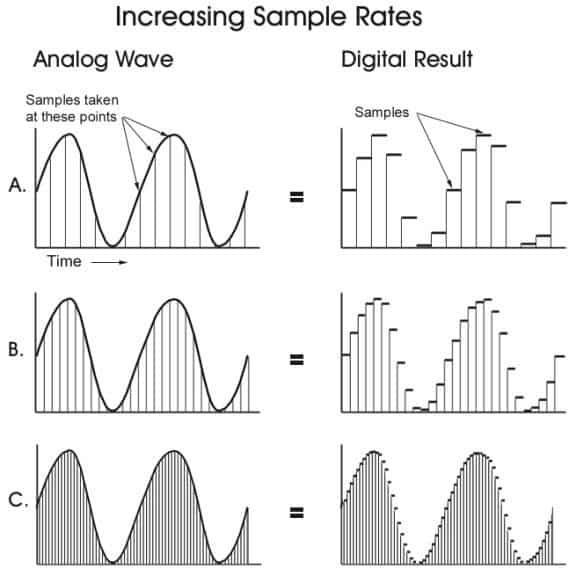
As I mentioned earlier, a DAC converts the digital signal coming from a device into an analog one so that it can be reproduced by the speakers & headphones.
When computers record an analog signal, it will generally be displayed in what’s called a waveform, or a representation of the wave where the Y axis is the amplitude (how powerful the wave is), and where the X axis is time, consisting of a crest and a valley (both together are called a period).
Frequency describes how many periods there are in one second, and it’s displayed in Hz; the frequency also corresponds to a note, meaning that a higher frequency equates to a higher note.
Now, to take the digital signal and convert it into an analog one the DAC needs to translate the bits of the digital data into an analog electrical signal at thousands of set times per second, also known as samples, creating a wave that intersects all those points.
Some issues may arise here, and this is where high quality DACs can play a part to fix them.
These are; “Aliasing”, “Jitters”, “Narrow Dynamic Range”, and “Limited Bitrate”.
Audio Issues a good DAC will fix
Just to make things easier, you should know the difference between bitrate, sample rate, and bit depth:
- Bitrate is the term used to describe the amount of data being transferred into audio; usually measured in kbps.
- Sample Rate is the number of samples of data that are taken in a specific time frame; usually measured in seconds.
- Bit Depth simply refers to how much data is recorded every sample.
This will come in handy in a second since it will make understanding the concepts a lot easier.
Aliasing
Aliasing happens mainly on the higher end of the frequency spectrum, and it does so because the DAC is creating a lower frequency note due to the sample rate not being high enough.
Basically, a low sample rate will have less data points to recreate the audio wave properly, and it will fool the DAC into thinking that the frequency is lower.
When this happens, it’s typically on harmonics, cymbal shimmers, anything in that higher frequency range, and it creates this oscillating sound that wasn’t there to begin with.
It’s a hard concept to get across with just words, so here’s a visual representation:
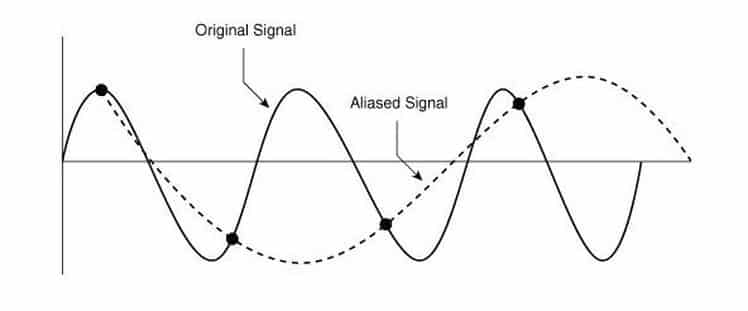
The way you avoid this problem is by essentially increasing the sample rate… as simple as that!
However, how much do you need to increase it in order to solve the problem?
Well, there’s a reason why the traditional sample rate in music is 44.1kHz, and that’s because the higher end of human hearing ranges from 12kHz all the way up to 22kHz.
Most people can’t really hear above 14kHz, and there is a point where increasing the sample rate too much simple doesn’t do anything anymore.
To eliminate the aliasing problem, you should be able to sample at least twice per period (Wikipedia article about the Nyquist Rate), and to get a full cycle at 22kHz, you need a 44kHz sample rate.
If any errors exist, it will only be in the highest of frequencies, and since we can’t hear those anyway, the problem could be considered solved.
In 99% of the cases, using a 44.1kHz sample rate is more than enough. Don’t buy into the hype of using 96kHz or even 192kHz since it doesn’t make any audible difference.
Jitter
Jitter happens when the clock of the DAC, which is essentially what tells it when to sample, doesn’t work as intended.
When this happens it can lead to pitch shifting in short periods of time, and similar to what happens with aliasing, the higher the note, the more likely it is to happen.
This also means that those jitters will -more often than not- be impossible to hear for most people, meaning that it’s not that much of an issue.
Lastly, even the most affordable DACs in today’s market can handle this quite well. However, a really good one will do a better job at it.
Now, in addition to the sample rate, there’s another hugely important factor on the sound quality and how it affects the dynamic range of the audio, and this is Bit Depth.
Bit Depth, Bitrate and Dynamic Range
Like I mentioned earlier, Bit Depth refers to how much information is recorded in each sample, and it directly corresponds with the resolution in each sample.
Bitrate is the amount of data being transferred into audio, and the greater the Bit Depth, the more information the DAC has to convert at once.
Dynamic Range describes the difference between the quietest and loudest volume of an instrument, part of a song, etc.
Now, Bit Depth is what limits the dynamic range, and the higher the Bit Depth, the more dynamic range available.
Since every sample contains information, the more information within each sample means that there are more potential output values.
Low bit depth means that the volume of the track can’t be increased that much, the competing instruments are difficult to hear within the track, etc.
Theoretically, the higher the bit depth the better, right?
Well, no, and this goes back to the human hearing capabilities I mentioned earlier.
With 16 bits of information, you get a dynamic range of 96dB, and with 24 bit it’s 144dB, and this means that unless you plan on listening to music at a higher level than 96dB, it makes little sense to go with 24 bits.
For casual listeners, 16-bit is just fine, especially considering that CDs have always been in this format.
For high-end producers who want to be able to work with super quiet audio and have the option to increase the volume of it dramatically, 24-bits makes sense.
Lastly, Bitrate -usually measured in kbps-, which essentially is the rate at which the audio is decoded, plays a huge part in the quality of what you hear.
That’s why if you listen to an MP3 file in 128kbps, it’s going to sound terrible when compared to the standard of 320kbps.
Just know that the higher the bitrate, the more storage it will take up.
Now that you know what a DAC is and how it works, let’s have a quick look at an Audio Interface.
What is an Audio Interface?
An Audio Interface is a device that takes the analog signal coming from the microphones, or any other recording equipment, and converts it into a digital one to be recorded by your PC.
Of course, audio Interfaces also have built-in DACs since you can play back what you just recorded through it, and since they are designed to produce music, the quality of those DACs is excellent (of course, this depends on the interface, but most of them have great Digital to Analog Conversion).
These range from extremely affordable -with one input only-, to extremely high-end ones that you will be able to find in some of the best studios around the world.
Audio Interfaces are ideal for home studios beause they allow you to record straight to your DAW via XLR inputs, TRS inputs, MIDI, while feeding phantom power to the condenser microphones, and more, all in aportable and quite affordable setup.
Do you need a Dedicated DAC or an Audio Interface?
This depends on just one factor; are you recording music?
If you are, get a high-quality audio interface like the Audient iD14, or even the Apollo Twin MKII, and you’re set!
However, if you’re only interested in improving the audio quality playing back from your PC, Smartphone, or any other device, then a DAC would be better, plus most of them are portable and even battery powered.
However, since today’s technology can handle audio quite well, even the most affordable DAC chips, unless you’re a bit of an Audiophile, I wouldn’t bother getting a DAC unless your system is introducing more noise than you’re happy with.
So, if you are interested in purchasing one, here’s a list of them on Amazon.
Conclusion
It is important to understand why you would need to purchase a DAC, and in most cases it’s to mitigate the noise generated by your computer, smartphone, or home system.
All the other issues a DAC used to fix are now being handled quite well by the built-in DAC chips in your PC or smartphone, and it’s very unlikely that you’ll hear Aliasing or Jitter ever.
For home recording artists, an Audio Interface is an absolute must, unless you have a mixer with multi-track recording capabilities, but these ones are EXPENSIVE!
They will do all the noise mitigation a standalone DAC would, but with the added benefit of allowing you to record music.
Have a nice day!

You had answered a question which was bothering me for the past few days. I already have an audio interface and a headphone amplifier and was thinking should I get a DAC and spend more money or what I have is doing the job? With your information I decided NOT TO buy a dedicated DAC since I’m convinced now that it won’t deliver more than what I have now.
Thank you for the valuable information, very well presented and easy to understand. The information has helped me make an informed decision.
Regards, Ken H.