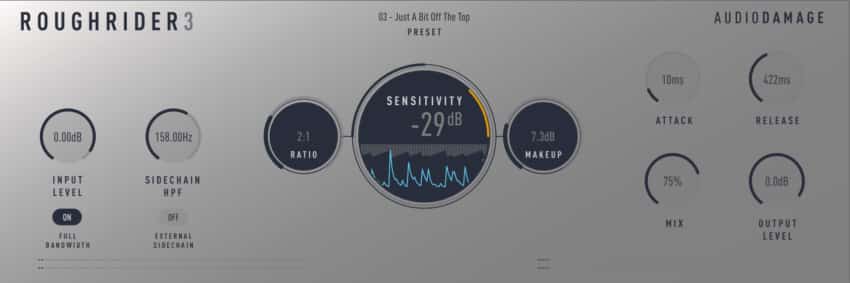Last updated on April 29th, 2022 at 11:21 am
Rough Rider 3 is an extremely simple compression plugin designed mostly to be used on the tracks that add “punch” to the mix; like drums, bass, guitar, synths, etc.
It’s especially good for beginners since it only features a handful of controls; Ratio, Attack, Release, Sensitivity and Makeup, as well as a Mix control for parallel compression.
In addition to this, it also has a High-Pass filter that you can turn on or off for the Side-Chain compression.
It has a bit of a vintage vibe to it and a unique warm sound that can really come in handy in specific situations.
What I like about it is just the lack of features in general, because without too many options and just the essential controls, you can adjust the dynamics of your tracks, and mixes in general, much faster, which makes the workflow a bit more enjoyable.
The parallel compression control can really come in handy since it can save you a lot of time because you basically don’t need to double the tracks, or send them to two aux at once and compress them in two different ways.
If you’re someone who already knows how to properly use compressors, then maybe something like the M-Compressor or the TDR Kotelnikov might better suit your needs, since those allow for much deeper customization.
While I think that this is a great freeware compressor, it’s definitely not that well suited for mastering and, in that case, you should consider checking out my list of the best mastering VST plugins currently available, both for free and paid.
You can download Rough Rider completely for free at the Audio Damage Website, and it works on Windows, Mac and Linux, and it comes in VST, VST3, AAX and AU formats, 64-bit.
The overall size of the plugin is just 14MB.
Related: Best Free Compressor VST/AU Plugins.