Last updated on December 30th, 2023 at 02:56 pm
As far as home studios go, most people never consider getting a mixing console, mainly because everyone tells them that they need to get an Audio Interface.
And while in most cases that might be the best way to go about it, since Audio Interfaces are more affordable, there are many reasons to get a quality mixer in your studio.
Note: The mixers that I will list in this post come with a built-in audio interface that lets you record every single input separately to your DAW.
This means that with any of these mixers, you actually get the best of both worlds.
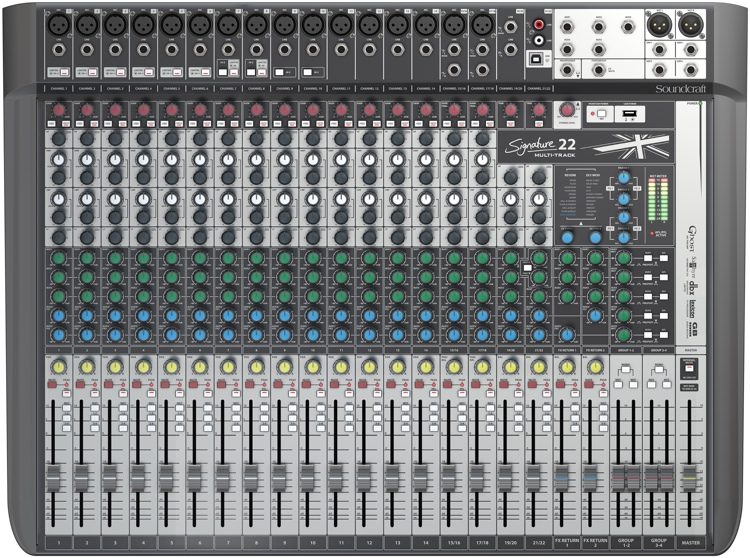
Signature MTK
Excellent recording quality with loads of built-in features and effects. Free Recording Software & Plugins included.

ZEDi 10-FX
A compact 4-channel mixer that includes effects and can multi-track up to four separate inputs. Includes a lot of free software.

StrudioLive ARc
Can connect over Bluetooth, record multitrack to SD card, comes with a lot of built-in effects, and also includes a lot of free software.
Now, before we get into the list of mixers, here are a couple of important points that you should consider;
Do you need an Audio Interface or a Mixer?
I wrote a whole post covering this subject, but here is the short answer:
An Audio Interface converts the analog signal into a digital one so that you can record it to your PC and for every input the interface has, you can record an independent channel to the DAW.
A mixer takes the incoming signals and mixes them together to make them sound pleasing and then outputs them to the Stereo Out.
This stereo out can oftentimes be recorded to a PC as well if the Mixer has a built-in audio interface.
However, some mixers feature multitrack recording capabilities and allow you to record each input to an individual track in the DAW, but most of them only let you record the stereo out.
In most cases, you should be fine with an Audio Interface if you want to record music at home.
However, having a mixer that can record multitracks can oftentimes be the better choice, since you get the best of both worlds.
Why do you need a mixer for a Home Studio?
There are a couple of reasons why having a mixer might be more beneficial than having an Audio Interface, here is a couple of them:
Latency; Mixers are designed to let you hear what is coming into it instantly, so you won’t have to deal with any latency issues.
Built-in effects; If you need to send an effect to a headphone mix, instead of using a plugin for it, the mixer can do it.
No need for a computer; If the band wants to practice and hear themselves through headphone mixes, the mixer can do this, no need to have the PC even turned on.
Hybrid mixing; If you set the routing properly, you can use the console to mi your music, instead of only relying on software.
Live Streaming; There are multiple live streaming services out there and having a console to mix the audio to get it to sound as good as possible is the best way to go about it, since doing it with the software will be nearly impossible.
Analog Vs Digital Mixers
In short;
With analog mixing consoles, what you see is what you get; meaning that all the processing of the audio is done by the controls you see on the channel strips, making the workflow fast but often limited.
On the other hand, Digital Mixing consoles come with a lot more features, such as effects, but accessing them isn’t as fast since you have to select one channel and then add all the effects before moving on to the next one.
For a fast workflow, analog mixers tend to be better, while digital mixers are more versatile.
Lastly, and this point is extremely important for the purposes of this post since it’s about mixers that are suitable for home studios, most digital consoles can often be used as control surfaces for different DAWs.
Here’s a post I wrote where I go into more detail about the differences between analog and digital mixers that you should absolutely check out!
One last important note
For home studios, having a mixer with a built-in audio interface that is capable of multitrack recording is the ideal way to go, not only because you can record every individual input to its own track without the need of any extra gear…
But also, because hybrid mixing is much easier to accomplish, meaning that you can route the audio from the PC to the board to mix it there and then back into the PC.
Ok! Let’s move on to the actual mixers…
The best mixers for Home Studios are:
| Model | Inputs | Outputs | Preamps | Effects | Record to SD | Remote Control | DAW Control | Motorized Faders |
|---|---|---|---|---|---|---|---|---|
| ZEDi-8 | 2 x XLR,2 x 1/4″ TRS, 4 x Stereo | 2 x XLR, 1 x Headphone | 2 x XLR | No | No | No | No | No |
| ZEDi-10FX | 4 x XLR, 4 x 1/4″, 4 x Stereo | 2 x XLR, 1 x AUX, 1 x Headphone | 4 x XLR | Yes | No | No | No | No |
| Signature MTK 12 | 8 x XLR, 10 x TRS, 1 x RCA | 2 x XLR, 5 x TRS, 1 x Headphone | 8 x XLR | Yes | No | No | No | No |
| Signature MTK 22 | 16 x XLR, 20 x TRS, 1 x RCA | 2 x XLR, 10 x TRS, 1 x Headphone | 16 x XLR | Yes | No | No | No | No |
| StudioLive ARc 8 | 4 x XLR, 4 x TRS, 1 x RCA | 2 x XLR, 1 x TRS | 4 x XLR | Yes | Yes | No | No | No |
| StudioLive ARc 16 | 12 x XLR, 2 TRS, 2 TRS Stereo | 2 x XLR, 2 x 1/4″ TRS, 1 x TRS Headphone | 12 x XLR | Yes | Yes | No | No | No |
| Model 12 | 8 x XLR, 1 x 1/8″ TRRS, 2 x 1/4″ | 2 x XLR, 2 x 1/4″, 2 x 1/4″ Headphone | 8 x XLR | Yes | Yes | No | Yes | No |
| Model 24 | 16 x XLR, 22 x TRS, 1 x RCA | 2 x XLR, 4 x ¼”, 1 x Headphone | 16 x XLR | Yes | Yes | No | Yes | No |
| LiveTrak L-8 | 6 x XLR, 2 x TS, 1 x TRRS | 2 x XLR, 4 Headphone. | 6 x XLR | Yes | Yes | No | No | No |
| LiveTrak L-20 | 16 x XLR-1/4″, 4 x ¼”, 2 x RCA | 2 x XLR, 6 x 1/4″, 1 x 1/4″ TRS | 16 x XLR | Yes | Yes | No | No | No |
| X32 Producer | 16 x XLR, 2 x RCA, 6 x TRS | 8 x XLR, 2 x RCA, 6 x TRS, 2 x Headphone | 16 x XLR | Yes | No | Yes | Yes | Yes |
| StudioLive 16 | 16x XLR, 12x TRS, 4 x RCA | 3x XLR, 8x TRS | 16 x XLR | Yes | Yes | Yes | Yes | Yes |
| Studio Live 32 | 16 XLR, 16 XLR/TRS, 1 x RCA, 4 x Stereo | 12 x XLR, 4 x TRS, 1 x RCA, 1 x Headphone | 32 x XLR | Yes | Yes | Yes | Yes | Yes |
| Behringer Wing | 8 x XLR-TRS | 8 x XLR, 2 x headphone | 8 x XLR | Yes | Yes | Yes | Yes | Yes |
Analog Mixers
Allen & Heath ZEDi Series

The ZEDi Series by Allen & Heath is comprised of three different mixers; the ZEDi-8, ZEDi-10 and ZEDi10FX, and they are ideal mixers for any small home studio, especially if you’re someone who is just starting out since they are small and easy to use.
They feature a built-in audio interface, meaning that you can record the mono inputs onto different tracks in your DAW, instead of just the stereo out like you would with most regular mixers.
The ZEDi-10 and 10FX offer four mono mic/line channels (with phantom power), which are the ones that can be recorded separately onto the DAW, while the ZEDi-8, on the other hand, can only record two inputs simultaneously.
The difference between the ZEDi-10 and ZEDi-10FX is that the 10FX comes with a couple of built-in effects, like delay, reverb, chorus, doublers, flangers, and more, but it does cost slightly more.
Lastly, all three mixers come with free Cubase LE and Cubasis LE software keys.
Find out more about the ZEDi-10FX and the ZEDi-10 here:
- ZEDi-8: Amazon, Sweetwater.
- ZEDi-10FX: Amazon, Sweetwater.
- ZEDi-10: Amazon, Sweetwater.
Soundcraft Signature MTK Series
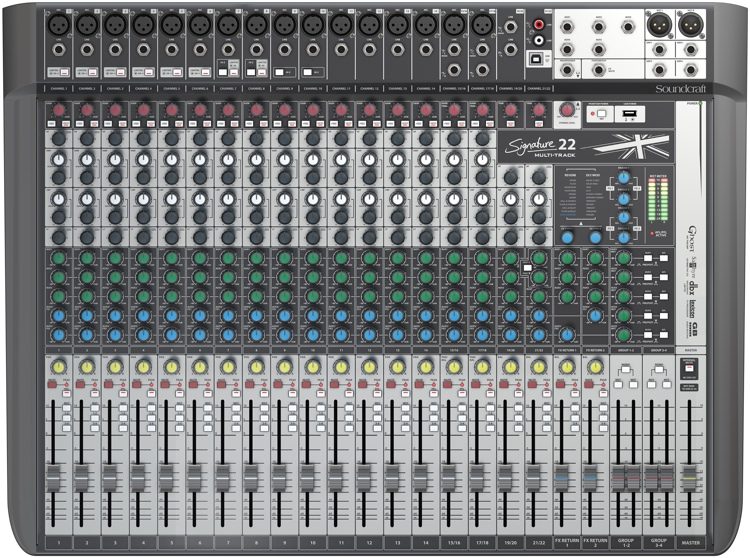
The MTK Signature Series by Soundcraft are two mixers that feature a total of 12 and 22 channels, depending on the model.
What sets the MTK ones apart from the regular Signature series is their ability to do multitrack recording over USB.
The consoles have XLR and switchable Hi-Z inputs that enable guitars, basses, and other instruments to be directly connected to the board.
They include a wide variety of built-in Lexicon studio-grade reverb, chorus, modulation, and other effects and dbx limiters on the input channels, as well as a 3-band EQ with sweepable mids.
In addition, the console’s multi-track USB audio interface allows any VST/AU/AAX/TDM/RTAS plugins to be inserted into any input channel, enabling studio plug-ins to be integrated with live performances.
With the purchase of one of these mixers you also get the Lexicon MPXL native plug-in and Ableton Live 9 Lite downloads for free.
Find out more about the Soundcraft Signature MTK Series here:
- Soundcraft Signature MTK 12: Amazon, Sweetwater.
- Soundcraft Signature MTK 22: Amazon, Sweetwater.
PreSonus StudioLive ARc Series

The StudioLive ARc hybrid mixers are comprised of four different models, from 8 channels all the way up to 22, that work as an Analog console with the typical channel strips, etc. plus they come with some digital effects as well as other additional features.
The built-in digital effects processor offers a total of 16 effects and each channel can be assigned to that effect’s processor.
Not only do they allow for multitrack recording to your DAW, but you can also record the stereo mix to an SD card (no multitrack to the SD card though).
The last channel on each of these mixers is called the “Super Channel” and it allows you to playback music in multiple ways; From a device connected via an RCA or Aux connector, via Bluetooth, from the computer via USB, or directly from the SD card.
Additionally, the first two channels feature High-Z inputs for connecting a guitar or bass directly to the console.
Lastly, with the purchase of one of these consoles you get Studio One Artist Edition DAW included, as well as the Studio Magic Plugin Suite.
Find out more about the PreSonus StudioLive ARc series here:
- StudioLive AR8c: Amazon, Sweetwater.
- StudioLive AR12c: Amazon, Sweetwater.
- StudioLive AR16c: Amazon, Sweetwater.
Tascam Model Series

The Tascam Model 12, 16, and 24 are true hybrid mixers that have all the controls an analog console has to offer, as well as some extra digital features.
On the first two channels, you get High-Z inputs for connecting guitars and other instruments as well.
A one-knob compressor and 3-band EQ with sweepable mids are also available for each mono channel.
They come with a built-in audio interface that allows for multitrack recording and playback, but you can also record multi-tracks directly onto an SD Card.
One feature that the Tascam Model Series Mixers have that not many other consoles do, except for digital ones, is that they come with the DAW control mode that lets you turn them into a control surface for all the major DAWs out there.
Just like the Presonus StudioLive mixers, these ones also come with a built-in effects processor that lets you access a total of 16 effects.
With the Routing Mode selector, which is common to all channels, you can assign the input of your choice; the live incoming signal, the return from a DAW channel, or the return from the internal multitrack recorder to each channel for EQ, processing, etc.
Lastly, they also come with RCA, minijack, and Bluetooth connectivity for streaming audio.
Learn more about the Tascam Model Series here:
- Tascam Model 12: Amazon, Sweetwater.
- Tascam Model 16: Amazon, Sweetwater.
- Tascam Model 24: Amazon, Sweetwater.
Digital Mixers
Zoom LiveTrak Series

The Zoom LiveTrak Series is comprised of three mixers that feature 8, 12, and 20 channels respectively, with multitrack recording capability over USB and onto an SD card.
The first two channels feature Hi-Z inputs, or instrument level inputs, which you can use to connect a guitar or bass directly to the board.
In addition to this, these mixers also feature a one-knob compressor on each of the mono channels, a 3-band EQ with sweepable mids, plus a wide variety of effects.
What sets the LiveTrak mixers apart from all the other mixers on this list is that they feature a total of 5 headphone outputs with individual volume control, and you can create different mixes for each of them.
The LiveTrak mixers can operate in three different modes:
- Audio Interface; Takes advantage of the built-in audio interface to let you do multitrack recording.
- USB Mode; To transfer projects and files to a connected drive.
- Card Reader Mode: Transfer files to and from the computer.
Find out more about the Zoom LiveTrak L12 & L-20 here:
- Zoom LiveTrak L-8: Amazon, Sweetwater.
- Zoom LiveTrak L-12: Amazon, Sweetwater.
- Zoom LiveTrak L-20: Amazon, Sweetwater.
Behringer X32 Producer

With the Behringer X32 Producer you will have the ability to multitrack a total of 32 tracks directly to your DAW.
If you need more inputs, you can use the expansion slot to get an additional 32×32 channels.
One huge pro of this mixer is that it comes with motorized faders, which really comes in handy when switching between different banks of faders, since they will jump to the correct position, plus motorized faders are extremely cool!
Since it is a digital mixer, you get access to a hefty number of effects, as well as a 31-band graphic EQ, as well as the ability to control it wirelessly or via Ethernet by using a dedicated app.
As I mention in the post I linked earlier about the differences between analog and digital mixers, this is both useful to the engineer as well as the musicians since they can control their own headphone mix.
One feature of the Behringer X32 Producer is the “Auto Mix” function, which enables automatic gain sharing, providing increased gain to your main speakers while ducking open mics.
Lastly, with the purchase of one of these mixers, you also get a free Tracktion 4 download (Digital Audio Workstation).
Get the Behringer X32 Producer here: Amazon, Sweetwater.
Presonus StudioLive Series 3

The StudioLive Series is the latest digital Presonus mixers and they range from 16 channels all the way up to 64.
These mixers are capable of multitrack recording and also feature the DAW control mode, which turns the mixers into a control surface for your DAW.
One feature of these mixers is the Fat channel, which is the section that delivers a compressor, limiter, gate/expander, and four-band parametric EQ on every input channel and mix bus.
The Fat Channel features a touch screen and allows you to access different types of compressors, EQs, etc.
This gives you a lot of options and a simple and fast workflow, plus it also provides a highpass filter on every channel and aux bus and polarity invert for each input channel.
When recording, you can choose to record the audio with the effects you add to them or the RAW files if you want to do all the processing in the box.
Motorized faders are also featured on these consoles and this is useful when linking two channels together and even for fader layering, creating different headphone mixes for every musician and recalling those with the press of a button, etc.
Lastly, with the purchase of a StudioLive mixer you get Studio One Artist included, and one interesting feature of using the mixer with the Studio One software is that you can import the settings of the plugins on the Fat Channel directly into the DAW with the click of a button.
This means that if you had a great-sounding mix going, you don’t have to start from scratch on the PC, just one click and all the settings will be moved over to the DAW.
You can get the Presonus StudioLive Series III mixers here:
Behringer Wing

The Behringer Wing is a digital console that features 48 channels (mono, stereo, or Mid/Side compatible), 16 buses, 8 matrix buses, and 4 main buses.
Everything on this console is configurable; from the way the channels are laid out, to the routing of the signals and even the lighting of the console itself.
It features a touchscreen where you can monitor what is going on as well as access all the controls.
The channel count can be increased to up to 144 by connecting stageboxes to the three AES50 ports, which is huge!
Just like the previous digital consoles on this list, the Behringer Wing can be accessed remotely via an App, giving you the ability to control everything directly from the stage as well as letting the musicians manage their own headphone mixes.
One feature that is unique to this console is the 32-channel StageCONNECT interface for personal monitoring or analog I/O boxes, which is ideal if you’re using external in-ear monitor transmitters, for example, since you can route them out using a single XLR cable into a breakout box.
Not only can you do multitrack recording to your DAW with this mixer, but also up to 64-track recordings onto an SD card.
Lastly, it features 16 true-stereo processors with effects, High-Pass Filter, Tilt EQ, and much more.
Get the Behringer Wing Mixer here: Amazon, Sweetwater.
Bonus: Wireless Multitrack Mixers
Here I will list just a couple of the mixers that not only can record multitracks but also work wirelessly. I have a huge and very detailed post about the best wireless Mixers that you should absolutely read but will include just a couple in this article as well.
Behringer X Air XR18

The Behringer XR18 is a digital mixer that features a 18-in/18-out USB audio interface.
This basically means that every input can be recorded onto its own track in the DAW.
16 of the inputs are XLR/TRS combo Jacks which feature their famous MIDAS preamps, and an additional 2 x TRS line inputs, as well as MIDI I/O.
The quality of these preamps is actually pretty good, providing you with an excellent signal-to-noise ratio and good headroom.
Both of the first two inputs are also Hi-Z inputs, which allow you to connect an electric guitar without the need of using a D.I. box.
As far as the outputs go, it comes with 2 x XLR Main outputs, the UltraNet port, 6 XLR Aux bus outs, and ¼” TRS headphone output.
The 6 aux outputs can be used to create headphone mixes, or for live monitoring…
While the “Ultranet” port, which connects to the Behringer’s P16 monitor distribution system, allows every musician to create their own headphone mix or their own monitor mix on stage.
The Behringer X-Air XR18 can be controlled via Wi-Fi -with a built-in router- or ethernet, using an Android or iOS device via the X-Air App, which gives you an overview of what’s going on in the mixer.
This app works almost like a DAW and comes included with loads of effects.
It even has an Auto-Mix feature which can manage fully automated mixes with up to 16 live microphones…
This feature is not really intended for mixing live music, but rather conferences.
When it comes to cost-efficiency, the Behringer XR18 is one of the best wireless multitrack mixers out there…
It is super affordable for what you are getting.
Onboard Effects
As far as the effects go, it comes with four built-in true-stereo (8 mono) multi-effects processors, including delay, chorus, and dynamics, as well as a 31-band EQ.
You can also choose any combination of high-end simulations of classic studio reverbs such as the Lexicon 480L and PCM70, the EMT250, or Quantec QRS.
Sadly, there is no included feedback rejection/feedback fighting on these mixers.
Features
- 18-in/18-out USB interface which allows for multitrack recording
- Good onboard effects
- Midas preamps
- Durable and portable build
Specifications
| Model | Behringer XR18 |
| Channels | 18 |
| Inputs | 16 x XLR/TRS, 2 x ¼” line |
| Outputs | 2 x XLR main, ultranet port, 6 XLR AUX |
| MIDI I/O | Yes |
| Headphone Output | 1 x ¼” TRS |
| EQ | 100-band Real Time Analyzer (RTA) |
| Rackmountable | Yes |
| Multi-track Recording | Yes |
| USB Rec/Playback | No |
| App required | X-Air App |
| Feedback Control | No |
Find out more about the Behringer X Air XR18 here:
- Behringer X Air XR18: Amazon, Sweetwater.
Mackie DL16S and DL32S

The Mackie DL16S and DL32S are wireless digital mixers that feature a 16-in/16-out and 32-in/32-out audio interfaces respectively.
All of the inputs come with the Onyx+ preamps which are one of the best preamps out there and should provide you with a lot of headroom and a great signal-to-noise ratio.
Speaking of inputs, let’s take a look at them right now, as well as the outputs…
The inputs on the DL16S are: 8 x XLR inputs, 6 x XLR/TRS combo jacks, 2 x XLR/TRS Combo Hi-Z inputs.
The outputs are 2 x XLR Main outputs, 6 x XLR (Assignable) outputs, and a 1 x ¼” TRS headphone output.
The inputs of the DL32S are: 16 x XLR inputs, 14 x XLR/TRS combo jacks, 2 x XLR/TRS Combo Hi-Z inputs.
The outputs are: 2 x XLR Main outputs, 8 x XLR (Assignable) outputs, and a 1 x ¼” TRS headphone output.
Both of these mixers are controlled via Mackie’s “Master Fader App” which can be used on almost any iOS, Android, Mac, or PC device.
What this means is that you can set the mixer up on stage and control it from anywhere you’d like.
The same goes for your home studio since you can set it up in a way where it’s completely out of the way, and then all you need to do is use the app to control it.
This app is fairly easy to use since it’s extremely intuitive, but if you want to see a video of how it works, then either scroll back up the review of the Mackie DL1608, or click on this YouTube link.
Both mixers allow for up to 20 simultaneous Wi-Fi connections, which is way more than any of the mixers I’ve mentioned so far.
The great thing about being able to have so many devices connected simultaneously is that the band members who are playing on stage can actually control their own monitor/headphone mix without needing to bother the engineer.
These mixers also allow you to play back music during intermissions, backing tracks, etc. and they also allow you to play back the full multitrack recording for a virtual soundcheck.
Onboard Effects
Each input comes with a 4-band parametric EQ, highpass filter, noise gate, and compression.
While each output comes with a 4-band parametric EQ, highpass and lowpass filters, 31-band graphic EQ, compressor/limiter, and alignment delay.
Additionally, the mixer provides reverb, delay, and modulation effects.
Sadly, there’s no Feedback Control built into it.
Features
- 16-in/16-out and 32-in/32-out Interfaces which allow for multitrack recording.
- Play intermission music, backing tracks, and more
- Play back your full multitrack recording for a virtual sound check
- Supports up to 20 connected devices through Wi-Fi
Specifications
| Model | Mackie DL16S | Mackie DL32S |
| Channels | 16 | 32 |
| Inputs | 8 x XLR, 6 x XLR/TRS combo, 2 x XLR/¼” Hi-Z | 16 x XLR, 14 x XLR/TRS Combo, 2 x XLR/¼” Hi-Z |
| Outputs | 2 x XLR, 6 XLR Assignable | 2 x XLR, 8 XLR Assignable |
| MIDI I/O | No | No |
| Headphone Output | 1 x ¼” | 1 x ¼” |
| EQ Bands | 4-band Parametric EQ, Highpass Filter | 4-band Parametric EQ, Highpass Filter |
| Rackmountable | Yes | Yes |
| Multi-track Recording | Yes | Yes |
| USB Rec/Playback | Yes, but not to Pen Drive | Yes, but not to Pen Drive |
| App Required | Master Fader App | Master Fader App |
| Feedback Control | No | No |
Find out more about the Mackie DL16S and DL32S here:
- Mackie DL16S: Amazon, Sweetwater.
- Mackie DL32S: Amazon, Sweetwater.
How to choose a mixer?
This definitely depends on how many inputs you need to record simultaneously, and in most small home studios this number isn’t really that high.
So, with something like the ZEDi-10FX that lets you record 4 separate tracks to your DAW, you should be set.
However, if you need more inputs and don’t want to spend a fortune, then go with either the StudioLive AR series, Signature MTK or the Zoom LiveTrak mixers.
These are all quite affordable for what they offer.
Lastly, if you want the best possible set up without the need of ever having to upgrade, then go with the StudioLive Digital Mixers, they are fantastic!

Great articles, Facundo! I’ve read many of your articles and they are very informative. Keep the hard work!