Last updated on December 31st, 2023 at 06:01 pm
Recording music at home has never been easier, all you need are a couple of simple components that you plug into your computer and you are ready to go.
But this doesn’t mean that any hardware you use will get the job done effectively.
It all comes down to the needs and preferences that you may have.
In this post I will talk about the difference between Audio Interfaces and Mixers to try and give you a better understanding of which one might be best for you, as well as tell you why using your PC’s built-in sound card might not be a good idea, which way to go if you’re a podcaster, and more.
Audio Interface vs Mixer
An Audio Interface let’s you record all the inputs it has available onto separate tracks in your DAW or Recording Software, while a mixer is designed to mix the incoming signals on the board itself and then send them to one or more output channels.
Let’s go into a bit more detail, shall we?
What is an Audio Interface and what does it do?

An Audio Interface connects to your PC via either a USB-, Thunderbolt- or a Fire-Wire cable and converts the audio from any analog device connected to it into digital and vice versa.
Any equipment that does such a thing could be considered an audio interface, such as USB microphones (they have a built-in audio interface), your computer’s sound card, a mixer that features a built-in audio interface, and even some preamps.
Now let’s take a closer look at some of the characteristics of an audio interface and then why you may want one:
Inputs, Preamps and Channel count:

The analog inputs on an Audio Interface are the ones that are sent to the PC via USB, Fire-Wire or Thunderbolt as separate tracks.
These would be the Mic or XLR, Line (low impedance, such as synthesizers) and Instrument (high impedance, such as guitars) inputs.
The Mic inputs are generally on the front and feature a “preamp“, which is designed to increase the level of the signal to a point where it can be recorded properly called “Line Level” and it’s controlled with the Gain knob, which will allow you to set the overall recording level of that input.
Preamps also supply Phantom Power which is used to power condenser microphones, and they also manage the signal-noise better to yield a cleaner recording.
If at all possible, get an audio interface with good preamps, like the Apollo Twin MKII or the Audient iD14.
Lastly, in regards to channel count, an audio interface marketed as having 16 inputs doesn’t necessarily mean that it has 16 analog inputs since digital ones, such as S/PDIF and ADAT are also considered.
If you want an Interface that can record 8 different tracks simultaneously, get one that has a total of 8 analog inputs.
Some Audio Interfaces are also made with the intention of recording specific instruments, like guitars, and there are others that have an onboard DSP chip to process effects, amp sims, etc. directly on the interface itself without adding any latency.
Why get an Audio Interface?
Generally speaking, I recommend most home recording enthusiasts to go for an audio interface with a couple XLR microphones instead of a Mixer or even a USB microphone, and here’s why:
Great sound quality for the price
Audio Interfaces are designed to produce the highest audio quality possible. Of course, this depends on the quality of the preamps and the analog to digital conversion of the interface, but generally speaking, they are the best option when taking price into account.
Upgradeability
Some audio interfaces such as the ones with ADAT ports on the back, let you increase the channel count by 8 or even 16 by connecting an external preamp.
This means that at first you can get just the audio interface, which may only have two inputs, and this way you don’t spend as much, but once you’re ready to upgrade you don’t need to get a new interface, just an external preamp with ADAT connectivity.
Portability
Audio interfaces are small and light, generally speaking, and some of them can even the BUS powered, although you may need to connect it to the outlet for it to be able to generate phantom power.
But the point is that you can take your laptop and audio interface on the road and record without needing to connect it directly to the power outlet.
Ease of Use
An audio interface is super easy to use, simply install the required drivers, connect it and that’s it, there’s not a lot buttons and knobs everywhere that you need to learn to use, just the gain- and volume knobs.
On a mixer, that’s a different story (more on this in a second).
Learn more about what Audio Interfaces there are here:
- Best Audio Interfaces under $300
- Focusrite Scarlett 2i2 vs Behringer UMC204HD (most affordable ones)
- Focusrite Scarlett 6i6 vs Behringer UMC404HD (also affordable and provide more inputs)
What is a Mixer and what does it do?
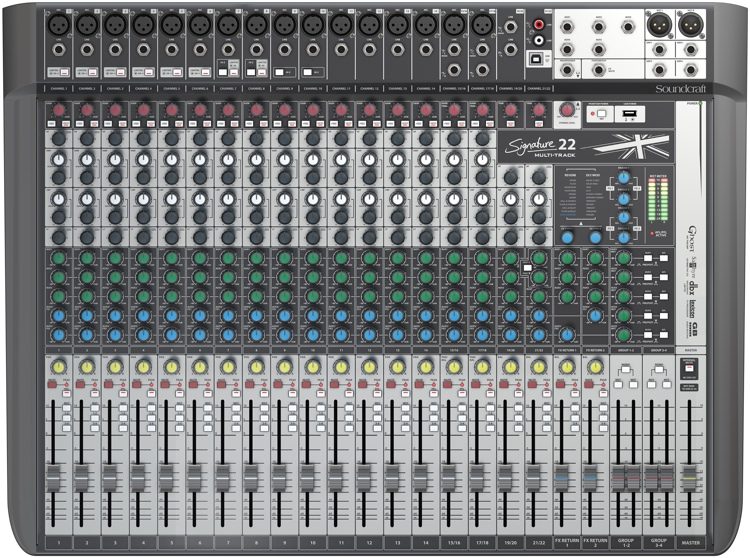
Also known as Mixing Board, Mixing Console, or Sound Board, a mixer is a very versatile component that can be used from live shows to studio recordings.
At its very core, a mixer takes audio signals and mixes them together, sending them to one or more Output channels.
The audio comes in through the different input channels where you can adjust the volume, apply EQ, add different effects and create a monitor feed for the band members, and then that entire mix gets sent to the speakers, or PC in some cases.
Note: Mixers also come with preamps, instrument- and line-level inputs, as well as phantom power, just like audio interfaces.
The Channel strip (Set of controls per channel)
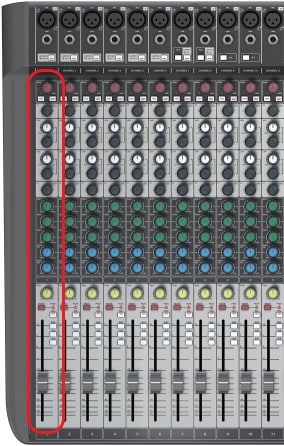
At first, a Mixer might appear intimidating and confusing because it has a lot of knobs and faders, but the good news is that these controls are divided into simple groups that are quite easy to understand;
Every channel has a complete set of controls to itself, which is called a channel strip, like Gain, Compression, EQ, AUX Sends, Volume Faders, etc.
If you know what the controls for one channel do, then you know how the controls for every other channel work, and therefore learning to use one channel strip equates to learning how the entire board works.
Mixers with a built-in USB Audio Interface
Most mixers don’t usually allow you to record straight to your PC and require the use of an additional audio interface.
However, there are plenty of mixers available that feature a built-in USB interface and this means that you can record straight to the recording software/DAW on your PC using a mixer instead of needing a separate audio interface.
It is worth noting, however, that just because the mixer has a built-in audio interface doesn’t mean that it can record every input to a separate track in the DAW since most affordable mixers, say in the $200 range, will only let you record the stereo out to the PC.
This means that all the tracks coming into the mixer will be summed/mixed to one stereo file and, in this case, you won’t have any control over the individual tracks once they reach the DAW.
On the other hand, Mixers that are capable of Multitrack recording will let you record every individual input as a separate track to the recording software but, of course, this comes at a much higher price tag.
How can you tell if a Mixer can record Multi-tracks?
Some mixers are already labeled as being able to handle multitracks, like the Soundcraft Signature MTK 12, but in most cases, you are going to need to look at the “USB Connectivity” or “Audio Interface” description of the mixer;
If it says 14-in/2-out, then this means that it will take those 14 inputs but sum them to a stereo file (2 out= Right+Left).
If it says 14-in/12-out, or 14-in/14-out, then it means that it is able to record those inputs separately.
Just as a reference, mixers under $300 usually are not capable of multitrack recording.
Do I need a Mixer for Home Recording?
You don’t NEED a mixer for recording in your home studio, but they usually have a higher input count than audio interfaces and this will allow you to record entire bands more easily.
Additionally, some modern mixers allow you to record multitracks directly to an SD card, which is something no Audio Interface can do, which is fantastic for recording live shows and also serves as a safety measure since you generally can record to a PC and to the SD track simultaneously, this way you don’t run the risk of losing the files.
Lastly, mixers let you set up different headphone mixes for every musician, which just makes the recording experience better, and you can add effects directly from the mixer without introducing any latency.
Why get a mixer
Like I just mentioned, you don’t really need a mixer for home recording, although in some cases it might be more beneficial, but they just cost a lot more than an audio interface and I generally don’t that it’s worth it for more people.
However, mixing live music is a completely different story.
Mixing Live music
Mixers are the only way you can really mix music live, no audio interface on earth could do this, and this is probably the biggest reason for getting one.
You only need to ask yourself if you also want to be able to record your band at the same time, and if that’s the case, if you’re OK with just recording the stereo out or if you’d prefer being able to record the entire multitrack.
There are even some mixers that allow you to record the entire session as separate tracks to an SD card, so you don’t even need to take a laptop with you to the gig to record the multitracks (check the article I linked earlier about mixers with multitrack capabilities).
You like the “hands on” approach
Mixers are definitely more hands on than an audio interface, and you can even mix on them depending on how you have everything set up and the mixer you’re using, but that’s basically how some great engineers do it on their SSL consoles (those cost as much as a house though).
But you could get something like the Soundcraft Signature MTK Series and use those to mix in your studio, which is a much more fun experience than having to click around with your mouse.
Which one is right for Recording at Home?
Get an Audio Interface, hands down, and there are many reasons for this;
Audio interfaces are more affordable for the simple fact that they don’t come with all the features a mixer does, plus you generally record one track at a time when recording by yourself, maybe two.
Additionally, when you record audio, you usually want to get the cleanest- most unprocessed signal possible, which means that applying EQ, Compression, or any other processing on the way in doesn’t often make sense since you want to be able to process the original, un-processed audio track in the DAW.
So, I would say that in the vast majority of cases, go with an Audio Interface.
If you’re a podcaster, consider a Mixer over an Audio Interface
One huge advantage a mixer has over an Audio Interface is that it’s better for streaming audio, and the reason for this is that with an audio interface you would need to rely on software to mix the audio before streaming it.
As we all know, software can crash and if you are streaming a podcast to a live audience, something could happen where you would need to reboot the entire system… NOT IDEAL!
With a mixer you can simply mix the audio right there on the board and THEN send it to the computer to be streamed.
This is a much better -and safer- way of doing things.
Can you connect directly to the 3.5mm microphone jack on the Sound Card?
If you’re just starting out or don’t have the budget to get an audio interface, then absolutely! However, your PC’s soundcard isn’t designed to record top-notch audio quality and will introduce noise and latency.
Read more about the differences between an Audio Interface and a regular sound card here.
Conclusion
Choosing the right equipment isn’t easy, especially considering that there are simply too many options to choose from.
Why choose an Audio Interface over a USB Mixer that can do multi-track recordings?
Well, the first and most important reason is price; Mixers that can record multi-tracks are expensive, very expensive, in fact.
I would only recommend you get one of those mixers if you are absolutely certain that you will be taking advantage of all of its functionality.
For anyone who is starting out, or who likes to record on their own in their home studio, a simple Audio Interface with 2 or 4 inputs should be enough.
If, however, you need to stream a podcast with lots of guests, mix music at live events, etc. then a mixer might be a better alternative.
But in most cases, go with an Audio Interface.
I hope this information was helpful!
Have a wonderful day!
Frequently Asked Questions
An audio mixer takes multiple audio signals, combines them together, and creates one or more output signals.
An Audio Interface, on the other hand, works as a translator between your Inputs (microphone, guitar, etc.) and transforms that analog signal into a digital one so that your PC can “understand it”.
Even though your PC, Smart Phone and Tablet also have built-in audio interfaces, these are not up to par with the external ones you can buy.
They all do the same thing which is Analog to Digital conversion, however the quality of the sound you can achieve with an external interface will be much better, and the output signal will also be of a much greater quality.
If the mixer has a built-in Audio Interface then absolutely.
Now, some mixers can’t do multitrack recording which means that they will mix all of the tracks onto a single stereo file, which will then be recorded onto your DAW.
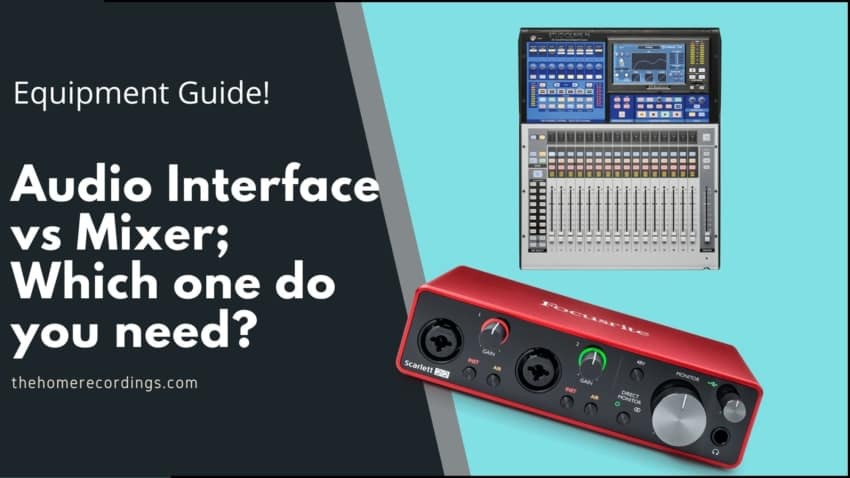
Hi Facundo
I really need to know if purchasing the following would be enough to hook up two microphones, a guitar and a keyboard for live performances via Zoom.
XENYX Q1002 USB
I would truly appreciate your help on this as I have no clue as to how should go about it. So far, I have been told to purchase a sound mixer with 4 Channels
Hi Facundo
I really need to know if purchasing the following would be enough to hook up two microphones, a guitar and a keyboard for live performances via Zoom.
XENYX Q1002 USB
I would truly appreciate your help on this as I have no clue as to how should go about it. So far, I have been told to purchase a sound mixer with 4 Channels😩. Please help!
Thanks a million
Anna
Hello Dear,
Would appreciate if someone has a fix for the below situation. I am new with recording, so kindly excuse if this issue was answered before.
I have connected Mike on 1 channel and phone on 2nd channel (to play karaoke) of my mixer.
I have Audacity for recording on to my computer.
During 1st take i had listened to the karaoke from my main speakers… i thought it would be best to switch off main speakers and instead use headphones and listen to karaoke from headphones. I was using the headphone (earbud type) and jack to connect to MG series mixer.
i was able to hear the Karaoke O/p on 1 ear and started singing and recording …once i replayed the recording through the quality was better than the 1st instance, noticed that vocal and karaoke were out of synch.
Is there something i can do differently so that i can sing along with Karaoke and expect the recorded O/p to be in synch so that i dont need to do any adjustments and can get the O/p as a single stereo track.
Kind Regards
Sree
Hi, I have a question about this.
I’m a drummer and I record my drums occasionally for a video or a demo (8 mic setup). At this time I use a Zoom R16, a seperate anlogue mixer and an XLR splitter. My signal flow goes from the mics directly into the splitter. And then I have a set of XLR’s going into the Zoom R16 that functions as an audio interface. And also from the splitter the other 8 XLR’s go into the analogue mixer. Also I have my Iphone plugged in to the mixer (for metronome for example). So the analogue mixer is essentially my monitor.
The output signal of the Zoom R16 is also connected to the mixer so I can hear the click or music in my DAW. (All DAW monitoring off of course!)
Now I want to upgrade this setup and be able to connect a live mixer (for example Behringer X32) and use this for making a monitor mix for myself but also use it as an audio interface connected to my laptop simultaneously. Is that possible? Or does it function as a mixer OR audio interface? Like my ZoomR16.
Also, if this is possible; Can I add effects to my monitor mix. But still record a ‘clean’ unprocessed signal for each microphone into my DAW at the same time?
I hope my questions are clear! Very curious about the awnsers! Thank you!
Hi, this was a great article, thanks. I’m just starting out using an audio interface (Focusrite Scarlet 8i18, 2nd Gen) so that I can record acoustic drums (snare, overheads, and bass – 4 XLR input channels). I’m going to get to grips with Cubase elements (basic version) Is there a way that I can listen to a clicktrack or perhaps a youtube video from my phone while recording so that I have something to play along to, but without the music/clicktrack being recorded?
Thanks, Tony
Hey Anthony, I don’t think so, I have never tried that at least so I couldn’t tell you.
I think the best solution would be to get a pair of closed back headphones and connect them to the interface.
Best of luck.
Nice article! I am trying to decide between a simple interface, like a Focusrite Scarlett 2i2 (or even Solo) vs an Alesis Multimix 4 which is a small mixer (essentially 2 inputs, with 2 more line level inputs for a stereo keyboard, I think), but it also has USB connectivity. It sounds like this will allow me to do everything the small interface will do and then some for a lower price and more flexibility. But the question is sound quality. I’m basically going to be using it to record instruments one at a time, but for certain instruments (like double bass or electric bass) I may use two mics or a mic plus going direct into a line/instrument level input, so I think it’s a matter of which will sound better. The question I have is, can the mixer provide similar (or better) sound quality than the above mentioned budget interfaces or will the interfaces have better pre-amps and thus give me better sound quality, even for going direct?
Hey Man, how are you?
I just checked and the multimix 4 only has a stereo out, meaning that everything you record will be recorded on-to a stereo file.
Basically, it can’t do multi-track, and even if you only record two tracks it will be a lot harder to process them since it will be on a single stereo file.
I’d highly recommend an audio interface, be it the Scarlett 2i2, UMC204HD, Audient iD14, or any other, because if you end up recording two tracks at once, like what you mention with using two different microphones, you will be able to process them individually.
As far as the sound quality goes, I know the interfaces I just mentioned sound great!
If budget is an issue, go with the UMC204HD, since it’s very affordable and sounds great!
Hope this helps.
Thanks for your response! I just want to clarify that with the Alesis Multimix unit, I can’t accomplish the same thing by using two different mics and panning one to the left and one to the right. resulting in each mic on each stereo channel? It seems like you are saying that the output of the Alesis (on any DAW) will result in one single stereo channel which will be different than two separate channels if I plugged the same two mics into an audio interface. I believe you are saying the latter will be easier to process than the single stereo file as they are more independent? I just need to understand that because I’m such a newbie to all of this. Also, what are your thoughts on the PreSonus interfaces (Audiobox in particular)? Could they be considered a step above Behringer if I’m on a budget? They also come with the Studio One DAW, which I hear is good. Thanks!
Yup, since it’s a stereo track you will process the whole track at the same time, both the right and left channel.
I haven’t tried the AudioBox, but most Audio Interfaces in that price range work just fine!
But I’d recommend going for an Audio Interface instead of one of those tiny mixers, unless you want to spend a bit more and get the Allen & Heath ZEDi 10, which can do multitrack recording of up to four channels.
Hope this helps!
Hello,
Thanks for the detailed info. I was wondering if I could use my Yamaha MG124cx mixer (no USB) to record live piano (2 condenser microphones) with garage band onto MAC so we could have a better sound recording for youtube purposes than just the regular iphone video.
I am using a the headphone 3.5 mm input on the computer right now with the REC OUT on the mixer (red/white cable). From the readings I gather this is not optimal quality as it will not be digital. So I’d need a USB cable adapter perhaps?
My main question is though, is my mixer OK (without the USB) or, in other words does it already have the audio interface, or should I just purchase a USB audio interface and go that route.
I have not looked up yet what kind of soundcard my computer has, but i’s a MAC and I hope it’s good enough.Thanks in advance, beginner here!
Just stumbled onto this post.
I have a Scarlett 2i2 and an Allen and Heath Zed 10FX mixer.
I have been using the 2i2 to play electric and acoustic guitar not just for recording but just as an amp too.
Here’s my take.
For quick and ez set up, the 2i2 works great however, it is limited as to how loud I can turn up to simulate a live setting. The two channels allow me to play guitar and sing through a mic.
The Zed 10 FX is a little harder to set up to do what I wanted to do, actually had to contact A&H for help on that and by the way they were great, but after some assistance I got it sorted.
Both were tied into my 2012 iMac and a pr. of JBL 6” monitors.
With the A&H, I can really fine tune the eq and can crank out much more volume without issue when plugged straight into the mixer without any software.
I don’t know if this is true or not, but the A&H tech told me that the preamps in the A&H are much better than what’s in the 2i2. He could have been stretching the truth, but who knows.
I also believe that the A&H handled amp sim hiss much better than the 2i2 in Garagebands amp collection and Positive Grids Bias FX and both we’re recognized by my Mac and record great whether through Garageband or Reaper.
The other thing that I noticed and was a big thing to me was that I had to unplug and plug back the usb cable often for the 2i2 in order to wake up sound, but the A&H was always ready regardless if it was on or off or if my Mac was asleep or not.
So your experiences may be different than what I obtained.
Bottom line is that they both work great.
Peace.
me with this subject but they simply dont reply me.
im searching for a mixer that is ca 1meter wide because majority of the mixers today are built very compact and how silly it might sound, i have big fingers and always tuch other knobs by accident.
i use the mixer more as musical instrument like the dub producers back in the days did and i have a 32 channel midas board but, now im really searching for a 24-32 channel mixer with built in audio interface via usb.
would be very thankful if you could give me couple of models to look at.
thanks! 🙂
I have a question. If I wanted to turn my PC that has very high end specs into an awesome Karaoke machine but occasionally I may want to record my family singing as well, is the mix board or the audio interface the right way to go for me? In other words, most of the time this will just be used for fun to sing along with a YouTube video or maybe me playing piano etc., but occasionally if we find a song we really like we may want to do a recording of it. I’m unclear as to the best way to go for this.
Hey Matt, this would depend on how many simultaneous tracks you need to record.
With an affordable mixer you could record your family onto one stereo track, but that’s it… Even if you recorded them with 5 separate mics, these would all be collapsed onto a single stereo file.
On the other hand, Audio interfaces are designed to record each track separately onto the DAW, meaning that if you have multiple inputs and microphones you could record a separate track for each family member, which just means that you would have more control over each track.
I personally think that a regular and affordable mixer is your best option here. No need to get anything too fancy.
go to zoom l8
Very well written and helpful, thanks!
I bought a Focusbrite Scarlett solo 3 gen im order to lessen the clicks and pops in FL recording. I dont use mikes..only mifi kybd and vsts. So article says its only for connecting stuff to the computer?
This was very helpful. I will go with the usb interface for my needs.