Last updated on December 31st, 2023 at 06:08 pm
In this article, I will be listing the best free Drum apps for both Android and iOS devices, and I will be listing Acoustic Drum apps as well as Drum machines & Drum Pad apps.
At the end of the post, you can read my conclusion where I tell you which apps I think are the best ones, so that you don’t have to download all of them like I did (In fact, I downloaded over 20 and tried them all out!)
So, without any further ado, let’s get started.
Free Acoustic Drum Apps
The apps that I’ll include in this list are not drum machines or sequencers, but acoustic drum kits that sound like real drums and that you can play with your fingers by tapping on different elements of the kit.
Real Drum

As the name implies, real drum is an acoustic drum app that allows you to play fairly realistic sounding drums on your phone by tapping your fingers on each individual part of the kit.
It comes with the standard kit already installed, but you also have access to what looks to be 100+ additional kits which are all completely free to download.
In addition to this, Real Drum offers a couple different loops, essentially short songs without any pre-recorded drum parts, that you can use to practice. Once you’re done practicing, you can tap the “Record” button and record your own drum beat either on its own or with those included loops.
Some basic lessons are also available, but in order to have access to them you’ll need to subscribe to their YouTube channel.
While Real Drum does sound great and comes with a really nice-looking and easy-to-understand interface, the number of ads on it can be too much, since every time you want to load a new kit, loop, etc. you have to watch a 20 second video that you can’t skip.
However, you can get the premium version for $1.99/mo. and completely avoid all the ads, get the metronome unlocked as well as all the loops, since the free version only offers a handful of them.
Just as a side note, I also wrote an article about free music production apps that you should definitely check out as well!
Download it here: Android, iOS Devices.
Classic Drum

Classic drum is made by the same developers of Real Drum and looks identical in every way. It even costs the same to upgrade to the premium version ($1.99/mo.) to get rid of the ads and to unlock all the loops and the metronome.
Again, it offers what looks to be over 100 different kits that you can download, as well as a couple loops that you can use to practice and record, and lessons.
Classic Drum, however, seems to be more geared towards the blues and classic rock musicians, since the kit as well as the available loops are more in those styles.
Lastly, it’s also filled with ads (I just got one after having stopped a loop, didn’t even want to change it, or change the kit, I only tapped on stop), so yes… this is a bit annoying, but if you find yourself using this app a lot, then upgrading to the premium version isn’t the end of the world.
Download it here: Android, iOS Devices.
Drums
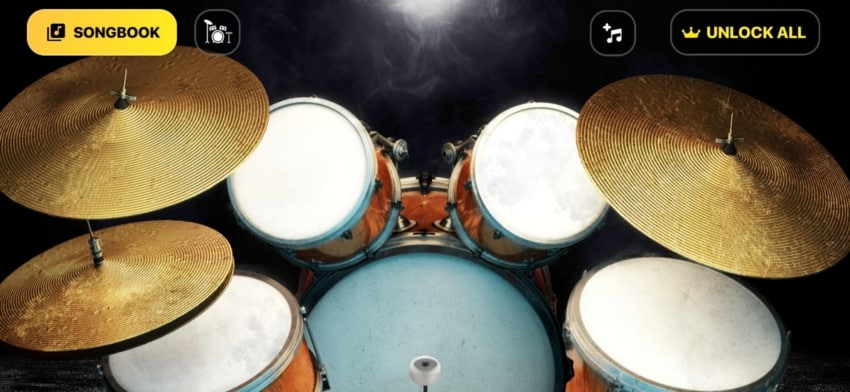
Drums in another acoustic drum app, but this one works just like Guitar Hero or Rocksmith, in the sense that you can play along to a song and the app will tell you when to play each part of the kit and award you points if you do it correctly.
It also features a “Solo Mode” where you can simply practice, or play your own solos without following a song.
As far as the included drumkits go, you get the Rock, Electro and Metal kits for free, and then there’s also the Jazz- as well as the Djembe kits available that you can get if you sign up for the premium account.
Talking about their premium offer, it costs $7.99 per week, which I find to be way too high, however, you can try it out for free for 3 days.
There are no lessons available with this App, but since it tells you when to play each component of the kit while playing a song, it becomes really simple to learn, and the number of songs available, especially if you decide to go the premium route, is huge!
Lastly, when using the free version of the app you’ll have to watch a couple video ads every now and then, however, I didn’t find them as intrusive as the ads on the previous two drum apps I listed.
Download it here: Android, iOS Devices.
Simple Drums Rock

Just as the name implies, Simple Drums is a very simple and straightforward drum app that offers a couple different drum kits, and that’s about it!
There are no lessons, no songs to learn, no loops, or nothing to play along. It’s just all the different kits that you can use to solo or to come up with some new grooves.
Tapping on a virtual drum kit isn’t as easy as it may sound, which is why I found it refreshing to see that the developers included a drum pad that you can also use instead.
In addition to this, Simple Drums offers more in-depth sound tweaking than any of the previous apps I listed, such as letting you adjust the volume of each component in the kit, the pitch, adding reverb, and controlling the rimshot sound.
Simple Drums would be the app that I’d recommend to people who are not looking for lessons, loops, or who don’t want to play drums in a “Rocksmith” or “Guitar Hero” fashion, but who want a simple app to play some quick solos.
There are some ads being shown on this app which can be removed for a one-time payment of $1.79.
Download it here: Android.
Simple Drums Deluxe

You may have already guessed it, but Simple Drums Deluxe is another app developed by the same company that created the previous app on this list, but this one features a couple more drumkits, which are comprised of 2 Metal kits, 2 Rock kits, one Basic kit, a Blues/Jazz kit, and Latin as well as Hip Hop kits.
One feature I like about Simple Drums Deluxe which no other app on this list has, is the “choke” option on the Crash, the “Bell” option on the Ride, as well as the Rimshot option, and you can even do the traditional “Stick” countdown sound.
In addition to this, it offers some in-depth sound tweaking options, such as letting you adjust the volume of each component in the kit, the pitch, adding reverb, and the rimshot sound.
Ads are a big part of this app and you’ll have to watch a couple videos every now and then, but these can be removed for $1.79 forever, no recurring payments needed. However, paying this fee doesn’t provide you with any added functionality.
Download it here: Android.
X Drum

X Drum offers a couple different acoustic drum kits, such as Rock, EDM, Dance, etc., as well as a couple other ones which you can get by paying for the premium version of the App, which will set you back $7.49 (this will also unlock many other features, remove ads, provide you with additional beats, and more).
X Drum also offers lessons which work similarly to Real Drum and Classic drum, sort of like Guitar Hero, and there are also plenty of available songs and loops for you to play along to.
Now, there is also a Beat Pad available as well as a Drum Machine, and as far as the acoustic drums go, you can even change the stages where they are being played (Club Stage and Garage).
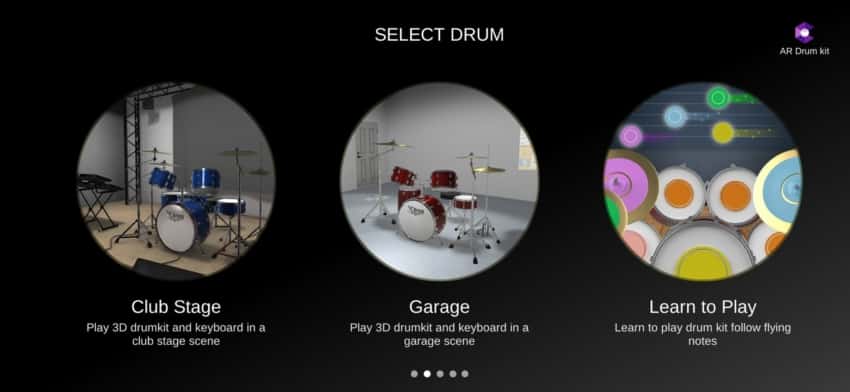
Where X Drum differs from the other apps is that it features a keyboard as well that you can play, but it’s a very simple setup without many tweaking possibilities.
Sadly, there’s no “choke” option on the Crash as well as the “Bell” option on the Ride, but other than that, it’s a great app!
In fact, I think that X Drum is the best app for most people since it features acoustic drums, a Beat Pad, a Drum Machine, and loads of lessons as well as songs.
Download it here: Android, iOS Devices.
Free Drum Machines, Pads & Sequencers
Drum Pad Machine
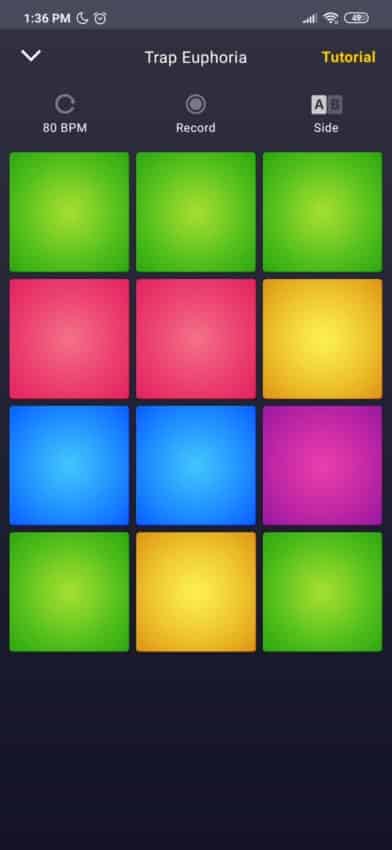
DPM is a Pad drum app that lets you select a genre and it will provide you with some specific sounds of that genre. Then you can play the basic beats with the bottom pads and add embellishments as well as other sounds to that beat.
It’s super easy to use, since all you have to do is use the bottom three pads to continuously tap the beat and then you can simultaneously tap on other pads to come up with some cool ideas.
While it my not be the most versatile app on this list, since it only provides you with a couple different sounds to work with, it’s actually quite fun and great for EDM, Hip-Hop, etc. (not so much for rock, metal, blues or jazz).
You can record your beats, do A/B testing with different sounds, change the BPM, and there are plenty of tutorials available as well to learn how to app works and to get some practice.
Now, every time you want to change the genre, open up a new tutorial, etc. you will be shown an ad, and in some cases, you need to wait up to 20 seconds before you can skip it.
A premium alternative is also available which will remove the ads, as well as give you access to all the genres and songs for either $47.99 per year of $14.99 per month.
Download it here: Android, iOS Devices.
SF Drum Machine
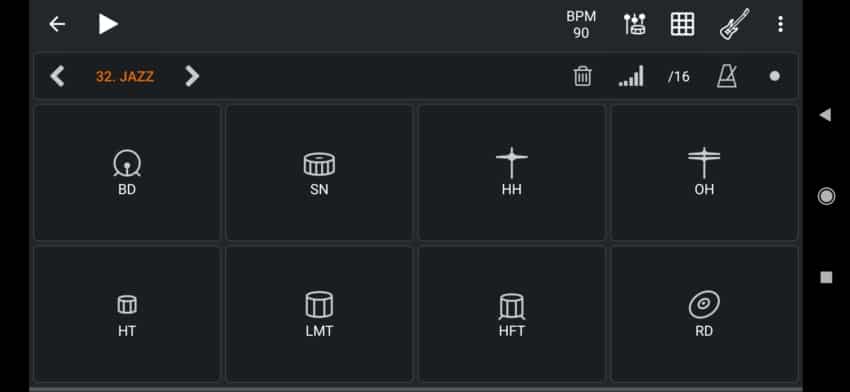
SF Drum Machine is an app that offers various different pads as well as a couple different presets that will change the way those pads sound. It doesn’t feature as many components of a “drum kit” as most other apps on this list, for example, there’s no crash, but it’s really simple to use and sounds surprisingly well.
The presets range from Standard to Electronic, Jazz, TR-808, Orchestra, SFX and more.
In addition to this, you can adjust the velocity of each sample played, change the time signature as well as the number of bars, use a very rudimentary mixer to adjust the volume of each part of the kit or mute them, and there’s also a metronome that you can use when practicing or recording.
Lastly, there’s a sequencer section that you can use to build your grooves, and there is even a simple bass simulation that also offers a couple different presets, but these don’t sound anything like a real bass and I only recommend using them for Hip-Hop, EDM, etc.
Download it here: Android.
Drum Pads 24
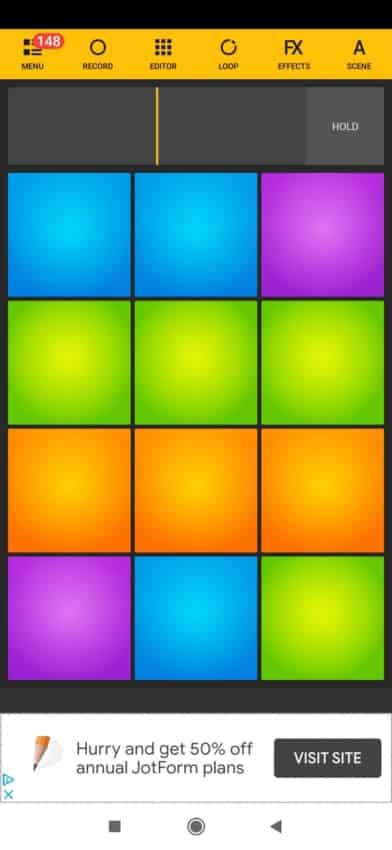
Drum Pads 24 lets you play music using 12 different pads, three of which are only for beat and rhythm, while the other ones have some melodies that last one or two bars.
This app allows you to create loops easily by tapping on the loop button and then tapping again on the pads to create the desired sequence, and you can then record these loops, adjust the pitch in real time, add sound effects, such as elephant sounds, airhorn, and more.
You can also download additional packs that come with different sounds, but these will require you to pay for the subscription which is either $9.99 per month, or $54.99 per year, making the free version a bit limited, but it’s still a fun app to make some beats.
Lastly, you can swap between the A/B scenes, which essentially provides you with an additional 12 pads with slightly varying sounds.
I personally enjoyed Drum Pad Machine a bit more (the first app in this section) since it offers more free packs that you can download after only watching a 20 second video, plus it also comes with free lessons.
Still, Drum Pads 24 is definitely worth checking out and I had a blast using it.
Download it here: Android, iOS Devices.
G-Stomper Rhythm

G-Stomper Rhythm is an amazing drum machine & sequencer that offers various different sounds, from bass & snare drums, claps, toms, all the way to cymbals, and more.
What sets this app apart from all the other ones on this list, is the huge number of processing you have to affect the sounds, such as Panning, Level, Pitch, Speed, High-pass and Low-pass filters, LFO and Envelope Filters, Distortion, Delay, and much more, making it by far the most in-depth app on this list, at least as far as tweaking your sound goes.
It even offers a whole mastering section with EQ, stereo enhancement, and more.
G-Stomper is definitely a more “professional” app than the rest, but it’s also harder to use and definitely not as fun as something like Drum Pads 24 or Drum Pad Machine, but if you want to be able to create a great-sounding product on your phone, it might be the best alternative.
Download it here: Android.
DrumMachine

DrumMachine offers a sequencer where you can create your own beats easily as well as a pad section that you can use to play beats live. However, this was the only app on this entire list that I found had a bit of latency when tapping on the pads, and even though it’s not a lot, it’s enough to throw you off a bit. In my particular case, it would make me slow down while tapping the pads.
Other than that, it works great!
You have access to the typical drum machine sounds, such as Kick, Snare, Hi-Hat, Toms, Crash, and Ride, both in the sequencer and the pad sections.
Additionally, it comes with a mixer section that can be used to adjust the volume of each component of the kit, and you can change both the BPM of the song and the time signature. Sadly, no EQ or effects available.
Lastly, it comes with loads of patterns already pre-loaded for many different styles, such as Electro, Funky, Soul, and many more.
This is one of the few apps on this list that doesn’t spam you with ads or that pushes you to buy the premium version, in fact, it’s 100% free and there is not even a single ad.
Download it here: Android, iOS Devices.
Conclusion
As far as drum machines and sequencers go, I think that the best one overall is G-Stomper Rhythm since it’s so packed in features. However, I didn’t enjoy it nearly as much as something like Drum Pad Machine or Drum Pads 24.
Still, if you’re looking to create better than average beats on your phone, go with G-Stomper Rhythm.
As far as the acoustic drum apps go, X Drum and Simple Drums Deluxe are probably the best ones for most people!
I hope this information was useful!
Have a great day!
