Last updated on December 31st, 2023 at 08:13 pm
Here I will list some of my all-time favorite distortion, saturation, and even fuzz VSTs that can help you add some warmth to your mixes, or even full blown distortion.
These plugins won’t be in any particular order.
However, here’s a table with the ones I find the best!
Let’s get straight into it…
| Plugin Name | Features | Format | OS |
|---|---|---|---|
| FuzzPlus 3 | Fuzz Plugin that is easy to use. | VST, VST3, AU, 32/64-bit. | Windows, Mac |
| Krush | Saturation, Distortion, Fuzz, Bit-crushing, with A/B testing. | VST, AU, AAX, 32/64-bit. | Windows, Mac |
| Temper | Saturation and Distortion plugin with a resonant lowpass filter. | AU, VST2, VST3, AAX, 64-bit. | Windows, Mac |
| Tube Saturator Vintage | Best free tube Saturation plugin with built-in EQ and “Fat” switch. | AU, VST2, VST3, AAX 64-bit. | Windows, Mac |
| Saturation Knob | One Knob Saturation with saturation type control. | VST, AU, AAX, RTAS 32/64-bit. | Windows, Mac |
| Marauder | Distortion and Saturation VST with Gain A, B and T.D.M. parameters. | VST 32-bit. | Windows |
| Greed Smasher | Mesa/Boogie Grid Slammer overdrive guitar pedal. | VST, AU, AAX, 32/64-bit. | Windows, Mac |
FuzzPlus 3 by Audio Damage (Windows, Mac)

FuzzPlus 3 is an updated version of the original FuzzPlus pedal emulation which is a straight up fuzz-sounding effect and not so much of a distortion- or saturation one.
The interface is super intuitive and it offers five simple control parameters, such as Frequency, Res (Resonant Low pass filter), Distort. Feedback and Output Level.
It also features a spectrum analyzer that shows you the amount of clipping going on.
FuzzPlus 3 isn’t really a saturation plugin capable of warming up your mixes, but rather a full blown fuzz plugin, and its uses are quite niche.
Still, if you ever need a Fuzz VST, Fuzz Plus 3 is simple enough to use and does what it’s supposed to. However, if you want something equally simple but that’s got a little more oomph behind it, check out the EFEKTOR FZ3603 Fuzz by Eventide.
You can download it here.
Related: Here’s a huge list of the Best Free VST Plugins ever.
Krush by Tritik (Windows, Mac)
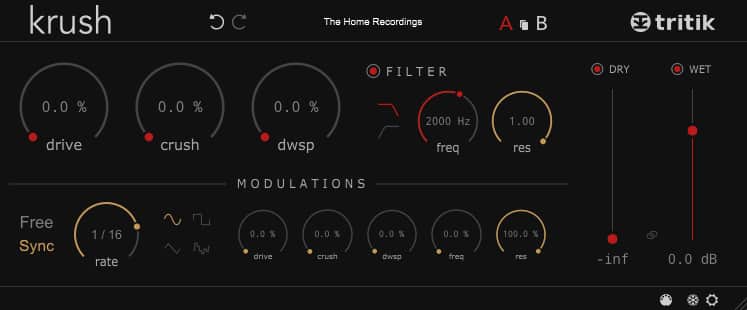
Krush combines the crispy taste of the digital realm with the warmth of its drive stage and analog modeled resonant filters.
A modulation section allows you to quickly add extra life to the sound by modulating any parameter and the range of sounds you can achieve with this plugin go all the way from extremely dirty signals to crunchy and warm ones.
It features free- or tempo-synched modulation speed as well as 4 modulation waveforms, Analog modeled resonant filters (low-pass and high-pass), and more.
Krush is quite versatile since it can be used to add warmth, full blown distortion, fuzz, and even a bit-crushing effect, and best of all is that it allows for A/B testing which lets you compare two different settings without having to go back and forth between presets.
There’s this other plugin available, Distortion Snapin by Kilohearts, that does all of what this plugin can do while at the same time being even easier to use.
You can download it here.
Interested in free Synth vst plugins? Here’s an entire post on that topic.
Temper Distortion by Creative Intent (Windows, Mac)

Temper is a modern digital distortion plugin featuring a rich saturation stage and a unique phase distortion, and one of the cleanest and best-looking interfaces I’ve seen on any free VST plugin out there.
You can use the variable saturation curve to add warmth and edge to your sound, and let the phase distortion bring character and clarity through your mix. By playing around with the Curve, Drive and Saturation knobs, I was able to achieve a multitude of saturation and distortion sounds that can all be used in a full mix.
Temper also features a simple resonant lowpass filter and a feedback path to drive the intensity of the tone.
Sadly, it doesn’t feature A/B testing like Krush does, nor does it offer as many controls and sound shaping options in general, but with just 7 knobs it’s very easy to use and I absolutely recommend it to beginners.
You can download it here.
Related: Here’s a list of the best free Arpeggiator Plugins.
SGA1566 by Shattered Glass Audio (Windows, Mac)

SGA1566 brings the authentic tone of a single channel vintage all tube mic preamplifier, but only in a simpler and free plugin format.
The whole circuit is simulated in real time using the high performance circuit simulator to recreate every nuance of the preamp circuit, from subtle coloration to overdrive and distortion.
You can use SGA1566 to add warmth to a track, as a saturation compressor, or to add “dirt” with tube overdrive by simply adjusting some of its few controls, and if you’re running low on CPU resources because you’re already using too many plugins and virtual instruments, SGA1566 lets you lower the oversampling as well as the CPU usage with just the flick of a switch.
While not my favorite saturation VST on this list since I think that there are newer and improved plugins out there which do the same only better, I think that you should still download it and try it out.
An better alternative to this one would be the U78 Saturator by Audified, even though it will set you back a couple bucks, but in the long run it may be well worth it.
You can download it here.
Interested in free compression VST plugins? Here’s a post about the 12 best ones.
Tube Saturator Vintage by Wave Arts (Windows, Mac)

Tube Saturator Vintage uses circuit simulation technology to faithfully reproduce the sound of a dual triode preamp.
While it sounds great, the circuit simulation technology is very CPU intensive, that’s why they released the Tube Saturator 2, which sadly isn’t free but it goes much easier on the CPU.
The reason it uses so much of your CPU’s power is because Tube Saturator uses state of the art circuit simulation technology to capture every nuance of an analog circuit.
Basically, it sounds fantastic, at the expense of using more of your CPU’s resources than other Saturators.
As far as the built-in features go, it offers a 3-band EQ and a “Fat” switch, which essentially fattens up the sound very slightly.
Now, after playing around with the Tube Saturator Vintage, I have to say that it’s clearly meant to be used to very slightly warm up your tracks/mix and not intended to be used as a distortion effect. So, use it sparingly and don’t crank it up too much.
Note: Once to try and open it in your DAW you’ll be asked to register, which is quite simple since you only need to enter your name and an Email address and you’re done.
You can download it here.
Related: Here’s a list of the best free Delay VST Plugins.
Saturation Knob by Softube (Windows, Mac)
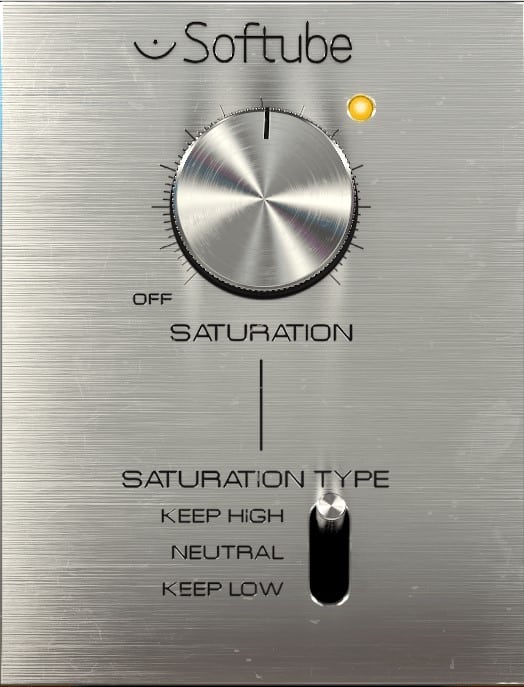
The saturation knob is literally one knob that allows you to add some warmth and shimmer to the vocals, guitar, and any other track you’d like.
Just don’t go overboard with the saturation, if it starts sounding distorted, dial it back down a bit, unless that’s what you’re going for.
One huge issue I have with this plugin is not the plugin itself, but all the hoops they make you jump through to be able to use it.
You have to register with them, also register with ilok.com and then link those accounts.
AFTER that you have to download the gobbler app and install the plugin, and now you can finally use it!
It’s an easy saturation plugin to recommend if you’re willing to go through the registration process. However, I find the Tube Saturator Vintage (Previous plugin on this list) to be a better alternative to this one, and you don’t have to register in multiple places and download additional software to use it.
While no other plugin beats the Simplicity of the Saturation Knob, it’s also a tad limited. If you find yourself needing something a little more powerful, then I’d recommend Saturate by Eventide. It’s definitely a step up, both in quality as well as in the number of built-in features, etc.
You can download it here.
Marauder by AudioParlour (Windows Only)

Marauder is an interesting free dynamic distortion effect which sounds absolutely phenomenal once you got the settings dial in, and it can be used as a subtle saturation tool that goes from a tube style saturation all the way to tape style saturation.
You can also experiment with Gain A, B and T.D.M. to achieve some interesting higher-gain sounds.
The truth is that you will need to tweak and fiddle around with the controls a bit in order to get a great sound, however, once you get the hang of it and put in the time, it will feel very rewarding once you get the sound you’re looking for.
Now, it’s worth noting that Marauder isn’t really a beginner-friendly saturation VST since, like I just mentioned, you need to know what you’re doing and invest some time into it to get it to sound how you want it to.
Additionally, it’s only available for Windows systems 32-bit, and even though the developer announced that it would be available in other formats in the future, it doesn’t seem like that’s going to be the case.
Still, it’s definitely a plugin worth checking out!
You can download it here.
Looking for free Drum VST plugins? Here are the best ones.
Metal Area mt-a by Mercuriall (Windows, Mac)

The Mercuriall Metal Area mt-a is based on the Boss MT-2, which is a super popular distortion pedal that I actually used to own back in the day.
The funny thing is that most people think that it doesn’t really sound all that great (the real pedal, that is). However, in the right hands, some pretty cool tones can be achieved, especially if you’re into really heavy guitar tones.
This just means that some tweaking is required in order to get a good sound out of the pedal, and this is also the case with this plugin.
It comes with controls for Level, Distortion, High, Low, Middle, MidFreq, Input Gain, Mono/Stereo, Quality switch and an On/Off knob.
If you’re in need of a distortion plugin that will allow you to create some cool metal tones, then by all means check this one out.
You can download it here.
Related: Here’s a list of the best Guitar amp simulators.
Greed Smasher by Mercuriall (Windows, Mac)

Greed Smasher is based on the Mesa/Boogie Grid Slammer overdrive guitar pedal.
Being a virtual overdrive pedal, the plugin is aimed mainly at guitar players and music producers who use distorted guitars in their music.
However, effects like this one can work equally well on virtual instruments and even hardware synthesizers.
Note: Some users reported that this plugin would crash sometimes, but it definitely sounds great and I didn’t have that issue at all when testing it out.
You can download it here.
808 Tube Screamer by TSE Audio (Windows, Mac)
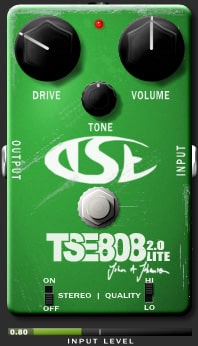
This is an emulation of the Infamous Ibanez TS-808 Tube Screamer pedal and boy is it great!
It sounds absolutely fantastic and whenever I’m recording a rock/blues guitar riff, I tend to put it in the chain since I absolutely love the way it sounds.
I absolutely recommend this one since it’s just fantastic plugin that can add some warmth or bite to your tone!
You can download it here.
Tubes Creamer 808 by Mercuriall (Windows, Mac)

Mercuriall Audio Software’s Tubes Creamer 808 Core is a free virtual Ibanez TS-808 Tube Screamer pedal emulation.
The Ibanez TS-808 was used by artists such as Stevie Ray Vaughan which was, in a way, how he got such an amazing tone.
The Tubes Creamer is an emulated version of this pedal and sounds absolutely fantastic, and best of all… it’s free!
Just add it to the chain in your DAW and you’re ready to go!
If you’re looking for an awesome blues or rock tone, then absolutely give Tubes Creamer a chance!
You can download it here.
Looking for free Modulation VSTs? Here’s a post I wrote about the best ones.
TNT by Ourafilmes (Windows Only)

TNT is a Distortion/Saturation plugin which was originally created for audio processing on drums, as well as FX and bass sounds.
It comes in Multi-band and single-band both with mono and stereo components.
Both share the same saturation/distortion algorithms but the single band features a Tone knob that is not present in the multi-band version.
This Tone knob features a transparent 6dB crossover filter that separates the low and high bands where you can use different saturation/distortion algorithms on each band.
There is also a balance knob that helps to level both bands before final output.
You can download it here.
Plusdistortion by Distorque (Windows Only)

The Plusdistortion plug-in is an emulation of an MXR Distortion+.
It has a wide range of distortion sounds from a little bit of dirt to a giant fuzz/crunch tone.
It emulates the germanium diode clipping used in the Distortion+, as well as the lo-fi op amp and just about every other aspect of the circuit.
Many parts of the effect are also tweakable, so you can craft your own D+ based distortion.
In addition to the normal distortion and output controls, a couple extra ones have been added, such as Input Level, Oversampling, Input Type (Pickups & Buffered), High-Cut and Low-Cut, and more.
You can download it here.
Face Bender by Distorque (Windows Only)

This is an emulation of a Fuzz Face and a Tone Bender MKII with added controls for tweaking.
It runs in mono or stereo, and has selectable 2x oversampling.
The Fuzz Face was first made by Arbiter Electronics in 1966.
It had a thick, fuzzy distortion and was made famous by artists like Jimi Hendrix, Eric Clapton, and David Gilmour.
The Tone Bender MKII was also released in 1966, by Sola Sound.
Compared to the Fuzz Face, it has a brighter, more distorted sound.
This plugins sounds pretty damn good and is really easy to set up, so what’s not to like?
You can download it here.
Buz by Buzzroom (Windows Only)
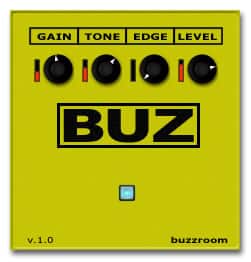
This is an old sounding distortion/fuzz pedal effect.
There are loads of VST distortion effects out there (some top ones too -JCM 900, green machine etc), but only a few have a bigmuff sound like this.
Buz has a nice wide tonal range, and the ‘edge’ control really adds some “sleaze” to the sound.
It allows you to get that authentic 60s garage band sound without much effort.
You can download it here.
Ouradrive by Ourafilmes (Windows Only)

This is a basic valve overdrive vst effect.
It uses almost no cpu resources and it’s very simple to use:
It only has two knobs and an on/off switch.
Simply apply the desired amount of valve overdrive to the sound using the DRIVE knob and then adjust the OUT gain knob to the desired output level.
You can also use use the automation feature if you so desire.
This effect works best with sounds that have lots of low – low/mid frequencies.
Use it on synths, basses, guitars, leads, lo-fi sounds, voices or any sound that you want to slightly push harder, warm, overdrive or even distort.
You can download it here.
Conclusion
The one I like the most of all the plugins on this list is definitely Temper.
However, all of them sound great and will surely help you give your mixes more personality.
I hope you found this information useful…
Have a wonderful day!

I am glad and thanking you very much for your kindle efforts. I am an engineer how can I get in touch with you?
thanks. this was very helpful, especially including the links with the description.