Last updated on December 31st, 2023 at 08:09 pm
Modulation plugins are great…
They allow you to add completely different flavors to your songs as well as depth, and more.
I put together a list of the best free ones which you should absolutely try out!
Let’s get started…
Best free Chorus VST Plugins
Chorus is a very simple form of modulation which consists in making a copy of the original signal and varying its pitch up and down.
There are a couple ways of using a chorus;
Blending the dry and wet signals to give depth to the mix and a slightly detuned tone.
By using 100% of the modulated signal instead of mixing it with the dry one to get a vibrato effect.
You should play around with the amount of blend and see how you like it.
Here are the best free chorus plugins;
TAL-Chorus-LX – (Win/Mac)

The TAL-Chorus-LX is a fantastic reproduction of the chorus found on the Roland Juno 60 Synth.
This is a very small and light plugin which has a super simple and easy to use interface.
It’s one of those plugins which you can just throw on top of a mediocre-sounding track and it will immediately sound better.
Features
- Characteristics of the Juno-60 chorus
- 2 different modes
- Dry/Wet control
- Volume knob
- Only stereo channels supported
You can download it here.
If you’re looking for the best free VST plugins in the world, I have a list of 225 of them.
Xfer Dimension Expander – (Win/Mac)

Xfer Dimension Expander is a fairly unique sounding chorus/spatial expander modeled on chorusing effects from the late ’80s.
It’s essentially a four voice chorus with two of the voices being out of phase with each other and then delays them.
It’s an incredibly simple and easy to use plugins and is considered one of the best chorus plugins out there.
Features
- Dry / mix level
- Size
You can download it here.
Looking for free Delay VSTs? Here’s a post I wrote about the best ones.
Mercuriall Chorus WS-1 – (Win/Mac)

Mercuriall Chorus WS-1 is a stompbox style chorus VST plugin which comes with adjustable modulation speed and depth.
You also get to control the mix level and set the processing to mono or stereo.
This one is again a very simple and straightforward plugin to use…
Features
- Speed
- Depth
- Mix
- Mono/Stereo
- On/Off knob
You can download it here.
Acon Digital Multiply – (Win/Mac)
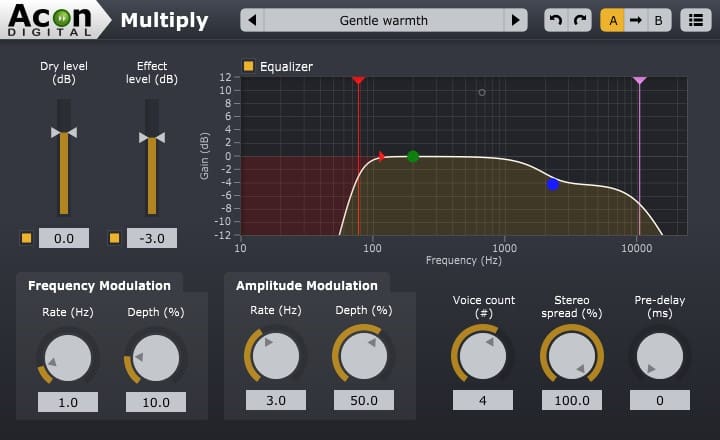
Acon Digital Multiply is a pretty versatile chorus effect which processes each voice with a phase randomizing filter to avoid unpleasant comb filtering effects.
The effect can be used to simulate the effect of several performers playing the same tones simultaneously, to widen the spatial image or to create special effects for sound design.
This plugin can simulate up to 6 additional voices and both the pitch and the loudness of the voices can be modulated.
It comes with an integrated EQ which provides; Low-Cut, Low-Shelf, High-Shelf and High-Cut filters.
An integrated pre-delay section makes it possible to create modulated and diffuse echo effects.
You can download it here.
Blue Cat’s Chorus – (Win/Mac)

Blue Cat’s Chorus is a very capable free chorus plugin.
It can go from a light shimmering modulation to an incredibly destructive one.
It was originally designed to simulate several voices but with a variable delay between them.
But this plug-in also enables you to drastically change the original sound and create deep pitch modulation or crazy ‘bubbling’ effects.
You can download it here.
Related: I wrote an entire post on the best Free Synth plugins which you should absolutely check out!
Moving on…
Best free Phaser VST Plugins
A phaser gives you the feeling as if the sound that’s being affected is moving away and then coming back in.
It creates a soft moving sound…
The effect manipulates the phase of the signal. It splits the signal and sends it through a series of all-pass filters that alter the phase.
Let’s get to the plugins…
Phase90 by Antti – (Windows)
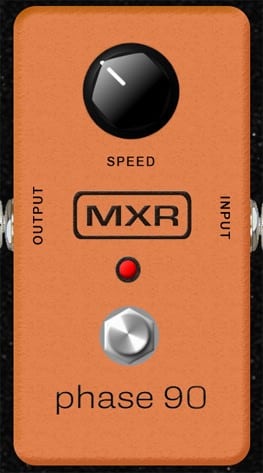
Phase90 is an awesome freeware phaser VST plugin which is an emulation based on the MXR Phase 90 guitar pedal.
It’s super easy to use since it doesn’t have many parameters.
If you need a simple yet great sounding phaser, this is the one.
Sadly, it’s Windows only and 32-bit, you will need to use the Jbridge tool for 64-bit compatibility.
You can download it here.
Looking for free Drum VST plugins? Here are the best ones.
SupaPhaser – (Win/Mac)

SupaPhaser, when compared to the previous one on this list, is more for advanced users since it has a lot more controls.
However, this is exactly why it’s an excellent plugin, since it’s pretty versatile and sounds absolutely phenomenal.
It also works both on Windows and Mac (32-bit and 64-bit).
Features
- 3 to 23 (yes, 23) stages phaser with feedback.
- phaser operation is controlled by a mixture of LFO and envelope follower, both configurable.
- enhanced stereo effect.
- pre-phaser distort or saturate.
You can download it here.
Classic Phaser – (Windows)

This plugin is part of the Audio Classic Series by Kjaerhus which includes almost ten free plugins.
I would definitely recommend that you try this one out, and all the other plugins in the bundle as well…
The whole bundle is only 3.2mb and all of the plugins go extremely easy on your CPU, which is always good.
You can download it here.
Looking for free Distortion VSTs? Here’s a post I wrote about the best ones.
Blue Cat’s Phaser – (Win/Mac)

Blue Cat’s Phaser is modeled after the vintage analog phaser circuits but with the precision on modern technology and digital processing.
You can apply up to 32 phasing stages or create a subtle phasing effect with wet and feedback parameters.
You can also control the phase of the signal in the wet and feedback paths.
Features
- Multi-stage analog-style phaser effect.
- Up to 32 phasing stages.
- Stereo spread control.
- Sine or triangle LFO shapes.
- In or out of phase feedforward and feedback paths.
You can download it here.
Looking for free EQ VST plugins? Here are the best ones.
UltraPhazer – (Win/Mac)
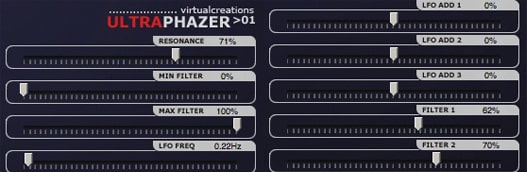
UltraPhazer sounds especially great on guitar tracks and it can also create a very subtle phaser effect.
Additionally, it can be used as a stereo enhancer and auto panner.
This plugin is mostly geared towards advanced users since it’s got a lot of parameters and controls.
It works both on Windows and Mac.
You can download it here.
Moving on…
Best free Flanger VST Plugins
Flangers have a very recognizable sound and are extremely versatile.
They are usually used to create a sweeping “jet-plane” kind of sound.
You have probably heard this effect multiple times, especially if you’ve ever listened to Rage Against the Machine…
They work by delaying the sound very slightly and then altering this delay over time.
This causes harmonics to cancel which creates this type of sound.
Related: I also have an entire post about the best Free Orchestral VST Plugins.
Blue Cat’s Flanger – (Win/Mac)

Very famous during the 70’s and 80’s, the Flanger effect can be used on almost any audio track: on drums, voices synths or guitars, from a subtle effect to a deep alien-like voice effect.
This plugin has a fairly simple user interface and is pretty easy to use, but it’s very versatile and sounds great!
The stereo version allows you to transform it into a stereo flanging effect with just one knob.
It works on Windows and Mac and is also available in a lot of formats!
Features
- Vintage flanger effect.
- Stereo spread control.
- Sine or triangle LFO shapes.
- In or out of phase feedforward and feedback paths.
You can download it here.
Classic Flanger – (Windows)

This is a great flanging plugin which allows you to boost the flanging effect to maximum without getting unwanted effects.
This plugin is part of the Audio Classic Series by Kjaerhus which includes almost ten free plugins.
I would definitely recommend that you try this one out, and all the other plugins in the bundle as well…
The whole bundle is only 3.2mb and all of the plugins go extremely easy on your CPU, which is always good.
Features
- Smooth Flanger effects Stereo spread
- Ultra low CPU usage
- Supports sampling rates up to 96kHz
- Full VST automation
You can download it here.
MFlanger – (Win/Mac)

MFlanger is a versatile flanger a variable oscillator shape for greater flexibility, and integrated tube saturation.
This adds up to a responsive plugin with an analog sound.
It sounds damn impressive, so check it out.
Features
- Unique visualization engine with classic meters and time graphs
- M/S, single channel, up to 8 channels surround processing…
- Adjustable oscillator shape technology
You can download it here.
TAL-Flanger – (Win/Mac)

TAL-Flanger is a very simple and easy to use flanger plugin which has a pretty unique sound to it and some asymmetric analog like components in the feedback corner.
Useful for a wide range of flanger effects from subtle to extreme.
It works both on Windows and Mac, 32-bit and 64-bit.
You can download it here.
FlangerHand – (Windows)

FlangerHand is based on the early flanging effects of the ‘60s.
It is an incredibly light-weight plugins that’s also easy to use.
However, it’s Windows only, so keep that in mind!
You can download it here.
Moving on…
Best free Tremolo VST Plugins
A Tremolo is an amplitude modulation effect.
Basically, what it does is it varies the volume of the signal.
It’s the easiest of all the modulation effects to understand since it’s pretty straight forward and very noticeable;
It increases and decreases the volume of the signal and the speed at which it does this can be configured by you…
A slower tremolo effect consists of a softer and rounded sine wave shape and it creates a sort of “gentle bopping” effect.
While on the other hand, a steeper curve will create a much faster effect.
It’s an effect that you probably heard quite a lot, especially if you’ve ever listened to the older country and surf music like The Everly Brothers and some others.
One of the most famous songs ever to use this effect is “The Midnight Special” by Creedence Clearwater Revival (Link to YouTube where you can listen to the effect).
So, let’s list them up!
Pencheneg Tremolo – (Win/Mac)
The Penchneg VST Plugin is a tremolo effect, which allows you to adjust the shape of the modulating curve and synchronize the frequency with a host…
This can also be set manually.
The Shape, Phase and Symm knobs set the wave form of the modulation, with the amount of modulation set by the Depth knob.
It’s a great sounding tremolo which is also very intuitive and easy to use…
I would absolutely recommend this one, plus it works both on Windows and Mac.
You can download it here.
Interested in free reverb VST plugins? Here’s a post about the 15 best ones.
HY-TP2 – (Win/Mac)

This is a free Tremolo and auto-pan effect which comes in VST and Au plugin formats for 32-bit and 64-bit DAWs PC and Mac.
This one is basically the updated version of HY-Plugins’ old tremolo effect which now features a better user interface, which is resizable, and a slightly modified feature set.
It also comes with two additional LFO shapes while removing the envelope follower and soft clipper functionalities.
Features
- 8 modulation waveforms
• tremolo/panner mode
• re-sizable plugin window
• preset manager
You can download it here.
Adam Monroe’s Tremolo – (Win/Mac)
This tremolo plugin provides both the amplitude tremolo and stereo panning since the idea behind it was to create a vertical and horizontal oscillator that could easily be tweaked.
It’s very simple to use, the interface is super clear and intuitive.
Sample rates can be easily adjusted. This has the added effect of either slowing down or speeding up the tremolo, depending on your chosen sample rate.
The values for depth and speed of tremolo and panning effect are quite large. With the depth values set at maximum, the plugin utilizes full-spectrum sine wave oscillation for tremolo/amplitude modulation and full stereo panning for the “panner.”
This one also works both on Windows and Mac 32/64-bit.
Features
- Dry/Wet Mix
- Easy Sample Rate Selection
- Stereo Panner
- Amplitude Tremolo
You can download it here.
Aegean Music Doppler Dome – (Win/Mac)
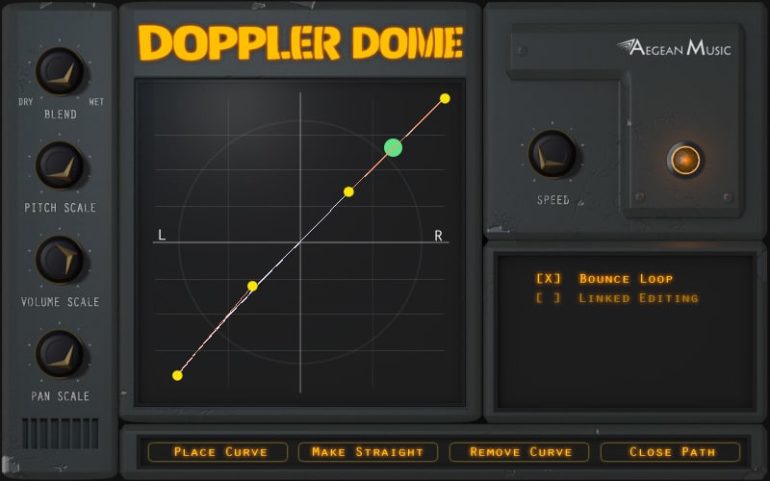
Doppler Dome is a free audio plug-in based on the Doppler effect.
Simply put, a doppler effect happens to sound when the listener and the sound source are getting closer together or farther apart.
E.g. when you hear the siren of an ambulance driving by; The pitch clearly changes when it passes by you.
This is why the plugin is called doppler…
But it also works as a regular tremolo effect, as well as a pan effect, plus it ca be used as a doppler… should you choose to do it.
You can download it here.
MTremolo – (Win/Mac)

MTremolo provides a definitive tremolo sound with an adjustable shape, including editable waveforms and harmonics.
The plugin can synchronize automatically to your host and is capable of handling up to eight channels of surround audio.
It’s got a pretty advanced user interface which allows you to see exactly how the waveforms are being affected.
Features
- Unique visualization engine with classic meters and time graphs
- Automatic Gain Compensation
- Safety Limiter
- Synchronization to host tempo
You can download it here.
Best Free Ring Modulation VST Plugins
Ring modulation is very similar to tremolo, not in the way it sounds but rather on how the effect is produced.
A ring modulator multiplies two signals together to create two brand-new frequencies which are the sum and difference of the input frequencies.
The technical aspect of it can be quite complicated and confusing, but the sounds you get are very sci-fi and robotic.
The best example of this is “Dalek” from Doctor Who yelling “Exterminate!”
Here are four free ones;
MRing Modulator – (Win/Mac)

MRingModulator performs standard ring-modulation effects using one or two oscillators.
With a clean interface that gives easy access to more advanced controls like an adjustable phase difference and shape features.
It also includes editable custom waveforms and harmonics and it’s fully automatable.
Lastly, it allows for global preset management; Save the settings and then simply use them on another song.
Features
- Adjustable Oscillator shape
- M/S, Single channel, up to 8 channels surround processing
- Automatic Gain compensation
- Global preset management
You can download it here.
Ring Thing – (Windows)

This plugin is a multi-flavored ring modulator, with a frequency and mix level.
These levels are controlled by an XY pad and each of those axis can be modulated by its own tempo-sync LFO.
The interface looks a bit different than most of the plugins on this list, however it’s quite easy to understand and use.
Features
- 9 flavors of ring modulation, each with a different tonal quality.
- 11 ring modulation waveforms.
- XY pad controls modulation frequency and wet/dry mix level.
- Each axis can be modulated by its own tempo-sync LFO with depth control.
You can download it here.
Ringer – (Windows)
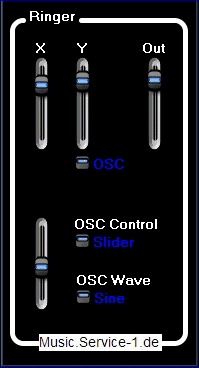
Ringer by WOK is an extremely simple ring-modulator…
The controls are minimal, but it still does what you need it to do.
I’d recommend this one for an absolute beginner to first get familiarized with ring modulation.
Sadly, Ringer is Windows only.
You can download it here.
Ring-O – (Windows)

Ring-O by WOK is another great yet fairly simple free ring modulation plugin.
The modulation source can be the left and right side of a stereo signal modulating each other, or a stereo signal modulated by RING-O’s internal oscillator.
The internal oscillator has different wave forms and the pitch can be adjusted manually.
If you’re looking for a dirtier sound, then Ring-O has got you covered since it features a diode ring mod style setting.
Sadly, just like the previous one, Ring-O is Windows only.
You can download it here.
ADC-Ring – (Mac)
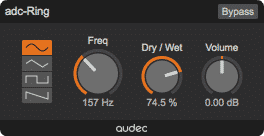
The ADC-Ring VST plugin is a simple and handy tool, if you need some ring modulation effect for your audio tracks or just for being creative.
Features
- Available Waveform – Sine, Triangle, Square, Saw
- Frequency : 0.1 ~ 10k Hz
- Dry / Wet
- Volume : -12 ~ 12 dB
- In/Out : 2 In, 2 Out
You can download it here.
Conclusion
If there’s one word to describe modulation plugins, it’s fun!
They are super fun to use and they can create some amazing effects and give the mix a completely different vibe…
So, try them out and see how you like them!
Have a wonderful day!
