Last updated on December 29th, 2023 at 09:19 pm
With so many microphones available on the market, it might be tough to know which one to choose, especially considering that some have USB connectivity, while some others have XLR connectivity, different pickup patterns, etc.
Whether you’re into podcasting, creating YouTube videos, or recording music at home, you will need a good microphone to get started, and the easiest way to do this is by getting a USB microphone.
In this post, I will tell you about the USB microphones I think that you should be considering, why that is the case, what software they come with, and more.
TLDR: Top 3 Microphones for Vocals

Shure M7V
USB + XLR, Included software with auto level control, EQ, etc.

ElGato Wave 3
Great sound quality, built-in limiter and mixing software for streams.

Rode NT-USB Mini
Great-sounding mic with high-quality included software and effects.
XLR vs USB Connectivity
XLR and USB microphones differ primarily in their connection interfaces and intended use.
XLR microphones, which connect via an XLR cable, typically require an external audio interface or mixer to convert the analog signal to digital, offering more control over the sound quality and the ability to use professional-grade microphones.
USB microphones, on the other hand, are designed for simplicity and convenience, connecting directly to a computer without the need for additional hardware.
This makes USB mics a popular choice for podcasting, streaming, gaming, and home recording, but they offer less flexibility and upgradability compared to XLR setups, which can be expanded with different microphones, preamps, and interfaces for higher audio quality and versatility.
For streaming and gaming, in 99% of the cases, a USB microphone is more than enough since you generally don’t need more than one simultaneous track getting recorded at a time.
Best USB Microphones for Gaming and Streaming
Let’s start with the absolute best one and move on from there.
Note: I think that the first three on this list are the only ones really worth considering unless you can get any of the other ones at a huge discount.
Shure MV7
Best Overall Microphone for streaming & Gaming

Price: $249.
The Shure MV7 is a relatively new mic that seems to have been designed to bridge the gap between the more affordable USB microphones and the almighty SM7B, which is the standard podcasting mic that sells for roughly $400.
The Shure MV7 looks very similar to the SM7B and it’s also a dynamic microphone, which is not that common for USB microphones since most of them are condensers, and this means that it generally won’t pick up as much background noise, making it a good choice for anyone who is running a podcast or gaming and streaming at home where there might be some noise.
The most important feature of the Shure MV7 is that it not only is it a USB microphone, but an XLR one as well, and if you read any of my other USB mic-related articles then you probably know that, while I like USB mics and I think that they have their place, they don’t offer an upgrade path and you will end up spending a lot more once you move on to a more professional setup.
With the Shure you can simply buy a Mixer or an Audio Interface and won’t have to worry about not being able to use it since you can simply connect it to the mixer using an XLR cable.

Another distinctive feature is its interactive touch panel on the top which lets you control the audio level, the monitor mix, and you can tap it to mute/unmute the mic and the headphones. While I do think that this is a really modern way of doing things, I don’t know if a touch panel will last longer than knobs, so we’ll have to wait and see.
Lastly, it comes with the ShurePlus MOTIV software which comes with a lot of features that podcasters and gamers are going to enjoy, such as:

- Control the gain automatically or do it manually.
- Change the tone from Dark to Natural or Bright.
- Adjust the monitor mix.
- Adjust the audio “view” of the mic, such as “Near” and “Far”.
- Manual mode lets you adjust the gain, the monitor mix, it offers some basic EQ, a limiter, and a basic compressor.
The EQ and compressor only offer basic settings that you can turn on or off, like High-Pass filter, presence boost, etc., and don’t really give you a more granular control over the signal.
The Limiter is an excellent feature to have, especially for podcasters and gamers, since they prevent loud audio spikes, which could easily jump scare your audience.
Pros
- USB and XLR Connectivity.
- Sound Quality: Best-sounding microphone on this list.
- Build Quality: Like all Shure mics, this one is built to last.
- Software: Software with effects, auto level control, etc.
Cons
- More Expensive (about $250).
Learn more about the Shure MV7 here.
- Shure MV7: Amazon, Sweetwater, Guitar Center.
ElGato Wave 3
Best Streaming and Gaming Software Included

Price: $149.
Out of all the microphones I’ve tested, the ElGato Wave 3 is by far the best Gaming & Streaming microphone currently on the market when taking price into account (Yes, the Shure M7V is better, but it costs twice as much).
Not only does it sound great, comparable to well known microphones such as the AT2020 USB in overall audio quality, but it features the Clipguard and the WaveLink software, both of which are what make it the best Gaming & Streaming microphone.
Clipguard
The Clipguard works as a Limiter, essentially limiting the volume of the signal and the volume spikes, like screams.
This means that you won’t jumpscare your viewers and the audio will never clip -or sound distorted-, yielding a great viewing experience for your stream.
WaveLink Software
Here you can mix different audio sources before they get streamed, making it easy for you to control the background music volume, game volume, etc. You can also create a mix for you -without music, for example-, and a different one for your stream.
If I had to recommend just one USB microphone for streaming or gaming, it would have to be this one.
Pros
- Built-in Limiter and includes mixing software.
- Great audio quality.
Cons
- Build quality.
- No built-in pop filter.
Find out more about the Elgato Wave 3 here:
- Elgato Wave 3: Amazon.
Rode NT-USB Mini
Best sub $100 mic for streaming & gaming

Price: ~$99.
The Rode NT USB Mini is a very small microphone designed to sit on your desk (it can be attached to a boom arm if you want, however).
It features one knob on the front that lets you control the headphone volume and that also allows you to enable zero-latency monitoring when tapping on it. A light on top of the knob will turn on indicating that zero-latency monitoring is enabled (the second light only tells you if the mic is connected and getting power).
It comes with a 360-degree swing mount that is great for setting up the mic on a boom arm since you can turn it however you want until you get it just right.
The NT USB Mini doesn’t come with an included pop filter, but rather has one already built-in, although I have to say that plosives are still kind of an issue and I would recommend using an external pop filter just in case.
To control multiple aspects of the microphone, such as the gain level, headphone mix, and more, you can use the Rode Connect software that comes included.
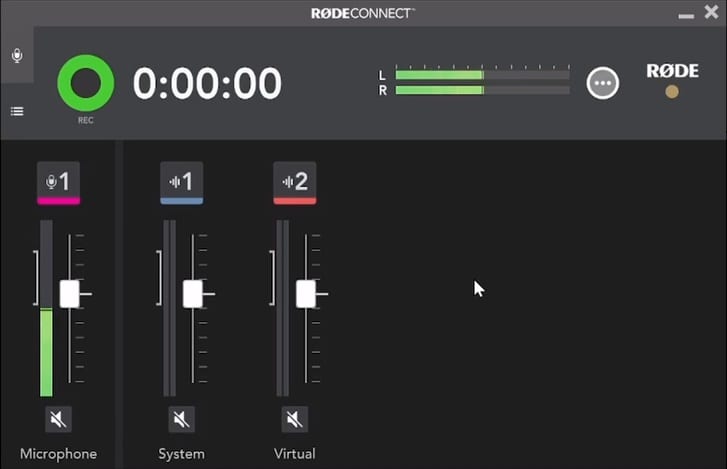
The Rode Connect software lets you use up to 4 Rode NT USB Minis one a single computer, access some processing which are built into the mic, such as a gate, compression, and more, and it also lets you control the playback volume of different apps and games, which lets you create a nice mix for your stream.
Lastly, it doesn’t come with a shock mount, and when using it with the included desk stand, it will absolutely pick up all the keyboard strokes, tapping on the desk, or any other types of vibrations that may be present. So, for all you gamers out there, get a boom arm!
Pros
- Price: At $99, it’s a great choice considering the additional software.
- Fairly good Build quality.
- Sound Quality: Specifically designed for vocal recording.
- Use multiple on the same PC: Connect up to 4 to the same PC and control them with the Rode Connect software.
Cons
- No dedicated gain or mix knobs (everything via software).
- No shock mount.
Find out more about the Rode NT-USB Mini here:
- Rode NT-USB Mini: Amazon, Sweetwater, Guitar Center.
Audio-Technica AT2020+ USB X
Best Bang-for-your-buck USB mic

Price: ~$129.
The USB version of the Audio-Technica AT2020 is just as good as the XLR AT2020 with the advantage of being a plug n’ play microphone that works both on Windows and Mac OS without the need of installing any sort of driver, and the newly released “X” version (did Elon name this?), comes with a redesigned look and a mute button.
It also comes with a built-in headphone jack and a volume control that allows you to directly monitor what is being recorded with no delay (Zero latency). It also offers a mix control that blends the microphone and the pre-recorded audio.
The controls on the AT2020 X aren’t as easy to use as I would have liked, such as having the output control not be a typical circular knob, but rather a wheel that you turn.
As far as build quality goes, the AT2020+ is extremely well built: When holding it in my hand it doesn’t feel like a cheap product at all, quite the opposite in fact. I have to give props to Audio-Technica here since I’ve never tried a mic of theirs that doesn’t feel extremely solid).
Lastly, the AT2020+ can be used for anything voice related, recording music, YouTube videos, etc.
Pros
- Sound Quality: Great for Spoken word (gaming & streaming).
- Durability: Sturdy construction and the USB cable can be swapped out for another one.
Cons
- No Gain dial.
- No included software dedicated for streaming.
- No built-in pop filter.
Find out more about the Audio-Technica AT2020+ USB X here:
- Audio-Technica AT2020+ USB X: Amazon, Sweetwater, Guitar Center.
Blue Yeti
Multi polar pattern microphone

Price: $129.
The Blue Yeti is the best-selling USB microphone currently available, featuring a multitude of patterns to choose from, like cardioid, omnidirectional, stereo and bidirectional, the Blue Yeti is incredibly versatile.
It is an excellent microphone for gamers, streamers, podcasters, YouTubers and Voice-over artists, but it is also an outstanding microphone for recording music.
It comes with a Gain control, mute button and a zero-latency headphone output, which one would think as a given on almost all microphones, but about half of them don’t come with a gain dial (weird, I know!).
The reason why it’s not higher up on the list is because for the same price, you can get the ElGato Wave 3 or one and a half Rode NT USB mini’s, which are much better for gaming or streaming because of the additional software.
One note about the Blue Yeti is that it is really big, and I mean massive, and I wouldn’t recommend using it with the mic stand it comes with, otherwise it will block the screen in front of you.
Pros
- Durability: Very well built.
- Versatility: The four different polar patterns can really come in handy.
Cons
- Very Large and heavy.
- No included software dedicated for streaming.
- No built-in pop filter.
Find out more about the Blue Yeti here.
- Blue Yeti: Amazon, Sweetwater, Guitar Center.
Rode NT USB
Bigger version of the Rode NT USB Mini
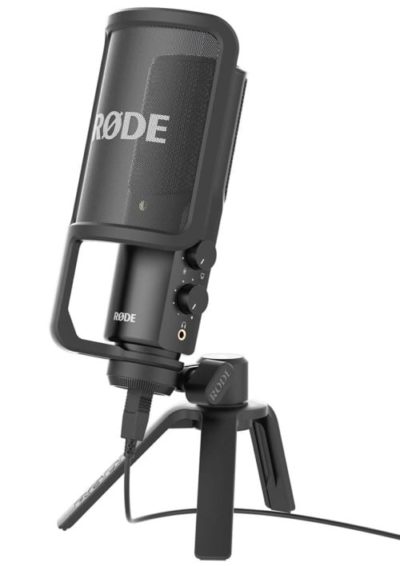
Price: $169.
The Rode NT USB is one of the better-built microphones I’ve ever tried, and it also comes with a lot more included items than any of the other microphones on this list, such as a pop filter, tripod desk stand, and more.
In terms of audio quality, it’s almost identical to the one of the AT2020 USB X, even better for voice-related content, which makes it a great streaming & gaming microphone.
Just like the NT USB Mini, the Rode NT USB doesn’t come with a Gain dial and you can only control this via your operating system’s sound settings.
In addition to this, it doesn’t come with the Rode Connect software and, therefore, you can’t use compression, EQ, or any other processing on the mic itself and will have to do that all in post. Luckily, there are a ton of free software, such as OBS, that let you stream and add effects to the signal.
The other thing to note is the tripod desk stand which isn’t big enough for the microphone, which is quite heavy also. This means that it’s really easy to knock it over.
Pros
- Durability: Very well built.
- Sound Quality: For spoken word and singing, this microphone is fantastic.
- Excellent popup filter included.
Cons
- Very Large and heavy (desk stand is too small for it).
- No included software dedicated for streaming.
Find out more about the Rode NT USB here.
- Rode NT USB: Amazon, Sweetwater, Guitar Center.
Conclusion
The microphones that I would recommend for gaming and streaming and mainly the Shure M7V, the Rode NT USB Mini, or the ElGato Wave 3, since all three of them have mainly been designed with that purpose in mind, mainly in the software department.
Another option would be looking into an Audio Interface and getting a couple XLR microphones instead, since this may yield much better results in the long run, especially if you end up needing more than one microphone.
I hope that this information was useful!
Have a wonderful day!

Hello, i really love your content.
any thoughts about the mdrill one? comparison to nt usb mini?