Last updated on February 27th, 2020 at 08:41 pm
Most of the musicians I know really want to make it in the music industry, and by making it I’m not only referring to wanting to get to a huge level like any of the big bands out there.
Making it might mean different things to different people, like being able to make a living off it, or simply getting a couple thousand streams on Spotify,
But what’s the best way to achieve this?
You will need to get your music to reach your desired audience in as many ways as possible.
Spotify is a great platform that can help you achieve this.
Note: This will take some time and work, but it will pay off in the end.
Quality is King
If you follow all of the steps that I describe in this post and do everything right, but your song isn’t really a good song, the chances are that you’re not getting far.
Really focus on producing the best song you can, this is by far the most important factor.
Sure, you might get lucky and still get a crappy song on a couple of good playlists that will generate you a lot of reproductions, but the better the song, the higher the chances of succeeding.
If your song is catchy and sounds good, then chances are that it will be added to a lot of playlists over time simply because people like it.
Generate Traction
Besides producing good quality songs, if there’s one thing that I really want you to remember, is that you need to get as much traction as possible and the earlier the better.
If your song starts getting traction from day one, the more likely it is to be discovered by Spotify’s algorithm, and therefore the higher the chances of it being added to the “Discover Weekly” and “Release Radar” playlists.
If you end up on one of these lists, I assure you that you will get a lot of reproductions.
More on how to generate traction in a bit, but first I think it’s important to mention the different types of playlists and how they work…
Different kinds of Playlists
No matter the kind of playlist, you should aim to have your songs on as many as possible to get the best results.
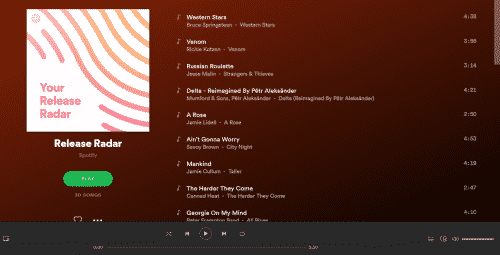
User Generated Playlists
These are the Playlists that anyone can create.
You probably have a lot of your own already, as do most of your friends.
These are the ones that won’t get you as many reproductions as the next ones, but since it’s so easy for you to add your songs to them, it’s a great idea to start here.
Like I mentioned earlier, traction is a very important factor and adding your songs to these playlists will get you SOME traction.
If you get enough reproductions, Spotify employees might review them and maybe add them on the editorial playlists.
Algorithmic Playlists
These are the playlists which are specifically tailored for each listener.
They will check what types of songs that listener likes, the genre, if it’s an up-beat or sad song, etc. and try to find new songs which might fit that listener’s taste.
These playlists are, for example, “Discover Weekly” and “Release Radar”.
Editorial Playlists
These are the playlists which are managed by Spotify’s staff.
They review each and every single song and decide whether or not they should be added to a certain playlist.
These are the top playlists and they generate the most reproductions.
Note: If you’re working with a label, then your songs will instantly be added to some of these playlists.
There are a couple other ways to be added to these playlists which I will discuss next.
Sign up at the Spotify for Artists Website
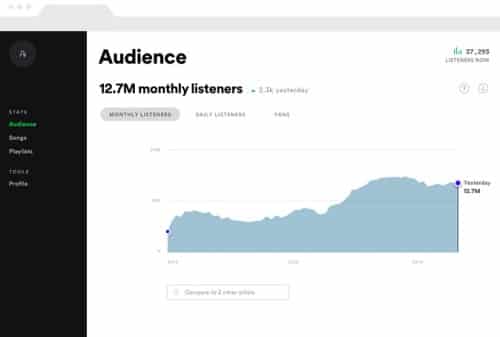
Spotify for Artists is a platform which allows artists to submit unreleased songs to the editorial team for playlist consideration.
Notice I said UNRELEASED, if the song has already been released on Spotify you won’t be able to do this.
When you use a distributor like CDBaby or Distrokid, for example, Spotify will receive the song and set a release date.
Important note: You won’t be able to do this with your first release for the simple fact that in order to have a Spotify for Artists account, you must already have music on Spotify.
This isn’t Ideal but hey, it’s how it goes.
You need to go through this process of submitting your song for a playlist after they received the song but a couple days before the release date.
I’d recommend to submit the review at least 10 days before the release date to give them more time to properly review it.
When you submit a song you’re asked to fill out as much information about that song as possible, like Genre, mood of the song, and a lot of other things.
Make absolutely certain to fill this information out as best you can to make the Spotify Curator’s job easier.
In the description section tell them how the song came about, why you wrote it, the meaning behind it, etc.
All of this will help the curators better decide if- and on what playlist your song should be added.
Curators will still listen to the song and decide on which playlist it should be added, but filling out the information properly will be beneficial for you.
Important note: You can only submit one song at a time. Once it’s been reviewed and added, or not, to a playlist you can submit another one.
If you distributed an entire album, you can only submit one song for playlist consideration.
Things to consider
- This submission process is FREE.
- You will need a distribution company like CDBaby to get the songs on Spotify. The distribution is NOT free.
- You can only submit one unreleased song at a time for playlist consideration, like I previously mentioned.
- Fill out all the information about the song as best you can.
- Music can only be submitted from a Desktop Computer since this process won’t work on the Spotify for Artists mobile version.
- Submit at least SEVEN DAYS in advance; I’d actually recommend more than this.
If your song gets added to a good playlist, the number of reproductions you’ll get is insane, plus this also increases the chance of the Spotify algorithm picking it up and adding it to any of the algorithm generated ones.
How to submit a Song for Playlist Consideration?
First you will need to log into your Spotify for Artists account.
Now all you need to do is find any of your unreleased songs at the top of the Home or Profile tabs and select “Get Started” next to the one you want to submit.
Another way is to do this from your profile; select the unreleased song by right-clicking on it and then click on “Submit a Song”.
Again, provide as much information about the song as possible.
The more information you provide, the better the chances of it being added to a playlist.
How to gain traction
This is a time-consuming process which involves getting in touch with people and asking them to add your song to their playlists, as well as doing some other things which will get you some extra reproductions.
There are things you can do before and after releasing your song to gain as much traction as possible and maybe be featured in the Algorithmic playlists.
What you need to do before Releasing your Song
Make a lot of Playlists which have similar songs to the ones you’re going to be releasing.
Over time you should be getting followers, but you should also try and share that playlist to get as many as possible.
Ask your friends to share them, etc. Get as many people on them as you can.
This means that once you release your song, all you have to do is add it to your already existing playlists and people will listen to it.
Also, if it’s not the first song you release on Spotify, make sure to go through the process of signing up at the Spotify for Artists website and to follow all the steps I mentioned earlier.
Things to do once the Song is Released
Like I mentioned in the beginning, traction might be the most important factor to get your songs on a lot of good playlists.
Share on Social Media

This means that you are going to need to share them EVERYWHERE, and I mean everywhere.
Instagram, Twitter, Facebook, YouTube, etc.
Create a YouTube channel and upload the songs, even if you don’t have a music video.
Just add a nice-looking image and upload it.
In the description add a link to Spotify where people can find the song.
Contact Blogs
Another good way to get traction is by getting featured on blogs since some bloggers have their own Playlists.
The way this usually goes is by either paying a small fee or by leaving a couple positive reviews.
Note: These playlists usually don’t generate that many reproductions, but it’s all about getting traction and every little bit of it helps.
Contact Playlist Owners
I’d recommend using the chartmetric.io website to do this.
You can Sign up for Free and use it completely for free.
There are some added benefits to having a premium account but don’t worry too much about this, at least not at first.
What you are going to want to do here is use the search box on the top of the site to search for other artists that sound similar to the songs you want to promote.
Once you do the search you will get a huge list of playlists that feature that artist.
Under the playlist’s name you will find the playlist’s curators name.
Click on it and check the profile.
Most of them link their Facebook or Instagram page which means that you can contact them through it and ask them to listen to your song and see if they want to add it to said playlist.
If they don’t want to do it for free then try to come to an agreement, especially if it’s a good playlist with lots of followers.
Note: I’d recommend looking for playlists that don’t have too many songs on them, about 100 songs tops.
One thing that I found helpful is, when you are checking out the curator’s profile on chartmetric, also keep an eye out for the “related curators” list.
This list will show you curators with similar playlists which might be useful to you.
Support the Playlists you’ve been added to
This is a very important thing to keep in mind and to do properly.
Once you’ve been added to a playlist, you should do everything in your power to share it and support it since it will benefit both you and the playlist owner.
You can do this by linking it to any social media, sharing it with your friends, etc.
This will ensure a good long-term relationship with the playlist’s curator.
Some Helpful Tips
Even though following the previously described steps should get you good results, especially if your music is good, I also have two tips which can be very helpful.
Release Music on Fridays
There is one very simple reason for this;
You have the chance to be included in the “New Fridays Music” Playlist which should get you a lot of reproductions, which in turn might help you get on to any of the Algorithmic Playlists.
Since you already are going to release a song, just set the release date to a Friday, it might help!
Analyze the Playlists
Let’s say that you are going to release a pop-rock album, then it might be a very wise decision to check out as many pop-rock playlists as possible and see which songs are the most popular ones on it.
After doing this you can tailor your songs to better suit the playlists.
I’m not saying to record a song with the sole purpose of getting it on to a playlist and being successful, you should be producing the music that YOU enjoy and that makes you happy.
But adjusting some small details might get you much better results since people on those playlists are going to enjoy your songs more, giving you a better chance to be featured on other playlists as well.
Convert your listeners into Fans who support you
Spotify isn’t really dedicated to help artists improve their fanbase, they only want to get reproductions and get people on their premium plan to get more revenue.
Of course, you can make a very decent living by getting lots of reproductions on Spotify, but you should still be aiming to form a solid fanbase by having a good social media presence, owning a website where you collect emails and get in touch with people, etc.
That’s a good reason why you should also have a YouTube channel where you can upload your songs and then send those listeners both to Spotify as well as your Social Media and Website.
The great thing about this is that not only will you build a strong fanbase that might come to your shows, but they will also listen to your songs on Spotify!
Conclusion
Follow these steps and suggestions to get a lot more plays and followers on Spotify.
This will take some time and effort, don’t expect to get 100.000 streams in just two or three days, but it will pay off over time.
I hope you the best and have a wonderful day!

Very helpful Thanks!