Last updated on January 1st, 2024 at 10:22 pm
Have you ever been in that situation where you’re about to play a live gig with your band and you decide to tune your guitar, or bass guitar, only to find that the battery of the tuner ran out?
This really did happen to me more than once and believe me, it’s not pleasant!
Luckily, there are loads of mobile tuning apps for Android and iOS devices out there that not only are excellent but can also get you out of a sticky situation.
I downloaded every single one I could find and tried them out in order to find out each of their Pros and Cons and to be able to review them as honestly as possible.
Some of them are 100% free while some others are “freemium”, meaning that you can use a couple of their features for free, but in order to get full functionality you’ll need to purchase the premium version.

Guitar Tuna
The most accurate and simple-tp-use tuner App. It’s available for both Android and iOS.

nTrack Tuner
Automatic and Diapason tuning, spectrum analyzer, precise tuning, and easy to use.

G & V Tuner
Only tuner App with a strobe tuner that allows for extreme accuracy when tuning any instrument.
Let’s get started…
Best Mobile Tuning Apps for Android and iOS
All of the Apps on this list I have downloaded and used, and many more for that matter. But these are the apps that I consider to be the best ones for tuning not just guitars, but basses, Banjos, Ukeleles, Mandolins, and any other instrument that may need to be tuned.
Included are also the links to both the Android Play Store and the Apple Store.
Guitar Tuna (iOS, Andriod)
My Tuner of Choice: Simple to use & Free.
Guitar Tuna is the app that I’ve been using over the past couple of years since it’s easy to use and it works super well.
You can tune any kind of Guitar, Bass, Ukulele, Cavaquinho, Banjo, Mandolin, Violin, Cello, and more with it.
In addition to the tuner, this app also provides a vast variety of features such as; Metronome, Chord library, chord tutorials, Ear trainer, and more.
The metronome and the chord library are completely free, while the others only give you access to five lessons each, and then you’ll have to unlock the rest for $4.99 a month.
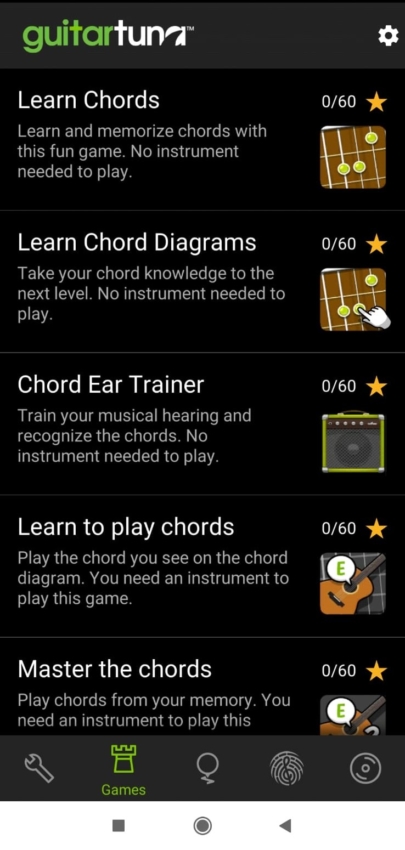
Guitar Tuna was created by Yousician, which is an instrument learning tool: They offer guitar, ukulele, bass, and other instrument lessons for a monthly fee and from Guitar Tuna you’ll have a couple of non-intrusive banners asking you to join.
Other than this, there are no annoying ads or anything and the tuner is completely free to use.
Pros
- Very accurate
- Tune almost any instrument in a variety of tunings
- Beginner learning games included (only 5 tutorials for free per game)
Cons
- None I can think of since the core elements you need are free
Download Guitar Tuna from Google Play and the iOS App Store.
Now, I’ve also created a list of the best mobile apps for music production which you should definitely check out!
nTrack Tuner (iOS, Andriod)
Automatic and Manual Tuning.

Despite not having additional features such as a metronome, or even Guitar Lessons like Guitar Tuna, nTrack Tuner is one of the best tuner apps that you could get for a couple of reasons;
It can work as;
An automatic tuner where you can play any note and the tuner will indicate if it’s flat or sharp. Tune the notes until the tuning bar gets close to the center and you’re done.
A spectrum analyzer that shows you detailed frequency content that the app is picking up highlighting the harmonic frequency that the tuner is tracking.
And lastly the Diapason function, for those who wish to manually tune against an audible reference.
What I like about this tuner is that it can be used to tune any instrument with amazing precision.
Now, ads display on the bottom of this app which can be removed if you purchase the premium version for $7.49.
Apart from removing the ads, the premium version also allows you to change most parameters like the “note precision”, and more.
Pros
- In-depth tuning
- Spectrum Analyzer function
Cons
- If you want to tweak things then you’ll have to purchase the premium version
Download nTrack Tuner from Google Play and the iOS App Store.
Guitar and Violin Tuner (Android Only)
Only App to include a strobe tuner.

Despite its name, this tuner can also be used on a bunch of other instruments like; guitar, violin, bass, ukulele, viola, cello, and banjo and it includes many alternate tunings and variants.
It differentiates itself from all the other tuners on this list because of the “strobe” tuner that it uses.
On the bottom, you have the traditional chromatic tuner, and on the top is the strobe tuner which is used to really fine-tune your instrument.
I have to say, the strobe tuner isn’t the most pleasant thing to look at, but it’s really useful.
If you want to tune by ear you can do so with the buttons on the bottom of the screen which will play reference tones.
As far as the settings go, you select the instrument you want to tune and then choose the tuning and transposition.
Additionally, it has a “tuning in noisy conditions” function which should, in theory, help you out when there’s noise around you.
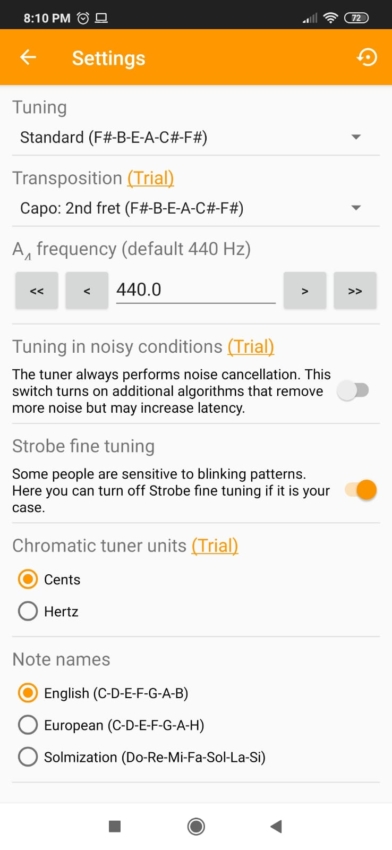
Some other settings are available that are mostly cosmetic, but they are good to have.
Pros
- Easy to use
- Lots of ways to tune
Cons
- The strobe tuner can be a bit hard on the eyes
Download Guitar and Violin Tuner and Tools from Google Play.
gStrings (Andriod)
Free with ads. Pay $3.99 to remove them.
This is a very simple tuning app which, while not as visually impactful as Guitar Tuna, is very accurate and even shows you the exact frequencies the string is at.
You can configure it to tune different instruments in loads of different tunings; from guitars in standard- to open G and open A tunings, Banjo, Ukelele, Violing, Viola, Double Bass, and more.
gStrings also offers audible feedback for people who are visually impaired.
And that’s really it, no extra features or anything, just the tuner.
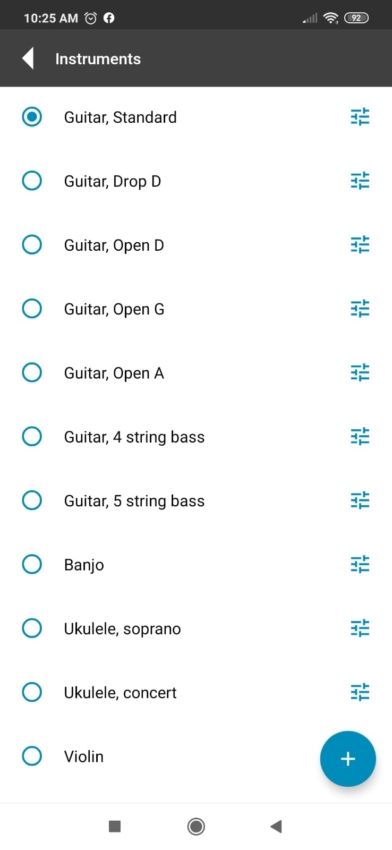
Some ads show on the very top of the screen, but they will absolutely not interfere with the usability of this tuner, and if you absolutely want to get rid of them, then you can simply pay $3.99 ONCE and they will be gone forever.
Pros
- Very Accurate
- Extremely simple
Cons
- Just the tuner, no metronome or any other features
Download gStrings from Google Play.
Fender Tune (iOS, Andriod)
Multiple tunings but doesn’t provide too much information.

This tuner is completely free but it also offers some in-app purchases like the Pro tuner, over 5000 guitar chords, and over 2000 scales, as well as a metronome.
You can switch between Acoustic Guitar, Electric Guitar, Bass, and Ukulele in the configuration.
The free version of this tuner is extremely simple and doesn’t really give you any detailed information about what’s going on; you just know if you need to tune up or down, but that’s really it.
You can choose between the Auto and Manual tuning modes; Auto will automatically detect the string you’re tuning while manual allows you to select it.
Additionally, if you register, which can easily be done with Facebook for free, you get access to way more tuning options like; Drop D, Open C, Open D, Half-/full step down, and more.
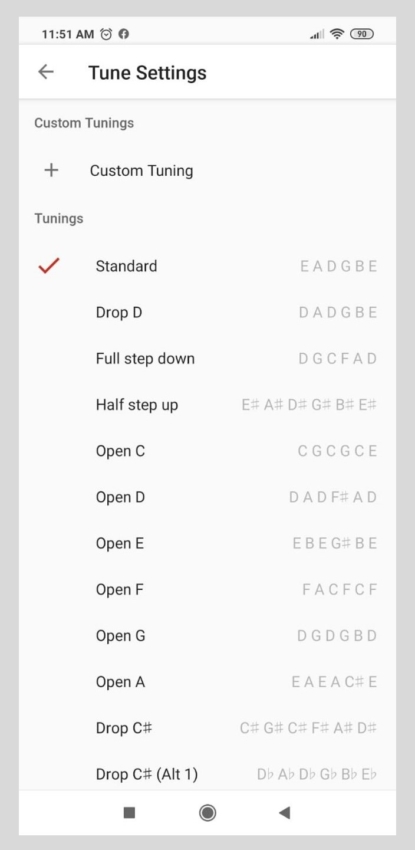
When upgrading to the Pro version, which only costs about $1, you can see the exact frequencies, which obviously is better.
Pros
- Created by Fender, one of the more respected companies in the Guitar industry
- Simple to use
Cons
- Not as accurate as other tuners
- The Pro tuner, which is much better, needs to be paid for
Download Fender Tune from Google Play and the iOS App Store.
BOSS Tuner (iOS, Andriod)
Simple tuner with auto-lock and reference function.

The Boss Tuner is an extremely simple yet versatile app that can be used to tune literally anything since it’s just a simple chromatic tuner.
It has a “reference tone” option where you can play the desired frequency to use as a reference; this can be adjusted anywhere from 110Hz to 880Hz as well as increasing or lowering the volume.
One neat feature about this tuner is the Auto-Lock function which turns the auto-lock setting of your phone on or off, which is really useful since you can tune until you’re done without your phone locking and the screen turning off.
All the other options available are mostly cosmetic; like changing the skin, the way the semitone symbols display, the background color, and more.
Lastly, they included a “News” section where you can find out about all the new products Boss releases.
Pros
- Versatile
- Easy to use
Cons
- Only tuner, no other features included such as a metronome, etc.
Download Boss Tuner from Google Play and the iOS App Store.
Pro Guitar Tuner (iOS, Andriod)
Different instrument tunings: Guitar, Bass, Banjo, etc.

This is a simple tuner that offers different instrument tuning options; from guitar, bass, and banjo all the way to mandolin and balalaika.
You can scroll through one of the largest selections of tuning configurations I’ve seen on any tuner app; like standard tuning, minor thirds, F tuning, G tuning, etc., and you can even save them as favorites for quick access later on.
Now, there is an ad shown right in the middle of the screen which, despite not being too intrusive, is still a bit annoying.
It can be removed by purchasing the premium upgrade for either a $0.89 monthly fee or a $6.99 one-time payment.
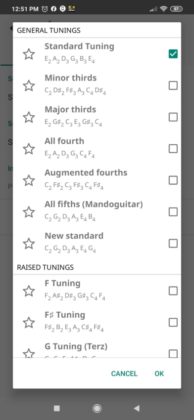
The premium upgrade also comes with a couple of extra features such as; frequency display in Hz and Cent display.
As far as the interface goes, it looks great! Especially if you remove the ad in the middle.
Pros
- Lots of different tuning options
- Great looking interface
Cons
- Ad in the middle of the screen
Download Pro Guitar Tuner from Google Play and the iOS App Store.
Pano Tuner (iOS, Android)
Extremely simple tuning App.

The Pano Tuner app is by far the simplest one on this list.
All you are able to see are the notes that are being picked up as well as the tolerance (in green over the notes).
The tolerance is the setting that allows for more- or less tuning accuracy.
The only things you can configure in the settings section are:
- How the notes are displayed; A B C, or Do Re Mi.
- Note order: Sharp to Flat, or Flat to Sharp.
- Transposition
- Tolerance; +- 10 cent, +- 5 cent, +- 2 cent.
You are able to upgrade to the premium version for about $2 which will remove the ad right above the tuner as well as give you access to the “temperament” setting.
Pros
- Very simple and easy to use
- Accuracy can be tweaked
Cons
- Pretty limited; no other features
- Ads
Download Pano Tuner from Google Play and the iOS App Store.
Pitched (iOS, Android)
Chromatic tuner with instrument-specific tuning.

This chromatic tuner app works well for a wide range of instruments: Ukulele, violin, mandolin, flute, guitars, voice, and more.
It features a very clear and clean interface that instantly lets you see what’s going on, which makes it ideal for beginners.
However, since Pitched is also a chromatic tuner that is so precise, any pro could really use it to tune anything they’d like.
You can choose between chromatic- and instrument tuning, where the latter lets choose between a couple different instruments and their different tuning.
Additionally, it features a metronome and some other quality of options like changing the notes from A B C to Do Re Mi, etc.

Lastly, some ads are shown here and there but you can purchase the pro version for $3.50 and remove them.
Pros
- Very Accurate
- Able to tune any instrument
- Great for beginners and pros
Cons
- Ads
Download Pitched from Google Play and the iOS App Store.
Smart Chords and Tools (Android Only)
Not the best tuner but offers chord progressions, ear training, etc.
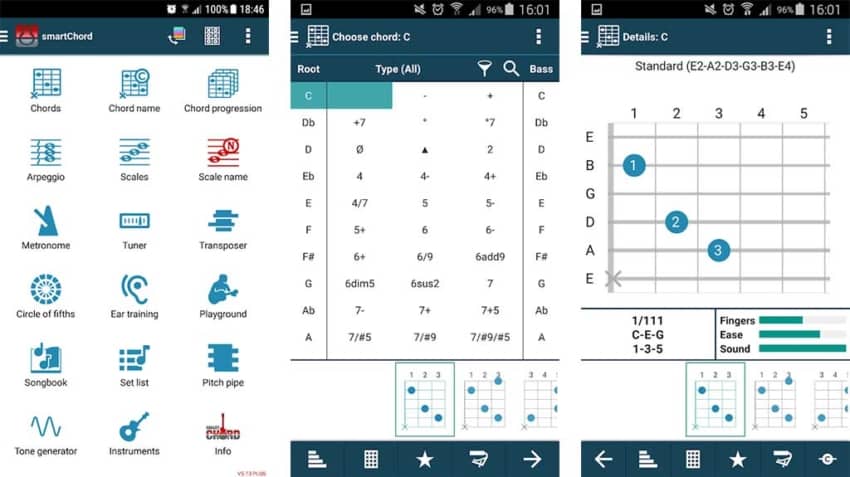
This app is so much more than just a simple tuner, and while it does feature one, it’s not the greatest one out there since it’s only designed for instrument tuning, meaning that there’s no chromatic tuning available.
However, if you’re looking for one to simply tune your guitar and other similar instruments, then this one should be enough.
All the other features are what make this app stand out; How to play chords, you can even select the notes on the fretboard and the app will tell you what chord that is, same goes for scales, etc.
It also features ear training, metronome, transpose, circle of fifths, and more.
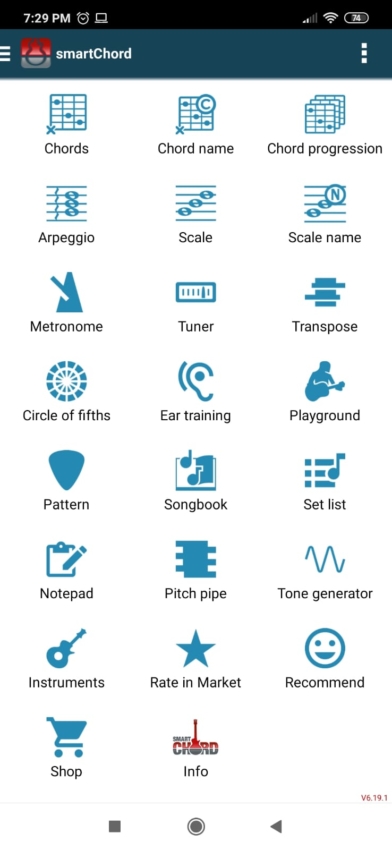
If you need additional features, you can purchase the premium version for only $3.90 a year which isn’t too bad.
However, I think that the free version is more than enough for almost everyone.
Pros
- Huge feature selection
Cons
- Basic tuner
- Not the easiest to navigate
Download Smart Chords and Tools from Google Play.
Top 3 Choices
I mentioned that before writing this post I was only using Guitar Tuna, and to be honest I’m going to stick with it simply because it’s more than enough for my needs, which is mostly tuning my guitars.
However, there are two other apps that I found excellent, so here are the three best tuning apps;
Guitar Tuna: For its simplicity and ease of use, plus the interface looks great.
nTrack Tuner: For having a spectrum analyzer.
Guitar and Violin Tuner: Because of the strobe tuner which is something no other app has.
Are you interested in learning about music production?
It’s essential for anyone who wants to create good sounding music, especially on their own from their home studio, to know what they are doing.
You could learn everything on your own, but why make certain mistakes that you could avoid by simply learning from someone who has made all those mistakes and can help you avoid them?
I wrote an extensive post about the best 29 audio production courses that should definitely help you create the mixes you desire.
So, give it a read, if you find a course that you like simply try it out. Plus, some of them you can even get for free.
Conclusion
Every single one of these tuners are more than capable of tuning guitars, basses, ukuleles, and more…
Simply use the one you like the most and that’s it.
Like I mentioned, my top recommendations are Guitar Tuna, nTrack Tuner and Guitar and Violin Tuner, but you can definitely use whichever one you like most.
I hope this information was useful.
Have a wonderful day!
