Last updated on December 29th, 2023 at 09:54 pm
The Rode NT USB has been a go-to option for many home recording enthusiasts, podcasters, and even gamers, but there are plenty of other USB microphones on the market, such as the Shure MV7, which is a much more modern microphone that has a lot to offer.
But which one should you choose? Is the price difference worth it?
In this article, I will be going over the difference between these microphones, their distinctive features, included software, their drawbacks, upgradeability, and much more.
In short, here are the Rode NT USB and Shure MV7 Differences: The Rode NT USB is a condenser USB microphone that doesn’t feature a Gain control, making it hard to record loud signals, but it’s excellent at recording spoken word & singing, whereas the Shure MV7 is dynamic mic that offers both USB and XLR connections and that offers more control over the signal via an included APP.
Let’s now jump straight into the post, starting with the Rode mic.
Rode NT USB Overview
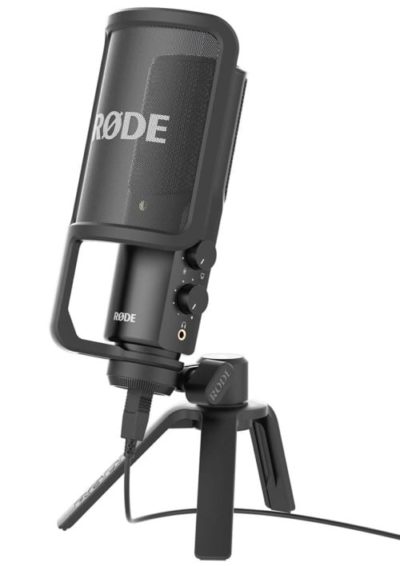
Rode is known for making extremely high-quality equipment at reasonable prices, and the Rode NT USB is no exception to this rule (except for one fatal flaw which I will mention in a second).
It comes with a pop filter, which is extremely good, a tripod desk stand which isn’t the best, a ring mount, and a storage pouch.
The two controls on the side are for the headphone volume, which comes in handy when you want to do zero latency monitoring, and the Direct mix control between mic input and source output.
This means that you can choose to hear only what’s coming out of the PC, or to only hear the direct signal from the Mic, or a blend of those two.
Now, you might have noticed that it doesn’t come with a Gain dial, which for a mic in this price-range is just ludicrous. You can control the levels from your PC, however, but this isn’t ideal and I really think that it should have an easier way of controlling the gain.
This microphone is pretty good for recording singing and spoken word applications, such as podcasting and voice-over, but it’s not that great at recording really loud sources, such as guitar cabinets (I’ll get into more detail when talking about how it performs when recording).
When looking at the build quality I have to say that it’s just great, outstanding in fact: It’s got some weight to it and it doesn’t feel at all flimsy or delicate.
Like I mentioned, it includes a pop filter, which is rare since most microphones don’t include one, and even though it feels a bit cheap, it’s still a free pop filter that works.
Lastly, the Rode NT USB works flawlessly on Windows and Mac OS based computers, as well as the Apple iPad.
What comes in the box?
- The Rode NT USB Microphone
- Pop Filter
- Microphone Stand
- Microphone Mount
- Storage Pouch
Features
- Zero-latency monitoring.
- Comes with a pop filter.
- Extremely good build quality.
How does it sound?
To be honest, I wasn’t as surprised as I thought I would be when trying out this mic, and I did have very high hopes for it since I heard so many great things about it.
For spoken word applications or for quiet singing it works super well. However, when recording instruments that are a bit too loud, or any other loud sound source for that matter, even if the signal doesn’t clip, it will sound as if it was clipping.
Also, having no Gain dial makes it a bit of a pain to set the levels correctly…
Other than that, I think that the Rode NT USB does a pretty decent job at doing what it’s supposed to do, just remember to not record very hot signals.
Now, there is one important thing to consider when thinking about getting the Rode NT USB, since it literally costs twice as much in certain European countries than in the US.
I have seen it in the Amazon Store in Germany for almost the same as in the US, but in Spain, and other countries, it usually sells for twice as much.
In this case, you could actually purchase an Audient iD14, which is an insanely good Audio Interface, plus an XLR microphone and have a much better setup for the same money.
What I didn’t like about the Rode NT USB
While live monitoring on the headphones, for some reason it always sounded a bit distorted, even when lowering the gain and the headphone volume output, and I don’t know what that’s about.
However, this didn’t happen when playing back sound from the computer no matter the volume (yes, I nearly blew my eardrums out trying to check this), it only happened while listening to the live signal.
Additionally, lowering the gain to zero and having it still record at a level where you could talk normally and get a respectable signal is not ideal, since louder sources will clip.
And lastly, not having a gain knob, especially on a microphone in this price range, seems like an intentional design flaw.
Specifications
- Polar Pattern; Cardioid
- Frequency Response: 20Hz- 20kHz
- Sample Rate: 48kHz/16-bit
- Max SPL: 110dB
- Weight: 520g
Find out more about the Rode NT USB here.
- Rode NT USB: Amazon, Sweetwater.
Shure MV7 Overview

The Shure MV7 is a relatively new mic that seems to have been designed to bridge the gap between the more affordable USB microphones and the almighty SM7B, which is the standard podcasting mic that sells for roughly $400.
The Shure MV7 looks very similar to the SM7B and it’s also a dynamic microphone, which is not that common for USB microphones since most of them are condensers, and this means that it generally won’t pick up as much background noise, making it a good choice for anyone who is running a podcast or gaming at home where there might be some noise.
The most important feature of the Shure MV7 is that it not only features a USB connection, but an XLR one as well, and if you read any of my other USB mic-related articles then you probably know that, while I like USB mics and I think that they have their place, they don’t offer an upgrade path and you will end up spending a lot more once you move on to a more professional setup.
With the Shure you can simply buy a Mixer or an Audio Interface and won’t have to worry about not being able to use it since you can simply connect it to the mixer using an XLR cable.

Another distinctive feature is its interactive touch panel on the top which lets you control the audio level, the monitor mix, and you can tap it to mute/unmute the mic and the headphones. While I do think that this is a really modern way of doing things, I don’t know if a touch panel will last longer than knobs, so we’ll have to wait and see.
Lastly, it comes with the ShurePlus MOTIV software which comes with a lot of features that podcasters and gamers are going to enjoy, such as:

- Control the gain automatically or do it manually.
- Change the tone from Dark to Natural or Bright.
- Adjust the monitor mix.
- Adjust the audio “view” of the mic, such as “Near” and “Far”.
- Manual mode lets you adjust the gain, the monitor mix, it offers some basic EQ, a limiter, and a basic compressor.
The EQ and compressor only offer basic settings that you can turn on or off, like High-Pass filter, presence boost, etc., and don’t really give you a more granular control over the signal.
The Limiter is an excellent feature to have, especially for podcasters and gamers, since they prevent loud audio spikes, which could easily jump scare your audience.
What comes in the box?
- Shure MV7 USB/XLR Microphone.
- Micro USB to USB-C cable.
- Micro USB to USB-A cable.
Features
- USB and XLR connections.
- Touch Controls (no knobs).
- Dynamic microphone (better for background noise).
- ShurePlus MOTIV software for better control over the audio signal.
How does it sound?
This mic reminds me a lot of the way the Shure SM7B sounds, especially in the low end since it makes your voice sound deep and really full, which is why I think that it’s especially good for podcasters. Other than that, it sounds really balanced and I don’t think that there’s anything that stands out as “bad”, like no frequencies poking their head out too much.
As far as recording music goes, it actually surprised me quite a lot since recording my acoustic guitar sounded full but not boomy, and the higher end had a nice open airy sound to it. Overall, quite impressed.
One thing that I don’t particularly like, however, is the foam pop filter, especially for being such an expensive microphone, since I feel like it doesn’t really do that much in terms of reducing the plosives. It’s super thick on the sides but the top is extremely thin (hold it up against a light and you can almost see right through it).
I don’t know why they went with this design, maybe a thicker pop filter affected sound quality? I don’t know, but it doesn’t work as well as I would’ve hoped.
So, either offset it when recording (off axis) and see if you like how it sounds, or find a way to put a pop filter in front of it.
Also, it doesn’t come with a built-in shock mount, so taping on the desk, keyboard, or just accidentally bumping against the boom arm/tripod, will transmit all of that vibration into the mic.
Specifications
- Polar Pattern; Cardioid
- Connectivity: XLR and USB
- Frequency Response: 20Hz- 20kHz
- Sample Rate: 44.1/48kHz/16/24-bit
- Max SPL: 132dB
- Weight: 550g
Find out more about the Shure MV7 here.
- Shure MV7: Amazon, Sweetwater.
Which one should you go for?
While I genuinely dislike the fact that the Rode NT USB doesn’t come with a Gain knob, it’s still $100 cheaper than the Shure MV7, and at least for podcasting, gaming, voiceover work, or anything voice-related, it does perform exceptionally well.
The Rode doesn’t come with a dedicated software to further tweak the audio signal, but you can do this with other programs (OBS offers Limiters, etc.).
I think that it all comes down to budget and upgradeability: Do you plan on upgrading your setup at some point and purchasing a mixer or an audio interface with more inputs? Then get the Shure MV7 since it’s going to be more affordable in the long run, even if it costs $100 more.
On the other hand, if you think that you’ll only ever use one mic, then the Rode NT USB should be your choice.
Other alternatives
I reviewed a couple USB mics already and there are two that stand out: The Audio-Technica AT2020+ USB and the ElGato Wave 3.
The AT2020+ USB sounds great and offers everything the Rode does at the same price, or lower, but it does feature a gain dial which makes it a better microphone overall.
The Elgato Wave 3 is a relatively new mic that was designed specifically for games since, similar to the Shure, comes with included software designed to help you better control the signal (compression, limiter, it lets you manage and mix the level of different audio signals, such as music playing, the stream’s volume, mic volume, etc.).
The ElGato Wave 3 is also much more affordable than the Shure but it doesn’t feature an XLR connection, so the same concept about upgradeability applies here.
FAQs
Is the Rode NT USB good for singing? The Rode NT USB excels at recording vocals, be it singing or spoken word. Where it does run into problems is when recording loud signals, such as a guitar cabinet, since it sounds distorted, even when the gain is set to zero.
Is the Rode NT USB good for gaming? The Rode NT USB is an OK mic for gaming since it sounds excellent, especially for spoken word applications, but it doesn’t feature any streaming-specific features, such as a software that limits the signal to avoid sudden volume spikes.
Is the Shure MV7 good for Singing? The Shure MV7 is an excellent microphone for singing: It has a rich low end without sounding muddy and a nice open high-end without sounding shrill, and since it’s a dynamic microphone, it’s also really good for loud singing and growling.
