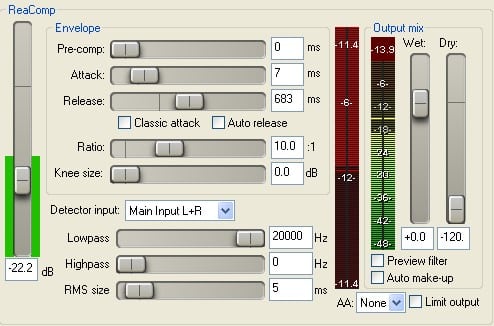Cockos, the brand behind the Reaper DAW, has come up with a free plugin suite that includes a compressor, called ReaComp.
This is one of the best free compressor plugins out there, since it provides visual feedback of both the input- and output signals, as well as how much the compressor is kicking in.
It’s not as easy to use as some of the other free compressors out there, like the MJUC Jr., but it’s certainly capable of everything; from slight compression all the way to limiting, parallel compression and side-chain compression.
As far as the sound of the ReaComp goes, it’s very transparent and doesn’t color the sound whatsoever.
Since it’s so versatile, it should definitely cover most of your compression needs; however, you need to be familiarized with compressors in order to really understand what is going on.
If you aren’t too comfortable using compressors yet, you can always select one of the presets and move on from there.
As far as the controls go, they are as follows; Threshold, Pre-Comp, Attack, Release, Classic Attack and Auto Release, Ratio, Knee Size, Lowpass, Highpass, RMS Size, as well as Dry and Wet controls and the auto make-up.
The green bars on the left how the level of the incoming signal, and the red bar on the right shows the amount of compression.
If you don’t know what the Lowpass and Highpass controls do, they allow you to select whether or not you want the bass or high frequencies to trigger the compressor.
You can download the whole ReaPlugs bundle, which includes the compressor, at the Reaper website here.
Sadly, it’s only available for Windows devices in 32-bit and 64-bit.
Related: Best Free Compressor VST/AU Plugins.