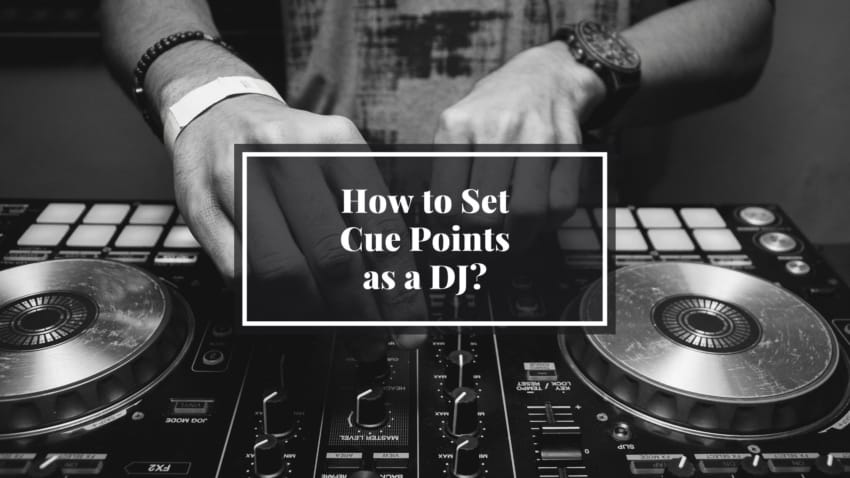Last updated on May 23rd, 2022 at 07:53 pm
Setting the Cue points correctly is absolutely essential as a DJ if you want to have good live sets, and if you mess up while using them, you can certainly muck up the entire performance.
This is why I wrote this post, so you can learn how to set Cue Points properly to have better overall performances.
Let’s get started!
Where Should You Set Your Cues?
Cue points are significant to a DJ as they highlight the part of the track you want to start your mix at.
Various DJs will set the cues in different ways, depending on what they want to accomplish.
In most cases, DJs will set cue points in order to aid in transitioning from one song to another without beats sounding misplaced or weird silences in between the mashups.
For instance, you can set the cues at the intro of your song or vocals at the start of your song. For a DJ, three cues are enough to get you started for a perfect mix
Setting Cue Points (Part 1)
This first section of setting cue points involves highlighting the exact points you want to set the cues of a record, usually at the intros of your track.
The first and second cue should be set on to the intro part of the songs you want to mashup.
In most cases, the intro part is the beats of a song before the beginning of the vocal part of the record.
This period gives you time to transition from one record to another.
If you want to avoid the weird silences or your songs not matching correctly, I would advise that you set the cue of the next song before completely transitioning from the current one.
First Cue
You should set your first cue point, for example, 16 counts before the vocal intro of your record.
Setting the first cue, 16 counts away from the vocals, gives you ample time to match the beats of the current and next song correctly.
Nonetheless, this depends on your style as a DJ since some might prefer to place the first cue closer or further away from the vocal intro of your record.
Some may go for a 32-counts to the vocal intro of the song.
For example, if you decide to set your cue at 32 counts, it gives you ample time to transition from one song to another, thus reducing your margin of error.
In such a case, you have the time you need to reset the beat in case you missed the perfect timing.
Second Cue
Now, it comes to setting the second cue.
The second cue should be preferably 8 counts from the vocal of the record.
This second cue acts as your backup in case you miss the first cue at either the 16 or 32 beat intro.
For example, if your hook is 16 counts, but you lose the beginning of the hook, you always have the eight-count cue point to play on the 8th count of the hook to make sure you still hit that transition at the same time you would have if you played the 16 count cue.
If your first cue was at 32 counts, your second cue should be at the 16th count.
Setting Cue Points (Part 2)
This section highlights about setting up the third cue for your mix.
At the vocal introduction of your song, is where you should place your third cue. This cue pint has two functions.
First, it is your vocal’s introduction to the song. If you wish to play another song’s type beat using the vocals of a particular song, it works perfectly well.
Second, it alerts you as the DJ that the vocals of a song are about to come up.
Note: I also wrote a post about how to Practice as a DJ, and it will probably provide you with some useful information as well, so check it out!
How to Set Up Additional Cue Points
Deejaying is all about creativity; hence three cue points, of course, are not all that you’re limited to as a DJ.
If you want to add some creative taste to your mix, or mashup some songs for a better music taste, you can use additional cue positions.
Make your experience easier by sticking to a systematic pattern for all your records.
How to Organize Cue Points Using Patterns
Here I will go into how to organize the different cue points using both Color Patterns and Numerical Patterns.
Color Patterns
Color patterns or coding is an excellent way to keep your cues organized.
For instance, Red can be the 16 count intro, yellow can be the eight-count intro, and blue can be when the vocals start.
You can set blue color as the drop, set yellow as your mellow, and green as the song’s peak.
However, the color itself doesn’t matter, as long as you can remember what each color means.
Numerical Patterns
Another way to keep your cues organized is to put them in numerical order.
Keep the intro as your first cue point. You can follow the second cue point as the vocals.
Are you wondering, what if the song doesn’t have an intro?
Just set the second cue point at the vocals, and skip over the first one.
This system can be useful when you don’t prefer to use color patterns on your deck.
Nonetheless, the numerical pattern you set does not matter; what matters is that you remember what the numerical pattern of your cue positions represent.
Labeling the Cues
Unlike numerical and color patterns, labeling cues is not a common cue point’s organization pattern.
However, it is significant when you have more than three cues for a single record.
You can also decide to use it in conjunction with the color and numerical patterns.
Note that this method can cost you a lot of time reading what each cue means, hence suitable to use if you have the right experience.
Overall, this method is not as efficient as numerical and color pattern’ organization, but as long as you can recall the meaning of each label, that is all that matters.
How Can I Use Cue Points for Mixing?
As a DJ, cue positions aid you in making quick and accurate decisions during your deejaying duty.
While you are out deejaying, it becomes hard to make perfects selection of the songs.
Thus, setting cue points prior makes the whole process a lot easier.
Here, I want to teach you how to set your cues, aligning the main mix in points, initial drops, vocal starts, breaks, and mix out positions.
The more time saved reviewing, the more time you’ll have to craft the perfect transition.
Why use Cue Point?
Setting cues makes your mixes more vibrant and professional at the same time. Your music has a nice flow, and the beats match correctly.
By setting cues points, it helps you to evade some of the low points on a song.
When placing these cues, the right timing is one of the primary factors.
Ensure that you cue jump strategically to avoid a lousy flow in your mix, and adjust accordingly to any changes.
Do you want to enhance your Deejaying skills? Try juggling cues, since this can make your mixes more vibrant.
How does it work out? It improves your performance by enabling you to set numerous cue positions strategically and randomly skim through them.
Basically, it allows you to make mashups easily.
Try it either on the beats or vocal part of a song.
Now, you should practice this before staging it on a live mix, since if you do not master this skill well, you might end up causing a skimpy mess in your mixes, having mixed up cues.
Nonetheless, it is one skill that can distinguish your class of Deejaying from your peers if you get it correctly.
Using Auto Cue Points
Setting cue points manually can take up a lot of your time that you could have incorporated into other activities.
For Deejays, who have limited time, you can try the MixedInKey Deejaying tool.
This Deejaying tool provides information on the records’ key components.
It can also automatically set the cue points and saves you a lot of time by adding your records to your mix lineup.
With such an excellent automated tool, it also has some disadvantages.
Similar to other software designed based on algorithmic functions, it might fail to set the cue points accurately.
It is similar to using a Sync button for auto beat-matching since, in most instances, it will get the timing of the cue points right.
However, doing it manually is the best since you understand each cue better.
If you feel you don’t have the time to set up cue points for mixing, feel free to try on this tool.
However, I prefer that you set your cues manually to have a better understanding of what each cue represents.
It will help you avoid confusion while you are on the decks.
Nonetheless, if you decide to use this Deejaying tool, make sure you confirm the cue points setting before settling that you are satisfied with the placement.
How to become a better DJ?
We all know that in order to become better we need to practice, right?
But we also need to practice the right way and learn what is really going to help us improve in the long run, since practicing the wrong way will get us nowhere.
This is where learning from seasoned DJs can actually help, and nowadays one of the best places to learn is the internet.
Which is why I wrote a post about the best Online DJ schools & courses currently available that you should definitely check out.
The ones I’d recommend the most are from DJ Courses Online since they offer great quality courses at an affordable price, especially since it’s subscription-based, which means that you can pay for a single month and do all the courses you want.
If you even want to get more bang for your buck, getting the yearly subscription will save you a total 50%.
Conclusion
If you follow all the steps in this guide, then you should be on your way to becoming a better DJ.
If you are a complete beginner and are wondering what dj mixing software you should use, then check out this post I wrote about the best free ones available.
I hope this information was useful!
Have a wonderful day!