Last updated on December 31st, 2023 at 08:05 pm
Good mastering plugins can be hard to come by, and they can definitely be expensive!
This is why I created this list of the best free mastering plugins which should help you get your mixes to a new level while not spending anything!
I will be listing the plugins under different categories, such as compressors, limiters, EQs, Saturation, etc., to make things easier.
Important Note: Here’s my article on the Best Mastering VST Plugins overall. Make sure to check it out as well.
So, without any further ado, let’s get started!
Free Compressor plugins for mastering
Compressors will provide you with that amazing “sonic glue” that makes music sound cohesive, and will also tame those louder peaks so that nothing jumps out.
TDR Kotelnikov (Windows, Mac)

Contrary to most compressor plugins in existence, this one doesn’t try to emulate any existing hardware compressors, quite the opposite in fact.
Named in honor of Vladimir Kotelnikov, who was a pioneer of digital sampling techniques, this plugin is purely digital and uses complex algorithms to provide the best control possible over the dynamics with minimum added color.
You have access to two different versions of the plugin; the free one and the “Gentlemen’s Edition”, which costs $44.
What sets Kotelnikov apart from most other compressors is its “Frequency Dependent Ratio”, which allows you to set a different compression ratio depending on the frequency (not available in the free version).
A similar feature is the “Low Freq Relax” that allows you to configure a high-pass filter for the side chain, which makes the compressor react less to those lower frequencies such as kick and bass, and this one can be found both on the free and premium versions of the plugin.
In other words, when using the “Low Freq Relax” feature, you are effectively lowering the threshold on the lower frequencies.
Another feature are the Ying and Yang controls, which add harmonics to the lower and higher frequencies respectively.
Lastly, when processing stereo channels, you also have the option to only process the Sum or Difference channels, otherwise known as the Middle or Side, and you can even use two instances of this plugin to compress the Mid and Side independently.
This plugin clearly does a hell of a lot of things, but it does them right, and for only $44, or even free, I honestly don’t find a reason not to recommend it.
Download TDR Kotelnikov here.
Stereo Buss by Minimal System Group

This is a free compression plugin designed specifically for Master Bus compression.
Compression helps glue all the tracks together to create that sense of congruency in the mix, and this plugin does a great job at that!
Basically, if you’re looking to add some finishing touches to your mixes, then Stereo Buss might be the compression plugin you need!
Tip: Try introducing the Stereo Buss Compressor early in the mixing process, some people find this to be a better way of doing things.
You can download it here.
Related: Looking for free compression plugins? Then here’s a list I wrote just about that topic.
Free Limiters for mastering
Limiters let you raise the volume without getting into the realm of digital distortion by limiting the signal.
Frontier by D16 Group (Windows, Mac)

Frontier is actually a limiter (basically a compressor taken to the extreme, or a compressor with a really high ratio), that is used to keep the audio from going past a certain threshold to avoid digital distortion, or peaking.
It features a “soft clip” switch, which allows you to add some subtle harmonics without distorting the sound, as well as the typical threshold and output knobs (With automatic make-up gain), a “Control Input” knob which allows you to control if only the right or left channels are being affected or both (Mid), and much more.
Despite being marketed as a limiter, Frontier definitely works really well as a compressor, and having the soft clip feature also lets you warm up the sound without having to use another plugin.
Lastly, it’s available for both Windows and Mac OS 32/64-bit in VST2, VST3, AU and AAX formats.
Oh, and you can download the plugin instantly but once you open it, it will prompt you to create an account, but luckily it’s not too complicated and takes like 15 seconds.
Download Frontier Here.
LoudMax by Thomas Mundt (Windows, Mac)

LoudMax is a Loudness Maximizer Plugin that is designed to retain the original character of the music as much as possible, even at high compression levels.
It’s a very simple yet powerful tool that has two sliders, which are: Threshold and output.
LoudMax is a plugin that I’d recommend to beginners since its simplicity will better help you understand how to properly use a limiter.
But, even though it’s extremely simple, it’s still a great plugin!
An alternative to this would be Maximal 2 by Venomode, which is an incredibly easy-to-use limiter that’s also way more powerful than LoudMax.
You can download it here.
Interested in free Synth vst plugins? Here’s an entire post on that topic.
Limiter №6 by Vladg Sound (Windows, Mac)
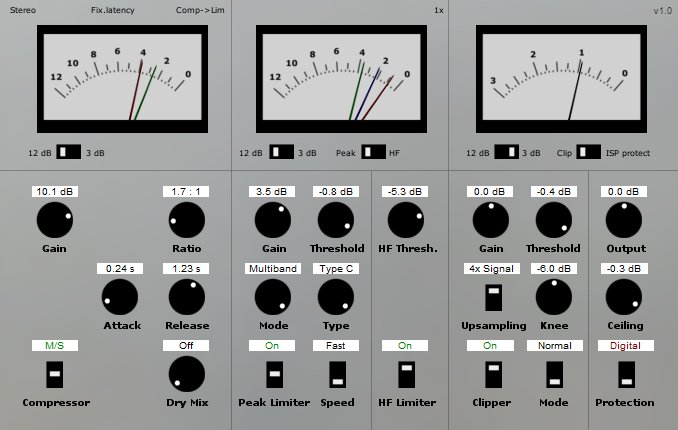
Remember I said that LoudMax is a very simple plugin with just two controls? Well, Limiter №6 is far more complicated to use, with the advantage of being a lot more versatile as well.
It offers more control than LoudMax, meaning that it allows you to do more detailed tweaking, and it has five modules which include: RMS compressor, peak limiter, high-frequency limiter, clipper, true peak limiter.
And just as a note, even some premium plugins don’t come with such features included.
So, definitely give it a try!
You can download it here.
Free EQ Plugins for Mastering
SlickEQ by Tokyo Dawn Labs (Windows, Mac)

SlickEQ is a collaborative project by Variety of Sound and Tokyo Dawn Labs.
It’s a plugin designed mainly for mixing and mastering that focuses on ease of use and musical flexibility.
Three (and a half) filter-bands arranged in a classic Low/Mid/High semi-parametric layout offer fast and intuitive access to four distinct EQ modes, each representing a set of distinct EQ curves and behaviors.
Included is an automatic gain compensation tool which will adjust the perceived loudness during EQ operations.
One cool feature is that SlickEQ allows you to exclusively process either the stereo sum or stereo difference (i.e. “stereo width”) without additional sum/difference encoding.
It also offers an output stage with 4 different saturation models that are meant to add warmth and subtle textures.
Now, you can also get the SlickEQ Gentlemen’s Edition, which is the premium version of this plugin, that comes with some extra EQ and saturation models, plus some extra features like a Low-Pass filter and a tilt EQ.
You can download it here.
TDR Nova EQ (Windows, Mac)

Nova is a parallel dynamic EQ that offers four bands which also include a fully-featured dynamic section each, and this means that the EQ can cover a huge variety of applications.
It may look intimidating and hard to use at first, but in reality, its interface and layout are quite intuitive and easy to navigate, which is why it’s easy to recommend even for beginners.
The interface provides an easy drag and drop display paired with a classic “knob” interface which allows for quick and smooth access to the various parameters that Nova EQ offers.
Additionally, it also comes with an additional high-pass and low-pass filter sections.
All in all, Nova EQ is very easy to recommend since it could easily be a premium plugin.
Of course, if you want something more powerful then you might want to consider upgrading to the Fabfilter Pro-Q EQ plugin. While it may be a paid plugin, it’s a night and day difference.
You can download it here.
Voxengo Marvel GEQ (Windows, Mac)

Having a good EQ is essential for any mixing and mastering engineer, especially one like the Marvel GEQ since it comes with a “undo/redo” function, which is something that not many plugins offer, especially free ones.
Marvel GEQ offers extensive internal channel routing capabilities, and supports mid/side channel processing.
Supporting mid/side channels is a fantastic feature since it allows you to treat the information in the center channel in a different way than the information on the sides, and this can end up yielding a much cleaner stereo spread.
The Marvel GEQ deserves a spot on this list not just for it’s great sound quality, but mainly because it can treat the mid and side channels differently, and because of the redo/undo function, which will prevent a lot of headaches!
You can download it here.
Free Saturation Plugins for Mastering
If you need to make your mix slightly warmer, these are the plugins you need.
IVGI by Klanghelm (Windows, Mac)

I love Klanghelm plugins; I use a couple of their compressors and they all work amazingly well!
So, it’s no surprise that this saturation and distortion plugin is also worth mentioning!
Adding a bit of saturation to your final mix can completely change the way it sounds, and this is where IVGI comes in;
Not only can IVGI add warmth, but it can also be used to completely distort tracks, as well as letting you alter the frequency dependency of the saturation with the RESPONSE control.
If your mix is lacking warmth, use IVGI to subtlety add some!
You can download it here.
Tube Saturator Vintage by Wave Arts (Windows, Mac)

Tube Saturator Vintage uses circuit simulation technology to faithfully reproduce the sound of a dual triode preamp.
While it sounds great, the circuit simulation technology is very CPU intensive, that’s why they released the Tube Saturator 2, which sadly isn’t free but it goes much easier on the CPU.
The reason it uses so much of your CPU’s power is because Tube Saturator uses state of the art circuit simulation technology to capture every nuance of an analog circuit.
Basically, it sounds fantastic, at the expense of using more of your CPU’s resources than other Saturators.
As far as the built-in features go, it offers a 3-band EQ and a “Fat” switch, which essentially fattens up the sound very slightly.
Now, after playing around with the Tube Saturator Vintage, I have to say that it works quite well for mastering purposes since it can slightly warm your sound without distorting the signal at all.
Note: Once to try and open it in your DAW you’ll be asked to register, which is quite simple since you only need to enter your name and an Email address and you’re done.
You can download it here.
Free Metering & Spectrum Analyzer plugins for Mastering
Youlean Loudness Meter 2 (Windows, Mac)
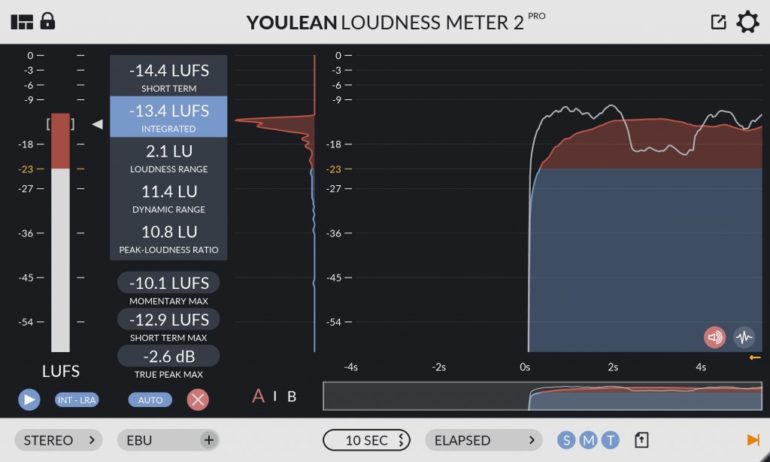
Youlean Loudness Meter 2 is a free loudness metering plugin that features four metering modes; LUFS, LRA, DR and true peak.
It’s one of the most accurate loudness metering plugins out there, even when compared to other premium ones, and a vast number of producers use it during the mastering phase.
Even though you can get it for free, it does have a Pro version which comes with additional features.
This is an essential tool for any producer, especially if budget is an issue, since it will help you determine the proper amount of loudness without sacrificing quality or dynamics.
Because of it’s exceptionally visual interface, you can not only hear- but see what is going on, which can help beginners to better understand what is going on in the mix.
Not only this, but it includes loads of presets so you can make sure to sound great on all the streaming platforms like Spotify, YouTube, etc.
You can download it here.
Related: Are you looking for free reverb plugins? Here’s a list of 14 of them!
mvMeter 2 by TBProAudio (Windows, Mac)

mvMeter 2 is a multivariable meter including RMS, EBUR128, VU and PPM measurement.
Additionally, it has multi-channel metering, which means that you can see what’s happening on the stereo, left, right, mid, or side channels.
You can even choose between five different themes, if you don’t like the look of a particular one.
Here are some of the features;
- single and dual meter display
- adjustable reference level for all meter modes
- adjustable meter delay
- preset management
You can download it here.
Related: If you’re looking for a free DAW, then here’s an article for you on that exact topic.
SPAN by Voxengo (Windows, Mac)

SPAN is a free spectrum analyzer plugin that is absolutely essential to have for mastering if you want your mixes to end up sounding loud but not crushed.
It has a fairly simple Interface, which makes it easy to use, and it’s very accurate and useful, plus it’s compatible with almost any DAW available right now.
Not only is Span a spectrum analyzer plugin, but it can also do K-system metering.
It comes loaded with features such as being able to route multiple tracks into SPAN and then comparing their frequency content.
Now, there’s also a premium version of SPAN available that comes with a couple more built-in features. So, if SPAN isn’t cutting it for you but you like the plugin, consider upgrading to the pro version.
You can download it here.
MAnalyzer by MeldaProduction (Windows, Mac)

This plugin, as well as the next one on this list, are both part of MeldaProduction’s free plugin bundle which includes over 30 completely free plugins that you can download.
MAnalyzer is an advanced spectral analyzer and sonogram containing unique features such as smoothing, normalization, super-resolution, prefiltering and deharmonization.
It allows you to analyze various frequencies, both for individual tracks as well as full mixes, which helps you make better decisions when EQing.
What I love about all MeldaProduction plugins is their overall quality, since they could easily be sold as premium VSTs but are given away for free, and with features such as A/B testing, A to H switching (up to 8 instances of the plugin, copy/paste the A to H slots and freely switch between them) and A to D morphing (morph between presets creating awesome blends, same with A/B testing), and a lot more.
I honestly think that you could download the entire suite of MeldaProduction plugins and probably be able to do all your mixing and mastering just with those.
You can download it here.
MLoudnessAnalyzer by MeldaProduction (Windows, Mac)

While the name of the plugin might not be the most eye-catching, as well as the interface to be honest, this is an absolutely superb loudness analyzer plugin.
MLoudnessAnalyzer is an EBU R128 and ITU-R BS 1770-3 compliant loudness meter that contains a peak meter, momentary, short-term and integrated loudness meters and a loudness range meter, supporting EBU+9, EBU+18 and EBU+27 scales.
It can handle not only mono and stereo signals, but also mid/side encoding for stereo field processing, separate left & right channels, separate mid or side signal, up to 8 channels of surround audio and even up to the 7th order ambisonics having staggering 64 channels.
You can download it here.
Free Stereo Imaging plugins for mastering
Stereo Tool v3 by Flux (Windows, Mac)
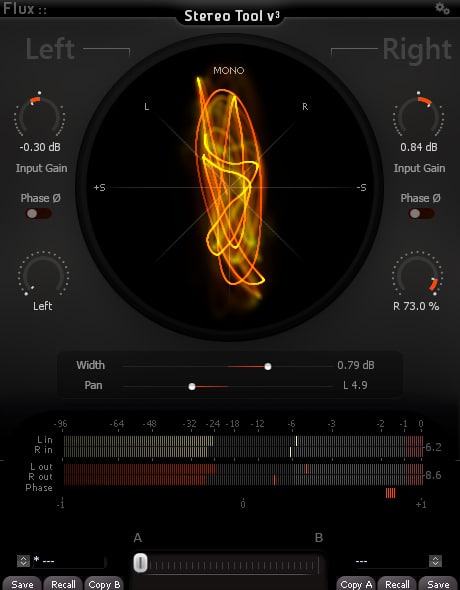
StereoTool is a free plugin that offers precise control over the input gain and individual pan for left and right channels.
It also comes with an accurate visual feedback, reflecting the content with;
A vector scope, PPM meters for inputs/outputs, phase correlation meter permanently monitoring the signal and individual left and right polarity reversal.
Stereo Tool v3 is a fantastic plugin if you need to solve some problems with the balance of your stereo image, or if you’re having phase issues.
You can download it here.
Interested in free Auto-Tune VST plugins? Here’s a post about the best ones.
A1Stereo Control by Alex Hilton (Windows, Mac)

Often times you’d want to give your mixes a wider and expansive sound, and this is where A1Stereo Control comes in.
Not only is this plugin great at enhancing the stereo field, but it also features the “Safe Bass” algorithm which centers everything below a user-configurable value.
This gives your tracks the solidity and definition you want while preserving maximum transparency and sharpness.
Simply turn on “Safe Bass” and adjust the frequency if needed and that’s it.
You can download it here.
Wider by Polyverse Music (Windows, Mac)

This is a simple free plugin that widens your stereo signal without causing any phasing issues because the widened signal will always remain in phase.
It’s extremely easy to use because you can only control one parameter; the width.
And that’s it!
It creates a much wider stereo feel and it doesn’t mess with the phase at all!
This is an excellent plugin that I absolutely recommend!
You can download it here.
Free De-esser plugins for Mastering
While not as common in the mastering process as all the other plugins I listed, de-essers definitely have their place, so here are the best free ones available (not too many, sadly!).
Tonmann DeEsser

It is a basic high frequency dynamic processor VST plugin that is designed to get rid of “stinging” sibilants that may occur on vocals after compression or adding that high-end boost.
The plugin has been carefully designed to suppress any artificial or alienated sound that may arise under awkward situations with some other DeEssers.
It only features a handful of controls, such as Center Frequency, Band width, Attenuation, Threshold, Release, Look Ahead, and a wideband and low pass filter, which makes it an ultra-simplistic plugin to use and one that is ideal for beginners.
Features
- True independent stereo operation, but also runs in mono mode
- Wideband and lowpass reduction modes selectable
- Fully adjustable center frequency and bandwidth of the detection range
- Adjustable detection threshold to retain the “crisp” sound character of a vocal
- Look ahead feature for sibilants with short and sharp attacks
You can download Tonmann DeEsser here.
Lisp by Sleepy-Time DSP

Lisp is a new type of de-esser that aims to speed up the de-essing process with its automatic sibilance detection algorithm that is internally tuned to detect the human voice.
Lisp can automatically detect and lower any “ss”, “teh”, and “ch” sounds in your audio by tracking both the amplitude and pitch of its input in real-time. Just set the reduction amount and let Lisp do the rest!
For mastering purposes, don’t use the automatic reduction since it will probably destroy your mix, but rather dial it in manually.
You can download Lisp here.
What plugins are most often used in mastering?
Although all plugins on this list have their place, some are more commonly used than others:
Compressors
A compressor reduces the difference between the loudest and softest parts of your mix, resulting in a track with less dynamics and movement, and in the wrong hands can completely squash the dynamics of a track, but it can also be used to add character and to “glue” the tracks together to make the song feel like a cohesive product and not separate tracks playing at the same time.
Equalizers
Equalization is one of the primary weapons in the mastering arsenal, where it is used to add warmth, “air,” and tonal balance. EQ can also be used to correct problems like overly loud frequencies that pop out and overwhelm the rest of the mix.
It’s worth noting, however, that at this stage, any correction needs to be extremely small since it will affect the entire mix.
Limiters
A limiter is absolutely crucial while mastering. It allows you to bring up the level without allowing the peaks to clip. Modern mastering limiter plugins are extremely precise in catching peaks and won’t allow anything to pass through over their set ceiling, which is why they are sometimes referred to as “peak” or “brick wall” limiters.
Basically, it lets you make the mix as loud as possible without digitally distorting the sound.
Stereo Imaging
Stereo Imaging is the manipulation of a signal within a 180-degree stereo field, for the purpose of creating a perception of locality within that field, and is used to create a sense of space for the listener.
De-Essers
De-Essing during mastering should occur before any other forms of processing, and should especially occur before any additive forms of processing that may amplify sibilance. This means that de-essing during mastering should be one of the first, if not the first insert in your mastering signal chain.
Generally speaking, however, de-essers are not that common in mastering compared to other plugins.
Conclusion
I hope I was able to provide the information you needed here.
I believe that all of the plugins on this list are absolutely amazing considering that they are free!
Wider is fantastic for its simplicity and overall effectiveness, TDR Kotelnikov is probably my favorite compressor, and Frontier is just an outstanding Limiter.
Give them a try and see how you like them!
Have a great day!

Where is the Noiz Lab Bundle download? Website seems to be gone.
TRS, thank you; good work.
Thanks Facundo,
you created a great and helpfull content on your site. I really appreciate that and will spread the message around the internet 🙂
Hey thx