Let’s take a quick look at the differences between compression and normalization in audio, since these are concepts that are very often misunderstood and used interchangeably when, actually, they are not.
Here’s the short answer: Compression is used to lower the dynamic range between the softest and the loudest sounds in an audio file, evening everything out. Normalization, on the other hand, increases the volume of a file until the loudest peak is at 0dB.
Now, you might be thinking, “Why 0dB, what’s the reason for that? Why shouldn’t it go above that?”.
Why staying at- or below 0dB is important
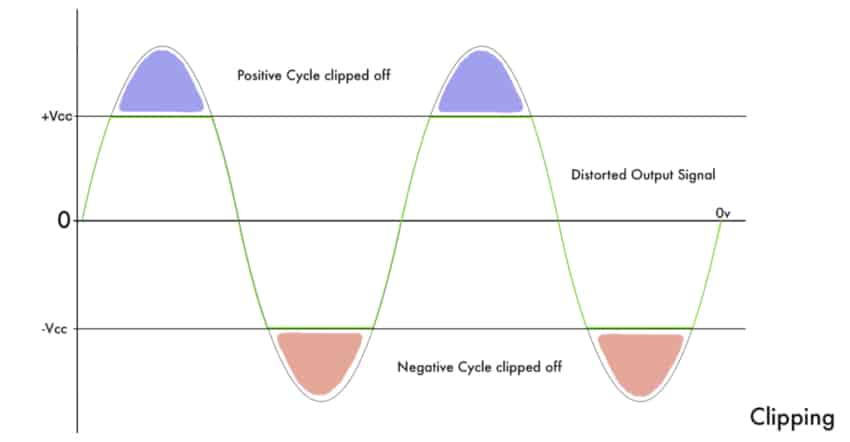
In a digital system, volume goes from negative numbers up to 0dBFS (0 decibels full-scale), which is the maximum level allowed before the loudest peaks get cut off.
Once a signal exceeds that threshold, it literally gets cut, changing a nice and round sound wave into a squared one which sounds distorted. This is generally referred to as digital distortion which sounds terrible and should be avoided like the plague.
This is why, when you normalize an audio file, the volume of the entire file is increased until its loudest peak reaches 0dB to avoid digital distortion.
Here’s a more in-depth view of both compression and normalization:
What does Normalization do?
When normalizing audio, a two-step process is taking place; First, the software analyzes the track to find its loudest peak and then it increases the level of the entire track until that loudest peak reaches 0dB.
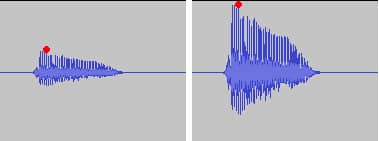
Example: If you have a track that is too quiet, say the loudest peak is at -16dB, when normalizing it the software will increase the overall level of the entire audio file by 16dB since this is what’s required for the loudest peak to reach 0dB.
It’s worth noting, however, that normalization is only a volume thing and doesn’t affect the characteristics of the sound of that audio file/track, which is something where it differs with compression, since compression is mostly used as a tool to change the tonal characteristics of an audio file (more on this in a second).
How to increase the audio level without normalizing it?
Our instinct is to move the faders up when the level of a track is too low. However, if you increase the level by moving the fader up, you may max it out and it may still be too quiet (normalizing might be a good idea here). In this case, you should adjust the gain instead of using the fader, generally referred to as “clip gain control”.
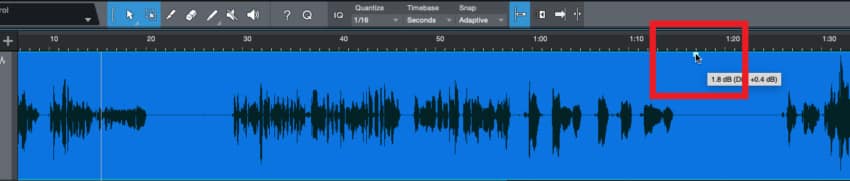
How to do this depends on the DAW that you’re using, but it generally consists in selecting the clip you want to adjust and clicking on a little “square” in the middle of the clip which can be dragged up or down. Up increases the gain, down lowers it.
To find how to do it in your specific DAW either refer to the manual or do a Google search for “DAW name + clip gain” and you should be able to find it.
What does a compressor do?

Like I previously mentioned, a compressor is designed to lower the dynamic range between the softest and the loudest sounds in an audio file to make everything more even. Essentially, it increases the volume of the overall audio file while decreasing the volume of the loudest parts so there’s not that much of a difference between them.
Of course, going overboard will kill the dynamics of your music making it sound stale and lifeless.
One thing to note is that compression does affect the tonal characteristics of the track, which is actually what a compressor is used for most of the time, to make the track sound “punchy, smooth, in your face, etc.”, and like I just mentioned, normalization doesn’t do that since it only affects volume.
If you want to know exactly how every different component in a compressor works, what the knee, the ratio, attack & release do, then here’s an article where I explain just that!
When to use compression vs normalization?
There are some people who recommend normalizing every track in your mix always, which isn’t a bad approach but I generally don’t use it on all tracks, just the ones that I feel need it and that are way too quiet.
Compression, on the other hand, is something that I use all the time, probably on like 99% of the tracks I mix, but I use it to affect the tonal characteristics of the sound and to keep everything “even”, so there are no extreme volume peaks poking their head out at random times.
It’s worth mentioning that when you bypass the compressor, the volume should stay the same, or roughly the same, since you want to be able to hear how it is affecting the sound. If engaging the compressor increases the volume, you’ll be fooled into thinking that the track sounds better than it actually does, since louder always sounds better to our brains.
To do this, you could use the auto gain or match gain function of the compressor or do it by ear, but it’s definitely something that I’d recommend doing.
Now, if you’re looking to get your hands on a couple compressor plugins, here are two articles that might interest you:
Conclusion
Compression and normalization do fairly similar things, but not quite; Normalization increases the volume of the entire track until its loudest peak reached 0dB, while compression lowers the dynamic range between the softest and the loudest sounds in an audio file to make everything more even, and it also affects the tonal characteristics of the sound.
Like previously mentioned, when you bypass the compressor, the volume should stay the same, or roughly the same, since you want to be able to hear how it is affecting the sound. Our brains tend to interpret louder sounds as being better, which is why you don’t want the compressor to increase the volume since you might be fooled into thinking that it’s improving the sound more than it actually is.
Engage the compressor and then bypass it multiple times and adjust the makeup gain until there’s no volume differences and then assess if the compressor is affecting the sound the way you want it to.
