Last updated on December 31st, 2023 at 05:56 pm
We’ve all been there, we are at a rehearsal with our band and would like to check how it sounds, where we are messing up, what needs a bit of tweaking, etc.
Yet recording with a cellphone doesn’t really work that well… everything sounds so bad that you can’t quite hear the subtleties of what’s going on.
I’m not currently part of a band, but I used to play in a couple back in the day… even one with twelve band members, which as you can imagine was quite a hassle.
Getting everyone to sound perfect was difficult, and what really helped us out a lot was recording the rehearsals and listening back to them.
Of course, you could mic every single instrument up and create a mix, but that is way too much of an effort plus it’s a lot more expensive!

Zoom H6
Best Portable recorder that can record up to 6 XLR inputs.
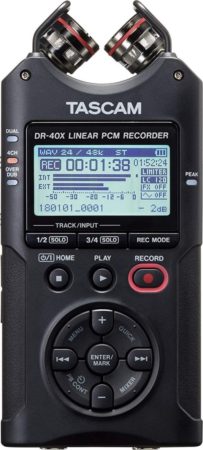
Tascam DR 40X
Cheap alternative that offers 2 XLR inputs and works as an Audio Interface.

Zoom H5
Best all-rounder: 2 XLR inputs and multiple capsules to choose from.
The best way to go about it is to purchase a field recorder/portable recorder and record the whole thing!
In this post, I will be going over the ones I think are the best recorders available at a good price point.
Let’s get started!
My recommendations:
Right off the bat, I will tell you which two of the huge arrays of portable recorders I would choose.
The Zoom H2n and the Tascam DR40.
Why do I recommend them?
Because for what they’re priced at, you won’t be able to find anything better.
There are some differences between the two, which I will discuss later in this post.
After this I will list a couple of other recorders which are also good options, but may either be a bit lower in quality or be a lot more expensive.
Let’s start with my favorite…
Zoom H2n:

This one is a really small and compact field recorder.
It has five built-in condenser microphones which allow for X/Y, Mid-Side and surround recordings.
This is what makes it great for recording rehearsals or even live performances.
The XY position; Only records from the front, using two microphones that are in an XY configuration. Most of the times you will be using this configuration.
The MS position: The microphone elements are stacked on top of each other, one facing to the back of the H2N and the other two to the sides.
This creates a wider stereo image which you can control by making the side mics more or less sensitive.
The 2-channel surround: Which combines all five microphones of the Zoom H2n to create a stereo image and records it into ONE Stereo track.
The 4-channel surround: This configuration also combines all five microphones but creates two separate stereo tracks, one with the two front mics (the XY ones) and another track with the back ones (MS).
Why does this matter?…
If you only had the X/Y configuration, you wouldn’t be able to capture the whole band properly unless they were all in front of the recorder.
That’s where all the configuration options on the Zoom H2n come in handy; have a lot of band members and not enough room to place the mic in a suitable position in front of the whole band? No problem, try the 2- or 4-channel surround option.
This will allow you to record everything that is being played in the room.
Why do I like the Zoom H2n so much for recording rehearsals?
I not only love this recorder for recording rehearsals, it’s also my go to for recording vocals and acoustic Guitar when I’m playing on my own.
I also wrote a complete guide on that topic, if you are interested you can check it here:
How to record Vocals and Guitar using only the Zoom H2n.
Back to the matter at hand…
It sounds great!
You obviously won’t get studio quality recordings out of it while placing it in the middle of a rehearsal, but the point of doing this is to be able to listen back and to look for stuff that needs polishing.
It’s affordable!
For the amount that you are paying, you get a seriously good piece of technology that can not only be used for recording rehearsals, but also for recording almost anything you’d like, be it acoustic guitar, vocals, other acoustic instruments, doing voice-over, you name it!
It’s small and compact!
The height is only about 10 cm or 4 inches. The build quality is pretty solid. The only complaint that I have is that the battery cover is made of plastic and doesn’t feel particularly tough.
Other than that, I think it’s built like a tank.
File formats available!
This is important when choosing a portable recorder. It should support MP3 and WAV with various sample rates to choose from.
The Zoom H2n Can record MP3 at 128kbps and 320kbps and WAV at 16bit / 44.1kHz, 24bit / 48kHz and 24bit / 96kHz.
This is especially important if you have an SD Card with lower amounts of storage available, the higher the quality, the more storage it will require.
Built in compression and limiter, as well as low cut!
You can control these options directly from the H2n’s menu, allowing for 3 separate kinds of compressor presets and 3 of the limiter presets.
The low cut is an 80Hz high-pass filter.
This all comes in handy while recording a rehearsal, especially the limiters since it’s hard to set the gain properly while in the middle of practice.
Just throw the limiter on and you won’t get any clipping.
It might kill your sound a bit though, that’s why when recording on my own, I don’t use any of the built-in effects.
Should I need compression, I do that afterwards in the DAW.
Included software!
With your purchase of the Zoom H2n you also receive a code to download Cubase LE and WaveLab LE.
Out of all the Recorders on this list, I think the Zoom H2n is the best one and you can find it on my Recommended Gear page.
Tascam DR40:
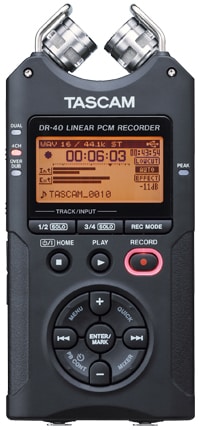
The first difference between the Tascam DR-40 and the Zoom H2n is not only the number of microphones they both have but also the patterns you have available on them.
Like I explained earlier, the Zoom H2n has 5 condenser Microphones and can be configured to record in X/Y, Mid-Side and Surround…
Well, that is not the case with the Tascam DR40.
It only has two condenser cardioid microphones which can be moved around independently from each other, being able to record in A/B (which gives a nice stereo image) and X/Y positions.
It also provides two XLR inputs on the bottom, which can provide phantom power, should you want to connect two extra microphones.

It offers four different recording modes:
- The standard mono/stereo using either the on-board or XLR mics.
- And the Dual, Four-channel and Overdub modes.
Each channel has its own parameters/effects:
- Dual has the “Peak Reduction, auto level or Limiter” Option
- Four-channel has a delay
- Overdub has “Separate” and “Mix” options
Why is this recorder a good option?
Dual Recording!
One big advantage the Tascam DR40 has over the Zoom H2n is that it can dual record.
What does this mean?
Well, it records at the volume that you dial in, but simultaneously at lower gain, 12dB to be precise.
This is great because should the first recording be too loud and clip, then you have a backup one that doesn’t sound distorted!
Recording Quality!
Just like with the Zoom H2n, the Tascam DR40’s recording quality is extremely good.
One Huge difference are the number of patterns that you can use, with the Tascam you won’t be able to get the Mid-side or Surround configurations.
This is the main reason why I prefer the Zoom H2n.
Affordable!
The Tascam DR-40 is very affordable but, should you want to use the extra XLR inputs, you would have to purchase two microphones and cables which is going to increase the price.
This will definitely be more expensive than just the H2n.
Size and weight!
It’s bigger and a bit heavier than the H2n, plus it’s not as comfortable to carry around.
File formats available!
When It comes to the file formats, it beats the H2n.
It’s able to record BWF and WAV at 44.1k/48k/96kHz, 16/24-bit and MP3 from 32kbps all the way up to 320kbps.
Effects!
In addition to the effects I described above, which apply to each channel, it also comes with 3 low-cut filter presets, 40Hz, 80Hz and 10Hz.
One cool feature is that you can apply reverb to the recordings, it has two Hall-, one Room-, one Studio- and two Plate- presets.
XLR inputs!
Having two additional XLR inputs at your disposal is super useful!
You could connect any microphone, even the ones that require phantom power.
There are many other recorders that provide this feature, but considering the price, I think this one is the best.
Make sure to check the current prices on amazon!
Verdict
So, as I stated in the beginning, I consider the Zoom H2n to be the best recorder for a band rehearsal and even to be the best field recorder in general, for the price.
This is mainly because of the Microphone pattern options.
It’s way more flexible than the Tascam DR40 or even other field recorders out there.
One big pro to the Tascam DR40 though, is its ability to dual record. Of course, if you set the gain properly you shouldn’t need this feature, but it’s good to have.
Of course, one could argue that since the Tascam DR40 comes with two XLR inputs ,this would give you much more flexibility and control while using it, plus all the added effects could come in handy.
While that may be the case, don’t forget that you would have to invest in two extra microphones and cables, which will shoot the price up dramatically.
Also, this post is aimed at recording rehearsals… You want a simple way of recording it, without involving extra mics and cables.
That’s why I choose the Zoom H2n.
Note: If you can also get your hands on the Zoom H2, the older brother of the Zoom H2n, which sadly has been discontinued… do so!
It’s not an easy recorder to find, and since it’s discontinued, the price has skyrocketed…
But according to every review I read online, it sounds better than almost every portable recorder out there.
If neither of these tickle your fancy, here’s a list of other field recorders that might serve you well…
Let’s start with the most expensive one…
The Zoom H6:

Here we enter the “Big boys League” …
While being the best recorder on this list, I don’t think you would need something like this for a simple rehearsal recording since it comes with some built-in microphones, which I’ll get to in a minute, and 4 XLR inputs, plus a ton of extra features.
The ZOOM H6 recorder is a complete overkill for the question I’m answering in this blog post.
Despite the higher price, I don’t think that it is a bad investment, it’s definitely an OUTSTANDING recorder than can do everything the others can and more.
It ships with the standard X/Y and Mid-side capsules, called XYH-6 and MSH-6 respectively.
There’s a couple of other capsules that are available, but you would need to buy them extra.
These are the EXH-6, SGH-6 and SSH-6.
All have shock-mounts that will protect it from unwanted sudden movements.
It can record up to 6 separate tracks simultaneously, with a clear interface that lets you see exactly what’s going on, plus it allows you to edit the tracks, trim, normalize, etc.
Like most of these recorders, it’s no wonder that this one will also have effects such as Low-cut, compression and Limiter, plus the added dual/backup recording feature, which ensures that you never get a bad recording, should you have set the gain too high.
So, why choose the Zoom H6?
It basically feels like a tiny recording studio on the palm of your hand. It offers everything the other ones do, only better.
But I assume that price may be something that you are going to take into consideration, and the Zoom H6 isn’t particularly cheap.
Just like the Zoom H2n and the next one on the list, the Zoom H5, it comes with Cubase Le and WaveLab LE.
Should you be interested in buying this one, check out my recommended gear page.
Zoom H5

This one is very similar to the Zoom H6, but a lot less expensive.
It records up to four simultaneous tracks and also, like the H6, has the same interchangeable Capsules.
The XLR inputs are only two, not four like the H6 and you can find these on the bottom.
When you want to use those XLR channels to record, through the configuration panel you can decide to send phantom power to the microphones, if you have condenser ones.
It also allows for some quick edits, like Trim editing, normalize, etc.
In the box though you only get the X/Y capsule, instead of the X/Y and Mid-side like with the H6.
The build quality is extremely rugged, it feels really nice.
It has this “rubber-like” feel to it, which just makes it easy to hold and also makes it a lot harder for you to drop.
The display isn’t anything to brag about compared to the H6, but it’s still very reasonable. It’s definitely not as intuitive…
The Zoom H5 also comes with the Cubase LE and WaveLab LE softwares.
It has lot’s of low-cut options, and it allows you to select the tracks that you want to apply it to (on the included capsules, XLR mics or all at once).
Compression and limiters plus a 20dB pad are also included.
To enable this select the tracks that you want to apply it to and set it to on or off!
This one also allows for dual recording! So no need to worry about getting your main tracks too hot, you can always record a second set at lower gain!
Should you be interested in buying it, or if you simply want to check the price, here is the link to amazon where you can check it out!
Tascam DR05

This one is by far the most affordable recorder on this list, it’s the one I recommend the least, even though it should get the job done!
Being the cheapest one on this list by far, don’t ask this guy to do magic… but it does work!
You won’t get the best sound quality, and for less than $100 extra you could get either the Zoom H2n or the Tascam DR40 which are a huge improvement.
It comes with two Built-in omni-directional microphones and is able to record MP3 and WAV up to 96kHZ/24bit.
It can handle up to 125dB of sound pressure level, which is a lot! Don’t worry about breaking the mics because the sound source is too loud, it won’t happen.
Check the price of the most affordable on the list here.
Some tips on how to use them to record the rehearsal!
If the band is really loud and you are getting digital distortion in the recording, i would suggest you do two things…
First:
IF the recorder you bought has the capacity to dual record at a lower level, use that.
Maybe the original track won’t sound distorted and you can use that one, but if it does… no worries, you still got the second one!
Also apply a limiter, just in case!
Second:
IF you decided to go for the Zoom H2n, which doesn’t have the dual recording option, there’s one cool trick you can use if the band is really loud…
Go into the Input>Comp/Limiter settings and select the “Drum” compressor.
Then turn the gain down to zero…i know, sounds weird but trust me, it works like a charm.
You won’t get any distortion and the recording will sound great.
Conclusion:
IF you can afford the Zoom H6, plus all the extra capsules, then I would choose that one.
It Costs more than twice as much as the Zoom H2n, and to get the same mic patterns you are going to have to buy the other capsules, which means that the price will be even higher!
But it’s by far the best one.
I think that for almost everyone, the Zoom H2n will be the better option, especially when taking the price into account!
You can find both of them on my Recommended Gear page.
I hope this information was useful! See you on the next one.
