Last updated on December 31st, 2023 at 06:01 pm
While there is an argument to be made that owning both an Audio Interface and a Portable Recorder at the same time is a good idea, you might be wondering what the differences between them are and which one will suit your needs best.
Well, in this post I’m going to cover these questions, and more.
So, let’s get to it!
Related Article: Audio Interface vs Mixer; read all the differences here.
Basic differences between an Audio Interface and a Portable Recorder
An Audio Interface is designed to be used in a studio and it needs to be connected to a computer to be able to record.
A portable recorder, on the other hand, is battery powered and therefore can record without the need of external equipment.
Additionally, portable recorders often feature multiple built-in microphones that let you record in different ways.
How does an Audio Interface work?

An Audio Interface is the centerpiece of almost every home studio for a reason; it lets you record different audio sources directly to the Audio recording software on your PC.
The number of channels an Audio Interface is able to record will depend on the number of inputs it provides; a 4-input audio interface will allow you to record 4 audio tracks separately to your DAW, and so on.
Note: I wrote an in-depth post on what an Audio Interface is and how it works, so take a look at it if you care for a more detailed explanation.
Now, these inputs are usually XLR/TRS combi inputs that can be used to record microphones as well as instruments, and most audio interfaces also have the option to turn on phantom power for each individual input, which is used to power condenser microphones.

As far as connectivity goes, modern Audio Interfaces are connected to your PC via USB; Years ago Fire-Wire was the standard, and there are some interfaces out there that use Thunderbolt, but all the newer ones have USB connections and it looks like it’s going to stay that way for the foreseeable future.
Since Audio Interfaces can generally draw the power they need from the USB port, although in some cases you need to connect them to the power supply in order for them to provide phantom power, it means that you can take your Laptop and the Audio Interface on the road and record anywhere you’d like.
While this may seem appealing, a portable recorder was designed to do this without having to bring a Laptop with you, but more on this in a second.
Audio Interfaces also have outputs for your monitors/speakers, and in some cases, they even have enough outputs for two pairs of them, which lets you listen to your mixes through different systems quickly, and no portable recorder I’ve ever tried comes with monitor outputs, just a headphone output.
MIDI I/O is also available on some Audio Interfaces, which is something that portable recorders don’t feature.
How does a Portable Recorder Work?

A portable recorder was designed to be a lot more versatile than a regular audio interface since it is battery powered, small and compact, and lets you record anywhere you’d like.
Now, these recorders come in many shapes and sizes, and the features vary quite a lot between them depending on the price.
Here are a couple of the different features;
Built-in Microphones and Microphone patterns
Some recorders only come with one built-in microphone while others, like the Zoom H2n, have five, or more.
Having more built-in microphones means that you have different pickup patterns to choose from, like X/Y, Mid/Side, Surround, etc.
Overall, the more microphones available on the device, the more versatile it will be (and generally more expensive).
Interchangeable Microphone Capsules
The Zoom H5 and H6 come with different microphone capsules, each with its own pattern, that you can switch to; from X/Y and Mid/Side, to a Shotgun mic, and more.
This makes it super easy to get a completely different kind of recording since all you have to do is change the capsule.
Storage and SD Cards
If you search for an affordable recorder, you’ll probably notice that in order to transfer the files from it, you need to connect it to your PC.
This isn’t ideal for the simple reason that once you run out of internal storage, you can no longer record.
Higher-end recorders let you record to an SD card that you can swap out at any time if you need more storage.
External Inputs
Having two or even four additional inputs on the recorder can be really useful if you want to be able to record multiple sources.
Recorders like the Zoom H6 have external XLR/TRS connectors that let you record using external microphones, and they can even supply phantom power for condenser microphones.
Audio Interface
Now, this is definitely the feature that separates high-end recorders from the rest.
Some recorders, like the Zoom H6 or the Zoom H2n, feature a built-in audio interface that lets you record directly from the recorder to the PC, bypassing the SD card or the internal storage.
Not only does this work with the built-in microphones, but even with the external ones;
If you have four microphones plugged into the Zoom H6, you can record those independently to their own track in your DAW as well as the built-in microphones to another track.
Note: In most cases, the built-in microphones will be recorded to a stereo track and not each microphone to its own track.
Built-in Effects and Processing
This will vary quite a lot depending on what recorder you purchase, but most of them let you add limiting, compression, reverb, delay, etc., to the recordings, as well as providing the basic editing functions, such as; cutting, normalizing the audio, and more.
Different Recording Functions
Pre-Record: Continuously records and once you press the record button it will keep the previous 5-10 seconds in the recording.
Dual-Record: Records two versions of the same audio; one at the level you set it at and another one much lower in case the first one clips.
This means that if the first audio file ends up sounding bad you have another one to fall back on.
Auto-Record: The recorder will automatically start recording once a certain level of sound is detected.
360 Audio Recording: This is a rare feature, but some recorders can use the surround sound setting to capture a 360 recording that is ready to be combined with 360-degree VR video.
File Formats
Most recorders are capable of recording in WAV and MP3 formats; however, the really cheap ones can only handle MP3.
What are the differences between an Audio Interface and a Portable recorder then?
An Audio Interface is bigger and bulkier, and requires a computer to be able to record.
It can record as many simultaneous tracks as the number of analog inputs it has, and you can get anywhere from single channel Audio Interfaces to up to 16 inputs or more.
Audio Interfaces have also not been designed with versatility in mind; they are made for recording high quality audio, and that’s it.
Portable recorders on the other hand, are designed to be small and light, to work as a complete standalone unit, and to be as versatile as possible.
They are battery powered, as well as able to record to either their internal storage or to an SD card, and most of them have different microphone patterns you can choose from.
Some portable recorders however, can also work as audio interfaces and be used to record directly to your PC.
Which one is right for you?
Well, I own both simply because they serve a different purpose, but there are situations where one is certainly better than the other.
Whenever I’m trying to record a whole song at home, I prefer to use the audio interface, especially since I tend to record one track and then record another one on top of it, etc.
However, I like going to a park and recording there as well, and taking the audio interface and my laptop with me makes no sense.
In that case, using a portable recorder is much more sensible.
On a similar note, if I need to travel, I’ll just take my Zoom H2n with me, since it’s extremely small and light.
What does this mean for you?
Well, if you need a device to capture audio while on the go that doesn’t require any other kind of equipment to work, then absolutely go for a portable recorder.
If you’re mostly recording music at home, then I don’t see a point in getting a recorder over an Audio Interface.
Audio Interface Recommendations
I wrote many posts regarding audio interfaces suitable for home use, and I will link those in a second, but here are the top 3 audio Interfaces I’d recommend that are very cost-effective:
Now, here are the posts I mentioned where you can learn a lot more about various audio interfaces at different price points;
- Scarlett 2i2 vs UMC204HD
- Audient iD14 vs Apollo Twin MKII
- Audient iD14 vs Audient Sono
- Best Audio Interfaces under $300
Portable Recorder Recommendations
As far as portable recorders go, it’s not as easy for me to recommend you just one or two because they are all so different from each other.
However, the absolutely best one of all has to be the Zoom H6, followed closely by the Zoom H5.
These are the most expensive ones however, and I already mentioned that you can get extra capsules for these recorders, which will set you back even more; roughly $600 in total.
This is why I decided to purchase the Zoom H2n, because for a fraction of what those other recorders cost, you get three different recording patterns, and quite a lot of extra functionality.
Lastly, the Tascam DR-40X is also a fantastic device that comes with two XLR connections on the bottom, and just like the Zoom recorders I just mentioned, it works as an Audio Interface as well.
However, here is a post I wrote about the best portable recorders out there that you should definitely read if you want to learn more about portable recorders in general.
Conclusion
In most situations, I think that you should get an Audio Interface since it’s the best way to start recording at home.
Of course, portable recorders are extremely versatile devices that -in some cases- can also be used as an Audio Interface, and you can even take them on the road and record wherever you want.
But from personal experience, I use my Audient iD14 way more than the Zoom H2n for two reasons; It sounds a bit better, and I record way more at my home studio than anywhere else.
Having said that, just get the one that you feel will add the most value to your current situation and get the other one further down the line.
I hope this information was useful.
Have a fantastic day!
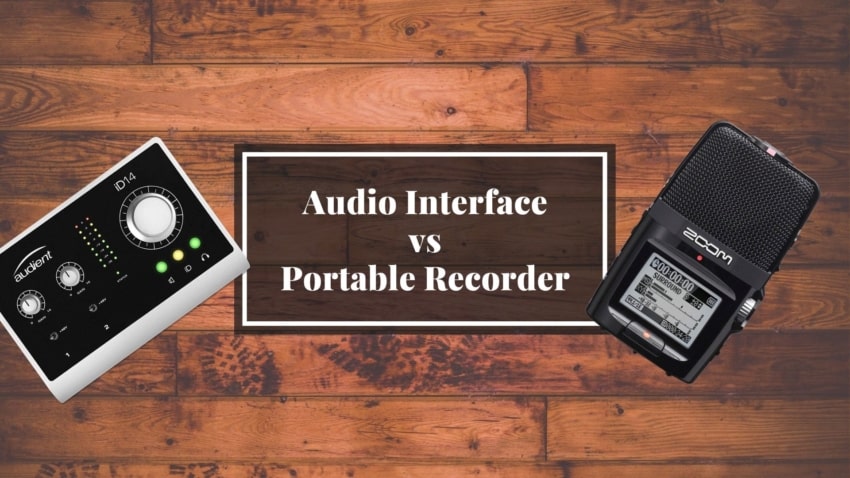
I really hope this will help me!