Last updated on December 30th, 2023 at 02:49 pm
The Blue Yeti and the Rode NT USB are two of the most popular USB microphones on the market.
Now, they are very different and knowing these differences is something that will help you make a better decision when thinking about which one to get.
In this post I will be comparing both mics, tell you about some of their features, specifications, and more as well as give you my opinion on which you should get.
Let’s get started…
Blue Yeti

Blue is known for making excellent quality, and cool-looking microphones which certainly aren’t as expensive as some others out there.
The Blue Yeti is their most famous microphone which works through USB and is plug n’ play, meaning that all you need to do is connect it and that’s it, it’s ready for use.
It will work perfectly on both Windows and Mac OS.
The build quality is great, it feels very durable and not like some cheap microphone that feels as if it’s going to break anytime.
It features a multitude of pickup patterns like cardioid, omnidirectional, stereo and bidirectional, which makes the Blue Yeti an incredibly versatile microphone, especially for the price.
You can get it in four colors; Silver, Blackout, Whiteout and Cool Grey.
It is not only an excellent microphone for podcasters, YouTubers and Voice-over artists, but it’s also pretty good for recording music… emphasis on pretty good.
This microphone also comes with a Gain control, mute button and a zero-latency headphone output, which is on the bottom.
All the knobs are easy to use, and you can quickly tell how much- or how little gain you’re dialing in.
The reason the Blue Yeti is a great option for recording music is, apart from its good sound quality, that it can record in stereo.
Why is the stereo pattern so useful?
We usually record acoustic guitars, pianos, etc. using two pencil condenser microphones which, when combined, give us some of the best sounding stereo recordings.
While the Blue Yeti won’t give you the exact same results as the two pencil microphones, it will certainly give you a better result than using a single cardioid microphone.
Another plus is that if you already own a cardioid microphone you can use the omni setting on the Blue Yeti and record with both of them at the same time, using the mid-side technique which is an excellent way of creating a stereo recording.
How does it Perform?
The Blue Yeti is very easy to use and doesn’t require any technical knowledge to be configured, just connect and use without the need to worry about any drivers or latency issues.
The sound quality is very good considering the price, plus having four different pickup patterns allows for a lot of versatility.
Do you need to record a bunch of people for a podcast? Or do you need to record and ensemble? Or maybe you just want it to have a conversation over skype…
With all of these pickup patterns you can easily do all of this without any issues.
Of course, there is no way it would beat any of the studio-grade microphones out there that cost over $1000, but it really does sound good!
I liked it especially for voice-related applications but not so much for recording music.
This is because even though the stereo pickup pattern can come in handy when recording something like an acoustic guitar, I just didn’t like the way it sounded as much; It doesn’t sound as bright as I would have hoped.
That’s why I said that it sounds “good” and not “great”.
Don’t get me wrong, it’s a great microphone and it’s super worth the money, plus someone with an untrained ear won’t probably even notice these subtleties.
If you want a good microphone for a podcasting project or simply for making YouTube videos, then I think that you should choose the Blue Yeti, especially if you are going to use the different pickup patterns.
What comes in the Box?
- The Blue Yeti Microphone
- USB Cable
Features
- Tri-capsule array: three condenser capsules inside
- Multiple pattern selection: cardioid, stereo, omnidirectional and bidirectional
- Gain control, mute button, zero-latency headphone output
- Perfect for podcasting, voiceovers, game streaming, interviews, conference calls and music recording
- Plug ‘n play: Mac and PC compatible
- Desk stand included (already attached to the mic)
Specifications
- Polar Pattern; Cardioid, stereo, omni- and bidirectional
- Frequency Response: 20Hz- 20kHz
- Sample Rate: 48kHz/16-bit
- Max SPL: 120dB
- Weight: 1.2 lbs
If you’re looking for a versatile microphone, then it might be a good idea to go for the Blue Yeti.
Find out more about the Blue Yeti here.
- Blue Yeti: Amazon, Sweetwater.
Rode NT USB
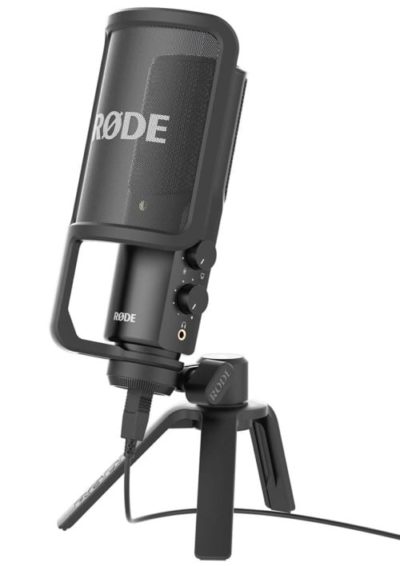
The Rode NT USB comes with a pop filter which is extremely good, a tripod desk stand, a ring mount, and a storage pouch.
The two controls on the side are for the headphone volume, which comes in handy when you want to do zero latency monitoring, and the Direct mix control between mic input and source output.
This means that you can choose to hear only what’s coming out of the PC, to only hear the direct signal from the Mic, or a blend of those.
Now, you might have noticed that it doesn’t come with a Gain dial, which for a mic in this price-range is just ludicrous. You can control the levels from your PC however, but this isn’t ideal.
This microphone is ideal for recording singing and spoken word applications such as podcasting and voice-over.
When looking at the build quality I have to say that it’s just great: It’s got some weight to it and it doesn’t feel at all flimsy or delicate.
Like I mentioned, it includes a pop filter which is rare since most microphones don’t include one, and even though it feels a bit flimsy it’s still a free pop filter that really works.
Now, since it’s only got a cardioid pickup pattern, it’s not as versatile as the Blue Yeti, plus it does have some glaring issues which I’ll cover in a second (Gain related).
Lastly, it works on Windows and Mac OS based computers, as well as the Apple iPad.
How does it perform?
To be honest, I wasn’t as surprised as I thought I would be when trying out this mic.
For spoken word applications or for quiet singing it works super well, however when recording instruments that are a bit too loud, or any other loud sound source for that matter, even if the signal doesn’t clip it will sound as if it’s clipping.
Also, having no Gain dial makes it a bit of a pain to set the levels correctly.
Other than that, I think that the Rode NT USB does a pretty decent job at doing what it’s supposed to do, just remember to not record very hot signals, such as electric guitars.
What comes in the box?
- The Rode NT USB Microphone
- Pop Filter
- Microphone Stand
- Microphone Mount
- Storage Pouch
Features
- Polar Pattern: Cardioid
- Pop shield, Tripod desk stand, ring mount, storage pouch and 6m (20’) USB cable included
- Includes Headphone Jack
- Frequency Response: 20Hz -20KHz
- Sample Rate: 48KHz/16-bit
Specifications
- Polar Pattern; Cardioid
- Frequency Response: 20Hz- 20kHz
- Sample Rate: 48kHz/16-bit
- Max SPL: 110dB
- Weight: 520g
Find out more about the Rode NT USB here.
- Rode NT USB: Amazon, Sweetwater.
Differences between the Blue Yeti and the Rode NT USB
The Blue Yeti features more polar patterns (Cardioid, Stereo, Bi-directional and Omnidirectional) as well as a mute button, whereas the Rode NT USB only offers a Cardioid Pattern and no Gain dial, which makes adjusting the recording level harder.
Which one should you choose?
I have done a comparison between the Blue Yeti and the Audio-Technica AT2020+ USB, which is a similar mic to the Rode NT USB in the sense that it only features a cardioid pickup pattern.
In that review I stated that the AT2020+ was the winner, however, in this case I think that you should go with the Blue Yeti.
Here are the reasons;
- It’s more affordable.
- It’s got a gain dial and a mute button, plus the audio doesn’t distort when recording hot signals, at least as long as the signals aren’t clipping.
- The four pickup patterns offer a lot more versatility.
Conclusion
Wrapping up, I think that you should definitely go with the Blue Yeti.
However, if you want a good cardioid condenser USB mic then either check my top USB mic post of read more about my comparison of the Blue Yeti and the AT2020+ USB that I previously linked.
I hope this information was useful.
Have a great day!

Thanks for the detailed review just what I was looking for. Im looking into which of these ones suited my needs the best and you have answered my questions.
Thanks
Hi
I just bought the blue Yeti blackout, it seems to pick up all the surrounding sounds like moving my arm breathing etc how do I stop this?
I need it for voice singing recording podcasts and online streaming do you think the Samsung 29… is better for my needs?
Thank you for your assistance
I am recording at home using Cakewalk studio as the recording software. I like to record my singing over backing tracks (which could be wav or midi files). I like to record live acoustic guitar as well. Would you recommend AT2020, Rode or Yeti?
Thank you
Hi Facundo, great article. I can’t seem to find the Blue Yeti in stock anywhere in London (It’s popular at this time) Would you therefore recommend buying the Rode NT instead, I would only be using if for opera singing purposes via Zoom or for recording all in my living room. Or should I wait until the Yeti comes back into stock? Thank you
In all honesty, I would recommend purchasing the Samson G-Track Pro if possible over the Blue Yeti; it’s got 3 pickup patterns, an instrument input on the back that you can record to a separate track in your DAW, and it sounds better to my ears than the Blue Yeti.
If it’s not available, then the Audio-Technica AT2020 USB could suit your needs as well, but it only has a cardioid pickup pattern.
I hope this helps!
Hello Facundo, thanks for the excellent review.
I am still wondering which one is the best for voiceover job at home (not instruments and recording vocal music).
Thank you for your help!
Hey Sara, definitely the Blue Yeti. Mostly because the Rode NT USB doesn’t feature a gain knob.
However, I would recommend the AT2020 USB for that.
Have a nice day!
Hello, thanks for the excellent and detailed review. The Yeti is plug and play in Mac OS but in my experience it certainly isn’t in IOS. I plugged my Yeti into an Apple camera adapter and plugged an external power source via a USB to Lightning cable into the adaptor, as well. This configuration works on my iPhone SE (1st Gen) but it does not work on my 2017 iPad Pro. I get and error message that says “this accessory requires too much power”.
Hi,
Thanks for the review.
Which one would you go for to record a webinar to post on youtube or other social media platforms?
Thanks
Nas
Hey there!
I all honesty, the Blue Yeti, mostly because it allows you to control how much gain you want to dial in.
Hope this helps!
Hi ,
I’m a amateur home recording artist . I record mainly with vocals and piano with a direct midi plug in . Do you recommend the blue yeti over the rode for vocals and limited guit recording . The AT is the obvious choice as u said but it’s way above the price . Would the vocal audio quality suffer with the blue yeti ?
Yes, if I had to choose I’d go with the Blue Yeti, especially for guitar since it has the stereo mode.
Hope this helps!
What about Rode Nt Usb Mini?
Does Rode NT USB Mini Sounds Better Than Blue Yeti?
What’s your reccomendetion if i dont want many pickup pattern s like blue yeti.
I just only want cardioid polar pattern for voiceover.