Last updated on January 2nd, 2024 at 03:07 pm
In this post I will give you a collection of the 12 best plugins that you can use for producing electronic music, and best of all, they are free!
Just as a side note, I wrote many posts regarding free plugins and I have compiled them all in this short article where you will be able to check them all out!
Here’s a table with the 10 best Free Electronic Music VSTs (there are still a couple more in this list):
| Plugin | Type | Format | Operating System |
|---|---|---|---|
| Dexed | Synthesizer | 32/64-bit VST/AU/LV2 | Windows and Mac |
| Kairatune | Synthesizer | 64-bit VST/VST3/AU | Windows and Mac |
| Surge | Synthesizer | 64-bit VST3/AU | Windows, Mac, Linux |
| Drumatic 3 | Drum Synth | 32/64-bit VST | Windows and Mac |
| Kirnu | Arpeggiator | 64-bit VST | Windows and Mac |
| TDR Nova | EQ | 32/64-bit VST2/VST3/AAX/AU | Windows and Mac |
| TDR Kotelnikov | Compressor | 32/64-bit VST2/VST3/AAX/AU | Windows and Mac |
| Saturation Knob | Saturation | 32/64-bit VST/VST3/AAX/AU | Windows and Mac |
| Ample Guitar M Lite II | Guitar Sim | 32/64-bit VST/AU/RTAS | Windows and Mac |
| Tal Reverb 4 | Reverb | 32/64-bit VST/VST3/AAX/AU | Windows and Mac |
Let’s kick things off with one of my favorite synthesizers!
Dexed by Digital Sub Urban

Dexed is the absolutely best Free FM (frequency modulation) Synth currently available, and it is based on the Yamaha DX7.
It isn’t the simplest synth to use… there is definitely a learning curve to it, but I honestly think that it’s well worth investing the time into learning it!
It can even load presets from the DX7 as long as you have a DX7 patch editor and a SysEx manager.
You can access this directory by pressing the “Cart” button and then the “Show Dir” button.
Lastly, the 144 engine parameters of this synth can be automated in the DAW directly from its front panel.
If you want a more premium feel, then check out Diva by U-He, another spectacular and well-rounded synth.
Find out more about Dexed here.
Kairatune by Futucraft

Kairatune is a monophonic virtual instrument designed to produce crisp and tight electric sounds and to produce tight and crisp sounds without compromising sound quality when pushed to the limits.
It is perfect for both up-and-coming producers as well as professionals.
Among other specifications, it offers various presets to help you create your perfect sound.
The user interface is designed for a musician rather than an engineer and is based on the concept of pitch and beat in contrast to frequency and time.
Also, it is available for both Windows and Mac, and it even works as a standalone unit.
Find out more about Kairatune here.
Surge by Vember Audio

Surge is an open-source Synth VST that sounds fantastic and is considered by many to be the best free synthesizer plugin currently available.
It is a hybrid subtractive synthesizer with a dual synthesis engine.
Each patch contains two ‘scenes’, which are separate instances of the entire synthesis engine that can be used for layering or split patches.
In addition to this, it also features three oscillators per voice, 8 oscillator algorithms, Two filter units in 8 different configurations, 12 LFO units available0 (6 are per voice and 6 are global for the whole scene), 7 deformable LFO waveforms plus a drawable/step sequencer waveform, and more.
As far as effects go, it features Delay, Reverb, Chorus, Phaser, EQ, Distortion, Conditioner (EQ, stereo-image control, and limiter), Rotary speaker, Frequency shifter, and Vocoder.
Surge used to be a premium plugin and sold for roughly $99, but now it’s free and open-source.
It’s even getting updated consistently, meaning that there will be bug fixes over time and the plugin itself will get better and better.
An even better alternative to Surge would be Massive by Native Instruments. This is a paid synth but it’s probably one of the absolute best ones available.
Find out more about Surge here.
Drumatic 3 by e-phonic (Windows)
Drumatic 3 is a virtual-analog drum synthesizer, and while not as powerful as something like Battery 4 by Native Instruments, all sounds are 100% synthetic and allow for huge flexibility and variation.
It sounds pretty good, just remember that the sounds are nowhere close to a real drum, but that’s the whole point, which is also why I consider it to be a good free drum plugin for electronic music.
Sounds: Bassdrum, Snare drum, Handclap, 2 Toms, Hihats, and a Rimshot / Bell.
Find out more about Drumatic 3 here.
Kirnu by Arto Vaarala

Kirnu is a VST MIDI arpeggiator plugin that could also be considered a step sequencer, and it is designed with real-time tweaking and usability in mind.
It’s not the easiest plugin to use, but once you get the hang of it, you’ll love it, and it comes with all the features one would expect from a plugin like this.
If you’re looking for an even more advanced version of Kirnu, then check out it’s updated version “Cream“.
Note: Cream is not free, but for $35 it’s definitely considered a budget option.
You can download Kirnu here.
TDR Nova

Nova is a parallel dynamic EQ that offers four bands which also include a fully-featured dynamic section each, and this means that the EQ can cover a huge variety of applications.
It may look intimidating and hard to use at first, but in reality, its interface and layout are quite intuitive and easy to navigate, which is why it’s easy to recommend even for beginners.
The interface provides an easy drag and drop display paired with a classic “knob” interface which allows for quick and smooth access to the various parameters that Nova EQ offers.
Additionally, it also comes with additional high-pass and low-pass filter sections.
All in all, Nova EQ is very easy to recommend since it could easily be a premium plugin, however, if this one doesn’t tickle your fancy and you want something a little more powerful, check out Fabfilter’s ProQ.
You can download it here.
TDR Kotelnikov

Named in honor of Vladimir Kotelnikov, who was a pioneer of digital sampling techniques, this plugin is purely digital and uses complex algorithms to provide the best control possible over the dynamics with minimum added color.
You have access to two different versions of the plugin; the free one and the “Gentlemen’s Edition”, which costs $44.
What sets Kotelnikov apart from most other compressors is its “Low Freq Relax” feature that allows you to configure a high-pass filter for the side chain, which makes the compressor react less to those lower frequencies such as kick, synths, and bass, and this one can be found both on the free and premium versions of the plugin.
Another feature is the Ying and Yang controls, which add harmonics to the lower and higher frequencies respectively.
Lastly, when processing stereo channels, you also have the option to only process the Sum or Difference channels, otherwise known as the Middle or Side, and you can even use two instances of this plugin to compress the Mid and Side independently.
Find out more about the TDR Kotelnikov here.
Softube Saturation Knob
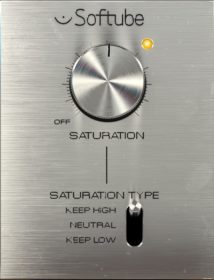
The saturation knob is literally one knob that allows you to add some warmth and shimmer to any other track you’d like, and it can also be used to distort any signal slightly.
This one is ideal for beginners who don’t want to have to deal with too many variables.
In addition to the one knob, it also features a three-way switch that lets you choose between three saturation types; Neutral, Keep Low and Keep High.
While it may be extremely easy to use, I find it to be somewhat limited, which is when I reach for something like the Decapitator by Soundtoys.
Find out more about the Saturation Knob here.
Ample Guitar M Lite and Ample Bass P Lite

Ample Guitar M Lite and Ample Bass P Lite are two free acoustic- and bass- guitar sample libraries that sound absolutely phenomenal!
Together they take up to 10 GB of disk space and feature more than 8000 samples – this means that they can sound like the real deal if you take the time to tweak some settings!
Both of these plugins feature a lot of controls to help you achieve a more realistic sound, such as: Sustain, Hammer, Slide In and Out, Legato, Palm muting, strumming, and many more.
Note: On their website, you will be able to find dozens of high-quality sampled instrument libraries, but most of them are paid ones.
Find out more about the Ample Sound Instruments here.
Applied Acoustics System AAS Player
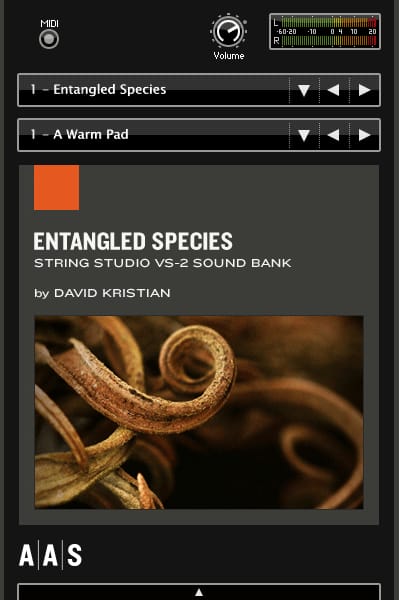
This is a free player for AAS Library instruments that already comes included with many sound banks that you can use.
Ranging from Pads, Plucks, Toms to some weird space sounds, as well as sounds that could be used for film scoring, you really get a wide variety of instruments to choose from.
The AAS Player does not have any tweaking options whatsoever, so basically what you se is what you get.
If you’re looking for a simple way of adding cool new sounds to your electronic music production, this one will fit the bill.
Find out more about the AAS Player here.
TAL Reverb 4

This is one of the best reverbs in the game, free or not.
It has a bit of retro-leaning sound, but it can be tweaked in countless ways to provide some of the most sophisticated sounds.
A modulation feature is also available, which can create a nice 80s reverb effect.
If you need to create some ambiance for your electronic music productions, Tal-Reverb 4 can definitely help.
Find out more about Tal Reverb 4 here.
Valhalla Supermassive

This is one of the best-sounding free delays currently available, which is why it has to be included in this list, and if you’re looking for a professional delay sound without having to fork over a lot of money, this one’s it.
Supermassive uses a variety of feedback delay networks, where each delay in the structure can be up to 2 seconds long. Combine these long delays with the unique WARP control, and the results range from echoes that slowly fade in to cascading harmonic echoes, to lush reverbs, onwards to reverbs that decay way over the course of minutes, and it offers multiple presets to get you going quickly.
On the other hand, if you want something simpler with fewer knobs that just works, check out the Tube Delay by Softube.
Find out more about Supermassive here.
Premium Recommendation
While all of the plugins on this list will allow you to create some awesome music, electronic music requires the low-end of your track to be extremely tight and punchy, and for that there’s nothing better than LowEnhance:
THR LowEnhance
Specifically designed to process low-end quickly!
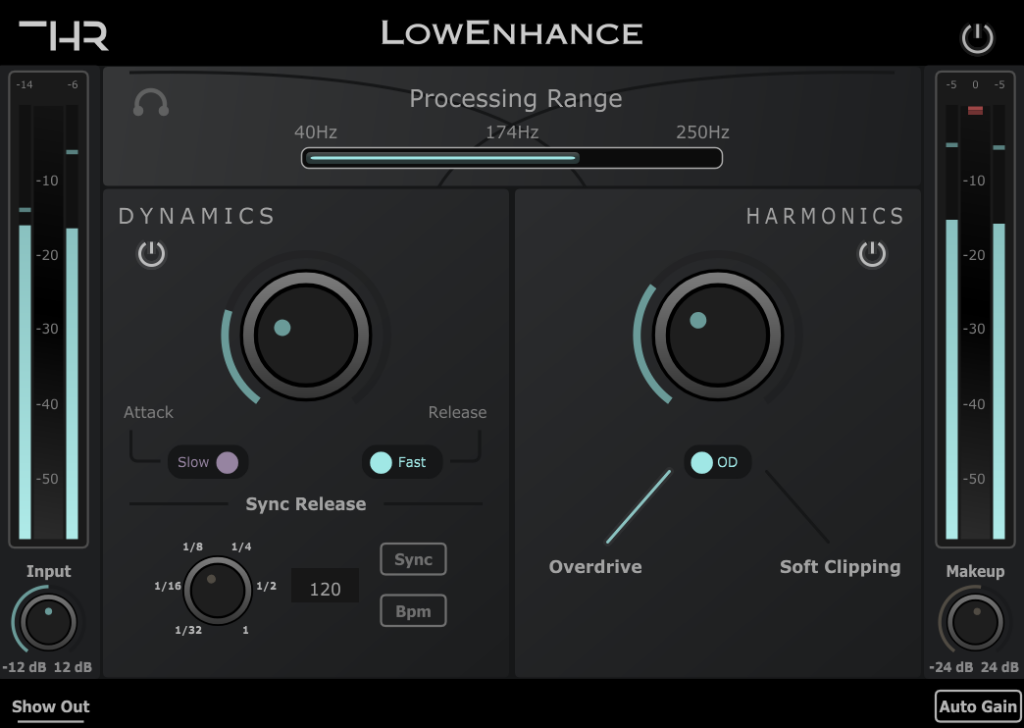
Price: $39.99.
The THR LowEnhance compressor was designed specifically to process the low-end of your tracks and mixes with the idea of making the whole process as simple as possible, helping you work at a faster pace without having to fiddle around with dozens of plugin parameters.
Its automatic gain makeup functionality works extremely well and lets you to dial in the needed compression without having to worry about the output volume, and contrary to other compressors, it doesn’t only take into account the threshold and ratio in order to calculate the makup, but also attack and release times.
In order to keep things simple, only fast & slow attack and release times are built in, which should cover most of your needs, but in addition to that, the LowEnhance features tempo-sync functionality, which sets the release time to 1/8th noters, 1/4 notes, etc., based on the project’s tempo.
THR LowEnhance also comes with a distortion module that lets you choose between two types of distortion (Overdrive and soft clipping), and the output volume also gets automatically compensated so that you don’t have to manually set it.
Some audio recording software, such as Audacity, don’t notify the plugin about the project’s tempo, which is why you can also set the tempo manually in the plugin to achieve the same results.
Lastly, THR LowEnhance allows you to select the exact frequency range you want it to process (from 40Hz and below, up to 250Hz) so that you can accurately affect the sound how you want to, and it also lets you solo that frequency range (or band) to have a more thorough listen.
User Interface: The LowEnhance was designed to look and feel simple. It offers simple controls that do what they are supposed to and all of this in an intuitive manner.
Character: While LowEnhance can sound quite mean and dirty when the saturation is cranked, I wouldn’t say it naturally adds character (unless you’re adding saturation, of course) since the compressor itself has a very clear sound that doesn’t add any coloration.
Distinctive Features:
- Automatic gain makeup.
- Compression plus distortion modules.
- Tempo-synced release.
- Low filter band that lets you adjust the specific frequency range to process.
Uses: LowEnhance, as the name implies, was designed to make adding compression and saturation to the low-end as simple of a process as possible: It can be used to add thump and power to you kick drum, help your bass guitar sit better in the mix, or to add some grit and power to your synth lines.
Lastly, LowEnhance comes with a 7-day free trial, so make sure to give it a try!
Find out more about LowEnhance here.
Mastering
Once you’re done creating your new electronic track it’s time to think about mastering it. Of course, you could send it to a mastering engineer (which would be my first recommendation), but if that’s not an option or if you want to learn how to master yourself, then you’ll need to have the right tools to do so.
I created a huge list of the best mastering plugins currently available, both paid & free, that you should absolutely check out.
Conclusion
I know there are quite a lot of different types of plugins on this list, but I wanted to provide you with some variety so that you could have more than one choice.
Dexed and Surge are absolutely fantastic, and so are TDR Nova and TDR Kotelnikov.
I hope this information was useful!
Have a wonderful day!
