Did you ever wonder what the differences between a mixer and a DI box are?
Well, in this post I will do my best to answer that question as best I can, as well as going into detail on how they work and which one you should choose depending on your needs.
So, without further ado, let’s get started.
Mixer and DI Box Differences
A mixer is designed to mix the incoming signals together, allowing you to shape the sound using EQ, compression, etc. to create a good-sounding mix on the board itself.
A DI box converts a high impedance signal to a low impedance signal that a mic pre can deal with, and it also features parallel inputs to plug the guitar into it and have the signal go to the amp as well as the preamp.
Essentially, you would use a mixer to either record music in the studio or live, or to mix live music, and a DI box to connect your electric guitar to an amp or a preamp/audio interface to record.
Some mixers feature DI inputs and even built-in amp simulation which you can use in live shows without the need of taking an amp with you, such as the Soundcraft UI-12.
Now, let’s get into the specifics since there’s plenty of additional information about both mixers and DI boxes that you may find useful.
What is a Mixer and what does it do?
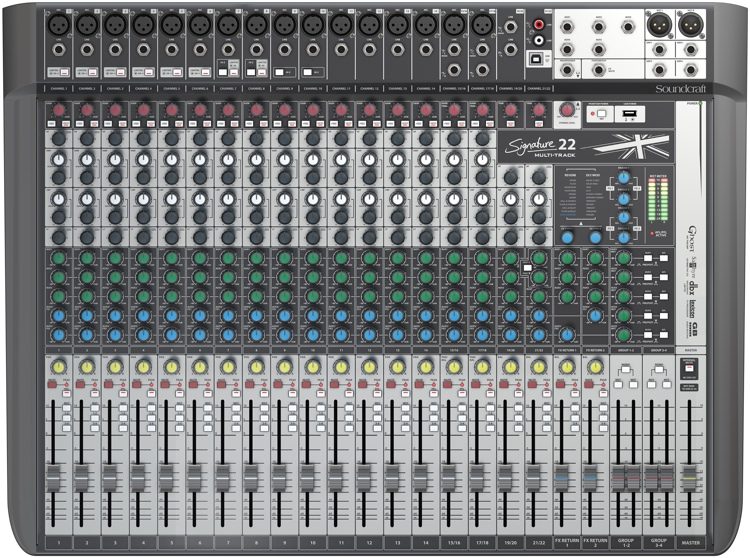
Also known as Mixing Board, Mixing Console, or Sound Board, a mixer is a very versatile component that can be used from live shows to studio recordings.
At its very core, a mixer takes audio signals and mixes them together, sending them to one or more Output channels, creating a harmonious mix.
The audio comes in through the different input channels where you can adjust the volume, apply EQ, add different effects and create a monitor feed for the band members, and then that entire mix gets sent to the speakers, or PC in some cases.
Note: Mixers also come with preamps, instrument- and line-level inputs, just like audio interfaces.
The Channel strip (Set of controls per channel)
At first a Mixer might appear intimidating and confusing because it has a lot of knobs and faders.
But the good news is that these controls are divided into simple groups that are quite easy to understand;
Every channel has a complete set of controls to itself, which is called a channel strip, like Gain, Compression, EQ, AUX Sends, Volume Faders, etc.
If you know what the controls for one channel do, then you know how the controls for every other channel work, and therefore learning to use one channel strip equates to learning how the entire board works.
Different Types of Mixers
The different mixer types are; Analog, Digital, and Powered, and these can come with- or without an audio interface.
If they don’t have a built-in audio interface, then this means that they can’t be used to record audio, at least not on their own since they would need to be connected to an external audio interface.
On the other hand, mixers with an audio interface built in can be connected to a PC and will allow you to either record all of the tracks that they have available, or just the stereo output, depending on the type of audio interface they feature.
So, let’s dig in deeper!
Mixers with a built-in USB Audio Interface
Having a built-in audio interface means that you can record straight to the recording software/DAW on your PC using a mixer instead of needing a separate audio interface.
Important Note: Just because the mixer has a built-in audio interface doesn’t mean that it can record every input to a separate track in the DAW;
Most affordable mixers, say in the $200 range, will only let you record the stereo out to the PC.
This means that all the tracks coming into the mixer will be summed/mixed to one stereo file that will then be recorded, and in this case you won’t have any control over the individual tracks once they reach the PC.
On the other hand, Mixers that are capable of Multitrack recording will let you record every individual input to a separate track to the recording software.
Related: If you want to know what the best mixers are that are capable of recording multitracks over USB, then check out this article I wrote.
Mixers without a USB Audio Interface
These are the most affordable mixers on the market, but they are designed mainly with live performances in mind since they can’t record directly to a PC, pendrive, or SD card.
Now, let´s say you had a regular mixer at home, one with no multitrack capabilities, and wanted to record eight channels from it to your computer;
This would require not just the mixer, but an Audio Interface with enough inputs to record those eight tracks coming from the mixer.
While you could definitely do that, you would need eight cables going from the Mixer to the Interface, which is just a hassle and something I wouldn’t recommend.
So, getting a mixer with a built in Audio Interface, though more expensive, might be a great investment if you know how many inputs you need.
How can you tell if a Mixer can record Multi-tracks?
First, I’d highly recommend that you read the post I linked earlier about mixers that can record multi-tracks.
However, in the description of the mixer you need to look for the following things;
Some mixers are already labeled as being able to handle multitracks, like the Soundcraft Signature MTK 12, and this is a really easy way to tell.
But in most cases, you are going to need to look at the “USB Connectivity” or “Audio Interface” description of the mixer;
If it says 14-in/2-out, then this means that it will take those 14 inputs but only sum them to a stereo file.
If it says 14-in/12-out, or 14-in/14-out, then it means that it is able to record those inputs to separately.
Just as a reference, mixers under $300 usually are not capable of multitrack recording.
What is a DI Box?

A direct input box (input, injection, insertion, take your pick) is a piece of hardware which allows you to plug instruments into the preamplifiers on your interface or mixer.
The box contains a ¼” jack input for your instruments, an XLR output for connecting to your preamp, and another jack which allows you to pass the input signal to an amplifier. It is also common for them to feature a ground lift switch which is used to eliminate ground hum.
Besides the connector matching, there are three main reasons for using a DI box. The first is to convert an unbalanced signal to a balanced one. A balanced signal contains a positive, a negative, and a ground path.
An unbalanced only contains a positive and a ground path. This might all sound a bit boring to you, so just try to remember that unbalanced signals are more susceptible to noise interference and weakening.
The second purpose of the box is to convert a high impedance signal to a low impedance signal. Impedance is resistance to the flow of alternating current. A simplified way of describing impedance would be using an analogy of water flowing through a hose.
If you squeezed tightly on the hose the water would struggle to flow, this would be a high impedance signal. If you released your grip the water would flow more freely, this would be a low impedance signal.
The third common use of the box involves the use of the ground lift feature. In audio when there are too many ground paths available for a signal it creates an annoying buzzing noise, so with the use of its internal isolation transformer a DI box solves this problem for you.
Different Types of DI Boxes
There are two different types of DI boxes. They do the same job, however, the difference between them lies within their circuitry.
Active DI Box
An active DI box contains a preamplifier, and you will be able to tell it’s an active because it needs a power supply. An internal battery, external power supply, or 48-volts phantom power are all options which may be available depending on the box.
The general rule of thumb you want to remember is passive instruments require an active DI. For example, if you wanted to use a DI with a Fender Stratocaster, you would reach for your active DI.
Passive DI Box
Passives on the other hand are simply an audio transformer and require no power to operate. Conversely, what you want to remember is active instruments require a passive DI. For example, a keyboard like the classic Roland Juno-106 would be better suited for a passive DI.
How much does a DI Box Cost?
Prices vary from low to high with DI boxes, but you will find the reasonably priced industry standards are more than adequate for home studios and live performances.
Behringer’s Ultra-DI DI400 P-1 is craftily built but as cheap as chips at $20.
The active BSS AR133 will only set you back $195, but it does anything but cheapen your signal.
And of course, lest we forget, the dons of the DI world Radial Engineering offer their passive RADIAL JDI for $200.
Conclusion
Mixers and DI boxes serve very different purposes, although some mixers (as well as audio interfaces) may have a built-in DI.
If you’re looking to either record music, like whole bands, or maybe you want to be able to record vocals as well, then a Mixer will be the way to go, not to mention that it can be used live to mix your shows.
DI boxes are designed to improve the signal of electric guitars, basses, and other High impedance instruments, which is why if you want to get the best electric guitar tone, then a DI box might be a good idea.
The same goes for recording electric guitar/bass directly into your DAW, since you can connect it to the DI box and then go from the DI box directly into the audio interface for best results.
I hope this information was useful!
Have a wonderful day!
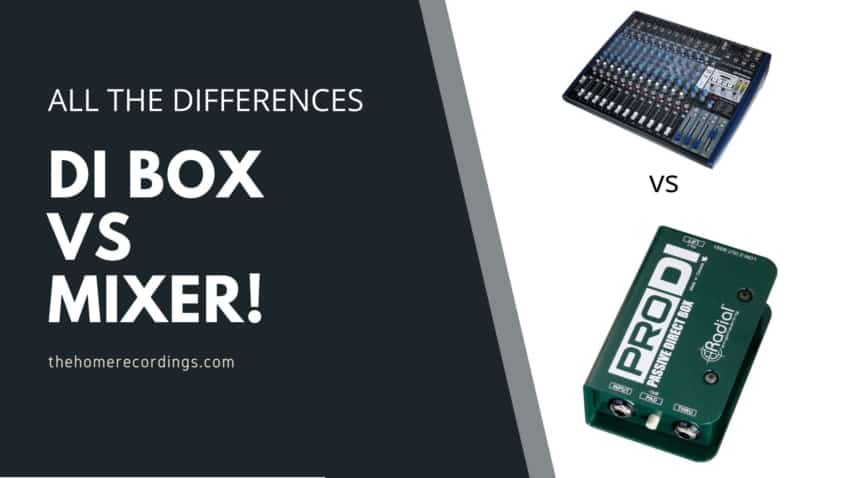
Excellent article….cheers from Toronto…..
One question….I have Apex AMM42…when I connect a Mic, there is hardly any sound, but, Mp3s sound great from my Android.
Any advice?