Last updated on July 31st, 2020 at 08:45 am
So, I’ve been using GuitarTricks for a little while and thought it would be a good idea to write a review, since it’s not really suited for everyone, like so many people claim.
I have now stopped using it because I ran out of lessons appropriate for my level of playing, but it’s an absolutely fantastic resource for beginners and intermediates.
If you want to read my conclusion/opinion on GuitarTricks and who I think it’s for, then click this link which will take you straight down to it.
I wrote another post about the 11 best Websites that teach Guitar Lessons online that you should definitely check out.
Before we get started, here’s all the relevant information condensed into a simple table;
| Level | Different Genres | Price | Nr. of Lessons | Song Lessons | Instructors | Mobile App | Individual Lessons | Free Trial | Content Updates | Social aspect |
|---|---|---|---|---|---|---|---|---|---|---|
| Beginner/Intermediate. Not Recommended for Advanced Players. | 4 at the beginner level. 12 for intermediates. | $19.95/mo. $179/yr. | 1000+ | 1000+ | 35+ | Yes, Android and iOS. | Yes. Price: $40 up to $100. | 14-day free trial | New lessons added weekly. | Very active Forum |
Format Overview

GuitarTricks features a lot of beginner and intermediate lessons which are taught in a video format with different camera angles, and this lets you see exactly what each hand is doing so you don’t miss a thing.
The videos can be sped-up or slowed-down and even be set to loop a specific section, to help you practice the parts that you are having issues with.
In addition to the videos, the lessons also include Tablatures and Music Notations, and both the video and the Tabs/Notations can be downloaded to your computer.
You can choose to start with the Guitar Fundamentals course, more on this in a second, learn all the basics and then move on from there to more and more complex concepts.
GuitarTricks is designed to teach you the basics and to then gradually move on from there, and of all the websites that teach online guitar lessons, it’s the one that does it the best because of how the progression is laid out.
GuitarTricks Features at a Glance
- Great Beginner and Intermediate Lessons
- 1000+ songs that you can learn
- 12 different genres
- Different Tools to help you learn faster (Chord & Scale Finder, and more)
- Over 30 instructors
- Individual Online lessons (Cost extra)
- 14-day free trial
- 60-day money back guarantee
- iOS and Android App (work flawlessly)
- Access to a forum
Let’s start by taking a look at what I think is the best- and most valuable part of GuitarTricks; the beginner lessons.
Beginner Lessons
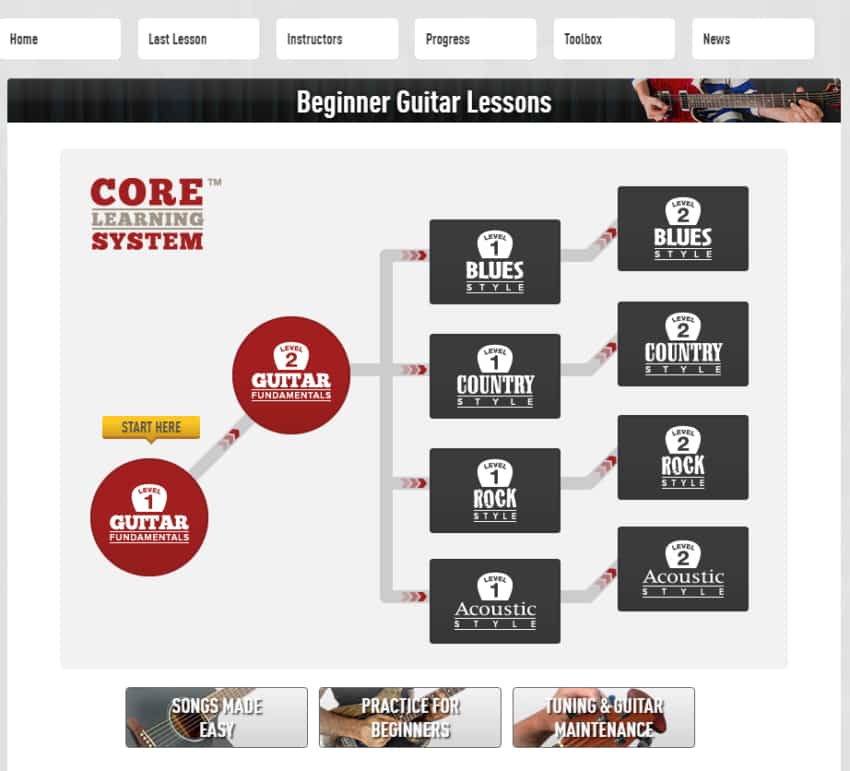
Now, these are meant for absolute beginners who know nothing, or very little, about playing guitar.
These lessons are divided into two levels; Guitar Fundamentals one and two and you can definitely go through all of these in a week or so, especially if you dedicate a couple hours to it each day.
Note: Music notation and tablatures are included for every video, and this makes learning the scales and chords, as well as the songs a lot easier.
Guitar Fundamentals part One
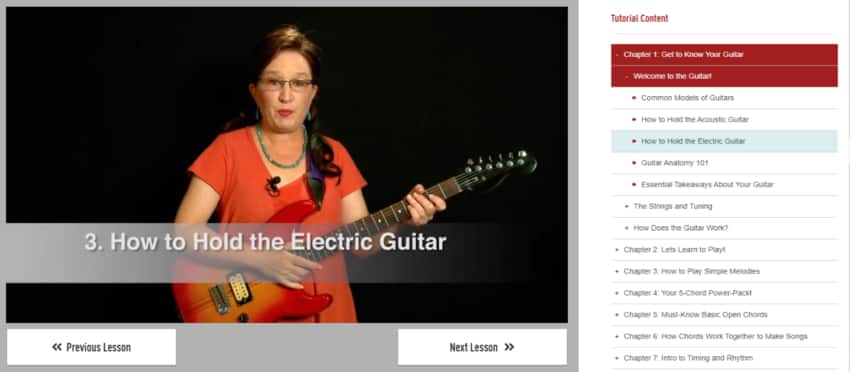
Here they start by covering the types of guitar there are, like acoustic, classical, and electric, what size guitar you should get, as well as all the difference between them and what makes them unique.
You will also learn how to hold a guitar properly, which will make fingering notes and chords a lot easier, as well as the anatomy of the guitar; the body, fretboard, etc. and how each part of it works.
Of course, how to tune the guitar, be it using a tuner or tuning by-ear, is also taught, as well as how to take care of the guitar in general.
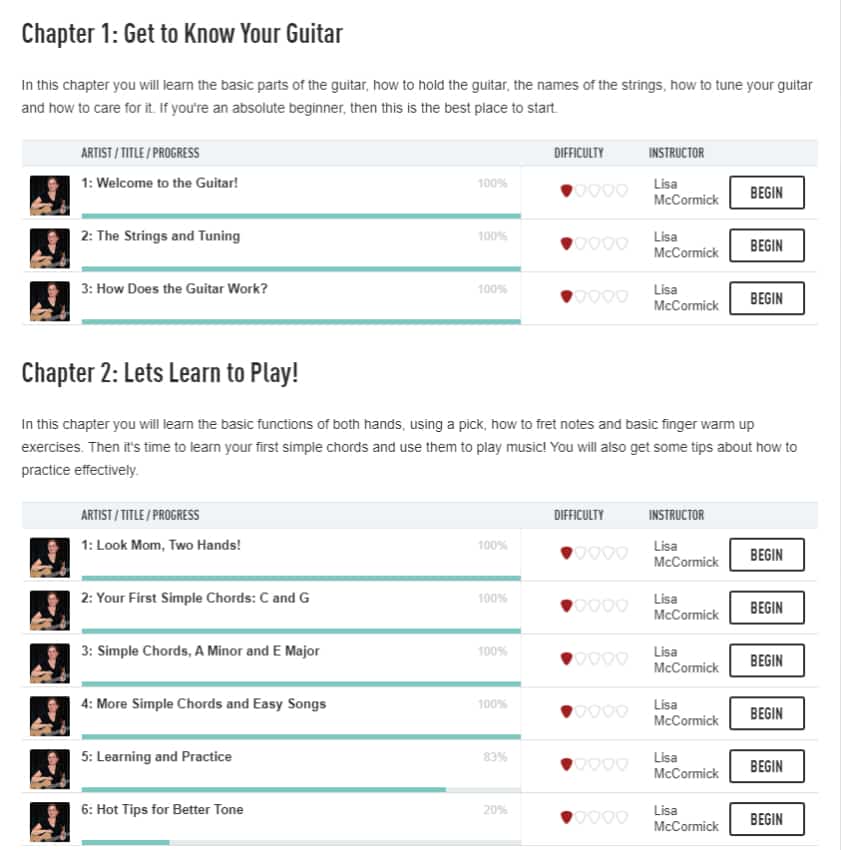
These first lessons are clearly meant for someone who has never picked up a guitar and it makes sense to go through them at least ones to learn all the basics (mainly on how to tune and hold the guitar).
After this you will learn how to actually start playing the guitar, and they cover all the basics, such as; what each hand does, how to hold a pick, basic fretting mechanics, warmup exercises, and a couple more.
You will also learn how to play basic chords, such as Major and Minor ones, how to play in rhythm & timing, such as 4/4 and ¾ time signatures, as well as a couple basic songs that you will then have to play along to.
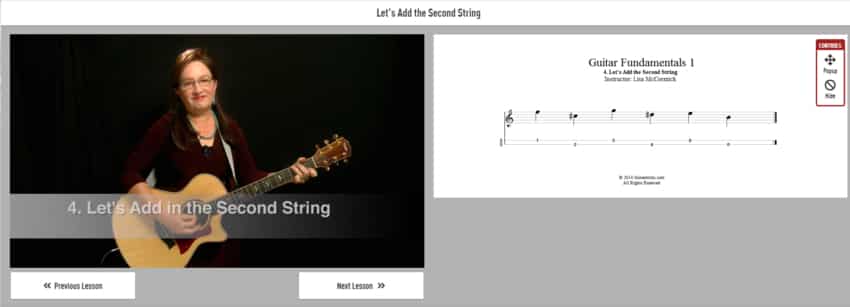
Once you learned all these chords, of course it’s time to move on to the melody, and you will start out playing a really simple one on the first two strings, but then they teach you how to incorporate the other four.
Lastly, you will learn how these new chords that you learned work together, which should help you start creating some basic chord progressions in a specific key to write a song.
Guitar Fundamentals part Two
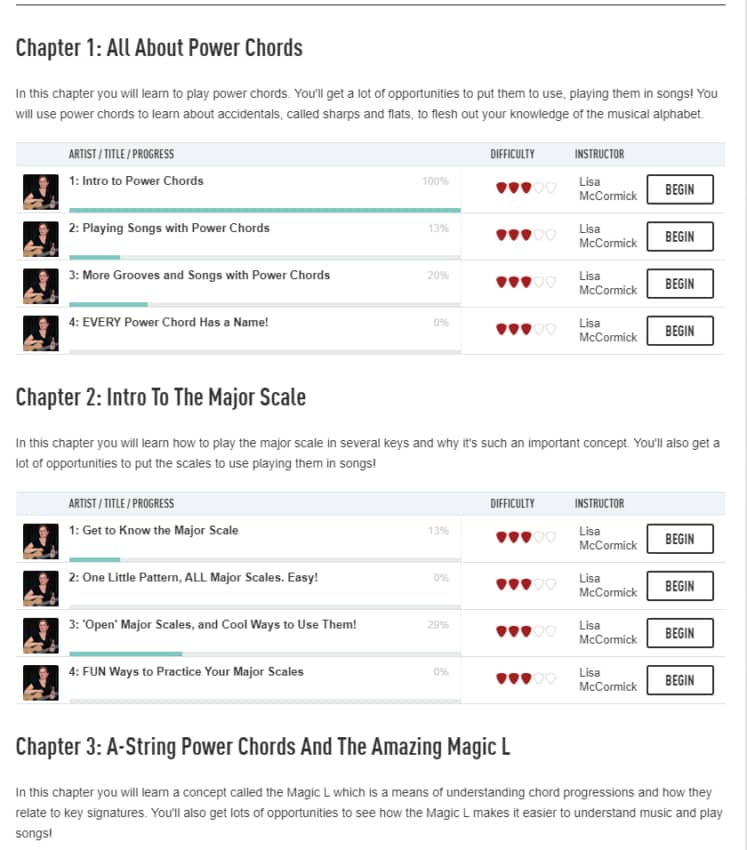
Part two gets a bit more exciting since you will actually start learning some concepts that will allow you to play along to most songs, or to even write them yourself.
You will learn the basics of power chords, what they are, how to finger one, and playing along to a song using those power chords.
After this you will be taught the major scale, which is absolutely essential in order to learn solos and to be able to play melodies in specific keys.
Of course, you will also learn the minor scale, which is identical to the major one but you just start it in a different place.
If you’re an absolute beginner, here is where it gets a bit tougher, since it’s time to learn some barre chords, and these are a lot harder to play than open- or power chords.
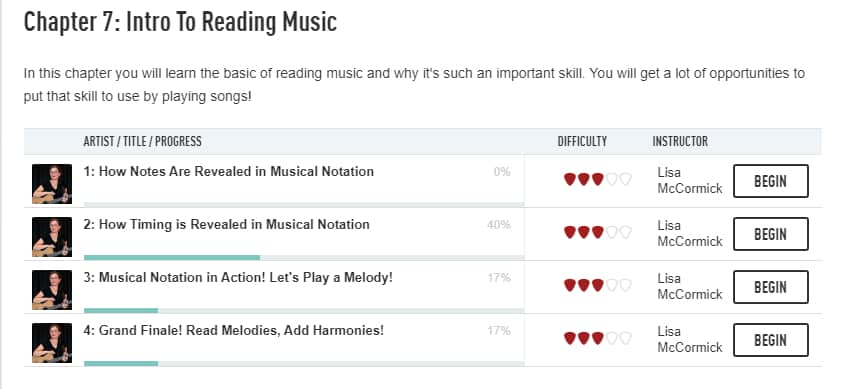
Lastly, they will introduce you to reading music right at the end.
This second part of guitar fundamentals is where you’ll learn to actually play, and here I would recommend that you spend some time letting everything sink in, don’t just rush through it.
These first lessons, on both the Guitar Fundamentals part One and Two, are super easy to follow and straight to the point, and if you’re an absolute beginner, these lessons will teach you all the fundamentals properly.
What happens after you learn the fundamentals?
Now, once you’re done with the Guitar Fundamentals Courses you can choose between four different genres to follow; Blues, Country, Rock and Acoustic Style, and each of these has two different levels.
Blues Beginner Course
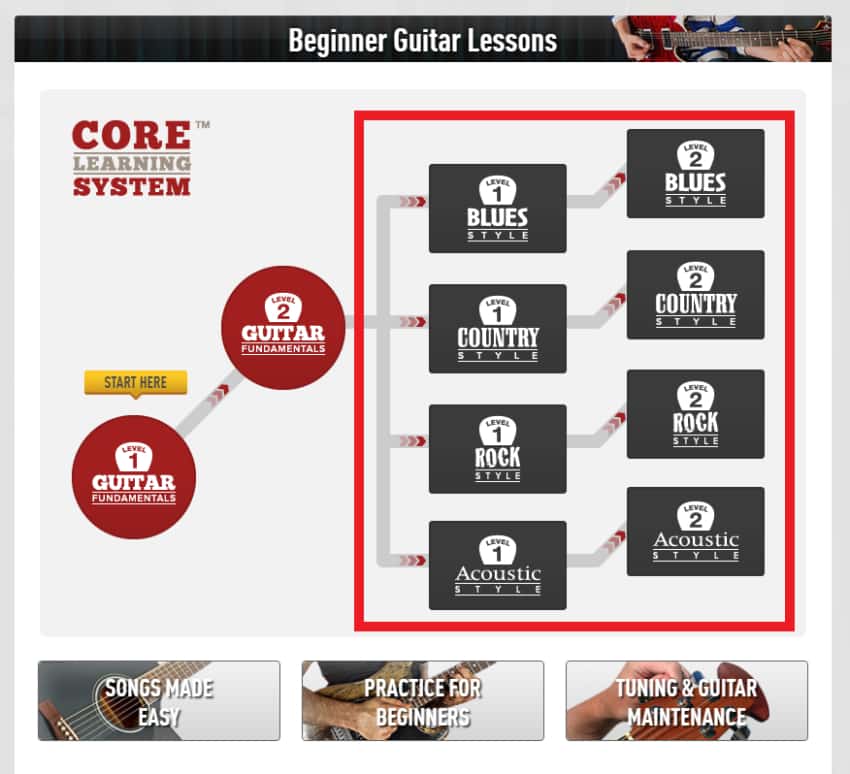
This course, like I just mentioned, is split into two different levels;
During the first part of this course you will learn all the basics about the 12 bar blues, blues played with power chords as well as barre chords, how to play the minor and dominant blues, as well as learning about playing the rhythm parts right and getting an overall feel for the blues in general.
Once you’re done with the chords and rhythm lessons, you’ll learn a bit about how to solo on top of those chord progressions using the blues scale, in a very simple way, of course.
In addition to this, you will learn some additional techniques, turnarounds, and more.
Country Beginner Course
The country course starts off by teaching you how to play some basic acoustic guitar, since most country songs tend to use just three or a couple more chords in total.
Next you will learn about both the rhythm and lead aspects of the electric guitar in country music; from barre chords, triads, how to implement the blues scale in country music, different country licks, finger picking, and more.
Lastly, you will be taught a couple different country tunes on both the acoustic and electric guitar, and you can then play along to it while the instructor is playing.
Rock Beginner Course
Similar to the previous courses, you’ll start off by learning a couple simple chords and the foundations of rock rhythm playing.
After this you will move on to scales, learning the major, minor and pentatonic scales, as well as how to bend strings, using vibrato, hammer-ons and pull-offs, etc. and how to use them to solo in rock music.
Both part one and part two of the beginner rock course cover rhythm and lead playing, but in the second part the concepts become a bit more advanced.
Acoustic Beginner Course
In this beginner course you will learn different chords as well as some ways to embellish those chords using different strumming patterns.
Of course, you will also be taught about how to properly fingerpick the acoustic guitar, as well as different ways of approaching this, adding melodies, etc.
Additionally, you’ll be introduced to some of the different tunings that tend to be used as well, such as the open D tuning, DADGAD, open G tuning, and more.
Lastly, at the end of the second part of the course you will learn a couple more advanced concepts, such as how to use diminished chords as passing chords, how to play harmonics and what chords you can play using them, and more.
Additional Beginner Lessons
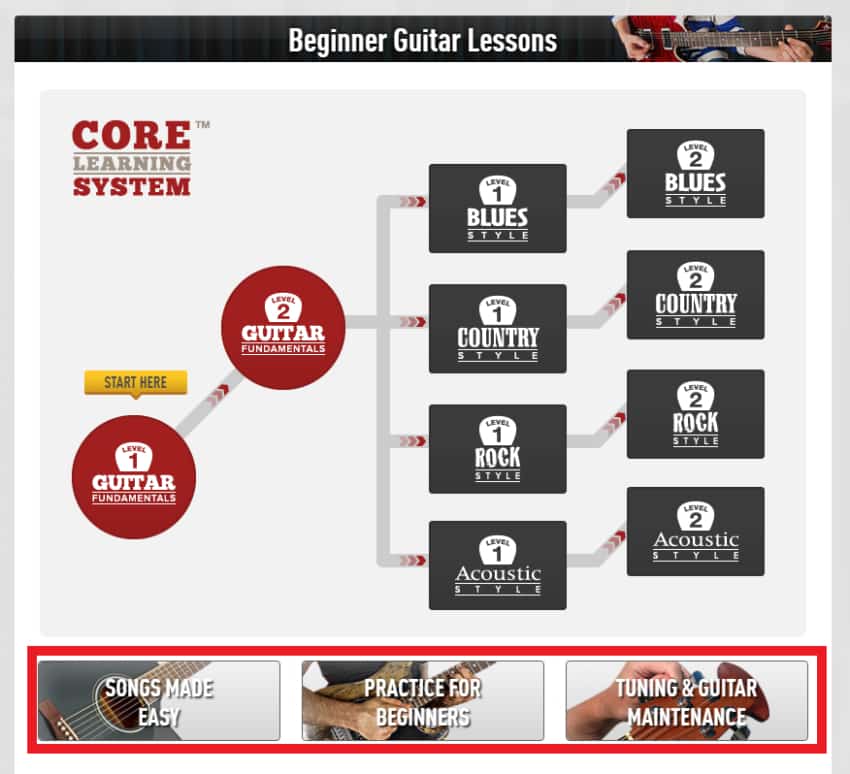
Once you go to the beginner lessons tab, right below the Guitar Fundamentals courses and the ones I just described to you, you’ll find three extra tabs you can access:
Songs Made Easy; Clicking here will take you to the Song learning tool and it will list all the songs that a beginner could learn right away, such as Runaway Train by Soul Asylum, Imagine by John Lennon, etc.
Practice for Beginners; Here you will learn how to actually practice effectively, how to warmup, building finger strength, and more.
Tuning and Maintenance; Well, this is something I definitely would have liked to have learned as soon as I started, since maintaining your guitar, even though it’s not difficult, is extremely important.
Of course, you will also learn how to properly tune it and to change the strings on all the different guitar types (electric, acoustic, classical).
Overall quality of the beginner lessons
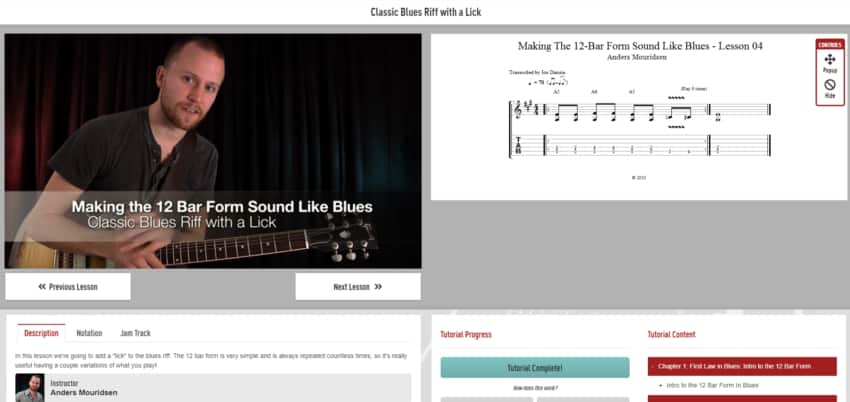
To be honest, these first few courses are great; they are straight to the point and easy to follow, plus both the video and audio quality are excellent, which isn’t the case with some of the more advanced ones.
All lessons come with music notation and tablatures, plus you can download the full lesson as well as the notations to be able to access them even without an internet connection.
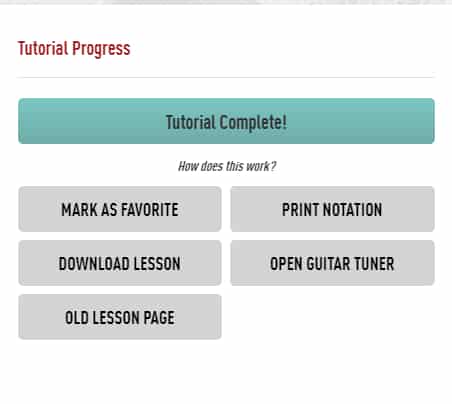
As far as how long it’s going to take you to finish these courses and to really learn all the basics will depend on your previous guitar playing knowledge;
As an absolute beginner I think that you could learn everything from the fundamentals plus the next two courses, be it Blues 1 & 2, or Acoustic 1 & 2, etc., in about three or four months.
Of course, any website that teaches online guitar lessons, be it GuitarTricks, JamPlay, or even Fender Play, can teach the basics quite well since they are so easy to lay out in a comprehensive manner.
However, of all the websites, I feel that GuitarTricks does a better job overall at teaching the basics simply because of the way the lessons are laid out.
Now that the beginner side of things is out of the way, let’s take a look at the intermediate/advanced courses that they offer:
Advanced Lessons
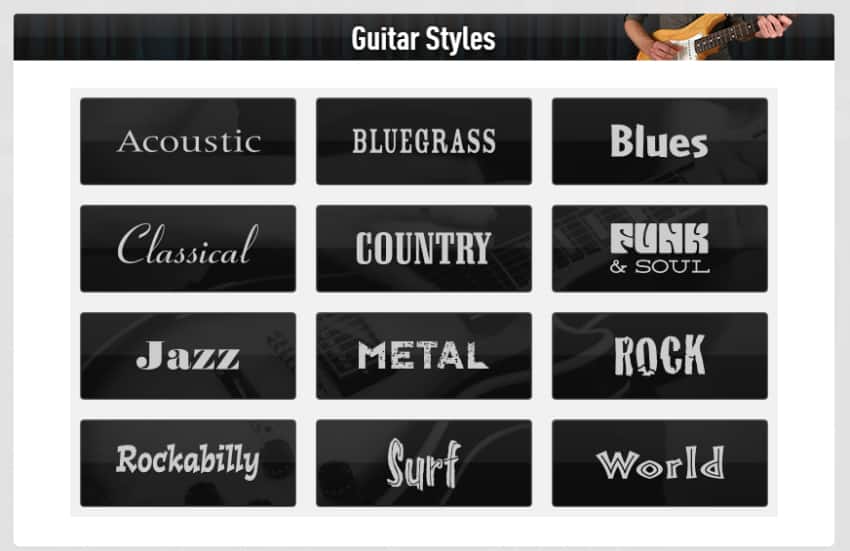
In the beginner section you only had four styles to choose from; Blues, Country, Rock and Acoustic.
This is not the case with the advanced lessons; here you can choose between 12 different styles, from acoustic, bluegrass and blues, through metal and rock, all the way to rockabilly, surf, and more!
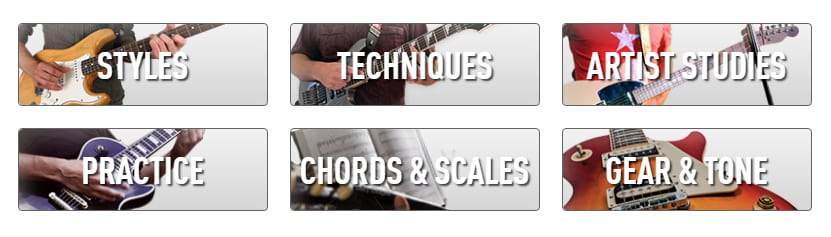
In addition to this, there are other modules available, such as;
- Technique; Here you can watch specific videos about different techniques, such as fingerpicking, bending the strings, hammer-ons & pull-offs, and more.
- Artist-Studies; Basically, this section goes over the specific style of certain artists, so you can learn to sound exactly like they do.
- Practice; This module consists of different exercises for every different music genre that they teach on GuitarTricks.
- Chords and Scales; This one covers a couple chords, chord progressions, and scales, and how to use them.
- Gear and Tone; Here you will learn everything there is to know about the different equipment used in every genre as well as how to improve the tone.
Note: All the lessons within these modules are also part of the 12 courses I mentioned earlier (Blues, Metal, Rock, etc.).
This is simply a way of accessing specific information that you are looking for without going through an entire course.
Now for the sake of keeping this article short, I won’t give you a full overview of all the courses for every different style and technique since it would take forever.
I will however, focus on the key aspects that make these lessons good and I will also point out some other things that could be improved.
Overall Quality
There is one big difference between some of the advanced lessons, not all of them, and the beginner lessons, which is; Video and Audio Quality.
In the beginner modules the lessons have great video and audio quality, plus they feature different camera angles to show you in great detail what both hands are doing.
This is also the case with some advanced lessons, but it’s clear that most of them are quite old, and therefore the overall quality is lower.
There aren’t as many camera angles, the video quality is bad compared to the newer ones, and the audio is also nothing to brag about; there seems to be one mic in the room and that’s it, which can sometimes make what the instructor is saying a bit harder to understand.
But in all fairness to GuitarTricks, the information is taught in a way that is super easy to follow and understand, plus you can slow down the playback speed in case you missed something.
There are SOME lessons where the instructor struggles to get the concepts across slightly, but I really mean Slightly.
Again, music notation and tablatures are included and you can download the whole lesson and the notations to your computer.
Multiple Instructors

One thing that I find adds a lot of value to GuitarTricks is that it’s not just a handful of instructors teaching everything, but rather over 30 of them who each specializes in a certain genre.
Not only does this mean that you will be able to learn Blues from someone who actually plays this style a lot, but you can even choose to learn from that specific instructor only, if you don’t like the way another one teaches.
When you click on the instructor’s tab you will be able to see all of them and the genres that they teach, and once you click on their profile you will have access to all the lessons and songs they have available as well.
Individual online Lessons

One recent addition to GuitarTricks is that you can now book live online lessons with the instructor of your choice (of the ones that are available), and having this option is essential mainly because having that one-on-one interaction with your tutor is probably one of the best ways of learning because they will provide you with direct feedback regarding your weak areas and where to improve.
In all honesty, I prefer being able to go and have an actual lesson with a teacher sitting in front of me, I think that there is just no way of beating that.
But online lessons are just that much more affordable and convenient, and with this recent addition of being able to get some one-on-one coaching, it’s a pretty good way of learning.
Artist Studies
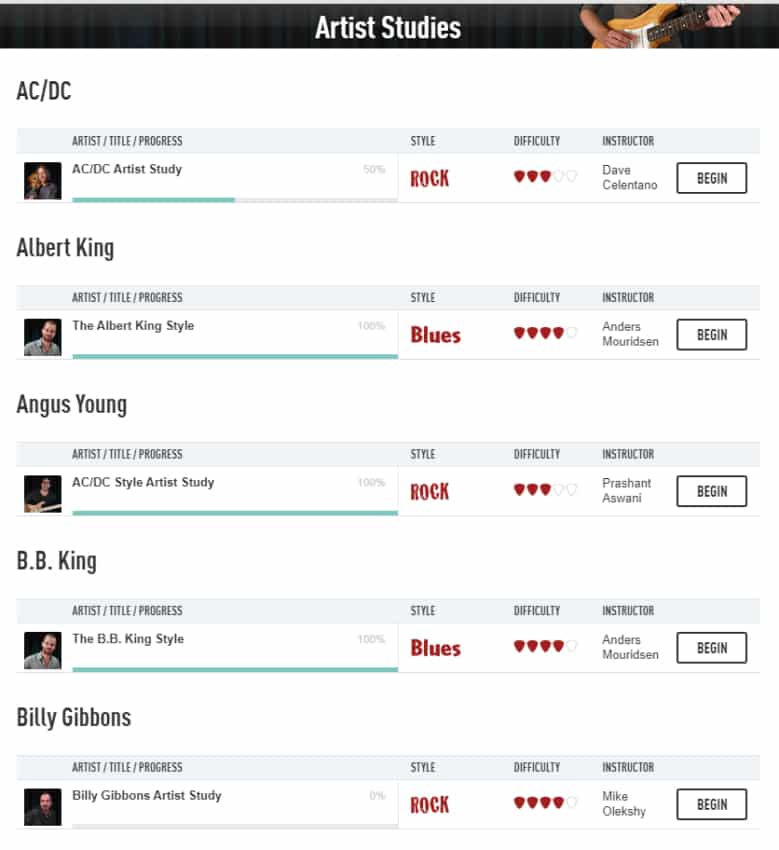
If you want to learn to play in the style of some of your favorite guitarists, then you can choose to do so by watching the Artist Studies lessons.
Here you can learn the styles of roughly 35 artists, with about 10 lessons per artist.
The list includes; AC/DC, Albert King, Marty Friedman, Brian May, Chet Atkins, Eddie Van Halen, and many more.
The lessons include one or two songs as well as a couple general rules to follow to sound like the artists themselves, as well as what gear they use to sound like this, etc.
Here is an example of a lesson of the Eddie Van Halen style;
Sadly, no Slash lessons here, which is one style that I’m finding hard to learn, but they have a couple lessons on some of my other favorite guitarists, such as SRV, Joe Perry and Brian May, and the way they go over the gear they used and the techniques, etc. is actually quite good.
I wish they would expand this section a bit more since there are so many great guitarists out there that haven’t been featured.
We’ll have to see what happens in the future…
The Toolbox
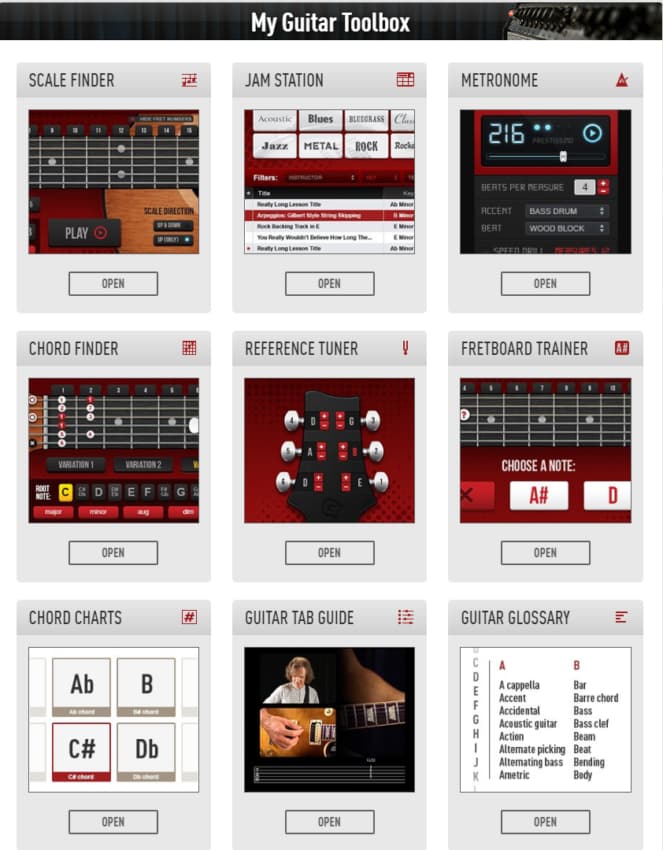
In addition to the guitar lessons, GuitarTricks also features the “Toolbox” section which comes with a couple bonus features, some extremely useful and some… not so much, such as:
The Scale Finder
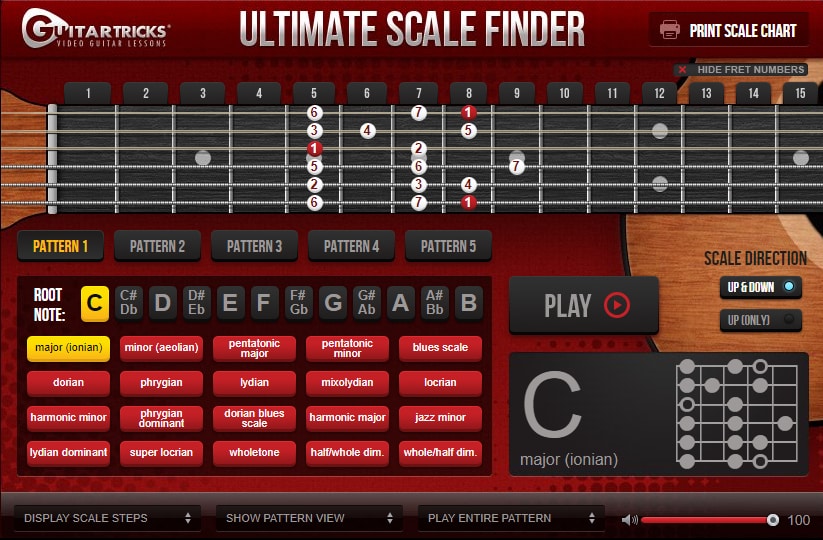
Here you select the root note of the scale, choose the type of scale (major, minor, pentatonic, harmonic minor, etc.), and it will show you that scale on the fretboard of the guitar.
You can scroll between the different patterns by clicking on the “Pattern” buttons, and what this will do is show you all the different positions that the scale can be played on the neck of the guitar.
Of course, this tool is especially useful for beginners, but intermediates or semi-advanced players can use it to quickly figure out new scales.
In addition to this, you can press the play button and the software will automatically play the scale, and you can select how much of the pattern it should play, and more.
Lastly, they give you the option to print the chart, which is always nice.
The Jam Station
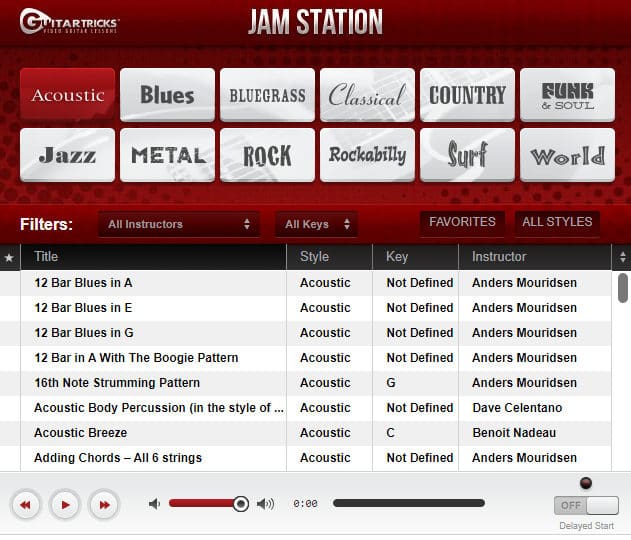
Having access to thousands of jam tracks was my dream when I first started learning guitar, but this was almost 20 years ago and it was nearly impossible to find even just a handful of them.
Now, GuitarTricks offers thousands of them in a variety of genres, and you can save them as favorites to find them faster the next time.
However, these are also the tracks used in the lessons and some of them are extremely short and don’t sound that great.
Some of the full backing tracks that are also available, which aren’t as many as I would’ve hoped, sound beautiful and are great to jam on, but some of them are almost unusable.
Another con about the Jam Station is that, even though the songs are played in a loop, they are extremely short and don’t start again right away.
Like I mentioned, some of the tracks are great, but more often than not I find myself looking for backing tracks on YouTube to jam on.
Lastly, music notations and tabs are also available for all of these Jam tracks.
The Metronome
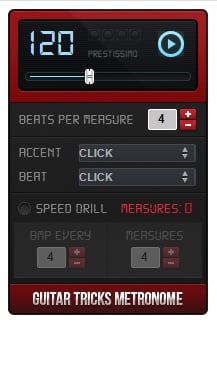
Well, we all know what a metronome is, and it’s a crucial tool to help you learn to play in time.
I’d definitely recommend using one to practice, especially if you want to have a better time while recording in the future!
The Chord Finder
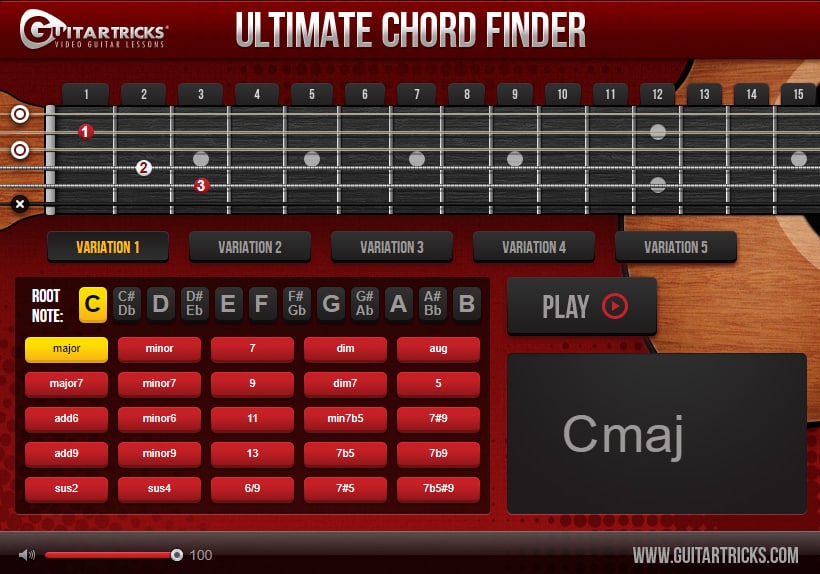
This software is basically identical to the Scale Finder I mentioned earlier since it works in the exact same way, only with chords.
You can select the root note of the chord, if it’s major, minor, diminished, suspended, etc. and you will then be able to see on the fretboard on the screen how to finger it.
You can then scroll through the different variations of the same chord, and this will simply show you how to play it further up the neck.
Again, you can hit play to hear how the chord should sound.
The Reference Tuner
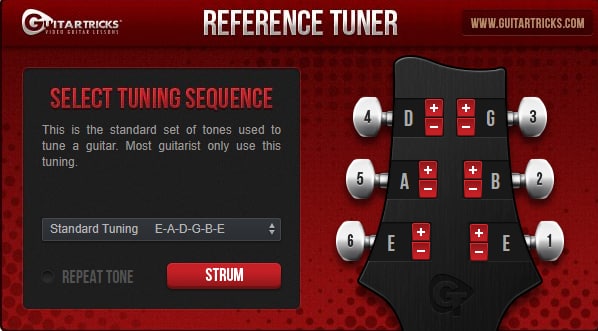
Using this style of tuner is probably one of the quickest ways to learn how to tune your guitar by ear.
It works by playing the right notes of each string and you need to tune your guitar according to what you hear, instead of having the software listen to your guitar and letting you know if you’re in tune or not.
Also, it doesn’t just work for standard tuning, but for a total of 6 different ones.
I’d say that this could potentially be useful to beginners simply because it can help them train their ears more than using a regular tuner.
The Fretboard Trainer
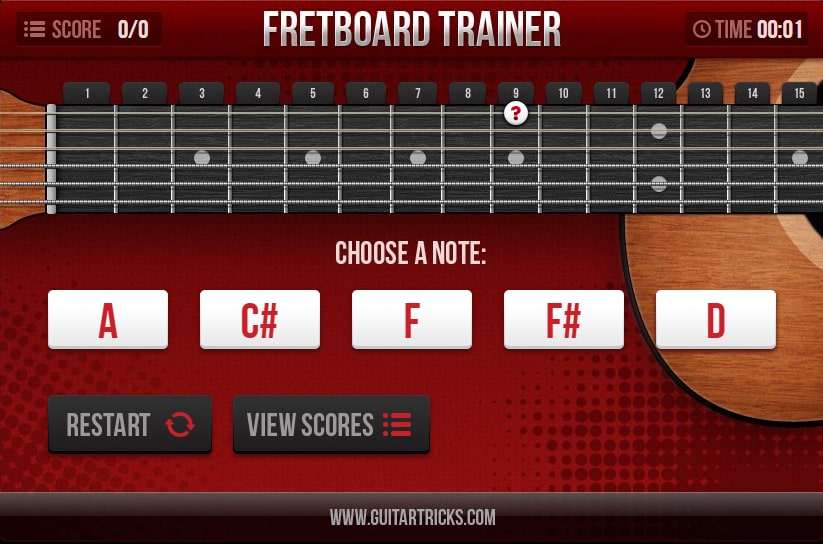
I don’t really see this tool being used that often since it doesn’t really add that much value, at least in my opinion.
Basically, it works as a game where they show you a note on the fretboard and you have to answer which one it is by clicking on one of five options.
Sure, it will teach you to find the notes on the fretboard quicker, but if you simply play the same game but on your actual guitar, you will learn a lot more.
Chord Charts
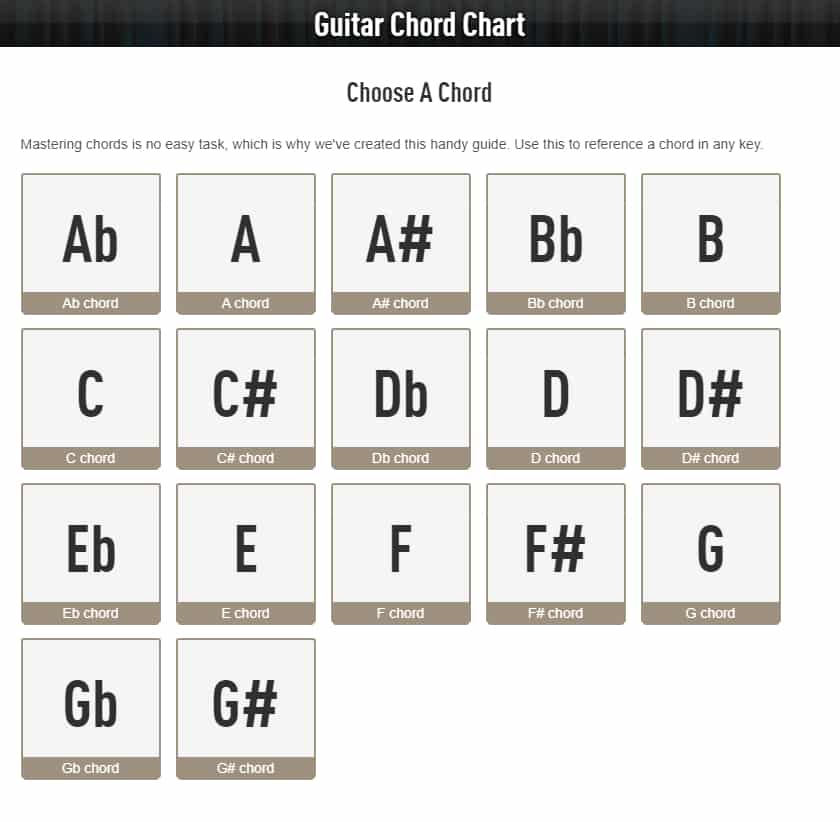
Well, this one is extremely similar to the chord finder tool:
All you have to do is select a chord and this will take you to all the different variations that are available for that chord; like MAJ7, diminished, suspended, etc.
Once you select which one you want, it will show you all the ways you can play those chords all over the fretboard.
However, this takes quite a lot more time than using the Chord Finder tool, since clicking on a chord will redirect you to a new page, then you have to click on variation of the chord, which will take you to another page.
With the Chord Finder Tool, you have access to everything right there in front of you and you don’t need to navigate around the site to find what you’re looking for.
The Guitar Tab Guide
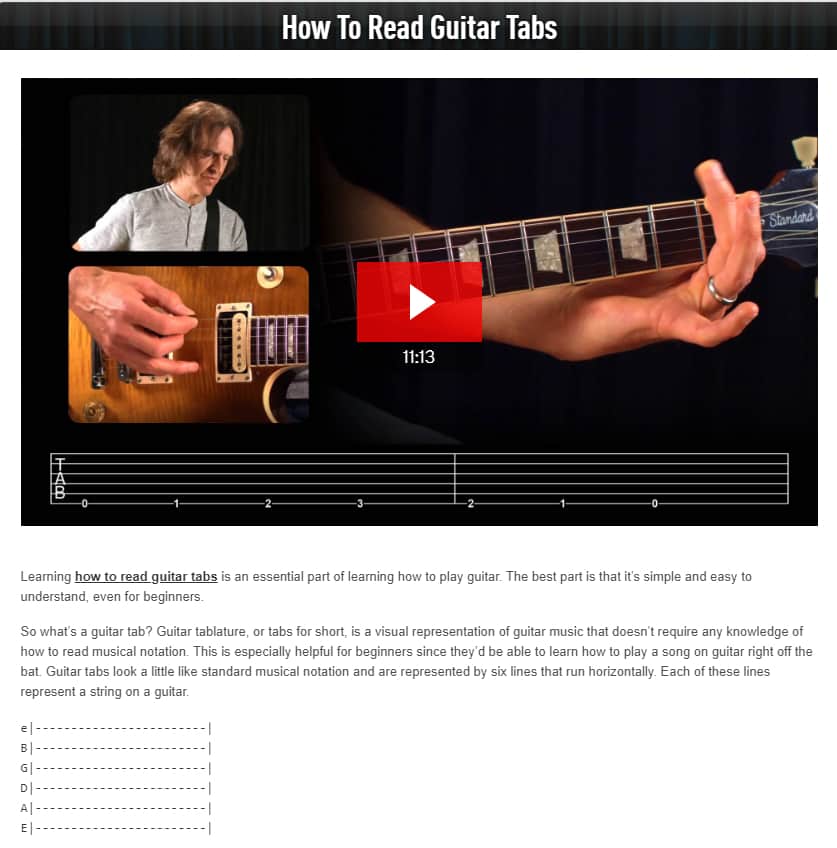
This is a basic tutorial on how to read tabs, and if you’re new I’d definitely recommend you go through this at least once since all the lessons come with tabs, and knowing how to read them is essential.
Here you will not just learn what notes to play and when, but also if you should bend the note, add vibrato, hammer-ons and pull-offs, etc.
The Guitar Glossary
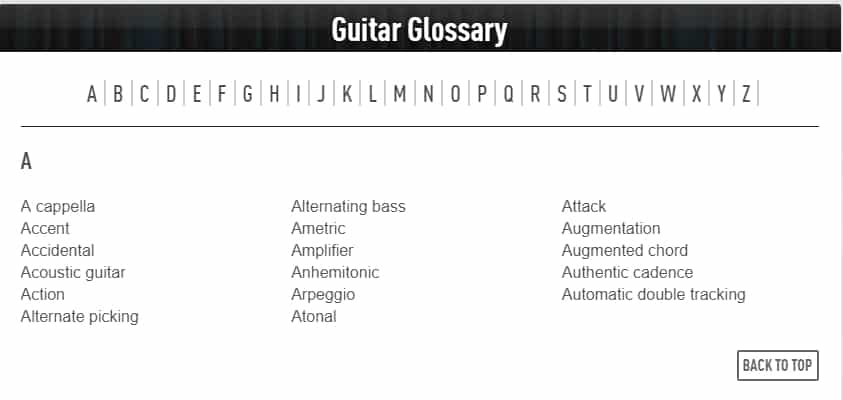
Here you will find all the definitions to the words used in guitar playing, such as; Attack, Bending, Borrowed Chord, and others.
Again, this is not essential and you will definitely learn all these concepts as you move forward in your journey.
Still, it’s nice to have.
The Fretboard Diagram
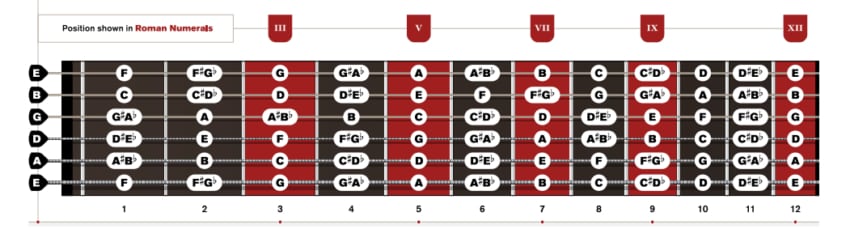
This diagram can be used to find the notes on the neck quickly.
It makes learning the notes easier, which will then allow you to play chords and scales a lot better and faster because you always know where each note is.
In-depth Song Lessons
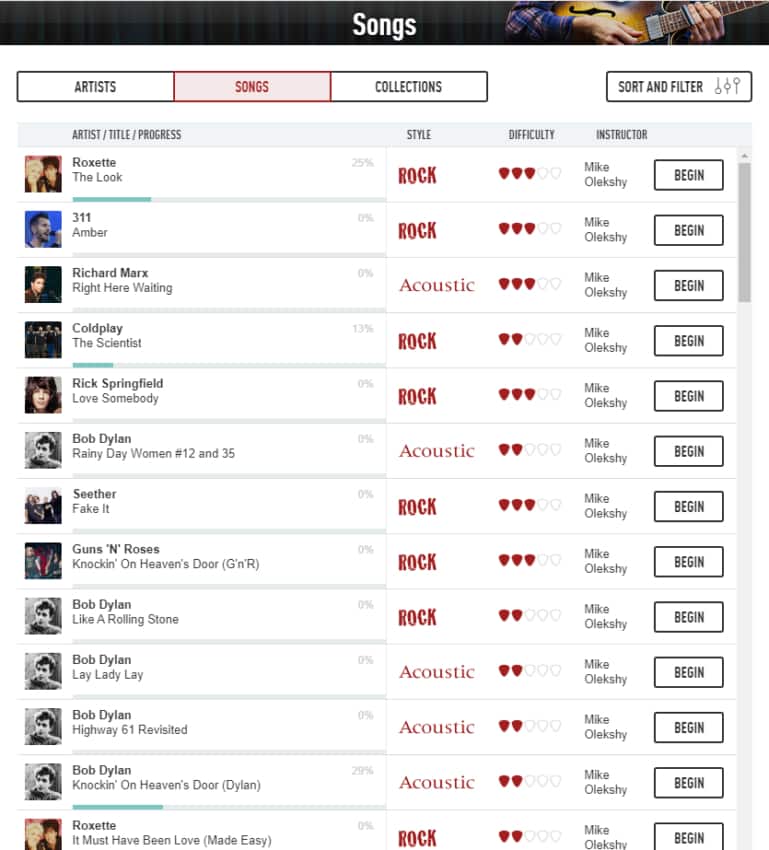
On GuitarTricks there are literally thousands of lessons of songs taught by an instructor in extreme detail.
Even though I recommend trying to learn the songs by ear, watching a video of someone who knows that song inside and out teaching it can help you immensely.
You can filter the songs by Artist, Genre, Difficulty Level and Popularity, and the lessons themselves are extremely accurate, at least all the ones that I watched!
GuitarTricks Mobile App

The Mobile App of GuitarTricks works both on iOS and Android devices and in all honesty, I think that it works even faster than the website, which I found to be rather weird.
Through the app, you will have access to all the lessons available on the website itself, but some other features, like the Chord and Scale finders, the Guitar Tab Guide, etc., aren’t available.
More often than not, you will be sitting at home with your guitar, and going through the lessons on a PC is much better than doing so from a mobile device.
But like I just mentioned, the App works fast and runs smoothly, so having it as an alternative is definitely a pro.
How much does GuitarTricks Cost?
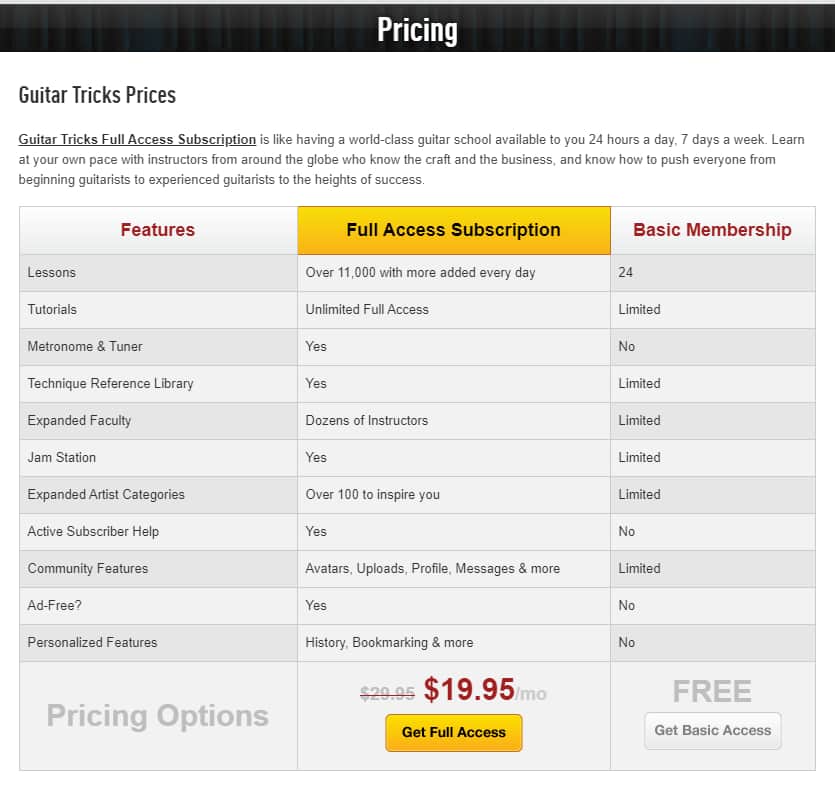
Guitar Tricks costs $19.95/mo., or you can pay $179 per year.
The individual lessons vary in price depending on the teacher, but they range anywhere from $40 to $100.
If you decide to pay yearly, you will also be granted access to some additional perks, like additional jam tracks, the Song Builder Toolbox, and more.
However, if you don’t want to commit immediately, then you have another option…
14-Day Free Trial
When signing up, you can choose to try GuitarTricks out for free for two weeks without having to pay a dime.
With the free trial you will gain full access to all the lessons available on the site, like a premium account would and without any limitations, and as long as you cancel the subscription before the 14 days are up, no charges will be made.
However, they also offer a 60-day money back guarantee, which means that even if you pay for two months but don’t end up finding the program that useful, they will still give you a full refund if you ask them to.
In all honesty, most sites that teach guitar online do this, some examples are; Jam Play and Fender Play, and it’s great that they give you the freedom to at least check out what they have to offer before having to pull out your wallet.
Is GuitarTricks worth it?
Yes and no… let me explain.
When they say that GuitarTricks caters to beginners, intermediates and advanced players, I don’t really think that’s the case.
It’s a fantastic program for beginners, probably the best one out there considering the cost, and intermediates can also take advantage of it as well since there are dozens, or even hundreds, of lessons suited for an intermediate guitar player.
However, I consider myself to be an intermediate/advanced player, and apart from the Artist Studies series, where you can learn how to sound more like a certain guitarist, I didn’t feel like there was that much material suited to my needs.
They explain the basics extremely well and in great detail, which is why I feel like it can help beginners start off on the right foot.
In summary; GuitarTricks is excellent for beginners and intermediates, but if you are more advanced, then maybe check out Jam Play (this one also offers a 14-day free trial, so why not try them both out and see which one you like?).
Final Thoughts
I just mentioned that I wouldn’t recommend GuitarTricks to anyone who is an advanced- or intermediate/advanced player simply because they don’t have that much material available for someone at this level.
But it’s definitely a fantastic learning tool for beginners and intermediates;
The lessons are short, in-depth and straight to the point, and you can learn 12 different styles/genres in total as well as having access to thousands of song tutorials.
The way these lessons are laid out makes learning the basics extremely easy as well, which is essential for beginners since otherwise they would be completely lost.
I would definitely recommend GuitarTricks to anyone who needs to build a strong foundation of the guitar as well as to anyone who has been playing for a while and wants to improve more (intermediate players).
Remember that you can take advantage of the 14-day free trial, or if you’re already convinced that GuitarTricks will work for you, then you can sign up here.
Advanced players should either consider signing up to Jam Play, which does offer real advanced lessons, or the Tim Pierce’s Masterclass.
Jam Play is a similar site to GuitarTricks that gives you access to loads of lessons taught by different guitarists.
Tim Pierce, on the other hand, is a session player that played on some of the greatest hits in history from artists such as Michael Jackson, Elton John, and others, and the guy is an absolute genius, but you would only be learning from him and not 30+ instructors.
So, GuitarTricks for Beginners and Intermediates, and Jam Play or Tim Pierce’s Masterclass for advanced players.
I hope this information was useful!
Have a wonderful day!
