Last updated on December 30th, 2023 at 02:46 pm
The Focusrite Scarlett 18i20 audio interface has been one of the go-to solutions for loads of home studio- and small recording studio owners because of its sheer versatility and I/O options.
Just two years ago, PreSonus came out with the 1824c, which is extremely similar to the Focusrite interface in nearly every way, and both have their pros and cons, which I will discuss in this article.
So, without any further ado, let’s do a quick comparison of the two and then look at them individually.
Note: At the end of this article will be my recommendation as well as conclusion, which should make the decision easier for you.
Focusrite Scarlett 18i20 and PreSonus Studio 1824c Differences
The Scarlett 18i20 features the Air circuit, which can boost the higher frequencies, a talkback mic, a PAD, and other features not included on the Presonus 1824c. Soundwise, the 1824c has the edge because of the AMAX preamps and also because its DI inputs sound overall better, and the included software is also better.
Now, let’s get into the specifics, shall we?
Focusrite Scarlett 18i20

Focusrite’s Scarlett range was released back in 2010, it’s currently in its 3rd generation and is conquering the minds, hearts, bedrooms, and garages of musicians everywhere. The 18i20’s target demo is people who need inputs and outputs aplenty, a pinch of professionalism, and an affordable price tag.
Focusrite’s Scarlett 18i20 has a metallic enclosure with a smooth and professional build quality to it. Its color is a reserved matte black, with a red outline on its front panel. Focusrite have provided rack mount ears in case you choose to tie it down. A USB 2.0 cable has also been provided for connecting to your PC.
The 18i20 has 8 combo TRS/XLR jacks for analog inputs, with 8 preamplifiers made available for all. Two of these jacks can be switched to instrument inputs. 48V phantom power is at your fingertips, which affects 4 inputs simultaneously. 10dB Attenuation pads are also granted to you for cooling your signals down.
The 18i20 offers an Air feature which is an emulation of Focusrite’s iconic ISA mic preamp. Another useful feature they have included is an internal talkback microphone, one press of a button and you can lie to a bass player about how good their riff is without ever having to look them in the face!
Dim and Mute buttons are also available, allowing you to either attenuate all signals or completely eclipse them.
10 TRS analog outputs are within reach, with 4 of these outputs recommended to be used as monitor outputs. An Alt button on the front of the interface is provided to switch between the two. Two separately adjustable headphone outputs can also be found on the front panel, Focusrite have really left no monitoring stone unturned!
For its digital I/Os, the 18i20 offers stereo S/PDIF connections, and ADAT connections cable of carrying 8 channels of audio. The ADAT connection is ideal for those looking to hook up an external preamplifier for extended micing capabilities. There is also a word clock output BNC socket, and for those in need of MIDI I/Os you are also in luck.
Virtual inputs from its loopback feature are also given to you. Loopback allows you to seamlessly record any sound from your computer directly into your DAW, it makes sampling a doozy!
To route all this audio in and out of the interface, Focusrite have provided you with Focusrite Control, which is a simple and minimalistic software that allows you to organize all your sounds.
If latency is an issue while tracking, Control offers a direct monitoring feature which allows you to hear your signal before it ever enters your workstation. Another neat feature is its Control IOS app, which allows your iPhone to act as a remote control over the routing software.
Along with control, Focusrite have bundled in a hefty amount of free software including plug-ins and basic versions of popular DAWs. Pro Tools First, Ableton Live Lite, a 3-month subscription to Splice Sounds, plus many more are made available for you to spruce up your signals.
Related: If you’re looking for smaller and more affordable audio interfaces, then check out this article about the best ones under $300.
How does it sound?
Focusrite’s 18i20’s sound quality contends with other interfaces that are double the price.
Its preamps are powerful and offer the crisp cleanness Focusrite pres are renowned for. Thanks to the attenuation pads they can deal with a plethora of sound sources, whether it needs a nice shove forward or an authoritative pull back.
Its converters do an excellent job and give every bit of clarity and detail you could desire for an interface at this cost.
It must be said, when the two front inputs are switched to DIs they really do not impress. Compared to moderately priced stand-alone DIs, the 18i20 sounds frail at best.
Although its Air feature is useful, especially on vocals, it certainly doesn’t turn the 18i20’s preamps into ISAs, it’s a high frequency boost to your signal, nothing more nothing less!
What comes in the box?
- Focusrite 18i20 audio interface
- USB C-A cable
- IEC power cable
- Rack ears
Specifications
| Bit Depth and Sample Rate | 24-bit 44.1kHz-192kHz |
| Analog Inputs | 8 XLR/TRS combo jacks |
| Analog Outputs | 10 TRS jacks |
| Instrument inputs | 2 |
| Preamplifiers | 8 |
| Headphone Outputs | 2 |
| Digital Inputs/Outputs | S/PDIF x 2/ADAT x 8 |
| Mic/Line/Instrument dynamic range | 111dBA/110.5dBA/110dBA |
| Max input level Mic/Line/Instrument | 9dBU/22dBU/12.5dBU |
Find out more about the Focusrite Scarlett 18i20 here.
- Focusrite Scarlett 18i20: Amazon, Sweetwater.
PreSonus Studio 1824c

Presonus’ Studio Series of audio interfaces were first unveiled back in 2018, a quick cosmetic and USB-C connection revamping led to the models available today.
The Studio 1824c is another interface designed with blossoming recording engineers in mind, something with enough elegance and power that you can take pride in when recording in your percolating project studio.
The Studio 1824c has a sturdy metallic black body with blue aluminum rack mountable side panels. Although marketed for its USB-C connection, PreSonus have offered both USB C-C and USB C-A 2.0 cables for you to link up with your computer.
For its analog inputs, Presonus pledge 8 TRS/XLR combo jacks, two of which can be switched to instrument inputs and 8 lauded XMAX Class A mic preamps are present to boost your signals to your desire.
The 1824c provides you with 48V phantom power which when switched on affects all inputs, so watch out if you’ve a delicate ribbon in play!
The Studio 1824c has 10 TRS analog outputs, with 2 being labelled as monitor outputs. It also offers two headphone outputs on the front panel with individual volume pots.
One thing to take note of is the way in which these outputs are routed. Outputs 1 and 2, the monitor outputs, and headphone output 1 all share the same audio stream, and likewise, outputs 3 and 4 will be mirrored by headphone output 2.
The front panel features handy mute and mono buttons for when you need a moment of silence or just a narrower perspective.
For its digital I/Os, you will find stereo S/PDIF in and out connections plus ADAT I/Os that carry 8 signals. There is also a word clock BNC output as well as MIDI I/Os for communicating with any compatible equipment.
The Studio 1824c offers 2 virtual loopback inputs available only for Windows users, Macintosh are at a loss.
To route these signals Presonus have given you Universal Control Surface. It’s a functionally efficient software, but its bland look and lack of mix preset saving capabilities leaves a bit to be desired.
Presonus have included their fantastic Studio One Artist DAW with the 1824c, which is worth $100. This is a lovely gesture; it’s a DAW more flexible than a lot of the regularly bundled free versions of DAWS, such as Ableton Live Lite and Pro Tools First.
The 1824c also comes with PreSonus’ Studio Magic Plug-in Suite, which includes plug-ins from iZotope, Brainworx, Native Instruments, and many other big names.
How does it sound?
The Studio 1824c contains XMAX Class A preamps which offer a richly transparent and a dynamically spacious starting line of amplification for your signals.
It’s A/D and D/A converters do a fabulously thorough job of metamorphosing your vibrations to binary and back.
Its direct inputs offer a stable and fair injection of instrumentation, so guitarists and bassists who like to do their amplifying in the box should check the 1824c out.
This is one of the points where I think the Presonus interface beats the Scarlett, since the DI inputs do sound better ever so slightly.
What comes in the box?
- Presonus Studio 1824c audio interface
- USB C-C cable
- USB A-C cable
- Power supply
Specifications
| Bit Depth and Sample Rate | 24-bit 44.1kHz, 48kHz, 88.2kHz, 96kHz, 176.4kHz, 192kHz |
| Analog Inputs | 8 XLR/TRS combo jacks |
| Analog Outputs | 10 TRS jacks |
| Instrument inputs | 2 |
| Preamplifiers | 8 |
| Headphone Outputs | 2 |
| Digital Inputs/Outputs | S/PDIF x 2/ADAT x 8 |
| Mic/Line/Instrument dynamic range | 110dBA/112dBA/112dBA |
| Max input level Mic/Line/Instrument | 9dBU/22dBU/15dBU |
Find out more about the Focusrite Scarlett 18i20 here.
- PreSonus Studio 1824c: Amazon, Sweetwater.
Which one should you choose?
As you can see, these are strikingly similar interfaces. Both are designed with project studio producers in mind and offer unparalleled sound quality and I/O capabilities in this price bracket. I can’t just sit around here on the fence all day though; I must choose the victor!
For build quality, I’m giving this to Focusrite’s 18i20. It’s solid as rock but with a professional smoothness to it.
Sound quality wise, I’m leaning more towards Presonus’ 1824c. The AMAX preamps offer a transparent versatility that will be more useful in the long run.
I will award one point to Focusrite for their I/O routing flexibility. Presonus’ headphone outputs have predetermined audio sources, while Focusrite’s 18i20’s are fully customizable. Also, Presonus’ 48V gets delivered to all 8 inputs, while Focusrite’s allows just 4 to receive the power.
Feature wise, Focusrite’s 18i20 offers pads, a talkback microphone, alternate monitor switcher, and a stereo dimmer, while Presonus’ 1824c provides only a mute and mono switch.
I feel like Focusrite’s Control beats Presonus’ Universal Control Surface hands down. It’s just less clunky and has a more pleasant looking GUI.
As far as extra bundled software goes, Presonus’ 1824c takes the prize. The included Studio One Artist DAW and elite level plug-ins leaves Focusrite’s bundle in the dust.
But overall, in my opinion you should go for the Focusrite 18i20!
Although the Presonus 1824c edges it in the preamp department, Focusrite make up for this by offering a machine with enough grace and ingredients that you can smoothly change gears during a recording session without ever disrupting the flow, which is essential!
Conclusion
Both audio interfaces have a lot to offer and share more commonalities than differences, so it all comes down to your needs.
Like I mentioned, the Scarlett 18i20 has the slight advantage in terms of overall features (talkback mic, PADs, alternate monitor switch, etc.), which is why I think that you should consider it over the Presonus Audio Interface.
If you’re a guitarist or bass player, then you can always invest in a separate DI box to get the best results possible.
I hope this information was useful.
Have a wonderful day!
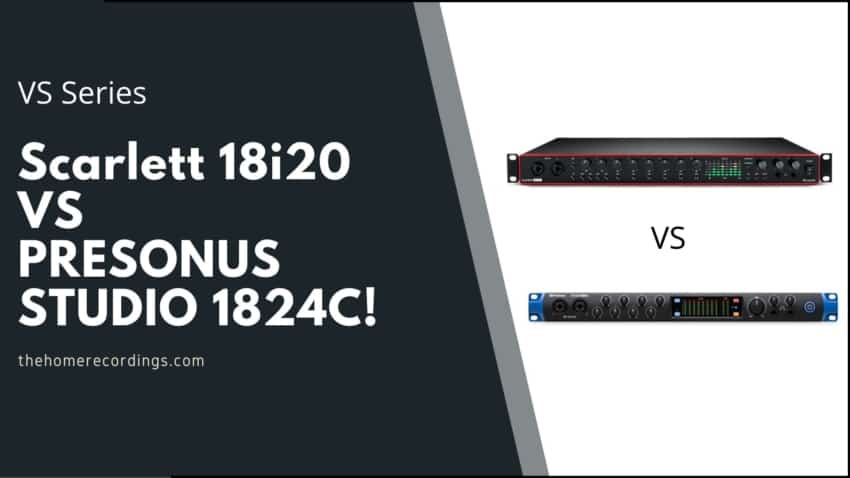
Hi! A big thanks!
Your comparative study is clear and effective.
I hesitated between these two interfaces for my small recording studio (made for acoustics and one to two musicians maximum + post-synchronisation for movies).
But like you, I deliberately turn to the Scarlett because of the maneuverability and possible backup with its interface.
Thanks again.
However, I have not yet understood how to work the “Talback”.
Is there a microphone inside the interface?
Ah last question, I am on Windows 7 Pro and does not want to change to Windows 10.
I understood that the Scarlett pilots could be capricious while those of the Presonus would work without problems…
What do you say?
Kind regards
Yann Le Saout
As a drummer looking to start in-home recording, I’ve been looking at both of these for a couple of months now. After reading your article, which provided a lot of good information on both, I’m still torn as to which one would be the better one for a mic/drum setup that includes two (sometimes three) rack toms, two floor toms, kick, snare, hi-hat, two (powered) overheads, and a Roland SPD-30 Octapad. I like the fact that the PreSonus comes with the better software. But is that enough to sway me to the PreSonus? The additional features of the Focusrite are enticing, though! Help!