Last updated on December 31st, 2023 at 08:11 pm
I think it’s fair to assume that everybody likes free software, especially if it actually can deliver good results.
I decided to dig a bit and find some of the best FREE Delay Plugins currently available which should help your mixes sound even better.
I will also tell you which the best one overall is at the end of the post as well as provide a list of three of the best premium delay plugins you can get, in case you’re interested.
Read also: List of the Best Premium Delay VST.
Here’s a quick table with the 10 delay plugins I like the best:
| Delay Name | Features | Format | OS |
|---|---|---|---|
| Voxengo Tempo Delay | Filter and tremolo sections with separate controls for each stereo channel. | VST, AU, AAX 32-bit & 64-bit | Mac, Windows |
| Valhalla SuperMassive | Reverb and Delay in one plugin. | VST2, VST3, AU, AAX 32-bit & 64-bit | Mac, Windows |
| Lagrange | Simple delay, nothing more, nothing less. | VST3, AU 64-bit | Mac, Windows |
| WatKat | Irregular, noisy and lo-fi sounding. | VST, AU 32 & 64-bit | Mac, Windows |
| ReaDelay | Multi-tap delay with no practical limit on tap count which can be set in time values. | VST 32 & 64-bit | Windows Only |
| Valhalla Freq Echo | psychedelic sounding delay. Few controls. | VST2, VST3, AU, AAX 32-bit & 64-bit | Mac, Windows |
| TAL-Dub-I | Very simple to use. Limiter with distortion for rising feedbacks or loud inputs. | VST, AU 32 & 64-bit | Mac, Windows |
| Cocoa Delay | Extremely simple to use, Clean UI, delay time drift for flutter effect. | VST | Windows Only |
| Hy-Delay 4 Free | one delay mode, an EQ section, Ducker section, Delay Time and feedback control, and a randomizer section | VST, VST3, AU | Mac, Windows |
| Sanford Delay | Tempo Sync, great for beginners. | VST | Windows Only |
And as a quick bonus, I will also be including three premium plugins at the end of the article.
- Echoboy by Soundtoys
- Repeater by Slate Digital
- Timeless 2 by Fabfilter
Voxengo Tempo Delay 2.0
Features
You may also be looking for some Good Microphones to record your music with and use these free plugins on what you recorded.
I put together a list of the best 16 Home Studio Microphones which will surely come in handy.
Valhalla SuperMassive by Valhalla DSP

Although Valhalla Supermassive is actually meant to be used as a Reverb VST, it’s also got an amazing delay section built-in that completely blows other dedicated delay plugins out of the water.
It features a total of 14 reverb/delay modes and a bunch of presets (from faster attacks, shorter decays, and high echo density all the way to lush reverbs that build into repeating patterns).
Even though it’s also meant to be used as a Reverb, SuperMassive is also an excellent free delay that you should absolutely try.
You can download it here.
2. Lagrange by Ursa DSP

Lagrange is a unique stereo delay system which produces echoes using granular techniques, where each grain is from a different point in the delay buffer, producing some unique and wonderful sounds.
It is completely capable of generating regular delay effects as well, but with a simple touch of the controls you can get a lot of sounds.
Features
- Use basic settings to create immersive stereo imagery with clean early reflections to give instruments a clear place in the mix.
- Use the feedback control to transform your sounds into droning evolving soundscapes.
- Shorten the delay time to create unusual metallic chorus effects.
- Works both on Windows and Mac OS 64-bit.
You should try this one out, even if you don’t need another delay plugin simply because of how cool the sounds that it can generate are, plus it’s free.
You can download it here.
Related: I love free plugins, so I put together a list of the best Free Synth VST Plugins out there which you can check out here.
WatKat – A Tribute to Charlie Watkins

WatKat is a digital clone of a Wem Watkins “Custom” Copicat.
The original Delay was designed by Charlie Watkins in 1958 and it was an unpredictable, lo-fi and noisy sounding delay.
The Plugin version intends to emulate as closely as possible the way the original plugin sounded.
It might not be exactly the same, but it still sounds great and adds a lot of character to any of the tracks you use it on.
The WatKat Delay plugin is available both for Windows and Mac OS.
Features
- Very easy to use
- Irregular, noisy and lo-fi sounding
- Very light on CPU and memory
- Easy MIDI Learn feature
- Free for all
You can download it here.
Related: I put together a list of the best Free DAWs available today, make sure to check it out!
Classic Delay by Kjaerhus Audio

Classic Delay is one of the people’s favorite more traditional free delay plugins since it offers excellent audio quality without introducing any noise.
This plugin emulates three of the most commonly used delays / echo sounds types: Tape, Analog, and Digital.
It comes with a quality control which can adjust the amount of “imperfection” of the sound of the echo machine.
The delay can be synchronized easily to the sound source and it can also be reversed to create an awesome ping-pong effect.
Sadly, it’s only available for Windows PC’s.
Features
- Tape-, Analog- and Digital Delay sound
- Ping-pong delay
- Quality control
- Tone control
- Presets
- Ultra low CPU usage
- Supports sampling rates up to 96kHz
- Full VST automation
You can download it here.
ReaDelay by Cockos
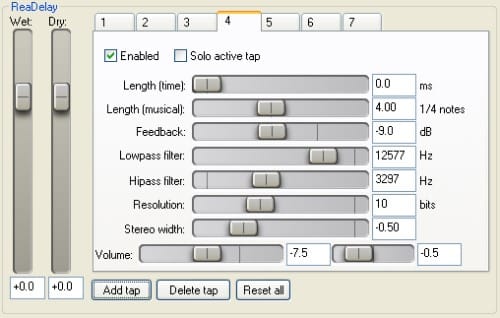
I love almost everything Cockos has to offer; Reaper is an amazing DAW and all the plugins they have available are also excellent, and ReaDelay is no exception to this rule.
It’s part of the ReaPlugs FX suite where you can download a bunch of excellent and free plugins, not just ReaDelay.
ReaDelay is a multi-tap delay with no practical limit on tap count, which can have individual delays of as long as 10 seconds.
The tap lengths can be set in time values, seconds, milliseconds, etc. or in quarter notes.
It’s fairly simple to use and should make for a nice addition to your delay collection.
Features
- Multi-tap delay, no practical limit on tap count
- Up to 10 second delay per tap
- Tap lengths can be in time (s/ms) or quarter notes
- Feedback, LPF/HPF, resolution reduction per tap
- Stereo width per tap
- Volume/pan per tap
You can download it here.
Do you have a good Audio Interface? If not, here’s a list of the best 8 affordable ones on the market.
Rubbadub by ++audio

Rubbadub is a free delay effect plug-in designed with versatility in mind.
As a dub delay, it is specifically designed to sound fat and dirty.
Rubbadub can be tempo synced and it can also create some cool flanging effects.
Delay time is split up into three modes (H, M, L) to provide detailed control over delay time, and even finer control is possible with the command key.
Features
- Sync with tempo
- Three time modes
- HP/LP filter
You can download it here.
Valhalla Freq Echo

If you’re looking for a psychedelic sounding delay, then Valhalla is definitely for you.
The sonic results range from subtle chorusing and double tracking to barberpole phasing and flanging, as well as endless glissandos and runaway echoes.
One pro about this Delay is its minimalistic and simple Interface, which makes it easy to use.
If you’re looking for a good flanging and phasing delay, give Valhalla a try, after all, it’s free!
Features
- Low cut and high cut controls for the feedback path, allowing for finer control over the echo decay.
- Mono/stereo in, stereo out
- Tempo control
- Mouse-over Tool Tips
- Compatible with OSX and Windows.
You can download it here.
Do you want other free Plugins? Check all of these out:
- Best Free Orchestral VST Plugins
- Best Free Drum VST Plugins
- Best Free Guitar VST Plugins
- Best Free Bass Amp VST Plugins
ET-301 by arcDev Noise Industries

The ET-301 Delay plugin is Windows only and it is an updated version of the ET-200 which fixes some memory-leak problems.
It is modelled on the Boss DM-100 Delay Machine.
You can download it here.
RetroDelay by E-Phonic

Retro Delay is a flexible all-round delay effect in VST format.
It has the character and sound of a vintage delay unit but features many modern options.
Besides delays, it can produce a wide range of modulation, chorus, flanger and phaser effects.
RetroDelay is for Windows only.
Features
- Independent left and right channel delay lines
- BPM synced or manual times (up to 6 seconds)
- Forwards or backwards delays
- X-feedback
- Ping-pong delays
- ‘1 feedback pass’, there will always be 1 feedback
- Optional negative feedback for phaser/flanger effects
- Optional short delay times for phaser/flanger effects
- Integrated automatic limiter
- Saturation
- Old-school spring reverb
- And More
You can download it here.
TAL-DUB-I by Togu Audio Line

TAL-Dub-I is a vintage style delay effect.
It can be used for a wide range of delay effects from clean to extremely distorted, resonating never ending delays.
It works both on Windows and Mac OS.
Features
- 12dB resonance filter
- Low cut filter
- Maximal 4 Seconds delay time
- Limiter with distortion for rising feedbacks or loud inputs
- Delay time and feedback for each channel
- Input signal swap (L/R swap)
- Filter feedback and filter FX mode (filter in feedback path or as post FX)
- Filter mode for input (input signal will be filtered too)
- Easy to use midi learn
You can download it here.
TAL-Dub-2 by Togu Audio Line

TAL-DUB-II is an extended version of TAL-Dub-I with a completely new sound engine.
A 4x oversampled distortion stage allows to add vintage distortion to the delayed signal, but it’s also possible to make clean delays.
A sinus LFO has the possibility to modulate delay time and low pass filter cutoff.
Adjustable LFO stereo width is also included.
An analog sounding 6dB low pass filter with resonance and a 3dB high cut filter are also parts of TAL-DUB-II.
Different routing options open a wide range of possibilities.
Features
- Synced delay times (1/16, 1/8, 1/4, 1/2, 1/1, 2/1 and tripled and dotted notes).
- 4x oversampled distortion stage.
- VU-Meter shows gain reduction.
- LFO (low pass cutoff and delay modulation, stereo width).
- 6dB resonance low pass filter.
- 3dB high pass filter.
- Midi learn for all pots.
- 20 factory presets.
You can download it here.
Tape Delay by E-Phonic

Tape Delay is a very simple and easy to use delay effect which creates the typical tape delay sound.
Sadly, it’s only for Windows PC’s.
This is a great little free delay which works really well and sounds fantastic.
Make sure to give it a try.
Features
- Accurate tape delay emulation
- Smooth tape-like delay time changes
- Up to 1 second delay
- High and low cut
- Add noise for self resonance
- Midi-CC and VST Automation support
You can download it here.
TigerDelay by Neuenberger

Tiger Delay is a plugin that supports filtering, ducking and reverse, and is synchronized with your musical tempo.
The input can be bent as much as needed to fit your musical production.
Tiger Delay sounds great and is a very simple plugin to use.
The only downside is that it is a Windows Only Plugin.
Features
- Tempo (either in ms, or as note value (1/1, 1/2, 1/4, 1/8, ½, etc.)
- Sync/Async to beat
- Reverse
- Ducking
- Dry/Wet
- Feedback
- Cutoff
- Resonance
- Controllable via Midi
You can download it here.
Twin Delay by Cyberworm

Twin Delay is a VST plugin designed for emulation of digital and analogue delay effects.
Again, this is a Windows Delay Plugin only.
The program is not an exact copy of already existing hardware-based equipment, however it can be used for producing the most popular effects like modulation, a Flanger effect and Metallizer.
Special attention has been given to analogue delay algorithms, that make it possible to create beautiful and original sounds.
Twin Delay is frequently used in such genres as IDM, Experimental, Breaks and especially Dub, as well as genres that use Dub elements: Dub techno, Dubstep, etc.
Features
- Digital algorithm and 3 original tape algorithms
- Channel Delay
- 3 types of sync: auto, ms and manual bpm
- Cross feedback function for ping-pong delay algorithms
- Mono/stereo smooth function
- HP and LP filters with tube drive emulation
- Programmed with Delphi and Assembler
- 65+ presets
You can download it here.
AnalogDelay by Smartelectronix

AnalogDelay consists in a delay unit followed by a 2nd order lowpass filter with saturation.
The delay-time can evolve between zero and max-delay which lets you be very accurate.
You can also synchronize the delay to the tempo with different resolutions from 1/128 to 1 bar and control the way the delay-time is.
This is a simple and easy to use analog delay plugin which is excellent for someone who is just starting out and doesn’t want to have too many controls and knobs which might end up being confusing.
Luckily, AnalogDelay is Available both for Windows and Mac OS but only in 32-bit.
You can download it here.
Spaceship Delay by Musical Entropy
Spaceship Delay is a delay audio effect featuring classic modern and vintage sounding delays. It can be used as a typical delay for mixing vocals, adding some depth to drums, guitars, synth sounds, but also as a more creative effect, thanks to the attack control, even as a looper thanks to the freeze switch and the very long maximum delay sizes.
It doesn’t come with an installer, which means that you’ll have to drag-and-drop the file into your VST folder and then do a rescan to find it.
Spaceship Delay offers 3 delay modes: single, ping pong and dual / stereo, and it also features the typical effects controls such as delay time (In ms and in subdivisions), feedback, tap tempo, and more.
Modulation is also featured, as well as High- and low-pass filters, reverb, saturation, a bitcrusher and tube preamp simulation, and more.
You can download it here.
Cocoa Delay by Tesselode
Cocoa Delay is a free, open-source delay plugin in VST (only available on Windows) format that mainly focuses on clean design, easy operation, and a warm, lively sound.
What stands out the most is its interface, since it’s clean and simple, making its use super easy since all the sections and controls are very well defined.
It’s got adjustable wet level ducking based on the input signal, static, ping-pong, and circular pan modes, a “delay time drift” mode that gives the wet signal a flutter effect, and more.
You can download it here.
Hy-Delay 4 Free version
This is the stripped-down version of the Hy-Delay 4 by Hy-Plugins. The free version only features one delay mode compared to the pro’s 5, an EQ section, Ducker section, Delay Time and feedback control, and a randomizer section.
Sadly, no modulation is available on the free version.
This is definitely one of the more “simple” plugins on this list, even though it looks as if it had more features than it actually does, but it’s free and it works!
You can download it here.
TAL-DUB III
Here’s another addition by TAL-Software, the TAL-DUB III (I already mentioned TAL-DUB and TAL-DUB II earlier).
This is a super simple and straightforward delay plugin that has its own unique sound, featuring an alias free saturation stage with the input drive knob controlling the saturation, a non-linear 6dB low pass and a 3dB high pass filter that are included in the feedback path of the device.
It also comes with the typical Delay Time, Feedback, and Dry/Wet parameters.
You can download it here.
Sanford Delay by Leslie Sanford

This has to be one of the simplest and easiest-to-use Delay plugins I have ever tried that also comes with some nice quality-of-life features, such as tempo sync.
It only provides you with a couple knobs for controlling the delay, filters and sync, and it also offers panning settings that let you achieve some pretty interesting ping pong effects.
If you need a simple delay that simplifies the job, then Sanford Delay is definitely worth a try.
You can download it here.
My Top Recommendation
Of course, this depends on your needs, but if I really had to choose one that will provide the best sounds and versatility, I’d have to say Voxengo Tempo Delay 2.0, which is the first plugin I listed.
It’s available in a lot of different formats, it is very versatile, and it just sounds fantastic, what’s not to like?
Plus, I think it could easily be a paid plugin, but hey, they are giving it to you for free.
Best 3 Premium Delay Plugins
Echoboy by Soundtoys
Echoboy is definitely one of the best premium Delay plugins available on the market.
It combines 30 echo styles which are modelled on iconic vintage gear and adds some extra features on top of them.
You can create almost any delay sound you want with it thanks to all the editing options available.
Basically, it does it all and it does it well.
However, it’s quite pricy; $199.
Still, if you really need a good Delay, you might want to take this one into consideration.
Repeater by Slate Digital
Repeater is another excellent premium delay plugin which, even though it doesn’t quite have the same editing and customization capabilities that Echoboy does, is an outstandingly good-sounding plugin.
It has 23 delay models to sample from which can be tweaked.
Then it has all the typical delay controls like timing, tap tempo, etc.
You can’t just buy this plugin, but you rather get it through a subscription method where you can pay $15 a month for a yearly plan, $150 a year or $25 just for a single month.
The great thing about this is that you get every slate plugin included, not just the Repeater, as well as mixing courses and more.
Timeless 2 by Fabfilter
Timeless 2 is a fairly simple to use plugin, and by this I mean that you can get it to sound great with just a tiny bit of work.
However, it is a very versatile plugin that has the capability of being tweaked and configured in a multitude of ways.
If you dive deeply into the settings, you’ll find that the possibilities are endless.
The price tag on this Delay is $129.
What is a Delay and how does it Work?
Don’t confuse delay with reverb since a delay is nothing more than the same original audio signal being repeated again and again after a short period of time.
The number of times the signal is repeated is called feedback.
This means that the more feedback, the more the signal will be repeated, which in the end means than this effect will carry on for longer.
If you want to know more about how a delay works and the differences between delay and reverb, then give this article I wrote a read: Delay Vs Reverb.
Conclusion
All of these Delay Plugins sound great and will be useful to you depending on your needs.
Like I mentioned earlier the Voxengo Tempo Delay 2.0 is my top choice simply because it’s too good of a plugin to pass up, it’s fantastic and I really like that it’s free.
I hope this information was useful.
Have a wonderful day!

Hey! Nice article thanks! I wanted to point out that Slate Repeater is developed by D16 software and is also available as a standalone purchase directly from them:)
So which ones are 64 bit?
Check out Delay Studio when you get the chance: https://www.pluginboutique.com/products/472-Delay-Studio
It allows you to set independent delays across three EQ bands in the signal, which is something I haven’t seen before or since in a free delay.