Last updated on December 31st, 2023 at 06:03 pm
The video quality in streaming is very important, but arguably audio quality is even more important since it’s what immerses your viewers more!
There are plenty of devices that can help you capture audio better, such as audio interfaces, USB microphones, Mixers, etc.
In this article, I will go over if you really need an audio interface and what other options are available/better.
So, without any further ado, let’s get started!
Do you need an Audio Interface for streaming?
While an audio interface might improve the audio quality of the stream, it’s not necessary since using a USB microphone, as well as your PC’s built-in sound card to process the rest of the audio, is more than enough for delivering a respectable quality of audio to the streaming software.
Audio Interfaces are designed to allow you to record audio at the highest quality possible since they offer much better components than your PC’s built-in sound card, but this doesn’t mean that you absolutely need one for streaming.
As long as you have some way of recording live audio with your PC, you can stream it, even if it’s not at peak audio quality.
The reason for getting a USB Audio Interface is mainly so that you can record high-quality audio signals using XLR microphones and also to be able to connect your headphones to be able to hear through them what you’re saying as well as the rest of the audio that is being streamed, but this can also be done with a Mixer as well as a USB microphone (More on this in a second).
For most streamers, I’d recommend going with a USB microphone since it’s a single device that lets you record as well as monitor (listen through the headphones without latency).
However, here’s the cheapest option I can think of that may still give you great results:
Microphone with 3.5mm connector: Cheapest alternative

There are plenty of affordable microphones out there that don’t require any additional equipment to work, such as an audio interface or a mixer, and they even come with a 3.5mm jack that lets you connect them straight into the mic input on your PC (In some cases, you might need to purchase a separate XLR to 3.5mm cable).
Of course, this won’t give you the absolute best quality in the world, but it’s much better than the one you can get out of the built-in mic on your laptop.
You could actually use any dynamic microphone and get an XLR-to-3.5mm jack and use it that way.
If you want to learn more, here’s an article I wrote about microphones under $50 that should help you get started without spending too much.
Still, I’d recommend that you keep on reading since the next options are much better, at least in terms of sound quality and versatility.
USB Microphones: Budget option

USB Microphones are the ideal solution for streamers because they don’t require any additional equipment to work, they connect to the computer via USB, are BUS powered, and are plug and play devices (no drivers needed).
Streamers generally only use one microphone, and that’s it! Recording multiple simultaneous tracks isn’t really a necessity, so a USB microphone fits their needs best, plus they are much more affordable than getting an Audio interface, an XLR mic as well as an XLR cable.
The one big issue about USB mics is that sometimes they simply stop working and you need to unplug- and plug them back in (maybe I just had bad luck with the ones I tried).
In addition to this, there are some brands that sell USB mics aimed strictly at streamers and gamers, such as the ElGato Wave 3, and these mics generally offer things such as a Limiter, or Clip Guard, which essentially doesn’t let the signal get past a certain threshold (too loud), allowing you to suddenly scream without scaring the socks off your viewers.
Here are a couple reviews I’ve done on USB microphones that you might find useful (I’d recommend the ElGato Wave 3):
However, there may come a point where getting an audio interface, or especially a mixer, might make more sense, so let’s take a look at those and why you may want to consider getting a mixer.
Audio Interface vs Mixer for streaming

Audio Interfaces and Mixers allow you to send the incoming signals straight to the PC to be recorded or streamed, however, the main difference between the two is that a mixer offers onboard processing, such as EQ, compression, etc., while an Audio Interface relies on software to do this, which can introduce latency, and software can also crash, making using an interface less reliable.
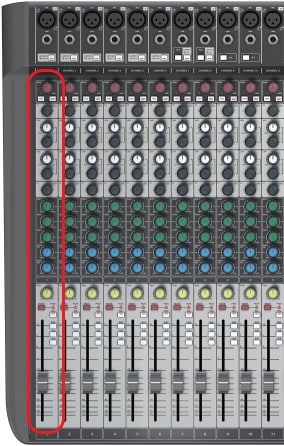
As far as audio quality goes, both audio interfaces and mixers generally sound fantastic, so that shouldn’t be your main concern.
However, streaming requires you to be able to quickly adjust the audio on the fly reliably, as well as having an easy way of increasing or lowering the background music at certain times, etc., and this is something a mixer does much better since it already comes with all the required controls to do so.
With an Audio Interface you generally need to use a DAW and a plugin that allows the DAW to “communicate” with your streaming software, such as OBS, to be able to actually stream the audio with some added effects.
Another alternative with some audio interfaces is to use their included streaming software (only a handful of them provide such software), which gives you some rudimentary control over the signal before streaming it, but again this relies on software.
This is why, at least for streaming, mixers are generally better; need to add some compression or adjust the EQ? With a mixer all you have to do is turn a knob, while with an interface you need to either open up the DAW, insert the different processing plugins, and then send that audio to OBS.
And just like I mentioned earlier, software can crash, while unless your power goes out your mixer will always work.
Pros of an Audio Interface
- Portable
- Lightweight
- BUS powered
Cons of an Audio Interface
- Relies on software
- No built-in effects
Pros of a Mixer
- Mechanical Faders (hands on approach)
- Built-in effects (makes things faster and doesn’t rely on software)
Cons of a Mixer
- More expensive, especially with multi-track recording capabilities
- Big and heavy
- Not BUS powered
Important: You need to get a mixer with USB connectivity and multitrack recording capabilities.
You can get a mixer that just sums up all the channels and sends those as a stereo track out, but if you also want to be able to record every track individually then a multitrack mixer is preferred.
The two mixers I would recommend are;
- Allen & Heath ZEDi FX (cheap and 4 multitrack recording)
- Presonus Studiolive Arc Series Mixers (Different sized mixers)
Which one is better for streaming?
Generally speaking, I think that a USB microphone or a USB mixer are the two best alternatives, not because an audio interface won’t get the job done, but it’s not as versatile as a mixer nor as affordable as a USB microphone, so I’d recommend one or the other.
For any serious streamer that wants a hands-on approach to quickly adjust the audio on the fly, a mixer is the best alternative, for everyone else, I’d go with the USB mic.
Conclusion
Like I just mentioned, USB microphones and Mixers come out on top when compared to an audio interface for streaming, either because of the cost of a USB mic or because of the overall versatility and reliability a mixer brings to the table.
For most people getting started, a USB microphone will be more than enough, and in fact you may never even need to upgrade.
So, most of you should get a USB mic and some of you should get a mixer, but audio interfaces don’t make as much sense here.
I hope this information was useful!
Have a great day!
