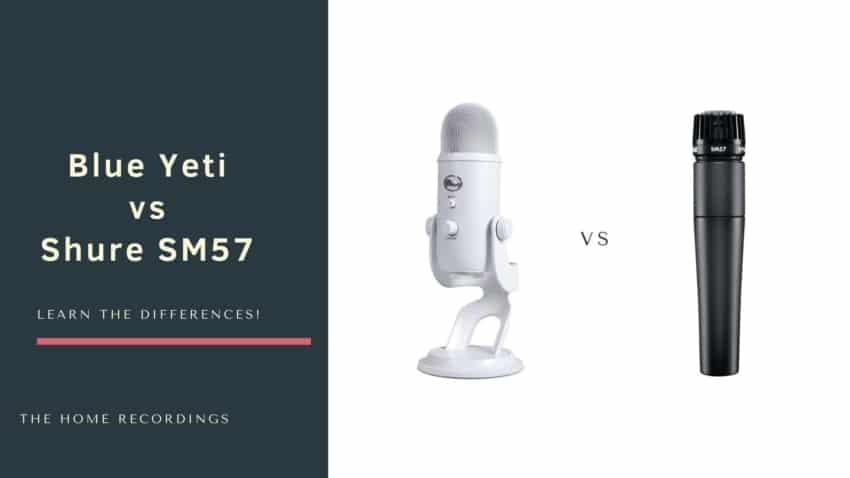Last updated on December 29th, 2023 at 09:58 pm
I got this question so many times that I decided to write an article comparing the Blue yeti with the SM57, which I know are very different and serve a different purpose, but it might be extremely useful to someone who is just starting out.
I will tell you the basic differences between the two, do a quick review of both the Blue Yeti and the Shure SM57, and lastly, I will tell you which one you should get depending on your needs.
Let’s get into it!
Differences between the Blue Yeti and the Shure SM57
The Blue Yeti is a USB microphone that has three condenser capsules in it, and this allows it to switch between four different polar patterns; Cardioid, Omni- & Bi-directional, and Stereo.
The Shure SM57 is a Dynamic Cardioid microphone, and since it is an XLR Mic it needs additional equipment to work, such as an Audio Interface.
Both microphones are completely different and serve a whole different purpose; The Blue Yeti, since it’s a USB mic, connects directly to your computer, and this means that recording more microphones simultaneously will be nearly impossible.
Because of the different pickup patterns, it ends up being more versatile in a sense, because it can be used to record nearly anything, such as podcasts, YouTube videos, singing, acoustic guitars, you name it.
The SM57 is an absolute beast of a microphone, but it was mostly designed to be able to record sources from a very close distance, such as guitar cabinets, snare drums, etc., and it can be used in a studio or during live performances.
Lastly, the SM57 has XLR connectivity, and this means that the audio signal will be much cleaner and free of unwanted noises, yielding a better end result, but more on this in a bit!
Now, let’s have a quick look at both of them!
Blue Yeti
Even though Blue is mostly known for their High-end ultra expensive microphones, they also came up with the Blue Yeti, which is an affordable USB microphone, and in fact it’s the best-selling one on the market right now.
The Blue Yeti will work perfectly both on Windows and Mac OS and it’s a plug and play mic, which simply means that once you connect it to your PC, that’s it! It’s ready to be used without having to install any drivers.
The build quality is great, it feels very durable and not flimsy at all; it should last you a very long time if you take care of it.
It features a multitude of pickup patterns like cardioid, omnidirectional, stereo and bidirectional, which makes the Blue Yeti a lot more versatile than most other USB microphones, since usually they only feature a cardioid polar pattern.
It is not only a good microphone for podcasters, YouTubers and Voice-over artists, but it’s also pretty good for recording music… emphasis on pretty good.
This microphone also comes with a Gain control, mute button and a zero-latency headphone output, which is on the bottom.
I compared the Blue Yeti to the AT2020 USB and having easy to use knobs is something that one would take for granted, right? But with the AT2020, even though I think that it’s a better-sounding mic, setting the levels is a bit harder.
The reason the Blue Yeti is a good option for recording music is, apart from its good sound quality, that it can record in stereo.
Why is the stereo pattern so useful?
We usually record acoustic guitars, pianos, etc. using two pencil condenser microphones which, when combined, give us some of the best sounding stereo recordings.
While the Blue Yeti won’t give you the exact same results as the two pencil microphones, it may give you a better result than most cardioid microphones out there simply because it’s a stereo recording.
Another plus is that if you already own a cardioid microphone, you can use the omni setting on the Blue Yeti and record with both of them at the same time, using the mid-side technique which is an excellent way of creating a stereo recording.
However, there is one issue with this which is that using two USB microphones simultaneously isn’t that easy.
How does it Perform?
The Blue Yeti is very easy to use and doesn’t require any technical knowledge to be configured; just connect it to your PC and use it, without the need to worry about any drivers or latency.
The sound quality is very good considering the price, plus having four different pickup patterns allows for a lot of versatility, although I don’t really think you will ever use any other pattern except for cardioid.
Do you need to record a bunch of people for a podcast? Or do you need to record and ensemble? Or maybe you just want it to have a conversation over skype…
With all of these pickup patterns you can easily do all of this without any issues.
I liked it especially for voice-related applications but not so much for recording music.
This is because even though the stereo pickup pattern can come in handy when recording something like an acoustic guitar, I just didn’t like the way it sounded as much; It doesn’t sound as bright as I would have hoped.
That’s why I said that it sounds “good” and not “great”.
What comes in the Box?
- The Blue Yeti Microphone
- USB Cable
Features
- Tri-capsule array: three condenser capsules inside
- Multiple pattern selection: cardioid, stereo, omnidirectional and bidirectional
- Gain control, mute button, zero-latency headphone output
- Perfect for podcasting, voiceovers, game streaming, interviews, conference calls and music recording
- Plug ‘n play: Mac and PC compatible
- Desk stand included (already attached to the mic)
Specifications
- Polar Pattern; Cardioid, stereo, omni- and bidirectional
- Frequency Response: 20Hz- 20kHz
- Sample Rate: 48kHz/16-bit
- Max SPL: 120dB
- Weight: 1.2 lbs
If you’re looking for a versatile USB microphone, then it might be a good idea to go for the Blue Yeti.
Find out more about the Blue Yeti here.
- Blue Yeti: Amazon, Sweetwater.
Shure SM57
Used to record guitar and bass cabinets, drums -especially snares-, and loads of other instruments all over the world, the SM57 is considered to be the best dynamic microphone for recording instruments.
The reason the SM57 is used for recording instruments is because of the grille:
The SM57 has a built-in grille that’s actually part of the cartridge, which means that the diaphragm of the microphone can be placed a bit closer to the sound source, whereas on other dynamic microphones that have a ball grille that also works as a regular pop filter, you can’t get it as close.
The closer the sound source, the more pronounced the proximity effect will be. So, you could say that the SM57 has a more pronounced proximity effect than most other dynamic microphones.
First, let’s talk about the build quality:
The SM57 is built like an absolute tank; it can literally withstand anything you throw at it like being dropped on the ground, bumps, spills, and much more.
The reason for this is that it needs to be able to survive live shows and the life on the road, so it was designed to do just that.
The SM57 has an increased presence peak, which would be in the higher mids/high frequencies.
This means that vocals, for example, will cut better through the mix, and so will electric guitars.
How does it perform?
I use the SM57 to record almost anything, and it really is a very versatile microphone since it can be used on vocals, with a good pop filter in front of it otherwise the plosives will be too much, on electric guitar cabinets, to record drums, and it’s designed to be used both in the studio and on stage, which is something the Blue Yeti can’t really accomplish since it’s a USB condenser mic.
I love recording my electric guitar with it since the sound is clear, warm and also has a nice low-end.
I also record my cabinets with condenser mics from time to time depending on what the song needs, but I generally end up going back to the SM57.
In some cases, the SM57 ends up being better for vocals than even my Rode NT1-A, but this all depends on the vocalist and what the song needs.
Features
- Most Popular dynamic mic in the world
- Great at recording almost any instrument
- Excellent for close-miking
- Perfect for studio and live shows
Specifications
| Polar Pattern | Cardioid |
| Microphone type | Dynamic |
| Frequency Response | 40 to 15,000 Hz |
| Output Impedance | Rated impedance is 150 Ohms (300 Ohms actual) |
| Connector | Three-pin (XLR), male |
| Sensitivity | -56dB |
Find out more about the Shure SM57 here:
- Shure SM57: Amazon, Sweetwater.
Sound Quality
I mentioned in the beginning that XLR cables have a huge impact on the quality of the sound and shouldn’t be ignored.
The reason for this is that they reduce the interference being picked up by the cable by flipping the polarity of the signal, let me explain quickly:
An XLR cable has three wires in it; Ground, Positive and Negative. When the signal is fed to the cable, the negative signal wire inverts the signal and now two identical audio signals are travelling through the cable out of phase with each other.
Any outside interference picked up by the cable will be in phase, while the audio signals are out of phase.
Now, when the signal reaches the end of the cable, it gets reverted back in phase, but now the outside noise is out of phase, basically cancelling itself out.
This is why XLR cables can be super long and still provide a clear audio signal.
Which one should you choose?
Well, these microphones are COMPLETELY DIFFERENT, plus the Blue Yeti doesn’t need any additional gear, while the SM57 does, so take that into account.
If you don’t already have an Audio Interface and you just need a simple way of recording audio, say for Voice-Over work, YouTube videos, etc., then the Blue Yeti might be what you need since it’s really easy to use.
On the other hand, the SM57 is just a better microphone that is designed to do one thing only, which is recording high-quality audio in a cardioid pickup pattern, plus it can be used live.
If you are a musician, then definitely go with the SM57 and get an Audio Interface if you don’t have one already.
If you are a beginner who just wants a microphone that is versatile and simply works, then go with the Blue Yeti.
Conclusion
For anyone who is seriously interested in audio, you should definitely work towards purchasing an Audio Interface or Mixer and XLR microphones.
XLR microphones are much better than USB ones for a couple reasons; There are way more models to choose from, they use XLR cables which provide a cleaner signal, and you can get a better microphone for the same price.
I hope this information was useful!
Have a wonderful day!