Last updated on January 2nd, 2024 at 03:08 pm
Learning music production has never been more accessible than today, and this is mostly due to all the different plugins that you have at your disposal, be it premium or free ones.
In this post I will give you an entire list of the best VST Effects and Instruments currently available that are suitable for beginners.
The most important factor for a plugin to make it onto this list is being easy to use while still sounding great, and luckily there are plenty.
So, let’s get straight into the guide!
Note: Since it’s such a long article, you could use the Table of contents to scroll to the desired plugin faster.
Best Effects VST Plugins for Beginners
So, let’s start things off with the list of best beginner VST Effect plugins to kick-start your career.
THR LowEnhance
Specifically designed to process low-end quickly!
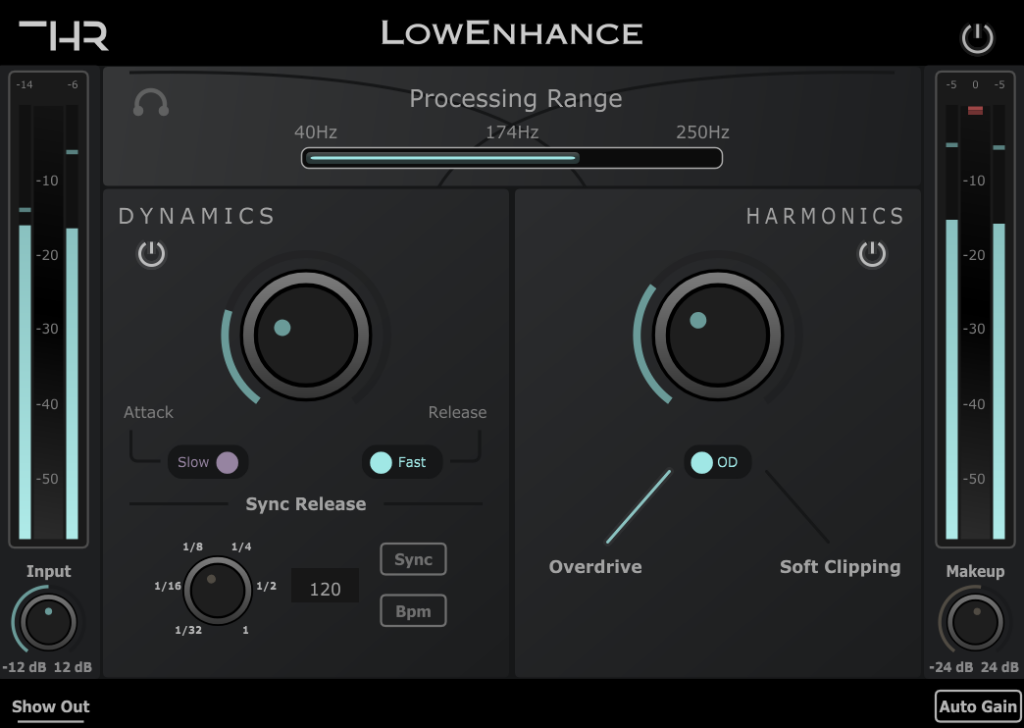
Price: $39.99.
The THR LowEnhance compressor was designed specifically to process the low-end of your tracks and mixes with the idea of making the whole process as simple as possible, helping you work at a faster pace without having to fiddle around with dozens of plugin parameters.
Its automatic gain makeup functionality works extremely well and lets you to dial in the needed compression without having to worry about the output volume, and contrary to other compressors, it doesn’t only take into account the threshold and ratio in order to calculate the makup, but also attack and release times.
In order to keep things simple, only fast & slow attack and release times are built in, which should cover most of your needs, but in addition to that, the LowEnhance features tempo-sync functionality, which sets the release time to 1/8th noters, 1/4 notes, etc., based on the project’s tempo.
THR LowEnhance also comes with a distortion module that lets you choose between two types of distortion (Overdrive and soft clipping), and the output volume also gets automatically compensated so that you don’t have to manually set it.
Some audio recording software, such as Audacity, don’t notify the plugin about the project’s tempo, which is why you can also set the tempo manually in the plugin to achieve the same results.
Lastly, THR LowEnhance allows you to select the exact frequency range you want it to process (from 40Hz and below, up to 250Hz) so that you can accurately affect the sound how you want to, and it also lets you solo that frequency range (or band) to have a more thorough listen.
User Interface: The LowEnhance was designed to look and feel simple. It offers simple controls that do what they are supposed to and all of this in an intuitive manner.
Character: While LowEnhance can sound quite mean and dirty when the saturation is cranked, I wouldn’t say it naturally adds character (unless you’re adding saturation, of course) since the compressor itself has a very clear sound that doesn’t add any coloration.
Distinctive Features:
- Automatic gain makeup.
- Compression plus distortion modules.
- Tempo-synced release.
- Low filter band that lets you adjust the specific frequency range to process.
Uses: LowEnhance, as the name implies, was designed to make adding compression and saturation to the low-end as simple of a process as possible: It can be used to add thump and power to you kick drum, help your bass guitar sit better in the mix, or to add some grit and power to your synth lines.
Lastly, LowEnhance comes with a 7-day free trial, so make sure to give it a try!
Find out more about LowEnhance here.
FabFilter ProQ ($150)

This is an Equalizer plugin that will be easy to learn while still providing unparalleled sound quality, even if you slightly overdo it in the beginning, which we all tend to do.
Pro tip: You should always cut the frequencies that you don’t like before boosting the ones that you feel need boosting.
This way you avoid unnecessary frequency buildup.
Also, with this plugin, you will be able to see what you are doing to the sound since there is a visual frequency panel right behind the equalizer, and this is really useful for beginners.
Find out more about the Fabfilter ProQ Here.
Waves CLA-76 ($29.99)

This is a compressor plugin that will help your sound be more stable and controllable in terms of dynamics.
As you might imagine, compression may be hard to understand at first, but this plugin will simplify it for you.
You have 4 knobs that you can turn and play with to achieve the perfect sound.
I would recommend watching a video or two on YouTube since there are plenty of beginner guides on how to use this plugin.
Moreover, this plugin is currently on sale for 29.99 USD on the official website.
Find out more about the Waves CLA-76 here.
Valhalla Room/Valhalla Vintage Verb ($50)

Both of these plugins are pretty much the same and will give you similar features and sound.
These are ideal for beginners since as soon as you load them, they give you a solid reverb effect without having to fiddle around with the controls too much.
But tweaking the sound from there is also very easy to do.
Just so you know, even though I list these reverb plugins on this beginner-related article, they are still being used by high-end producers, which clearly speaks to their overall quality.
Find out more about the Valhalla Room Reverb and the Valhalla Vintage Reverb here.
Tube Delay by Softube ($45)

Tube Delay makes it onto this list not only because of its great sound quality, but also because it couldn’t be more easy to use.
This plugin will give you great sounding delay effect right from the get-go and you can always tweak it further with the basic controls it has to offer, which are;
Delay Time, Feedback, Dry/Wet.
As far as delays and ease of use go, this one would be my absolute top recommendation.
Find out more about Tube Delay here.
Stereo Savage by Plugin Boutique ($29)

So, now you have applied all of these mentioned effects on your new sound but it still sounds shallow and thin compared to the professional productions.
Here is a stereo widener plugin to help you.
This plugin will give you a professional sound in no time by only using three knobs (biggest ones on the plugin); Size, Width, Level.
Even though you should be fine in the beginning just using those three parameters, it also comes with some additional features that you can play with to further enhance your sound.
This plugin is currently priced at 29.00 USD.
Find out more about Stereo Savage here.
FabFilter Pro L 2 ($129)

Now, once you have a great song with a solid mix, you will need a limiter plugin to limit the dynamics of leaving specific point.
This plugin is made by Waves and follows the footsteps of its colleagues (Pro Q) giving you the visualizer so you can see what you are doing.
It also calculates the exact amount of reduction it gives so you can see the numbers.
Its really simple to use and will give you great feel of control over the plugin.
Find out more about Fabfilter ProL here.
iZotope Ozone ($99-$250)
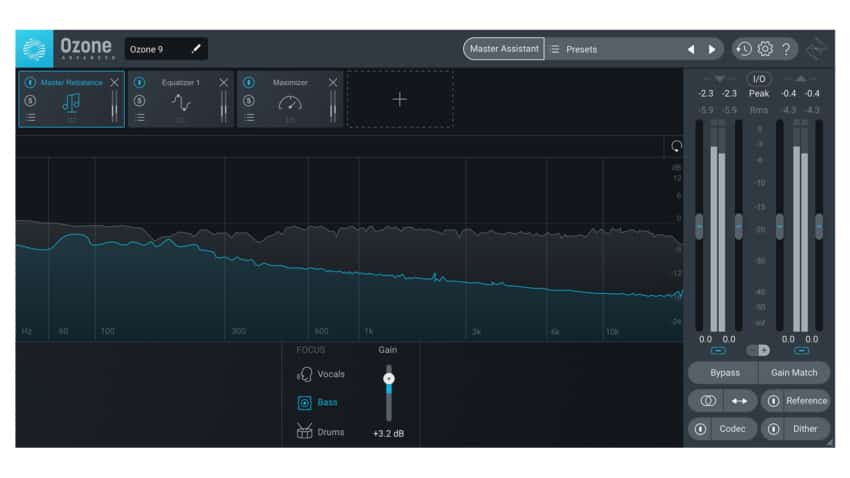
Let’s jump to mastering and releasing your music since it’s one of the most crucial steps in the whole process (you can read more about my list of the best mastering VST plugins here).
This plugin is fantastic at giving your mixes that full sound without making it too obvious.
It has various features available to give you full control over the song as well as a very visual interface, which is always a good thing for beginners to have.
This is a great tool to have in your arsenal and a very professional plugin, in fact, it’s used by many pro producers.
Find out more about Ozone by iZotope here.
These plugins I mentioned will be enough to get you up and running.
However, here are three more effect plugins that should help spice up things even further!
Native Instruments Driver ($24.50)

This is a Distortion plugin that will make it simple and easy to fill and broaden your sounds.
It has fairly simple controls, like; Resonance, Frequency, Distortion and Color.
The great thing is that it’s fairly simple to use since the controls themselves already tell you how they are going to affect the sound.
This is a must-have for Hardstyle, Rock and Dubstep producers as it will allow your sounds to achieve that special ‘hard’ sound without overwhelming the listener.
Find out more about Driver here.
Soundtoys Decapitator ($69)

Decapitator is a new age saturation plugin that will keep your sounds full, warm and punchy.
It has 6 knobs in total and you will probably use just 2; Drive and Mix, especially in the beginning.
“Drive” is the amount of saturation that the plugin will introduce and “Mix” will control the blend between the saturated signal and the original one.
This plugin doesn’t require much knowledge in the field, which is why I included it in this list.
Find out more about Decapitator here.
Valhalla UberMod ($50)
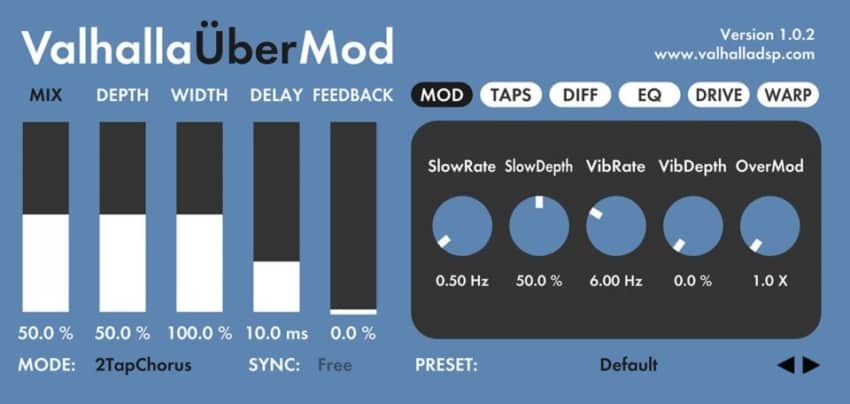
If you’re into House music and Pop leads, then this might just be the plugin for you.
UberMod is a unique multitap delay and modulating plugin that produces a chorus effect.
It has a great overdrive and diffusion with parallel slow and fast vibrato that will create the most astonishing sound effects.
As far as the ease of use goes, I know this one looks a bit more complex than the rest on this list, but it does offer a wide array of presets for you to use as a starting point.
Find out more about UberMod here.
That’s it as far as VST effects go.
Now let’s have a look at the different VST Instruments that you could start using right away!
Best Instrument VST Plugins for Beginners
Here I will include both Free and Premium plugins, and I will also provide you with links to various other articles where you can find even more information regarding these plugins.
Let’s kick things off with a great Synthesizer!
Dexed by Digital Sub Urban (Free)

Dexed is a Free multi platform and multi format frequency modulation Synth which is based on, or closely modeled to, the Yamaha DX7.
It isn’t the simplest synth to use… there is definitely a learning curve to it, but I honestly think that it’s well worth it to do the effort and learn it properly.
It is also a MIDI cartridge manager for the DX7 meaning that any of the .syx files in the cartridges will be available from the “Cart” window.
You can access this directory by pressing the “Cart” button and then the “Show Dir” button.
Download it for free here.
Here’s an article about the best Free Synth VSTs.
MT Power DrumKit 2 (Free)

The MT Power DrumKit is a free plugin that offers high-quality samples of an acoustic-, realistic drum kit.
The Samples come pre-processed which should make them sit nicely in any mix without any tweaking.
In addition to the incredible drum sounds that cut through any mix, it also has a fully pre-programmed groove library, which makes it extremely easy to set up a quick drum track for any song.
It also comes with a mixer where you can adjust the levels of each component, plus you can control the level of compression and panning.
Download MT Power DrumKit 2 Free here.
Here’s an article about the best Free Drum VSTs.
Layers by Orchestral Tools (Free)

Layers is an ultra realistic orchestral sample library that features a full orchestra, Brass-, Woodwinds-, and Strings sections.
You can choose between a couple different mic positions and it also features different articulations; different chord types, staccato and sustain unison, and more.
In total, the sample pack is about 17GB and runs on Windows 10 and Mac OS.
Lastly, Layers works with Orchestral Tools’ SINE Player.
You can download Layers here.
Here’s an article about the 10 best Free Orchestral Libraries.
Addictive Keys: Studio Grand ($80)

The Studio Grand by Addictive Keys is one of the more affordable grand piano plugin alternatives out there.
It is sampled from the Steinway Model D concert grand piano, which is one of the first choices for many pianists, and is famous for its superb sound.
Despite being sampled from a Steinway piano, it can also sound quite different thanks to all the presets that are included, which can create anything from extremely spacious piano sounds to weird and other-worldly ones.
In addition to this, every sample was recorded using various different microphones, as well as different microphone placements, and you can select whatever combination of microphones and placements you want in order to tailor the sound to your own needs.
Find out more about the Studio Grand Piano here.
Here’s an article about the best Piano VST plugins.
Olympus Choir Micro ($39)
Now, this would be the stripped-down-, or more basic version of the Olympus Choir pack that I listed earlier.
It’s ideal for any beginner who is just getting started with choir samples since it’s so affordable.
It features both Men’s and Women’s sections with editable key changes as well as sustains, staccatos and marcatos, with pp-ff dynamic layering and intelligent round robin.
Just like the Olympus Choir Elements library, this one also features Soundiron’s FX rack which allows you to tweak the sounds to your liking.
If you’re looking for a premium-sounding, yet very affordable choir library, this is definitely it.
You can find out more about Olympus Choir Micro here.
Here’s an article about the best Choir VSTs.
Ample Guitar M Lite II (Free)
This little plugin surprised me quite a bit, mainly because it’s an acoustic guitar emulator.
These don’t usually sound all that great.
Most of the times they don’t even come close to the sound of an actual acoustic guitar.
But this is not the case with Ample Guitar M Lite.
It sounds absolutely fantastic, while also giving you the option to add some effects. You can even double the guitar with the simple press of a button, which will add width and body to the sound.
I think that everyone should download it. Electric guitar plugins are extremely common, but not acoustic ones and like I said, they tend to sound terrible.
Download Ample Guitar M Lite free here.
Here’s an article about the best Free Guitar VSTs.
Loopmasters Bass Master ($69)
Bass Master is a strictly bass-oriented virtual instrument that was created by Loopmasters.
Like most modern VST plugins, it is compatible with all VST and AU plugin hosts out there.
Creating great basslines that sit well in a mix can be a bit complicated, and this is usually achieved by layering different synths and samples manually.
Luckily, Bass Masters helps with this tremendously since it blends two layers, the Top- and Sub-Layers, together.
It is a very simple plugin to use and getting a good sound out of it doesn’t take too much time nor skill.
Find out more about Bass Master here.
Here’s an article about the best Bass VSTs.
Spitfire Audio: Free Strings (Free)
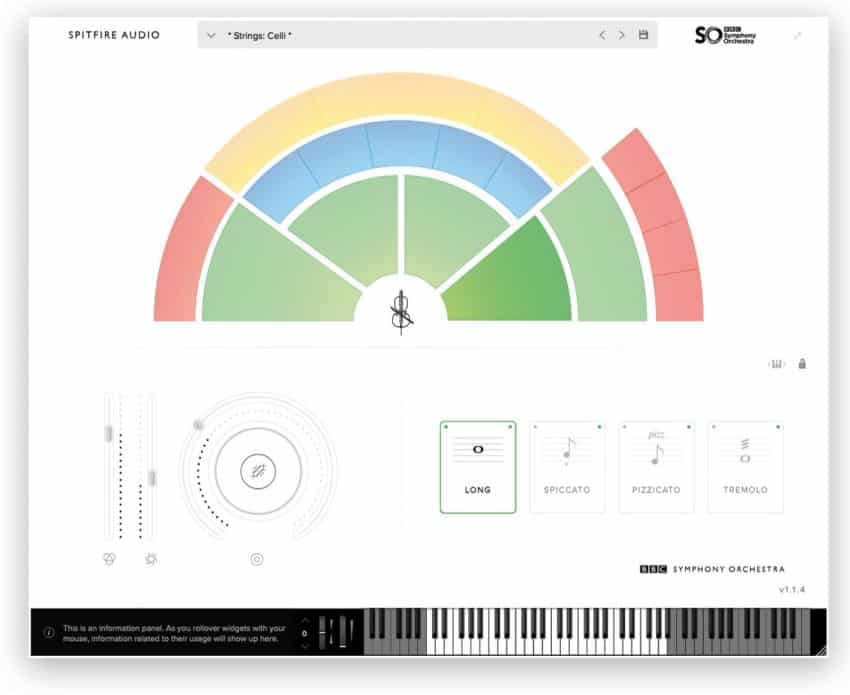
I mentioned Spitfire’s LABS plugins in quite a lot of posts already since they are absolutely fantastic and FREE.
As far as strings go, they offer six different alternatives for you to choose from; Strings, Strings 2, Scary Strings, Frozen Strings, Amplified Cello Quartet and Monochord.
I’m a big fan of the Scary Strings library since it gives out that scary abandoned mansion vibe, but all of them sound very realistic!
Every single one of these libraries come with included presets, are available in VST2, VST3, AAX and AU formats and work on both Windows and Mac.
You can download the LABS Strings here.
Here’s an article about the best Strings VST Libraries.
Amplitube 4 ($149)

The full version of Amplitube 4 is completely amazing.
The great thing is that you can download the free version first and try the whole thing out for a couple days.
If you like it, then simply upgrade to the full version.
Once this time-period runs out you’ll lose access to some of the features unless you upgrade.
Amplitube is probably the most widely-used amp sim plugin out there, and even artists like Malcolm Young from AC/DC used it.
Find out more about Amplitube 4 here.
Here’s an article about the best Guitar Amp sims (free & Premium)
TSE BOD v3 (Free)

The TSE B.O.D. is a digital replica of the SansAmp Bass Driver DI pedal, which is a very popular bass preamp DI box with distortion, presence, and EQ controls.
This is a very simple plugin which works great and doesn’t really use much CPU power.
The free plugin is available in VST, AU, and AAX formats, with support for both 64 and 32 bit.
You can download it here.
Conclusion
I know this is an extensive list, but it should provide you with everything- or at least close to it- you need to start making music.
I’d recommend starting out with the free stuff since most freeware plugins actually sound and perform fairly similar to the premium ones.
I hope you found this information useful!
Have a nice day!
