Last updated on December 31st, 2023 at 08:00 pm
Phase alignment is one of the most sneaky and subtle aspects of music production and mix engineering that can have little impact on your song or absolutely ruin 35 percent of your song. In short, it’s important enough to at least not mess up.
A phase alignment tool can be your best friend to avoid phase cancellation issues that can ruin your mix, so in this article, we’ll go over some of the best ones, free and paid, on the market.

MAutoAlign
MAutoAlign is the best phase correction plugin out there due to how effective and easy to use it is.

Waves InPhase
Waves InPhase is a one-stop shop for phase alignment that features a display for in-depth correction.

Native X-Phase
X-Phase uses an all-pass filter which allows the gain to remain unchanged throughout the signal
Let’s get straight into the list then!
What is the Best Phase Alignment Plugin?
The best phase alignment plugin on the market in 2022 is MAutoAlign. It automatically adjusts the phase correlation between your tracks within a matter of seconds.
When it comes to mixing workflow, this plugin is revolutionary in its ability to solve issues that normally take up valuable time and it increases your productivity.
List of the Best Phase Alignment Plugins
- MeldaProduction MAutoAlign
- Waves InPhase
- SSL Native X-Phase
- Eventide Precision Time Align
- Sound Radix Auto-Align
- FLUX Evo In
- Voxengo PHA-979
Best Free Plugins
- Your DAWs built-in tools
- faSampleDelay
- Phase AP1
1. MAutoAlign
by far the Fastest and easiest phase aligner
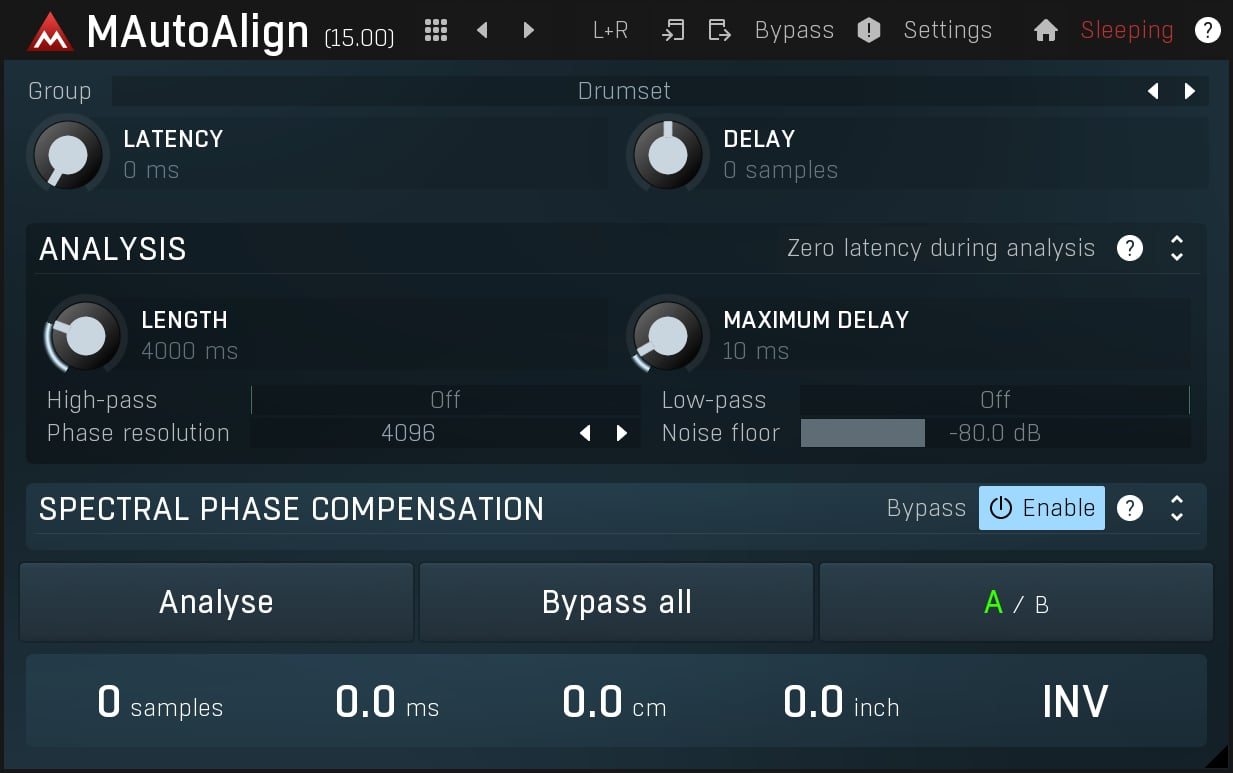
The MAutoAlign plugin is extremely simple. It doesn’t make you do any complex maneuvers each time you want to align the phase of your tracks. All you have to do is put the plugin on as many tracks you want to align, press the analyze button, and it automatically aligns all of them together and tells you how much it aligned them in samples, milliseconds, etc.
Pretty amazing, right? With this plugin, you can align phases in a matter of seconds.
UX: Pay attention to the “Group” row right under the presets bar, as it allows you to do an automatic alignment to certain groups (guitar, drums, vocals, etc.). So, if you want to align 3 guitars together and also your kick and bass, you can separate them into groups so that the kick and bass algorithm doesn’t interfere with the guitar algorithm.
The main function is the analyze button. All you have to do is press that for most use cases and you’re done. But you can also go in and manually change things if you’d like.
For example, if the delay of the automatic aligning messes with the timing of your song, you can use the “latency” knob to shift the timing of the track backward in milliseconds.
MAutoAlign will always move tracks forwards to adjust the phase, so this helps mitigate that timing change. You can also manually change the noise floor and phase resolution, as well as use a high or low pass filter.
Price: MAutoAlign comes in only one version at $49 with a free trial available for 14 days.
Get MAutoAlign Here: Pluginboutique, Sweetwater.
2. Waves InPhase
One-stop shop for phase alignment
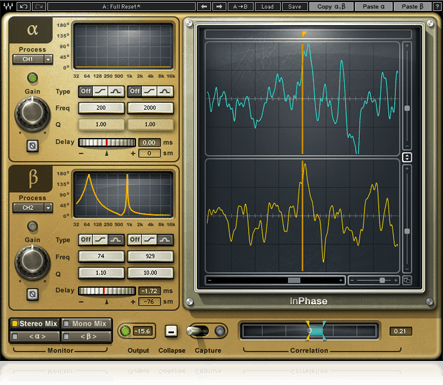
Like many Waves plugins, the plugin is offered in Mono and Stereo versions. InPhase comes with a neat waveform display that shows you the alignment of your audio signals with a marker, zoom, and left/right adjustments to be able to work finely with the waveforms. The display really allows you to correct phase issues with its ability to zoom in so close to the phases.
It separates the plugin into two signals: alpha and beta, which just means the reference signal and the signal you’re adjusting.
It has a gain knob that allows you to control the left and right gain of each signal, a phase flip switch, and two filters to allow you to go in-depth with EQ adjustments.
UX: Overall, the plugin is a one-stop shop for phase alignment. The plugin is very complex at first on the setup, but it features everything you need to do to get your phase right for your music. My only issue with the plugin is that it takes a little longer to solve audio phase problems than I would have liked.
Waves InPhase comes in two different versions. InPhase and InPhase LT. InPhase LT is a stripped-down version of the plugin, primarily taking away the waveform display and monitor sections.
Additional features: Both of the two main versions come with 20ms of latency but there is also a latency-free version called InPhase Live which doesn’t have any latency. It is specifically used for live performance.
Price: Waves InPhase sells for $29.99 and the LT version sells for $24.99.
Get Waves InPhase here: Waves Website, Sweetwater.
3. SSL Native X-Phase
Frequency-specific phase control
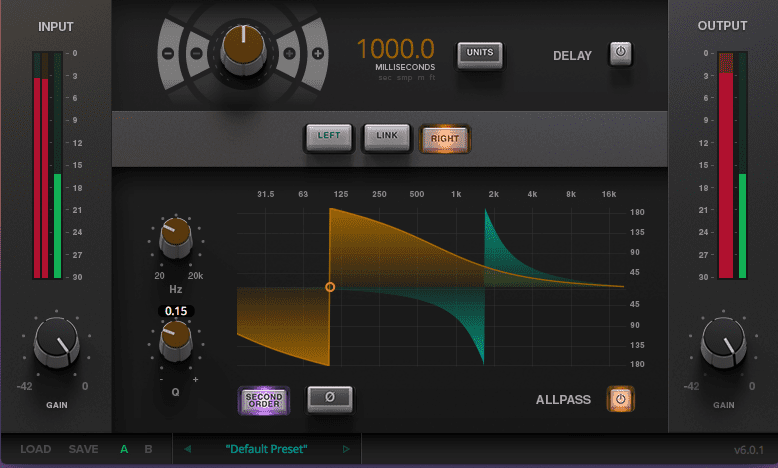
X-Phase offers frequency-specific phase adjustment that is a little bit different than most phase alignment plugins. X-Phase uses an all-pass filter which allows the gain to remain unchanged throughout the signal.
It can also be used to create comb filters by applying filtered signals to an unfiltered version where phase offset needs to be applied. With a modern user interface and a standard design, it’s allows you to fix any phase issue, but it requires you to dig around a little bit to fix each issue.
UX: X-Phase features a bypass button on the top left, an input and output knob on each side, and a waveform editor in the middle. With its waveform editor, you can get very detailed with the phase adjustments; however, it requires a fair amount of work and ear experimentation with the sound in context to the song to get it right.
Price: $159. No free trial is available.
Get X-Phase here: Pluginboutique, Sweetwater.
4. Eventide Precision Time Align
Most Basic timing adjustER and phase inverter
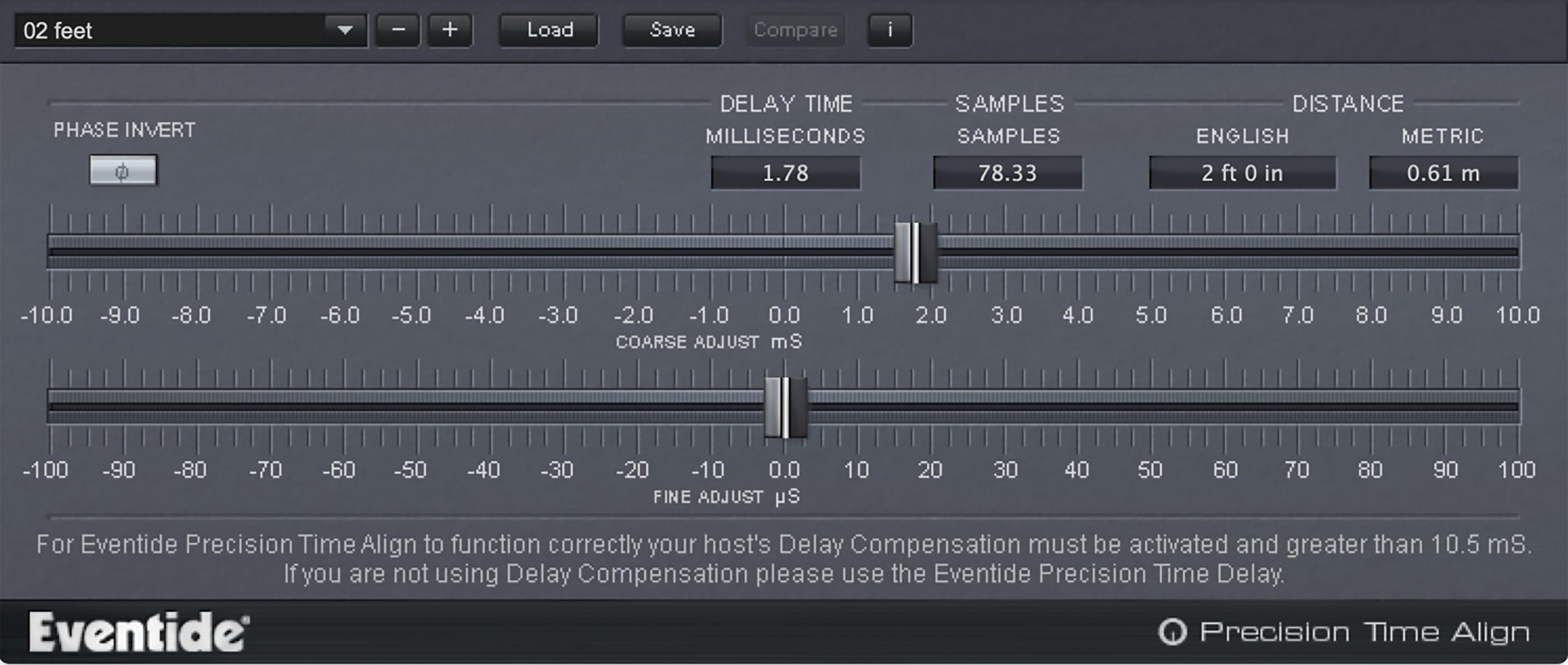
Eventide Precision Time Align is the most straightforward plugin ever. It has two controls that allow you to adjust the minute timing of your audio both positively and negatively. This plugin does not adjust the phase of your track’s audio, it merely adjusts the timing, but it has the option to flip the phase by 180 degrees.
UX: While the graphical user interface looks a bit ancient, its functions are apparent at first glance. The plugin has two controls that allow you to fine-adjust the delay time of your track, and a phase invert knob on the top left to invert the phase. It has a preset menu on the top left but I’m not sure why it needs a preset menu, to be honest.
Price: $19.99. 30-day free trial available.
Get Precision Time Align here: Eventide Website, Pluginboutique, Sweetwater.
5. Sound Radix Auto-Align
Best graphical user interface and spectral display

Auto-Align by Sound Radix looks exactly how you’d hope a plugin would look. It is very simple, has the best spectral display of all of these plugins, and allows users all the functionality required to get their phases right.
Auto-Align delivers its titled promise of automatically aligning your phase; however, it does take a few minutes to set up the proper parameters.
UX: The user interface is not intuitive, but it is simple. All you have to do is place this plugin on multiple tracks where you want to align the phase and make one (or more) the sender and one (or more) receiver to get started.
From there you can get more precise by filtering out the noise bleed (if you’re working with drums, this helps) on the left by raising the bar right above the noise floor on the input and side chain, this will help it detect the best phase adjustments.
The magic button is the DETECT button which will automatically move the phases into the optimal positions, and wallah, you’re set.
But, you can also click next and previous to toggle between other options that the plugin thinks are good phase adjustments.
Price: 149 euros. Free 14-day trial is available with iLok.
Get Auto-Align here: Sound Radix Website.
6. FLUX Evo In
Best One-knob phase shifter

FLUX Evo In does not adjust the timing of any input audio, rather, it merely adjusts the phase correlation. You can place this plugin on as many tracks as you like to have phase control of the track.
This plugin is not your visual or automatic phase plugin, it’s a plugin where you have to finely listen and detect the best phase yourself, which can be a bother and take a lot of time.
UX: Overall the UX of the FLUX EVO In is self-explanatory. With one knob and its graphic controls taking up 75% of the interface, it’s clear what’s important with this plugin. On the bottom, however, is a drive bar that will add soft harmonic saturation.
The aesthetic design of FLUX Evo In may be the best out of all the other plugins on this list.
Price: $69. You can also request a free trial for 30 days with an iLok and an account creation with FLUX.
Get FLUX Evo In Here: Flux Audio Website.
7. Voxengo PHA-979
Best overall phase utility plugin

Voxengo isn’t going to compete with any of the top three plugins on this list with its capabilities, but it offers a simple way to adjust the left and right delay, left and right phase, and add some nifty panning/polarity adjustments as well.
What’s different with this one is that it also allows you to shift the polarity and delay negatively as well as positively. This makes phase shift and time delay super simple and versatile.
UX: The user experience is extremely simple and straightforward. There’s nothing to learn with this plugin. It comes with 3 sections: Delay, Phase, and Output. The delay section allows you to set the delay of the left and right channels in milliseconds with 3 decimal precision.
You can set the phase of the left and right channels in the phase section, and flip each side 180 degrees with the push of a button. Lastly, it features the capability to sum your mix into mono, swap the left and right sides, and adjust the side mix, panning, and output gain.
Price: $59.99.
Get the Voxengo PHA-979 here: Voxengo Website.
Best Free Phase Correction Plugins
Free plugins don’t necessarily need to be worse than their premium counterparts, and in this section, I will include a couple of additional freebies that you can use if you don’t want to fork out your hard-earned cash!
1. Your DAWs built-in tools
The quickest, most old-fashioned way to phase correct
The best free phase correction method isn’t a plug-in, it is simply to adjust the timing of the track itself and line them up in the DAW itself.
All you have to do is examine the waveforms in the arrangement view. For example, if you have a kick and a bass, it is always a good mixing technique to make sure their phases line up in the arrangement view itself (or with a plugin) for the best effect.
Furthermore, you can flip the phase 180 degrees using any DAWs built-in plugins: Fruity Phase Inverter (FL Studio), Utility (Ableton and Logic Pro X), AudioSuite (Pro Tools).
2. faSampleDelay
The simplest free time aligner on the market

faSampleDelay is essentially the same thing as Eventide Precision Time Align with a different user interface and the ability to AB your audio (and also free).
This plugin does not change the phase of your audio, it merely fine adjusts the timing of your audio which affects how the phase of the affected track correlates with the rest of the song.
Download the faSampleDelay here.
Phase AP1
The simplest free phase aligner on the market

The Phase AP1 is nearly an identical twin to the FLUX EVO In, without the ability to add subtle saturation after changing the phase of a sound. There are no other controls other than the ability to change the phase of the signal by 0 to 180 degrees.
Download the Phase AP1 here.
Top Recommendation: MAutoAlign
MAutoAlign is the type of plugin that producers and mix engineers will appreciate. It does everything for you.
Nobody likes to go and manually adjust the phase of certain tracks and find the sweet spot over and over. MAutoAlign saves the day by doing this automatically within seconds.
A simple button saves you lots of time and tedious work, and for that, they win this shootout of phase plugins by a wide margin. Congratulations on a great plugin, MeldaProductions!
Conclusion
Phase correction plugins on the market vary tremendously in the way they go about fixing phase issues.
To save time, I think it is best to go with a plugin that automatically aligns phases for you, but every use case is different. In this list, the breadwinner is MAutoAlign, but there are nine other solid plugins that can solve those annoyingly sneaky phase issues that appear in every song.
