Last updated on February 13th, 2023 at 02:41 am
Ear training is essential for every musician, producer and even DJs, and while you could learn it on your own as you go, there are some ear training software out there that can really get you to improve quicker.
In this post, I will list the 10 best ear training software and apps that should get your listening skills to a whole new level.
Let’s get started!
1. Ear Master

Earmaster is an ear training software suitable for all levels that features over 2500 music theory exercises.
It will help you learn to recognize, transcribe and sing melodies, scales, chords, intervals, chord progressions and rhythms, as well as provide you with rhythm training, sight-singing practice, and more.
Additionally, you will have access to a tutor to guide you.
What’s great about Earmaster is that you don’t need to be specialized in one instrument, even though it will ask you to choose if you play Guitar, Bass, Piano or something else, you don’t really need to play any of these to take advantage of the software.
It comes with loads of courses and you can select the one you like; Like Jazz, for example.
If you ever run into any issues and don’t know how to move forward, you can check Earmaster’s help section, which will guide you and give you all the tools you need to use the software.
Additionally, the exercises menu has custom lessons that you create and that you can use to test your listening skills.
It also comes with a statistics menu that will allow you to monitor your progress as best as possible and give you the chance to review your strengths and weaknesses with an unbiased eye and make changes where necessary.
The UI is also pretty easy to understand, which means that even an absolute beginner should be able to quickly pick it up.
Lastly, EarMaster analyzes your performance and adapts the content of the exercises to your needs as you complete them.
If you are doing really well, the lesson will stop early, if you are struggling a bit, it will be extended with additional questions to make sure that you fully grasp the current topic.
Find out more about Ear Master here.
2. Tenuto

It is an iPhone app that has 24 built-in exercises for interval ear training, chord recognition, and scale construction.
Luckily, you can enjoy Tenuto without an internet connection and use all of its features while commuting to work, etc., which obviously comes in handy.
In order to share the exercise progress with your tutor however, you will need access to Wi-Fi, or any other internet connection.
Tenuto is extremely user friendly and works well on most devices out there, be it iPhones or iPads.
Plus, it comes with loads of colorful graphics and exercises in both portrait and landscape screen orientations, which just makes it a bit more enjoyable to use.
Lastly, it’s super affordable; just $3.99.
You can download Tenuto Here.
3. Teoria
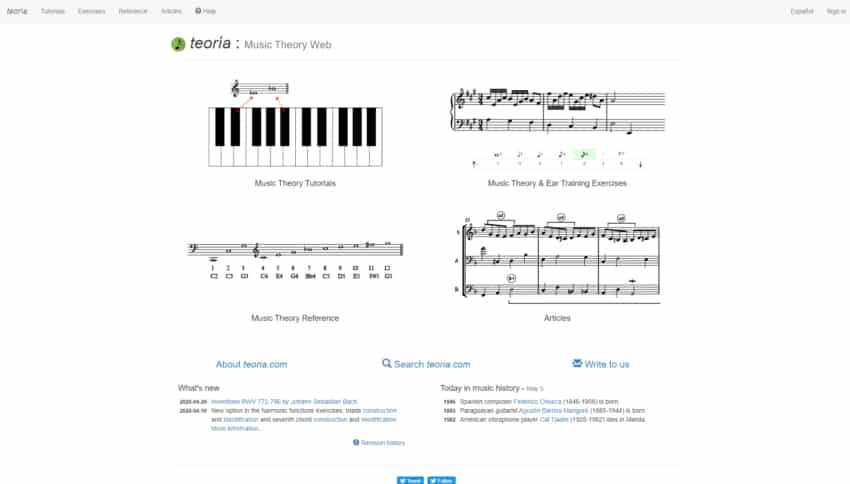
Teoria is one of those Websites that can be useful for both teachers and students, since it basically can be used to learn or to teach music.
The website can be used in English or Spanish, and it basically teaches how to read, write, and analyze all kinds of music notations.
And yes, while it may be mostly focused on Music Theory, there is also an ear training section in there.
The lessons are varied and cover topics like intervals, chords, notes, scales, rhythm dictation, and more, and the best thing about Teoría is that it’s completely free to use!
It is pretty easy to set up and use, however, many users find the interface a too bit complicated, since it has too many customizations.
Once you get used to customizing the tests, Teoría becomes a great teaching tool that breaks lessons into short and easy to understand sections, and there is a useful user guide online that makes it easy to use as well.
It’s definitely worth checking out, especially since it’s completely free to use!
Find out more about Teoría here.
4. QuizTones EQ Ear Training ($4.99 and $14.99)

QuizTones is a professional software app that producers, audio engineers, and musicians use to train their ears to listen more accurately.
The app is useful for developing your frequency recognition ability.
QuizTones uses tones, noise and frequency-altered music loops (including songs from your own music library) to help you train your ears and develop more acute listening and frequency recognition skills so you can mix, record and produce better music.
After using it a while you will find it easier to clean up your mixes, simply because it becomes easier to identify the problematic frequencies.
The hardest part is to identify the offending frequencies, but once you’ve identified them, it’s extremely easy to control them.
One of the reasons to get QuizTones, or any other ear training software that helps you identify specific frequencies, is to avoid low noise buildup, which is one of the most common issues I see in mixes.
Additionally, if you already can identify the offending frequencies quickly, you probably won’t even have to sweet around with the EQ to find them.
Not only that, but learning this is crucial for live shows (even more important than in the studio).
Lastly, it is only available for Mac and iOS devices.
Find out more about QuizTones here.
5. Train Your Ears ($49)
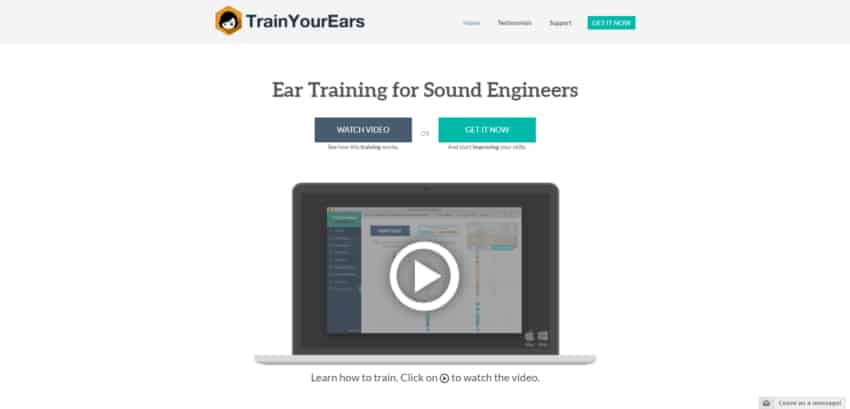
Train Your Ears is an ear training software for Mac and PC designed to help you understand equalizers and frequencies.
You will mostly find it useful if you already understand the basics of EQing and frequency ranges.
The way it works is by making you listen to an Audio signal, which can be a song you have on your PC, Spotify, etc., and it will EQ it.
Then it will ask you what changes were made and you have to be as specific as possible, both on the exact frequencies that were affected and also how much the gain was increased/reduced.
It will let you know if you were wrong, and HOW wrong you were.
It is similar to QuizTones, but it takes it to the next level.
Additionally, you will be able to monitor your progress, which Is absolutely crucial to check if you’re improving.
It has a white noise player feature that you can use to warm up before you start practicing, as well as before starting to mix.
Find out more about Train Your Ears here.
6. EarPlugins (Free)
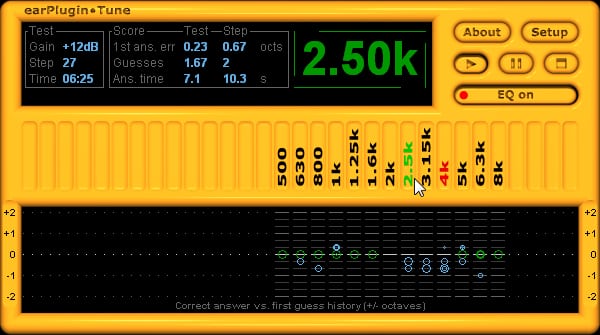
Now, EarPlugins will not teach you how to identify chords or intervals.
It is an ear training app very similar to the previous two, that helps you identify EQ frequency bands.
This plugin doesn’t come with any built-in audio, and the whole point of this is so that you can use it with material that is relevant to you.
Once you play a file you can click on the frequency bands and it will show you what they sound like boosted.
After this you can press the play button and it will randomly select the frequencies that it will boos and you’ll have to guess which one it is.
If you guess correctly, it will light up in green.
If you guess incorrectly, it will play the band you selected so you can hear how that one actually sounds like.
EarPlugins also has an adjustable minimum and maximum frequency setting, as well as a gain setting that lets you select from -12dB all the way up to +12dB.
This plugin is helpful for sound producers and mix engineers for understanding different frequencies, and it should allow them to create better mixes faster.
Find out more about EarPlugins here.
7. GoodEar Pro ($3.99)

GoodEar Pro is an ear training app for iOS devices that helps you understand intervals, chords, scales and melodies much faster.
The GoodEar pro app lets you choose between four different learning modes to make you develop your skills.
These are; intervals, chords, scales, and melody.
Within each category there is a menu that gives you different exercising options.
It is a simple and easy to use- yet effective app that any iOS device user can take advantage of if they need to do some simple ear training.
If you’re an Android user and want something similar, then you might want to try Perfect Ear or Complete ear Trainer, which are the last Apps on this list.
Find out more about GoodEar Pro here.
8. SoundGym
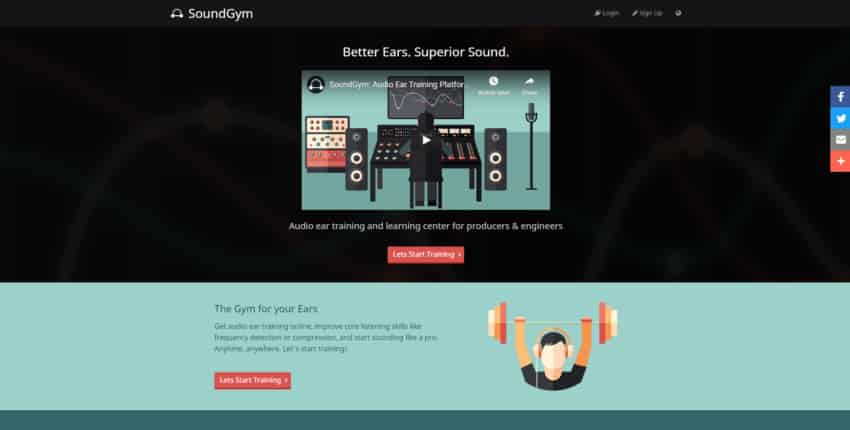
I absolutely Love SoundGym.
It features some free ear training tools that work wonderfully, and they give you the option to upgrade to a premium account where you will have access to a ton of extra features.
SoundGym is an online application that enables DJs and music producers to make better music decisions.
It will give you the listening skills you need to be able to create fantastic mixes in a shorter time-frame.
You will be asked to select what skills you want to improve, such as; Frequency Recognition, Detecting EQ Filter Types, Compression and Dynamics, Sound Location, Gain Level Differences, and more.
After this it will take you through a couple challenges where you will have to hear to some music and guess what frequencies are being affected, etc.
Through the different challenges, you will be able to monitor and track your listening progress.
SoundGym also features a social concept where you can rival and track friends’ progress in the platform, and you can share your results as well.
It has a clear interface and very user friendly for both beginners and advanced musicians and producers.
Among the special features is the SoundGym doctor, that helps you identify your listening limits (what the highest frequencies you can hear are), as well as give you an idea of which is your better ear.
Find out more about SoundGym here.
9. Complete Ear Trainer (Free and $3.99)

Complete Ear Training is an ear training app that helps you develop your listening skills and music theory knowledge in an easy and fun manner.
It is an educational app that is designed like a video game, which makes learning a lot more engaging, to make you develop a better musical ear as fast as possible.
It features a ton of content that you can learn from, such as; 11 drill types, 24 intervals, 36 chord types, chord inversions, 28 scale types, melodic dictations, and chord progressions.
Not only that, but you can choose between the Easy mode, which is designed for beginners and features 50+ progressive drills over 12 chapters, and the Classic mode, which features 150+ drills over 4 levels and 28 chapters.
Additionally, you can create your own custom drills and training programs and invite your friends to join them.
This can even be used for teaching, since you can invite students to the custom programs, add drills every week and view their scores privately.
Now, you can download it for free; however, in order to get access to all the features you’ll need to purchase the app, which is only $3.99, so it’s not too bad.
Find out more about Complete Ear Trainer here.
10. Perfect Ear
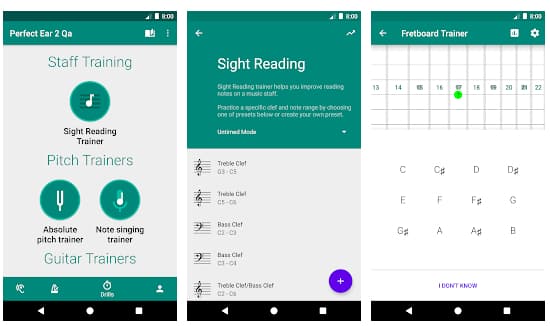
Perfect Ear is an android educational app for both beginners and advanced musicians who want to learn music theory and do some ear training.
The app will teach you about chords, scales, intervals, how to identify melodies by ear and how to sight read music.
You can even customize most of the lessons and focus on the areas you feel are your weak spots.
There is also a scoring system that gives feedback on your progress, with both visual and audio feedback.
Now, this app has loads to offer, even if you just use what comes with it for free, and in most cases, you won’t even need to upgrade.
This is why I think that Perfect Ear is probably the best ear training smartphone app on this list for people who don’t want to spend any money.
If you decide to upgrade, however, it’s not like most other apps where you just pay a premium free and you get all the additional features.
Here you’ll have to purchase individual packs, like the Full Exercise Pack, Custom Exercise Editor, etc., individually.
Still, each pack only costs about $2, which isn’t too bad!
You can find Perfect Ear on the Apple Store or on Google Play.
Conclusion
If you are a producer, then QuizTones, EarPlugins and Train Your Ears will be your safest bets.
Other than that, choose whichever one you like from this list and get to training!
Have a nice day!

Cool article, Facundo!
I use the Reel Ear Web Apps at reelear.com. I choose the variables I need to work on and hit play and the apps generate random call and response dictations based on my choices. They have Melody, Arpeggios and Harmony. It’s very cool, because I can work on exactly what I want to, when I want to, and really mix it up in my ear training sessions. The random part makes it a constant challenge for my ears, because you can’t guess or memorize what’s coming next. It´s awesome for Musicians, but I don´t think it would be that great for Sound Engineers…
Is there oen thats more suitable for an alto sax Learner ?