Last updated on December 31st, 2023 at 08:01 pm
Delays are crucial when trying to give your music a sense of space, and they are one of the essential building blocks for mixing music.
Just like reverb, delay is highly responsible for creating ambiance and a sense of space in your mixes, and this is why they are extremely important and using one or the other could completely change the character of the whole song.
With so many delay plugins out there, I know it can be hard to choose one, especially if you don’t already know the types of delays that are out there and what they are generally used for.
In this post, I will list some of the best delay VST plugins out there, both free as well as premium, that you should definitely try out.
Keep in mind that there are no hard rules when using a delay. If one sounds good, even if it’s not conventionally used that way, then keep using it like that.
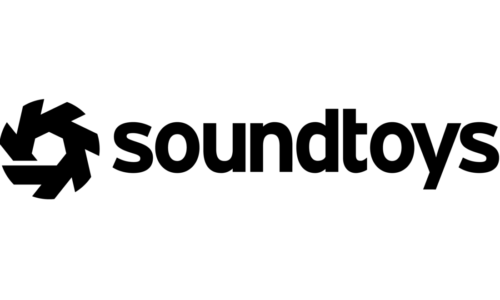
Echoboy
Echoboy features 30 echo styles and does everything most Delay plugins do, just a lot better.

H-Delay
Possibly the most versatile plugin on this list since it can work on any track and any sort of production.

EC-300 Echo
Full collection of dozens of echo and chorus effects into a single plug-in. Includes 3 different delay types.
What is a Delay and how does it Work?
Don’t confuse delay with reverb since a delay is nothing more than the same original audio signal being repeated again and again after a short period of time.
The number of times the signal is repeated is called feedback.
This means that the more feedback, the more the signal will be repeated, which in the end means than this effect will carry on for longer.
If you want to know more about how a delay works and the differences between delay and reverb, then give this article I wrote a read: Delay Vs Reverb.
Now, let’s get straight into the plugins…
Different delay types
Even though you could use any delay plugin you want, slap it on whatever track you like and as long as it sounds good, you’re set…
We generally tend to use certain delay types on specific tracks because of the way they sound.
Note: Don’t follow the rules too much here; If it sounds good, then let it be.
Let’s start with…
Tape Delay
Tape delay is generally used when you want a warm but detailed and defined delay with a slight modulation effect to it (because of how the speed of the tape used to fluctuate back in the day).
Tape delay can be used on almost anything; Vocals, Guitars, etc.
Analog Delay
Tape delay is an analog delay, but since the machines were so big and bulky, other forms were invented.
Here’s where the BBD (Bucket Brigade Device) chips appeared.
This technology was used to create electric guitar pedals which became an absolute hit.
Analog Delay can also be used on almost anything.
Digital Delay
These were created way after the previous two came into existence.
The issue back then was that the processing power required to deliver a good sounding delay effect was extremely high.
This is why digital delays were extremely limited.
Again, you can use Digital delay on almost anything… if it sounds good, then it’s ok!
List of the Best Delay VST Plugins!
In this section, I’m going to be listing the absolute best Delay VST/Au plugins I can think of. If you’re mainly interested in free ones then scroll down to the bottom to find the list of those.
Echoboy by Soundtoys (Windows, Mac)
Best and most powerful Delay Plugin on this entire list!

Echoboy is definitely one of the best premium Delay plugins available on the market, if not THEE best.
It’s divided into three distinct sections, with all the main controls you would use to tweak the sound on the left side, which vary depending on the mode you choose in the “middle” section. For example, in the Single Mode you get Echo Time, Feedback, and the mix knobs.
There is also a Saturation knob, which controls the amount of the current distortion or tape-saturation effect, which is determined in the Style settings.
Included also are high-cut and low-cut knobs, and there’s also an ingenious “Prime Numbers” switch that subtly shifts the echoes so that they don’t fall in phase with one another, reducing resonant feedback.
It combines 30 echo styles that are modeled on iconic vintage gear and adds some extra features on top of them, allowing you to create almost any delayed sound you want with it thanks to all the editing options available.
Despite not being a hard plugin to learn and use, Echoboy offers a ton of different great-sounding presets that you can start with and then move on from there (it’s worth noting that scrolling through the presets isn’t instant, which can be a bit annoying).
Basically, Echoboy is one of those Delay VSTs that serves as a really useful mixing tool for adding vintage effects as well as warmth, and it also offers the best emulation of classic delay effects, albeit with a little of its own character.
If you really need a good Delay with loads of customization options and a warm sound, you might want to take this one into consideration.
What makes this plugin great? Best delay plugin overall that offers a lot of customization and it can also add some warmth.
- Get Echoboy here: Pluginboutique, Sweetwater.
Looking for guitar VST/AU plugins? Here are the 19 best ones.
H-Delay by Waves (Windows, Mac)
Cost-efficient delay that can be used on everything!

H-Delay is a simple, yet very tweakable, delay plugin that’s extremely easy to use, and it’s one of the most popular Delay VSTs out there because it can work on any track as well as on any project, it’s that versatile.
With it you get a delay of up to 3500ms coupled with modulation and filtering, making it good for everything from simple slapback echo to flanging and phasing effects, and the delay time can be set in milliseconds, BPM, or synced to the host tempo, which can then be adjusted with the Delay and Feedback knobs.
It’s worth noting that although it doesn’t have individual left/right timings, if you load it as a ‘stereo’ or ‘mono to stereo’ plugin, it offers a ping-pong mode and you can also individually flip the polarity of each side.
As far as pitch modulation goes, it’s limited to a triangle-shaped LFO with adjustable depth, but with LFO frequencies up to 6kHz, there’s potential for serious sound manipulation.
Included also are flexible high-pass and low-pass filters which allow you to further tweak the delay sound, and included as well is a lo-fi setting that makes the delay sound a bit scratchier.
What makes this plugin great? It’s possibly the most versatile plugin on this list since it can work on any track and any sort of production.
- Get H-Delay here: Waves Website, Sweetwater.
EC-300 Echo Collection HD by McDSP (Windows, Mac)
3-in-1 Delay plugin with saturation, modulation, and more!

The EC-300 Echo Collection brings the sounds of dozens of echo and chorus effects into a single plug-in and it offers three different delay types: Magnetic, Digital, and Analog, which come with a generous collection of user controls and plenty of character modes that allow you to create pretty unique-sounding delays.
Other delay features include adjustable saturation, wow and flutter, delay output ducking, in-loop filtering and EQ, and level control at the input and output stages.
The EC-300 can operate in single, dual, and ping-pong modes, and delay time can be synced to session playback or to a tapped tempo. In addition to this, it lets you control the width of the stereo spread to create an even larger sense of space.
What makes this plugin great? You get three plugins in total instead of one, one with a saturation stage, the other one with a modulation section, etc., making them quite powerful (and they can be combined as well).
- Get the EC-300 Echo Collection here: Pluginboutique, Sweetwater.
Repeater by Slate Digital (Windows, Mac)
Simple to use and to get a good sound with!

Repeater is a Delay VST plugin that looks like a rack-mounted piece of gear on your screen which, let’s face it, is a very common practice for plugin manufacturers these days.
The plugin is divided into four distinct sections:
The first section is located all the way on the left of the plugin and it gives you your sync controls. Either you can not sync, tap out a tempo, or you can sync up with your host, which, in most cases, will be your DAW.
The second section dives a little deeper into the actual delay you want to use. You can control the delay speeds for left and right channels, and you also get controls for feedback for each channel too.
The third section gives you more control over the tone of the delay, providing you with high-pass and low-pass filters for each channel, as well as a color control.
The last section allows you to control the panning and mix of each channel.
As far as sound goes, you can get started by using all of its built-in presets which are designed to emulate classic delay units, and they already sound quite good, although you may need to tweak them a little in order to get the effect you’re looking for.
Repeater is another excellent premium delay plugin that, even though it doesn’t quite have the same editing and customization capabilities that Echoboy does, is an outstandingly good-sounding plugin.
What makes this plugin great? Emulates well-known delay units and is extremely easy to use.
- Get Repeater here: Pluginboutique, Sweetwater.
PrimalTap by Soundtoys (Windows, Mac)
It can add a lot of character to a mix (not a transparent delay)!

Primaltap is a recreation of Lexicon’s Prime Time delay, a classic digital delay with some powerful performance and sound design capabilities, which was used extensively back in the 1980s by artists such as Peter Gabriel, and others.
Just like the original Prime Time Delay, this plugin is a hybrid of digital and analog sound that packs a surprising amount of grit, vibe, and character, but SoundToys have also expanded as well as enhanced some of its features to give you even more control and sound design capabilities.
PrimalTap does a nice job covering classic digital delay tasks, such as host-synced delays, and modulated chorus delays, for vocals, guitars, and the sort.
One note I want to make, however, is that it’s not sonically neutral, or clear, and it does color the sound a bit adding its own personality, which, depending on what you’re going for, can be both a good and a bad thing.
One interesting feature that PimalTap offers is its Freeze Button tool, which allows you to grab a bit of the delay and lock it in a never-ending loop.
Whether you’re looking for a studio delay that’s full of 80s character, or a performance tool that responds to knob tweaking with mind-bending sounds, PrimalTap is a good place to start!
What makes this plugin great? It can add a lot of personality to the mix since it’s not neutral-sounding.
- Get PrimalTap here: Pluginboutique, Sweetwater.
Looking for Drum VST plugins? Here are the best ones.
Tube Delay by Softube (Windows, Mac)
Dark Sounding delay that can add some saturation!

The people at Softube are the creators of the Saturation Knob, one of my favorite best free saturation plugins that’s an absolute cakewalk to use, and their Tube Delay, while not as simple to use, since it’s not just a single knob, still only features a couple of controls that let you get surprisingly good-sounding delays.
Tube Delay is a slightly dark and distorted delay that can add a slight level of distortion to the sound via the drive knob. Basically, it’s not really designed for creating transparent-sounding delays but rather to add some punch and personality to the mix.
Even though I think Tube Delay is absolutely fantastic because of its unique saturated tone, I don’t think it’s for everyone since it has such a unique character to it, which means that it probably won’t work for every single mix.
I still highly recommend it since it’s affordable and adds a lot of personality to the mix.
What makes this plugin great? It’s a dark- and saturated-sounding delay that can add a lot of personality to the mix.
- Get Tube Delay here: Pluginboutique.
Timeless 3 by Fabfilter (Windows, Mac)
Great all-rounder Delay VST Plugin!

Timeless 3 is a fairly simple-to-use plugin, and by this, I mean that you can get it to sound great with just a tiny bit of work. It features a redesigned user interface, making it look just like all the other FabFilter plugins we all know and love.
The upper left corner of the GUI displays a graphic representation of the delay you’re hearing, and allows you to click on any part of the tail and change the length, and gain.
Timeless 3 also offers various interface sizes and full-screen mode, which is impressive on larger monitors, and it’s definitely not a hard plugin to use since it only features a handful of controls, but it’s a very capable delay that can compete with the top ones, such as Echoboy.
It also comes with tonal shaping options, which means that you can now adjust parameters such as Drive, Lo-Fi, Diffuse, Dynamics, and Pitch of your delay tail in really obvious and exciting ways, and these features are extremely useful and effective.
All in all, Timeless 3 is a very versatile plugin that has the capability of being tweaked and configured in a multitude of ways.
If you dive deeply into the settings, you’ll find that the possibilities are endless.
What makes this plugin great? It’s a good all-rounder for anyone who needs a delay VST that can do a lot of things.
- Get Timeless 3 here: Pluginboutique, Sweetwater.
Are you in need of a good DAW? Here’s a list of the best ones available.
DDLY Dynamic Delay by iZotope (Windows, Mac)
Adapts to your mix!
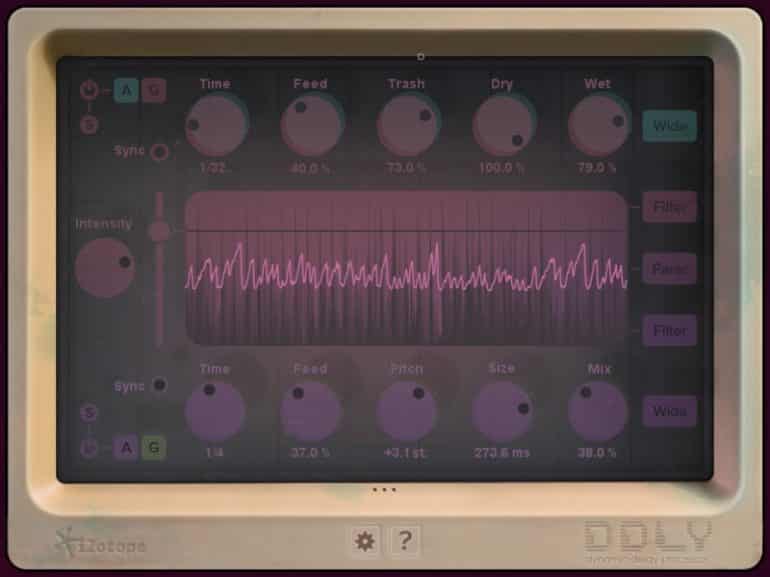
If you’re someone who is completely new to delays, or even music production in general, then this one might make your life a bit easier.
The reason for this is simply because it’s one of the few plugins that are capable of responding to your track’s dynamics and adjusting them to create versatile delays. Use the sensitivity control to determine the volume level at which the effect begins: as sounds get louder they’ll be sent through one delay path, while quieter material passes through the other (or can remain unaffected).
The plug-in features two separate delay paths for analog-style or granular delay processing.
Basically, it has the capability of moving with your mix delaying the sound in a different way, depending on the character of the sound, without muddying up the entire mix.
What makes this plugin great? It’s a different kind of Delay VST that responds to your track’s musical dynamics to create versatile and intriguing delays.
- Get DDLY Dynamic Delay here: Sweetwater.
Colour Copy by U-He (Windows, Mac)
Very versatile and adds brightness and saturation!

Colour Copy is not, as you might think, named after a 1980’s high-street photocopying shop, but is in fact a software emulation of an analog bucket-brigade delay line (BBD work by using a string of capacitors to store an analog signal, passing ‘copies’ of it down the chain in a manner reminiscent of a human chain passing buckets of water to extinguish a fire, which is where the name originates from) that owes its provenance directly to the delay processor found in U-he’s renowned Repro1 softsynth.
It’s called Colour Copy because of the Colour control on the plugin’s front panel which can be used to morph the sound of the repeats between five different ‘colors’ (Reso, Sparkle, Fuzz, Snap, and Dusk).
The Feedback Coloration section also sports Brightness and Saturation controls which, together with the Color control, are a definite bonus when working with pitched instruments such as guitar or piano, where this thing really shines.
It’s not the most intuitive delay VST out there but overall it features fairly logical controls that allow you to tweak the sound in-depth, but if you give it some time you should quickly get used to the workflow.
The great thing about this delay is that it can be used on basically any element of the mix and it will sound fantastic.
What makes this plugin great? It can be used on almost any track and it will sound fantastic, plus the Brightness and Saturation controls are a definite plus to have to add some coloration.
- Get Colour Copy here: Pluginboutique, Sweetwater.
UltraTap by Eventide (Windows, Mac)
Great all-rounder that can be used to create any sort of delay!

UltraTap is a unique multi-tap effect capable of rhythmic delays, glitchy reverbs, huge pad-like volume swells, and extraordinary modulation that is based on the original UltraTap guitar pedal by Eventide.
UltraTap is not just another delay plugin since it is capable of creating crunchy delays, comb filtering, volume swells, reverb-like effects, volume modulation, and more. You can also use the horizontal ribbon at the bottom of the plugin window to morph between different sets of control settings.
Designed for real-time manipulation, UltraTap features an innovative control that allows you to program two settings for any combination of the controls and seamlessly transition between them, and this was done to make the plugin feel as hands-on as possible, just like the real pedal is.
UltraTap’s signal order is as follows: Pre-delay, Tone, Slurm, Chop, and finally Tap Delay (According to the designers, Slurm uses varying, random, multi-voice detuning, modulation, and reverb diffusion smearing to make the taps sound less focused and chop is a level modulator with a choice of triangle, ramp, sawtooth, square or Sample & Hold waveforms capable of tremolo effects, swells, gate-like effects, and more).
UltraTap is the perfect tool for creating drum fills, vocal choruses, swelling guitar chords, and other evolving effects, and it can be used as a conventional delay to provide the track with a sense of space, or you can use it to create a “fake” double-tracking effect, modulations, tremolos, and much more.
Not only that, but it features over 150 presets which are at least a good place to start and then go from there.
What makes this plugin great? It can be used as a conventional delay to provide the track with a sense of space, or you can use it to create a “fake” double-tracking effect, modulations, tremolos,
- Get UltraTap Here: Pluginboutique, Sweetwater.
Replika by Native Instruments (Windows, Mac)
Modern, Vintage Digital, and Diffusion Delay Modes!

If there’s one thing about this plugin that I like, apart from how it sounds, of course, it’s the interface. It’s sleek and simple, and it just looks great.
The plugin itself is easy to use and it comes with a built-in resonant filter and a classic phaser.
It comes with three delay modes; Modern, Vintage Digital, and Diffusion.
- Modern is a digital delay that delivers the crystal-clear repeats of high-end units.
- Vintage Digital delivers the charismatic grit of early studio delays.
- Diffusion delivers a fresh sound that rides the line between delay and reverb.
Having the added resonance filter and phaser allows you to give your music a lot more personality.
If you need an easy-to-use delay that is also super affordable, then this one is for you.
- Get Replika here: Native Instruments.
Galaxy Tape Echo by Universal Audio (Windows, Mac)
Based on the RE-201 Space Echo delay!

If you’re into Pink Floyd, David Bowie, and other great musicians of the ’70s, then you probably love the tape delay they used on vocals, guitar, and to be honest, everything else.
In 1973, Roland created the RE-201 Space Echo which was a tape delay/spring reverb system capable of creating extremely warm sounding echo effects that were used on all of those old records.
The Galaxy Tape Echo plugin is a fantastic emulation of that unit that sounds astoundingly close to what the original effect sounded, and the great thing is that it’s excellent for recording and live work since it’s designed to run on UAD-2 and Apollo hardware, which have built-in DSP and can natively process the signal in real-time.
The only con to this plugin is its price, but that’s to be expected since it’s designed by Universal Audio which is not particularly known for making affordable products.
What makes this plugin great? Faithful recreation of the original RE-201 Space Echo delay.
- Get Galaxy Tape Echo here: Universal Audio.
Ohmboyz by OhmForce (Windows, Mac)
An extreme number of built-in features and very versatile!

While Ohmboyz is an advanced stereo multitap delay that features 2 delay lines, each with up to 4 taps of pre-delay ranging from ping pong and chorus to reverse beat, each with its own level, stereo balance, and time controls. Almost all parameters are assignable to their own LFO with a full choice of LFO wave types and speed.
A fully resonant filter on each channel that will self oscillate is also included, as well as tempo sync, a built-in distortion filter, and much more.
In terms of sound, it’s one of the best-sounding delays out there since it can do everything from full phasing and flanging due to the complete excess of LFOs available, slapbacks, multitap delays, and tape echoes, and more.
With the distortion filter, you can create some amazing-sounding deteriorating echoes that have a real analog vibe to them.
Although the interface might seem a bit intimidating and look cluttered, it’s a pretty simple plugin to get around once you learn the ins and outs, and if you don’t really like the way it looks, fret not, you can get additional skins!
What makes this plugin great? Ohmboyz is one of the most powerful Delay VST plugins ever created that comes with a lot more built-in features than most other delays.
- Get Ohmboyz here: OhmForce Website.
Best Free Delay VST Plugins
I wrote an entire post just about free delay plugins, but here are the ones I think are the best:
Voxengo Tempo Delay 2.0
Valhalla SuperMassive by Valhalla DSP

Although Valhalla Supermassive is actually meant to be used as a Reverb VST, it’s also got an amazing delay section built-in that completely blows other dedicated delay plugins out of the water.
It features a total of 14 reverb/delay modes and a bunch of presets (from faster attacks, shorter decays, and high echo density all the way to lush reverbs that build into repeating patterns).
Even though it’s also meant to be used as a Reverb, SuperMassive is also an excellent free delay that you should absolutely try.
You can download it here.
WatKat – A Tribute to Charlie Watkins

WatKat is a digital clone of a Wem Watkins “Custom” Copicat.
The original Delay was designed by Charlie Watkins in 1958 and it was an unpredictable, lo-fi and noisy sounding delay.
The Plugin version intends to emulate as closely as possible the way the original plugin sounded.
It might not be exactly the same, but it still sounds great and adds a lot of character to any of the tracks you use it on.
The WatKat Delay plugin is available both for Windows and Mac OS.
Features
- Very easy to use
- Irregular, noisy, and lo-fi sounding
- Very light on CPU and memory
- Easy MIDI Learn feature
- Free for all
You can download it here.
Spaceship Delay by Musical Entropy
Spaceship Delay is a delay audio effect featuring classic modern and vintage sounding delays. It can be used as a typical delay for mixing vocals, adding some depth to drums, guitars, and synth sounds, but also as a more creative effect, thanks to the attack control, even as a looper thanks to the freeze switch and the very long maximum delay sizes.
It doesn’t come with an installer, which means that you’ll have to drag and drop the file into your VST folder and then do a rescan to find it.
Spaceship Delay offers 3 delay modes: single, ping pong, and dual/stereo, and it also features the typical effects controls such as delay time (In ms and in subdivisions), feedback, tap tempo, and more.
Modulation is also featured, as well as High- and low-pass filters, reverb, saturation, a bitcrusher and tube preamp simulation, and more.
You can download it here.
Cocoa Delay by Tesselode
Cocoa Delay is a free, open-source delay plugin in VST (only available on Windows) format that mainly focuses on clean design, easy operation, and a warm, lively sound.
What stands out the most is its interface, since it’s clean and simple, making its use super easy since all the sections and controls are very well defined.
It’s got adjustable wet level ducking based on the input signal, static, ping-pong, and circular pan modes, a “delay time drift” mode that gives the wet signal a flutter effect, and more.
You can download it here.
Hy-Delay 4 Free version
This is the stripped-down version of the Hy-Delay 4 by Hy-Plugins. The free version only features one delay mode compared to the pro’s 5, an EQ section, Ducker section, Delay Time and feedback control, and a randomizer section.
Sadly, no modulation is available on the free version.
This is definitely one of the more “simple” plugins on this list, even though it looks as if it had more features than it actually does, but it’s free and it works!
You can download it here.
Top Recommendations
My first pick of this list has to be Echoboy for the simple fact that it provides the highest number of different delay- and echo types in one plugin.
Not only that, but it’s pretty easy to use and it sounds great!
My second pick would be Tube Delay simply because of its overall character.
And last but not least, EC-300 Echo Collection. It provides you with three different delays and they all sound awesome.
Plus, the interface looks phenomenal!
Conclusion
If you are having a hard time deciding for one of the plugins on this list, make sure to check my top three recommendations.
This should help you out a bit.
Otherwise simply try out some of the free delay vst on this list.
I hope this information was useful.
Have a great day!
