Last updated on December 31st, 2023 at 06:01 pm
So, you’re thinking of producing some music and you do a bit of research on what equipment you need to do be able to do it properly.
Aside from the overwhelming number of components out there for home studios, and that it’s virtually impossible for any beginner to know exactly what to buy, you hear everyone say that you need an Audio Interface, but why? Why can’t you use your computer’s built-in sound card?
Also, which one should you get if you decide to go that route?
In this post, I will answer these questions and more!
Audio Interface vs Sound Card
Technically speaking, a sound card is an audio interface, but it features minimal inputs and outputs as well as lower audio recording quality.
An Audio Interface lets you record all the inputs that it has available simultaneously while a sound card will only allow for tracks to be recorded one at a time.
There are many advantages to having an Audio Interface however, and I will list them now:
High quality Converters
Both do the exact same thing, which is to take an analog signal and convert it into a digital one that your computer can then record, and then the inverse process happens when you play music; the digital file gets converted into an analog signal to be reproduced by the speakers.
The parts of the interface or sound card responsible for this are its A-D and D-A converters (analog-to-digital converters).
The better the interface, the higher quality conversion you’ll get, and just this means better overall sound quality.
Great Sounding Preamps
In addition to this, Audio Interfaces have dedicated preamps (a preamp takes the incoming signal, which is very low, and boosts it to a usable level without adding noise to it or distorting the sound), and even the more affordable interfaces, like the Behringer U-Phoria UMC204HD, come with great sounding ones.
Of course, a sound card also does this, but at a lower overall quality.
Latency
Latency is that slap-back delay that you hear when you don’t really want to hear it, in other words; it’s the amount of time it takes the signal coming into the PC to get processed and sent back out again through the monitors or headphones.
Imagine singing and listening back through your headphones but hearing your voice just a fraction of a second later.
This makes recording absolute hell and is really annoying to deal with.
With built-in sound cards, latency can be a bigger issue than with Audio Interfaces, both because of the hardware itself and also because of the drivers.
More Inputs

Like I mentioned earlier, sound cards only allow you to record one input at a time; even if you connect a guitar to the line-in jack on the back of the computer and then connect a microphone to the microphone jack, you can only record one of them instead of both simultaneously.
This is actually how I started recording when I was 15 years of age, but I could only lay down one track and then had to record the next one on top of it.
With an Audio Interface you will be able to record as many analog inputs as it has to offer; most budget audio interfaces only have one- or just a few inputs, but if it has 4, you can record those simultaneously to different tracks in your recording software.
In this case, if you want to record something like Guitar + Vocals, you don’t have to record the guitar first and then the vocals since you can use one microphone for the voice and another one for the guitar and record the entire performance in one go.
Not only that, but some of them also feature MIDI I/O, as well as SPDIF and even ADAT. ADAT can be used to connect an external piece of hardware to gain access to even more inputs.
The Audient Interfaces are famous for having ADAT, which means that even though the interface itself only has two inputs, by connecting it to an external 8 channel mic pre, you can record a total of 10 simultaneous inputs.
More Outputs
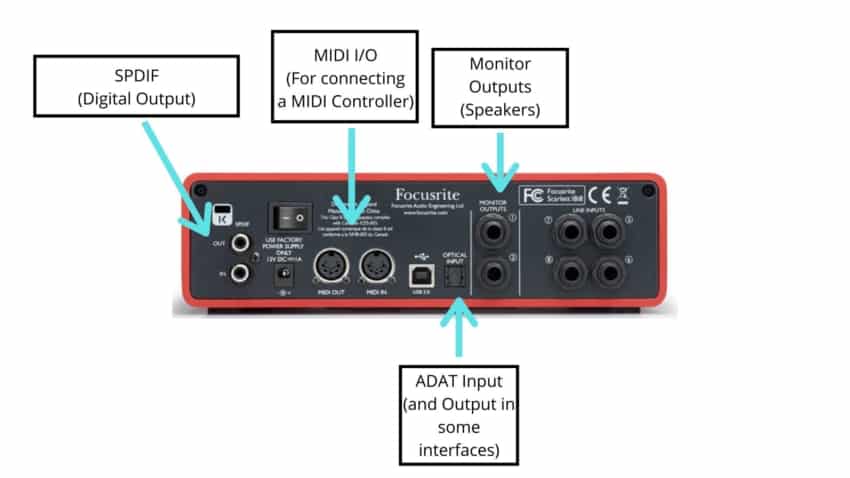
Chances are that your sound card only features one consumer-grade stereo output and one consumer-grade headphone output, while Audio Interfaces provide a wide variety of them, depending on which one you purchase.
Here is a list of some of the outputs available on Audio Interfaces;
- Headphone outputs (Usually on the front)
- Monitor outputs
- MIDI output
- Line outputs (balanced and unbalanced)
- ADAT
There are other kinds of outputs called SPDIF and Word Clock, but I won’t be going into those since I don’t think that they matter for the purposes of this article (no one who is just starting out will ever need those).
Headphone Outputs
These let you connect headphones to the audio interface to both listen to what the computer is reproducing, be it in your DAW or any kind of software, as well as to monitor and record live performances without the need of listening through the monitors (useful to avoid picking up unwanted sounds).
Monitor Outputs
Every Audio Interface has these; they are generally ¼” TRS connections and there is usually one for every speaker.
MIDI Outputs
MIDI lets you send information from a MIDI device to your computer, typically a MIDI controller, such as; which note was played, how hard it was played, how much it lasted, etc.
The output is useful, for example, if you have created a MIDI track in your computer and want to send it to an outboard synth.
Line Outputs
These can be used to connect a different pair of studio monitors, send a specific kind of mix to a person that you are recording, or send audio from your computer to outboard gear to be processed.
ADAT
I just mentioned ADAT in the inputs section, since it lets you connect an 8-channel mic pre, for example, to an audio interface to record those inputs.
ADAT out from the audio interface is sending out up to 8 channels of audio through an external piece of equipment, which has the D/A convertors to translate it into a line level signal.
This way of using it however, isn’t as common since ADAT is mostly used to expand the number of inputs on an audio interface.
Will using an Audio Interface improve Performance?
Onboard sound chips need to use CPU cycles to process sound, and this robs your system of performance.
It’s definitely not something you will notice too much, but a dedicated Audio Interface will reduce the load on the CPU just slightly.
In addition to this minor increase in performance, you will definitely hear a jump in quality, especially when recording, but not so much when playing audio back, since today’s built-in sound cards actually sound quite good.
Which one is right for you?
Well, this will depend on your specific needs; I would say that in most of the cases, an Audio Interface is definitely the way to go.
If you want to record high-quality tracks and especially if you need the ability to record multiple tracks at once, an Audio Interface is the only way to go.
However, if you are someone who just wants to create music digitally by using a DAW and maybe a MIDI keyboard, but who doesn’t need to record audio, then purchasing an Audio Interface isn’t that necessary.
This is because no audio is being recorded and because the MIDI controller can usually be connected to the PC via USB, so you don’t need MIDI I/O.
If you decide to purchase an Audio Interface, then you may want to read these posts I wrote comparing some affordable and also expensive Audio Interfaces.
So, here are the links to the ones I think are really worth the money;
In all honesty, I love Audient, but they are a bit more expensive than the Scarlett and UMC interfaces.
If you are on a tight budget and need an affordable interface with as many inputs as possible, go with the Behringer UMC404HD.
You can find it in one of the posts I just linked or in my recommender gear page.
Conclusion
While both may be designed to do very similar things, an Audio Interface is just a better version of a regular sound card, and if you are someone who needs to be able to record high quality audio reliably, then the only way to accomplish this is by getting an Audio Interface.
If you need many more inputs, then a mixer might also suit your needs.
Mixers may also have a built-in audio interface, meaning that you can record every input to its own track in the DAW.
This however, is much a much more expensive way of doing it than just purchasing a small audio interface.
Make sure to check out this post I wrote about the differences between an audio interface and a mixer to find out which one suits your needs best.
Have a wonderful day!
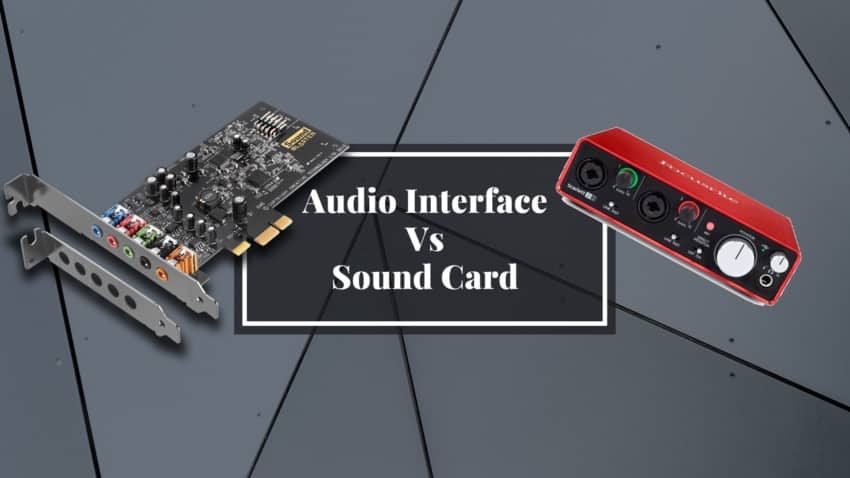
Thank you, for the information.
Finally, a coherent answer to the question. Thanx. You have given me food for thought as I have been recording from home since 1998 and typically routed everything (regardless of input type) into a mixer first, then into the PC sound card thru L/R 1/4″ TS output from mixer to joined 1/8″ TRS input into sound card. It works well enough and have been pleased with results. Now that I’ve finally read something that gives me better reason to try again, I will.
Thank you so much for your detail information regarding the audio interface vs sound card USB. I come to know that, Audio interface is better than Sound card though, both devices have same performance. So, I decide to purchase audio interface as well.
Thanks for this easily understandable and informative post.
I’m very pleased with this explanation and want to thank 😊 you for it.