Last updated on December 31st, 2023 at 05:59 pm
Studio monitors are traditionally used in music production, but why is this? And can they be used for regular music listening?
In this article, I will go over why you could definitely listen to music on studio monitors, what studio monitors are, their features, pros, cons, and more.
So, without any further ado, let’s get started!
Are studio monitors suitable for listening to music?
Studio monitors are generally designed to have a flat sound signature which doesn’t alter or enhance the sound in any way, and even though they don’t make music sound as exciting as other speakers, they still can be used for listening to music (it mostly comes down to taste).
There are those who claim that you should only use studio monitors for music production and Hi-Fi speakers for general audio listening, while there are others who say that high-quality speakers will always be high-quality speakers that can be used for both applications, but the general consensus is that you should listen to music on the system that you like the most.
I use my studio monitors for both, to be honest, since I love the way they sound, but your preferences might be different, your room might sound different, etc.
Let’s dig in a bit further!
What are studio monitors?

Studio monitors are loudspeakers specifically designed for professional audio production applications, such as recording studios, filmmaking, television studios, radio studios and project or home studios, where accurate audio reproduction is crucial and they are used for “critical listening”.
Generally, studio monitors are designed to sound as flat as possible, or to have a flat frequency response, where there’s no extra EQ cutting or boosting specific frequencies to make them sound better, but rather to help them reproduce audio as accurately as possible since you need to be able to hear what is going on in the mix.
Studio monitors are also Close-field, or Near-field speakers, which means that they are small enough to sit on a stand or desk in proximity to the listener, so that most of the sound that the listener hears is coming directly from the speakers, rather than reflecting off of walls and ceilings (and thus picking up coloration and reverberation from the room).
In short; Studio monitors are designed with accurate audio reproduction in mind, where no frequencies are boosted or attenuated on purpose to color the sound, or to make them sound better, which is why they are often referred to as “flat” and why they are used in music production, filmmaking, etc.
If you’re thinking of getting your first set of studio monitors, then make sure to check out this article I wrote about the best studio monitors under $300.
Difference between Studio Monitors and regular speakers

Even though not all studio monitors, or Hi-Fi speakers for that matter, are the same, there are some differences between the two technologies that are worth mentioning (not so much in terms of sound quality, but rather features).
Studio Monitors are mostly near-field
Generally, studio monitors are small near-field speakers that are designed to sit on your desk, whereas Hi-Fi speakers are much bigger and are designed to sit on the floor in a bigger room, where the listener is not sitting right in front of them.
Studio Monitors generally have a built-in amp
In addition to this, studio monitors generally already come with an amp built-in, which means that you only need to connect them to the power outlet and to the audio source and that’s about it, no additional amplification equipment required, and dedicated amps can definitely be quite pricy (which is something that you will need with most Hi-Fi speakers).
Built-in EQ control
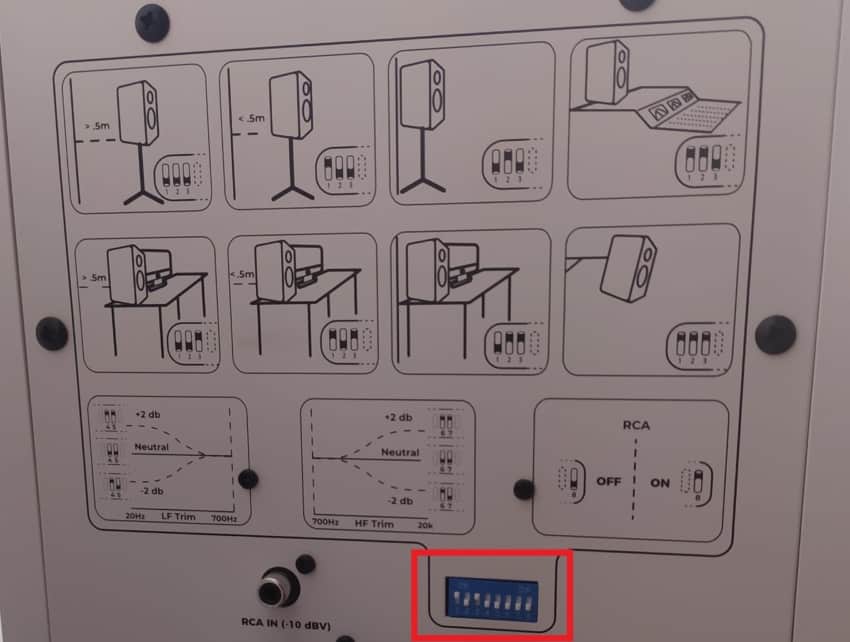
Another HUGE difference between studio monitors and commercial speakers are their built-in EQ switches that allow you to tune the speaker’s sound to the room that they are sitting in, for example, depending on the distance that they are from the back wall, if they are on top of monitor stands or on the desk, console, etc., and all the information you need to adjust the EQ either comes in the manual or is already available on the back of the speakers.
Studio Monitors don’t distort the sound, Hi-Fi speakers may
One of the cons of regular speakers is that they distort audio, although very slightly, once they exceed a certain volume threshold, and this is far from ideal for music production, mixing and mastering.
Now, even though studio monitors are definitely not meant for reproducing music at really high levels, they can generally be pushed to their limits without distorting since they are used to listen to music critically to gauge whether or not something needs to be adjusted.
Improved Dynamic Range
Dynamic range is the difference between the softest and loudest signals a device can handle, in this case audio intensity (measured in dB), and speakers that have a wider dynamic range will be able to reproduce louder and quieter sounds more accurately than ones that have a lower dynamic range, which, again, is crucial for music production.
This is something that applies to all quality speakers, not just studio monitors, but since they are designed with music production in mind, they tend to perform quite well in this regard (just know that this doesn’t really apply to the lower-end monitors, like PreSonus Eris e3.5, e4.5, etc. Those are marketed as studio monitors but are terrible in almost every way).
Balanced Connections

Balanced connections, such as XLR or TRS, are fantastic for keeping interference noise out of the audio signal, and practically all studio monitors, at least the ones that sell for at least $200-$300 a pair, come with balanced connections, whereas regular speakers usually don’t (most affordable speakers have an RCA connection).
Of course, high-end Hi-Fi speakers may feature balanced connections as well, but those generally cost a bit more than affordable studio monitors.
Studio Monitor Pros
- No distortion
- Better Value for money, generally speaking (built-in amp, etc.)
- Balanced connections (TRS/XLR)
- Good Dynamic range (this mainly applies to all high-quality speakers)
- Built-in EQ
Studio Monitor Cons
- Not as Loud (can’t be used for a party, for example)
- Less Exciting since they don’t color the sound
Can you produce music on regular speakers?
Although the speakers/monitors you use could arguably be the most important component of the entire music production process since they essentially are your “ears”, especially for mixing and mastering, you mainly need speakers that are capable of reproducing audio with great detail so that you can hear what is going on.
This is why mastering speakers go for like $10.000 just for one speaker.
Having said that, it’s extremely important to know your speakers and how they sound, since once you get used to them and you know how professionally produced music sounds on them, you can use that experience to make your own music sound like that on those speakers.
This is a very long way of saying that if you own quality speakers that reproduce audio with great detail, you could definitely use those to produce music. You just need to know how they sound to be able to properly assess what needs to be adjusted during the production process.
How to connect Studio Monitors to a computer
There are two main ways of doing this, either via a dedicated Audio Interface, which if you are interested in music production you may already own, or by connecting the monitors directly to the computer’s sound card (not ideal since it won’t end up being a balanced connection).
How to connect the Studio Monitors to an Audio Interface
- Connect one end of the TRS cables to the outputs of the audio interface.
- Connect the other end to the corresponding speaker (right interface output should go to the monitor on the right).
- Connect the audio interface to the computer using the provided USB cable, and that’s it.
How to connect the Studio Monitors to the Computer’s sound card
Note: You will need a 3.5mm-to-TRS Y Cable.
- Connect the 3.5mm end of the cable to the computer’s audio output jack.
- Connect each TRS end of the cable to the respective speaker (red is usually right, black is left).
Difference between studio monitors and Audiophile speakers
In regards to sound quality, there is no way to generalize what constitutes a studio monitor vs. everyday speaker. There are studio monitors that are flattering, and ones that are transparent. There are Hi-Fi speakers that are flattering and ones that are transparent. So, it’s entirely based on the sound signature of the particular speaker you want to use and on your own preferences.
But just like the difference between studio monitors and regular speakers, studio monitors are usually a bit “flatter” sounding, while audiophile speakers may color the sound a bit more, but this is a very broad statement since some monitors, like the Yamaha NS10, don’t sound flat at all but rather bring forward the mids, for example, which is generally a problematic area in a mix, and this exaggeration of those frequencies makes it easier for producers to address any issues that might be going in in that area.
I also wrote an entire post comparing audiophile speakers and studio monitors, if you’re interested!
Studio Monitor Recommendations for every budget
For most people, who I assume as beginners or just enthusiasts who like to produce music every now and then, I’d recommend going with something affordable. Just make sure that they are decent speakers and not the ones being marketed as “Studio Monitors” when, in fact, they sound like garbage! Yes, I’m looking at you PreSonus Eris e3.5 and e4.5.
In this case I have two recommendations:
- Kali LP-6 (Get these if you can): Amazon, Sweetwater.
- Adam Audio TV5: Amazon, Sweetwater.
I tried both and, in fact, I own a pair of the Kali LP-6, and they sound great and only cost about $300 a pair.
For people looking to up their game, I’d recommend these:
- Yamaha HS8: Amazon, Sweetwater.
Conclusion
Whether or not you enjoy listening to music on studio monitors depends entirely on your preferences and the particular set of monitors you own, because even though studio monitors are generally designed to sound “flat” and to not color the sound, some actually do and quite a lot.
The same is true for regular speakers, where some accentuate certain frequencies, nowadays the bass is extremely boosted, for example, but some others sound fairly neutral.
In short, it all depends on your taste. I love listening to music on my particular set of monitors, but the Hi-Fi system I used to own was definitely a bit more exciting and also capable of sounding much louder.
I’d say, go with the best speakers you can afford no matter what they are marketed as.
I hope this information was useful!
