Last updated on February 1st, 2024 at 09:46 pm
Looking for ways to improve your trap beats? Well, I got you covered!
In this article, I will be listing 10 Free- as well as 10 premium VST plugins for your productions.
Here’s a quick table with the plugins I consider to be the best ones:
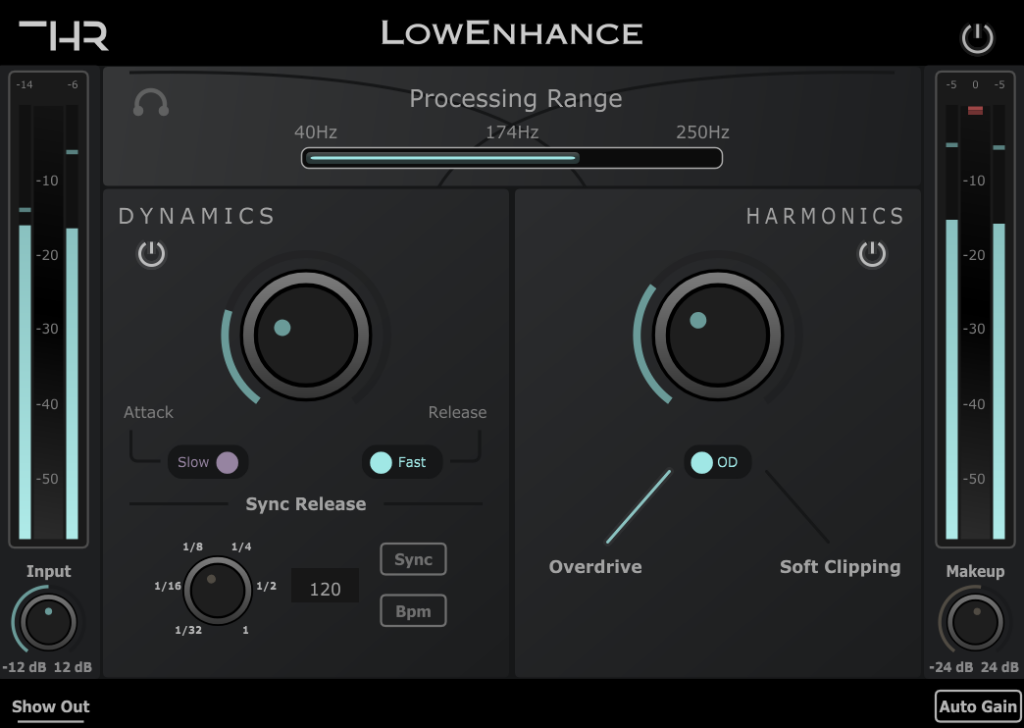
THR LowEnhance
Designed to add thump and to enhance your trap beats, bass lines, and synths.

Massive X
600 presets, 170 wavetables, 3 performer modes, and more!

Hats
Create the best-sounding hi-hats and add effects to them.
Note: Paid plugins aren’t necessarily better than free ones and, in fact, there are a couple synths I listed in the free section that will blow some paid ones out of the water. I would recommend checking those out before spending your money.
Let’s get started!
Best Trap VST Plug-ins
I’m starting off with the paid plugins, but I honestly think that you should give the free ones a try first, especially considering that they sound fantastic and should get you almost identical results, but for free.
THR LowEnhance
Specifically designed to process low-end quickly!
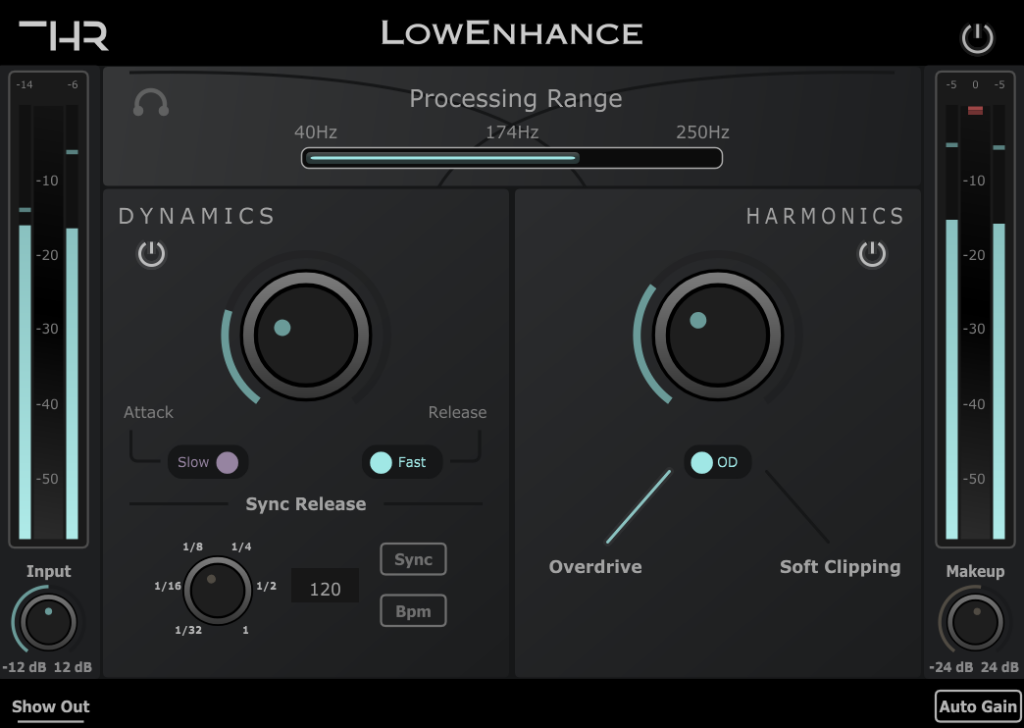
Price: $39.99 (10-day free trial).
The THR LowEnhance compressor was designed specifically to process the low-end of your tracks and mixes with the idea of making the whole process as simple as possible, helping you work at a faster pace without having to fiddle around with dozens of plugin parameters.
Trap is all about the low-end, and that is where LowEnhance excels: Add snap and punch with compression, and then enhance the signal with some overdrive or soft clipping to achieve the desired feel.
Its automatic gain makeup functionality works extremely well and lets you to dial in the needed compression without having to worry about the output volume, and contrary to other compressors, it doesn’t only take into account the threshold and ratio in order to calculate the makeup, but also attack and release times.
In order to keep things simple, only fast & slow attack and release times are built in, which should cover most of your needs, but in addition to that, the LowEnhance features tempo-sync functionality, which sets the release time to 1/8th noters, 1/4 notes, etc., based on the project’s tempo.

THR LowEnhance also comes with a distortion module that lets you choose between two types of distortion (Overdrive and soft clipping), and the output volume also gets automatically compensated so that you don’t have to manually set it.
Some audio recording software, such as Audacity, don’t notify the plugin about the project’s tempo, which is why you can also set the tempo manually in the plugin to achieve the same results.
Lastly, THR LowEnhance allows you to select the exact frequency range you want it to process (from 40Hz and below, up to 250Hz) so that you can accurately affect the sound how you want to, and it also lets you solo that frequency range (or band) to have a more thorough listen.
User Interface: The LowEnhance was designed to look and feel simple. It offers simple controls that do what they are supposed to and all of this in an intuitive manner.
Character: While LowEnhance can sound quite mean and dirty when the saturation is cranked, I wouldn’t say it naturally adds character (unless you’re adding saturation, of course) since the compressor itself has a very clear sound that doesn’t add any coloration.
Distinctive Features:
- Automatic gain makeup.
- Compression plus distortion modules.
- Tempo-synced release.
- Low filter band that lets you adjust the specific frequency range to process.
Uses: LowEnhance, as the name implies, was designed to make adding compression and saturation to the low-end as simple of a process as possible: It can be used to add thump and power to you kick drum, help your bass guitar sit better in the mix, or to add some grit and power to your synth lines.
Lastly, LowEnhance comes with a 7-day free trial, so make sure to give it a try!
Find out more about LowEnhance here.
Massive X by Native Instruments
One of the most powerful synths out there!

Price: $199.
The original Massive synthesizer by Native Instruments, aside from Serum, is one of the best-known synthesizers of all time, but NI recently decided to release an updated version of their flagship synth, Massive X.
The original Massive has 3 oscillators, where Massive X only features two, but it also features three insert effects slots for adding more oscillators, as well as 170 wavetables and wavetable mods that can be stacked on top for added flexibility.
Its interface has two distinct rows of “rack modules”: The upper one always shows the synth controls, while the lower row switches between the different tabs for modulation, routing, and voice setup.
Massive X’s primary sound generation comes from the wavetable oscillators with banks of preset wavetables that can be twisted and modified in many more ways than in the original Massive Plugin (you get 10 modifiers with multiple sub-modes and individual controls to completely warp the sound at the oscillator level).
The original Massive has four envelopes and four multi-mode modulators that can be switched between LFO, Performer, and Stepper modes, whereas Massive X, has three Performer mods, one dedicated Amp Envelope, and eight more modulators that can be switched between envelope and LFO (LFO are available in Random and Switcher types).
Lastly, it comes with over 600 presets, 170 wavetables and 10 different modes of reading them (from the aggressive Gorilla family to a wavetable-bending mode, Hardsync, Formant, and more).
Get Massive X here: Native Instruments, Sweetwater,
Hats by AudioThing
Best trap Hi-hats you can get!

Price: $49.
An interesting hi-hat pattern is the unsung assistant whose sizzle deserves celebration. AudioThing’s Hats is a powerful cymbal synthesizer which is sure to keep your listeners eardrums guessing. It will make all those “flashy” hi-hat rolls you’ve learnt seem like child’s play.
Hats’ interface is colorful, and parameter packed: Noise, sample, short + long envelopes, LFO, ring modulator, crusher, filter, reverb, and master modules all allow for intricate rhythmic molding, and you can manually switch the order of these parameters to create different effects.
AudioThing have sampled both classic analog drum machines as well as acoustic kits. Some of these samples have been processed through an Aphex Aural Exciter and recorded to a Revox B77 MkII.
Hats offers up 55 samples, 80 processing presets, as well the ability to upload your own samples to blend with its synthesis engine.
Trap beats always have interesting hi-hat patterns with a distinctive sound to them, and Hats will help you get that sound quickly and with ease.
Hats comes as a 64-bit VST2/VST3 for Mac and Windows.
Get Hats here: Pluginboutique.
Serum by Xfer Records
Industry Standard Synth!
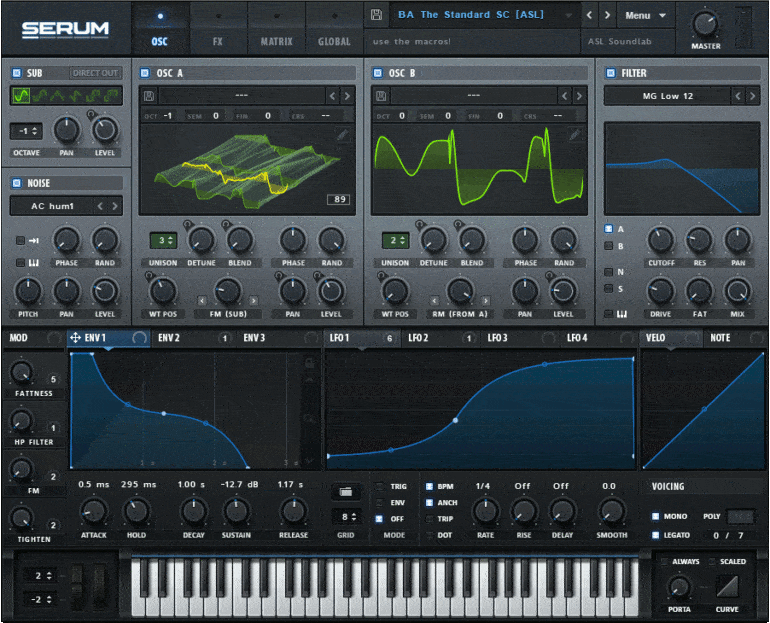
Price: $189.
Serum is one of the most well-known soft synths out there and you won’t find any music producer that hasn’t at least used it in a couple of their music productions, and it’s one of the most prominent names in the electronic music space, which also makes it a strong contender for making trap beats.
It is a Wavetable synthesizer and it has virtually no processing limitations, which makes it incredibly powerful. Users can create their own wavetables, import their own audio, mix and max wavetables using standard linear interpolation, or even draw directly on the waveform to come up with something unique.
The playback of wavetables requires digital resampling to play different frequencies and this tends to create a lot of robotic artifacts in most synthesizers, but Serum handles this extremely well, producing crystal-clear audio.
Serum even comes with a built-in FX suite featuring 10 effects modules that can be reordered any way you want and all the effects parameters are also available as modulation destinations (Example: apply an LFO to control reverb size or dry/wet, or velocity to control distortion amount).
Lastly, Serum comes with over 450 presets and a total of 144 wavetables.
P.S. I created a list of the best Free Serum Presets you can get that you may also be interested in checking out.
Get Serum here: ADSR Sounds.
Antares Auto-Tune
Characteristic Trap Vocal Sound!

Price: $99 – $399.
Antares Auto-Tune is one of the most used pitch-correction tools currently available, and it comes in various different formats; The Pro-, Artist and Access versions as well as the EFX+ version, which is a combination of Auto-Tune’s core functions plus some extra effects.
We all know that trap vocals are heavily auto tuned to give them that characteristic sound, and Auto-Tune is the best tool for the job.
Now, let’s take a quick look at each of the versions available;

Auto-Tune Pro comes with the highest number of features and it includes “Auto Mode”, for real-time correction and effects, “Graph Mode”, for detailed pitch and time editing, and the “Auto-Key” plug-in for automatic key and scale detection.
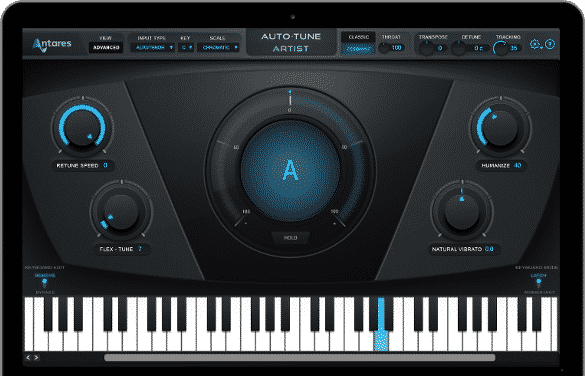
Auto-Tune Artist is, essentially, a stripped-down version of Auto-Tune Pro that comes with the same core functionality and that is designed to also be used live or for recording in the studio, but it doesn’t come with the “Auto Key”, “Auto Mode” and “Graph Mode” features.

Auto-Tune Access is the most affordable one and only features a handful of controls, such as; letting you choose the key and the scale of the song, selecting the tuning speed, and the “Humanizing” control.
If you are new to pitch-correction and want a simple and fast way of learning, then the Access version is probably the way to go.
Lastly, Auto-Tune EFX+ is extremely similar to the “Access” version of the software, but if also includes an Auto-EFX multi-effects rack and an Auto-Motion melodic pattern generator.
Auto-Tune EFX+ Included effects
- Pitch and Throat: for real-time pitch shifting and throat modeling
- Duet: for realistic doubling, with adjustable pitch and timing variation
- Vocode: for vintage analog vocoder emulations
- Tube Amp: for analog tube distortion modeling
- Mutate: for ring modulated audio mutation
- Filter: a high-pass filter for EQ and special effects
As far as pricing goes, they vary quite a lot; from $99 for the Access version all the way up to $399 for the Pro version of the software.
You can find each version here;
MRhythmizer
Useful for creating rhythmic effects!

Price: $58.
If you find yourself getting trapped in a rhythmic rut and need something to give your trap a brand-new strut, give MRhythmizer a try.
Alright, enough rhyming!
Melda Production have created a time effect that can fill your songs with spicy stutters and skips, and although MRhythmizer’s interface has a somewhat dull look to it, it is still extremely user friendly, offering large graphs and meters.
MRhythmizer comes jam packed with effect presets for repeats, glitching, gating, and scratching. You can also combine all of them to invent some enigmatically interesting inflections.
MeldaProduction is an incredible audio plugin company that has a ton of unique plugins to offer, this being one of the more unique ones, all of which have up to 8-channel surround sound processing, oversampling, MIDI learn, global preset management, and loads more of controls and parameters.
MRhythmizer is available as a 32/64-bit VST/VST3 for Windows or as a 64-bit VST/VST3/AU for Mac.
Get MRhythmizer here: PluginBoutique.
Octave Deluxe
Over 300 premade sounds specifically for Trap and Rap!

Price: $69.
Octave Deluxe was created by My Best Friend Jacob (Travis Scott, 21 Savage) with the aim to provide a one-stop-shop for rap and trap producers. This plugin is perfect for those who want good-to-go vibes and care not for obsessing over oscillators.
Essentially, it’s a huge sound bank and you can access each of them via the Presets tab (this opens up a huge list that, while it may be categorized, still feels overwhelming and cluttered, but to their credit, organizing 300 presets is not that simple).
Octave’s GUI is sleekly minimalistic with a simple keyboard visualization. There are 7 parameter pots to pinch: HP and LP filters, reverb, attack, release, vinyl, and vinyl depth.
Octave contains over 300 premade sounds, a virtual drum kit, a MIDI pack, and 22 loops. The bass sounds in this plug-in are incredible, they sound as dark and wavy as a 2AM tsunami.
Octave Deluxe comes as a 32/64-bit VST for Windows and as a 64-bit VST for Mac. Sorry Avid adherents, Octave isn’t available for Pro Tools.
Get Octave Deluxe here: Octave Deluxe Website.
Arcade
High-Quality Sample Library!

Price: $10 per month.
The list of elite producers who use Output’s Arcade is longer than Gucci Mane’s rap sheet. Hit-Boy (Travis Scott, Juice WRLD) and Larrance Dopson (T.I, Jeezy) have lauded it as an absolute game changer.
This is a sample-based plug-in which amazingly has new sounds added to it every day….and I mean every day!
Arcade’s GUI features ultra-artistic visualizations and meticulously organized parameters. As a side note, this is what Output is mostly known for: Their incredibly realistic-looking UI’s.
It’s capable of playing 15-voice samples and comes with 11 effects, 4 macro sliders, and a 15-channel mixer.
Arcade also lets you upload your own sounds to mash together with theirs. You might think that a lot of the sounds released daily must be throwaways… you’re wrong! These samples are being created by some of the best sound designers in the game today.
Arcade can be downloaded as a 64-bit VST/VST3 for Windows and Mac.
And now for the catch, Arcade is only available for a monthly subscription fee of $10 instead of a one-time purchase, but this also means that you don’t have to fork out hundreds of Dollars in order to commit it.
Get Arcade here: Output Website.
HalfTime by CableGuys
Easy slowing effect!

Price: $12.
To round off the paid portion of this list, I have Cableguys with HalfTime.
It’s a time manipulation effect which has been used by a plethora of big-name producers such as Nard and B (Future, Migos) and Hussein of 808 Mafia (Young Thug, Riff Raff).
The way it works is that it takes a section of the current bar and doubles it’s duration. For example, it can take the first half of a bar and it doubles its duration, making it sound a lot slower, and then you can use the Mix knob to blend the slowed-down version with the original one.
HalfTime’s GUI is pleasantly glossy; although at a first glance it may seem feature bare, it soon reveals itself as an extremely powerful plugin.
Loop lengths between 1/16 and 8 bars can be chosen, and it features 3 speed modes: 1.5x, 2x, and 4x. HalfTime features a band pass filter, a smooth dial which can do everything from click prevention to a rhythmic fluttering sound, and a dry/wet knob which yields surprisingly amazing results.
Halftime is one of the more “original” plugins I have tried so far, and although the concept and implementation might be really simple, it’s a very useful tool, especially for trap, and its low price makes it an obvious choice.
HalfTime can be downloaded as a 32/64-bit VST for Windows and as a 64-bit VST for Mac.
Get HalfTime here: Pluginboutique.
10 Best Free Trap VST Plug-ins
Free plugins are generally frowned upon and I never understood why, since there are plenty of freeware VSTs out there that sound just as good as their premium counterparts, and this is exactly the case with my first pick for this list.
Surge

Surge is one of the best free synthesizers out today, it’s been celebrated by Roger Linn (Inventor of LM-1, MPC) who has even designed some patches for it. Once you get an earful of its brass sounds, the urge for Surge certainly won’t purge.
Surge’s interface is cheerfully bright with a lot of parameters on offer to tweak. It’s a subtractive hybrid synthesizer that splits its patches into two scenes, allowing you to create layered or split patches.
Up to 3 oscillators can be used in a scene, and each oscillator can be switched between algorithms of sine, FM, classic, wavetable, window, S&H noise, and audio input. If slaving over oscillators isn’t your cup of tea, don’t worry; Surge comes with a generous 2116 patches and 614 wavetable presets.
Surge can be downloaded from github.io as a 64-bit VST3 for Mac and Linux or as at 32/64-bit VST3 for Windows.
Ripchord
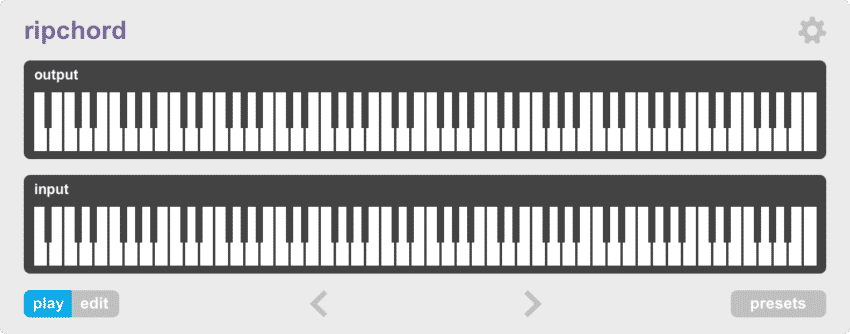
Trackbout have a fantastic free MIDI effect for constructing chord progressions. Ripchord is a simple but crucial tool which will expand your beat batches tenfold. Ideal for those who aren’t exactly Beethoven on the keys but have the hunger to build a banger like you won’t believe.
Ripchord’s GUI keeps it simple, showing you 2 keyboard visualisations: one for input and one for output.
This plugin does not generate any sound itself; it must be fed by another instrument. Ripchord comes with basic MIDI chord progressions, but what’s really cool is that there’s community presets available to download; progressions from artists like Travis Scott and Juice WRLD can now be played and rearranged with just the poke of your index.
Ripchord can be downloaded from trackbout.com as a 64-bit VST3 for Windows and Mac.
Iota Mini

AngelicVibes’ Iota Mini is an incredible plugin designed specifically for trap that I cannot recommend enough. In my opinion, the sounds Iota Mini offer are even better than HermeSynth and Octave; and you won’t get charged a cent!
Iota Mini’s GUI is bland, but it’s crazy simple to learn, with just 4 dials to twist: reverb, a low-pass filter, attack, and release. It features 50 presets including keys, bells, pads, and guitars.
Iota Mini also features 60 drum samples with adjustable panning and levels for each individual part of your kit. Its standout feature are the sounds themselves, AngelicVibes have really provided an instant avalanche of Atlanta awesomeness with this one.
Head over to angelicvibes.com and you can download Iota Mini as a 32/64-bit VST2/VST3 for Windows and Mac.
Mautopan

MeldaProduction have a fantastic panning automation plug-in that will run rings around any DAW’s sequencer. Mautopan is perfect for juggling hi-hat sizzle throughout the stereo field or creating some playful peek-a-boo vocal placement.
Mautopan’s GUI has surprisingly detailed visualizations for a free plugin, with large graphs and meters on display. You can sync your panning to either be note value dependent or to a Hz rate.
Mautopan uses oscillators to modulate your panning with changeable wave shapes: sine, square, triangle, rectangle, saw, and many more are on offer. Mautopan allows for incredibly detailed editing of these shapes and features a highly customizable step sequencer.
Mautopan comes as a 32/64-bit VST/VST3 for Windows and as a 64-bit VST/VST3 for Mac.
Tyrell N6

Tyrell N6 was born on the forums of Amazona.de, originally intended to be a hardware emulation of the classic Roland-Juno 60, somewhere along the way it morphed into a fantastically powerful software synth.
Tyrell N6’s interface is feature packed but exquisitely organized; its skin on the other hand is quite lackluster; it could do with some brightening up color wise.
It features 2 oscillators, noise and ring modulators, and 2 LFOs with 8 changeable wave shapes to choose from. Also on offer are a filter, 2 envelope modules, a mixer, and a matrix system. For those who aren’t exactly synth savants, don’t stress; Tyrell N6 comes with 580 fabulous preset sounds.
Tyrell N6 can be downloaded from Amazona.de as a 32/64-bit VST2 for Mac, Windows, and Linux.
GSnap

If the only way you’re going to afford Auto-Tune Pro is if you skip eating food this month, don’t fret! GVST have a free pitch correction plugin that can mend even the most mangled melodies.
It might look flimsy at a first glance, but GSnap can make a stagnant 16 bars slap hard.
GSnap’s interface isn’t overly flashy, but it does offer clear keyboard and note graph visualizations. It allows you to snap your pitch to selected notes from keys and scales, or MIDI values.
A band-pass filter and a gate are also on offer, so your pitch correction can be frequency or amplitude dependent.
GSnap features several controls to create unique unnatural vocal effects, such as vibrato, pitch bend, and tuning calibration.
GSnap operates as a 32/64-bit VST for Windows and Linux, and as a 64-bit VST for Mac.
Guitar M Lite

Acoustic guitars have become a surprisingly common occurrence in trap production; the interplay between an 808 and six strings paints a pleasant contrast that can bring a sophisticated mellowness to even the most ratchet rhymes.
Ample Sound’s Guitar M Lite contains samples of a Martin D-41, an acoustic renowned for its full-bodied brightness.
Guitar M Lite’s GUI gives a pleasant visualization of a guitar with strings reacting to your playing, and a keyboard with all your parameters to control. It contains 866 samples, recorded with 2 microphones which can have their levels adjusted.
M Lite offers 5 articulations: hammer on, pull off, palm mute, popping, and sustain. It also comes with 8 built-in effects, a strumming sequencer, and the ability to upload Guitar Pro tabs for recreating your favorite riffs.
Guitar M Lite can be downloaded as a 64-bit VST2/VST3 for Mac and Windows.
Related: Here’s my list of the best Guitar VSTs and Amp simulators currently available.
Dexed

Dexed is an emulation of the classic Yamaha DX7, a digital FM synth released in 1983 which despite its discontinuation has appeared in many modern producers’ work, such as Kenny Beats (Gucci Mane, DaBaby).
Dexed is an excellent software reincarnation; it captures the nice and icy vibe of the DX7 perfectly.
Dexed’s GUI is a bit dull looks wise and the number of parameters is quite overwhelming at first (144 in total), but after some getting used to this synth starts creating amazing sounds.
6 oscillators can be used with automatable controls such as modulate, detune, and coarse. If you are a synth noob but desperately need that DX7 sound, don’t get vexed.
Dexed has a plethora of pre-sets available online to play through its cartridge system, which can store up to 32 patches at once.
Dexed can be found on github.io as a 32/64-bit VST/VST3 for Windows and Mac.
Backmask
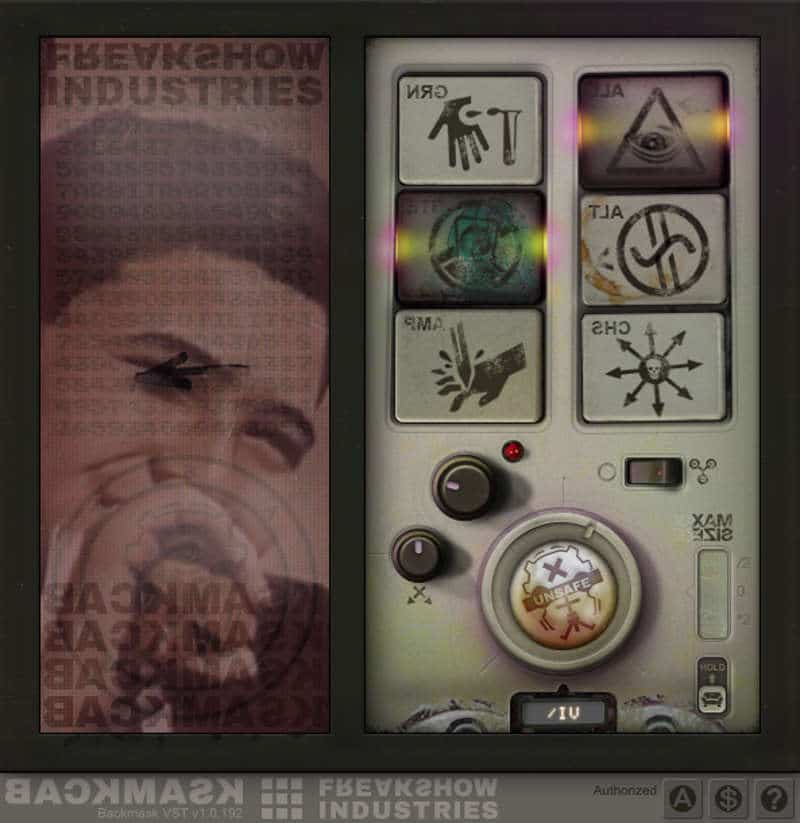
I take you on a trip to the carnival now with Freakshow Industries’ Backmask! It’s a reverser plugin which is perfect for sprucing up your cymbals or creating darkly unique transitions.
This plug-in can create sounds so spooky it would give the heebie-jeebies to Hannibal Lector himself.
Backmask’s interface is delightfully disturbing; all features are unlabeled at first, but when you hit the question mark button all secrets are revealed.
There are 6 reversing trigger types available: note value, millisecond, gate, all, alternate, and random. Backmask also features a stuck mode which will freeze your audio for some repulsive reversed repetitions.
Backmask comes as a 64-bit VST/VST3 for Mac and Windows. You can steal it from Freakshowindustries.com or donate $20 if you’re feeling generous.
Labs

I round of this list with Spitfire Audio’s Labs, a massive collection of VSTs that feature excellent samples of excellent musicians, playing excellent instruments, in excellent rooms, that were recorded with excellent microphones… So it’s just a tad bit on the excellent side!
Labs suits a variety of genres; but its pads and strings could take any small-town trap tinkerer into the big league.
Labs’ GUI is classily minimalistic. Parameters vary by instrument, but generally offer control over expression, dynamics, reverb, attack, and release.
Labs contains 34 instruments: tape orchestra, guitar harmonics, trumpet fields, percussion, scary strings, synth pads, soft piano, and many other sultry samples have been slung your way by Spitfire.
The sound quality and sheer quantity of these samples is unrivalled, an essential for pro and penniless producers alike.
Labs is available as a 32/64-bit VST2/VST3 for Windows and Mac. Spitfire Audio’s app will have to be downloaded first to use Labs, but don’t worry, it’s also free.
Bonus: THR Compactor (For Mixing)
THR Compactor
Powerful Compressor with Tempo-sync features!
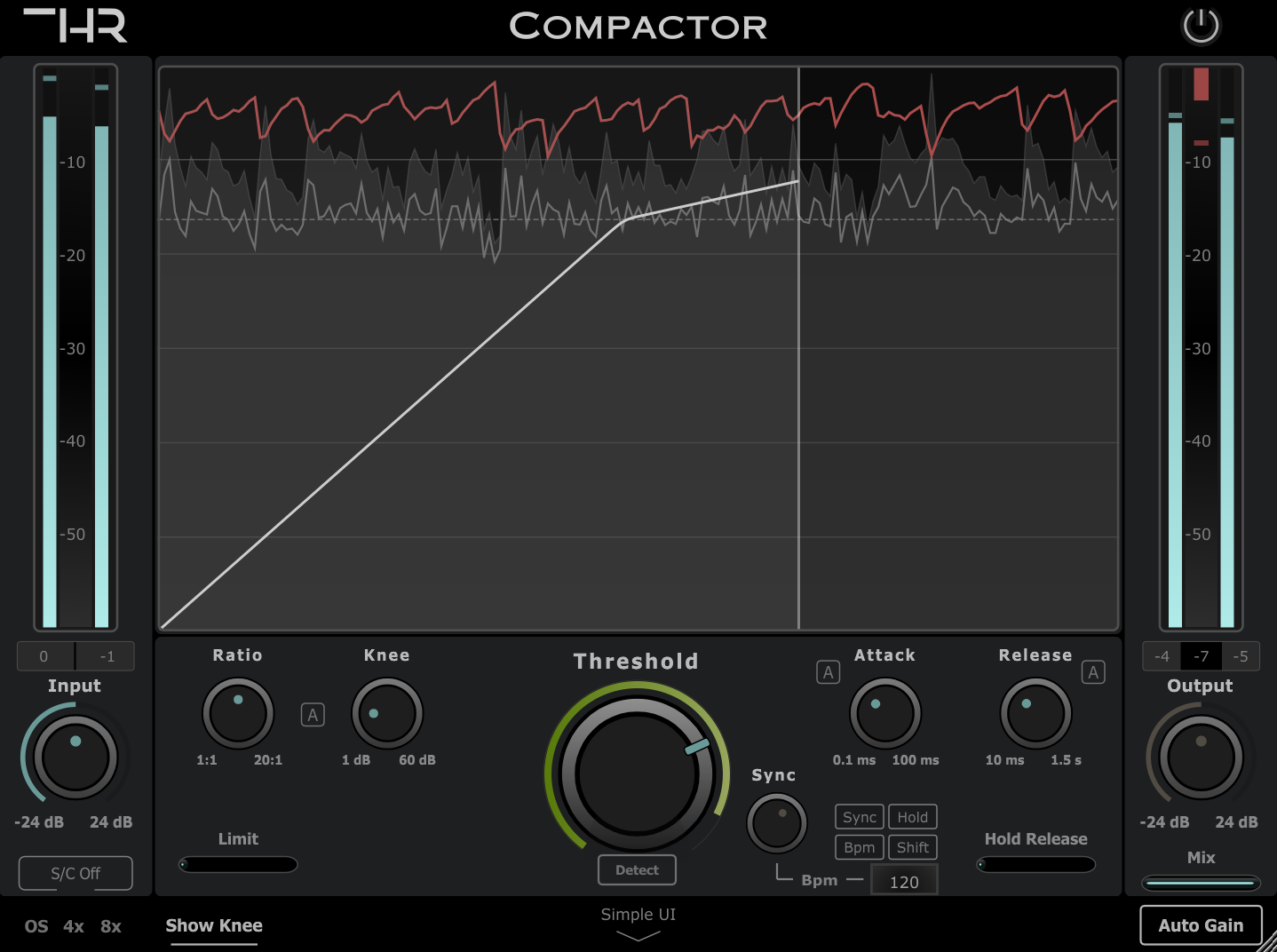
Price: $49.99.
The THR Compactor is a compressor that comes with an interesting feature that can work really well with trap music. This is the sync hold functionality!
The sync-hold feature allows you to hold the release for a set interval (1/4th notes, 1/8th notes, etc.) and then release the signal for that same duration, which can create very interesting pumping and swelling effects without the need of setting up a sidechain.
In addition to this, its automatic gain makeup functionality works extremely well and lets you to dial in the needed compression without having to worry about the output volume, and contrary to other compressors, it doesn’t just take into account the threshold and ratio in order to calculate the makeup, but also attack and release times, the knee, the mix percentage, and more, ensuring that you have a consistent output level no matter the settings.
The Compactor offers two distinct interfaces: A Simple UI and an Advanced UI. Let’s go over what the simple UI has to offer:
Simple UI
Designed to let you dial in the ideal compression levels as fast as possible, the Simple UI focuses on the use of presets with a range of set parameters tailored for specific input signals, such as drum busses, guitars, vocals, etc.

Simple UI Features:
- Threshold Control: Adjust the threshold control to achieve the desired level of compression.
- Tailored Presets: Included are a range of presets tailored to various audio sources, including drum buses, guitars, vocals, bass, and more.
- Auto Makeup: When enabled, you don’t need to worry about the output level changing while adjusting the compression since the Compactor does this for you.
- 4x and 8x Oversampling: The THR Compactor offers 4x and 8x oversampling options, reducing aliasing and improving the clarity of your compressed audio.
The Simple UI lets beginner producers learn about dialing in compression without getting overwhelmed and it’s also the perfect tool for seasoned producers to achieve a faster workflow.
Advanced UI
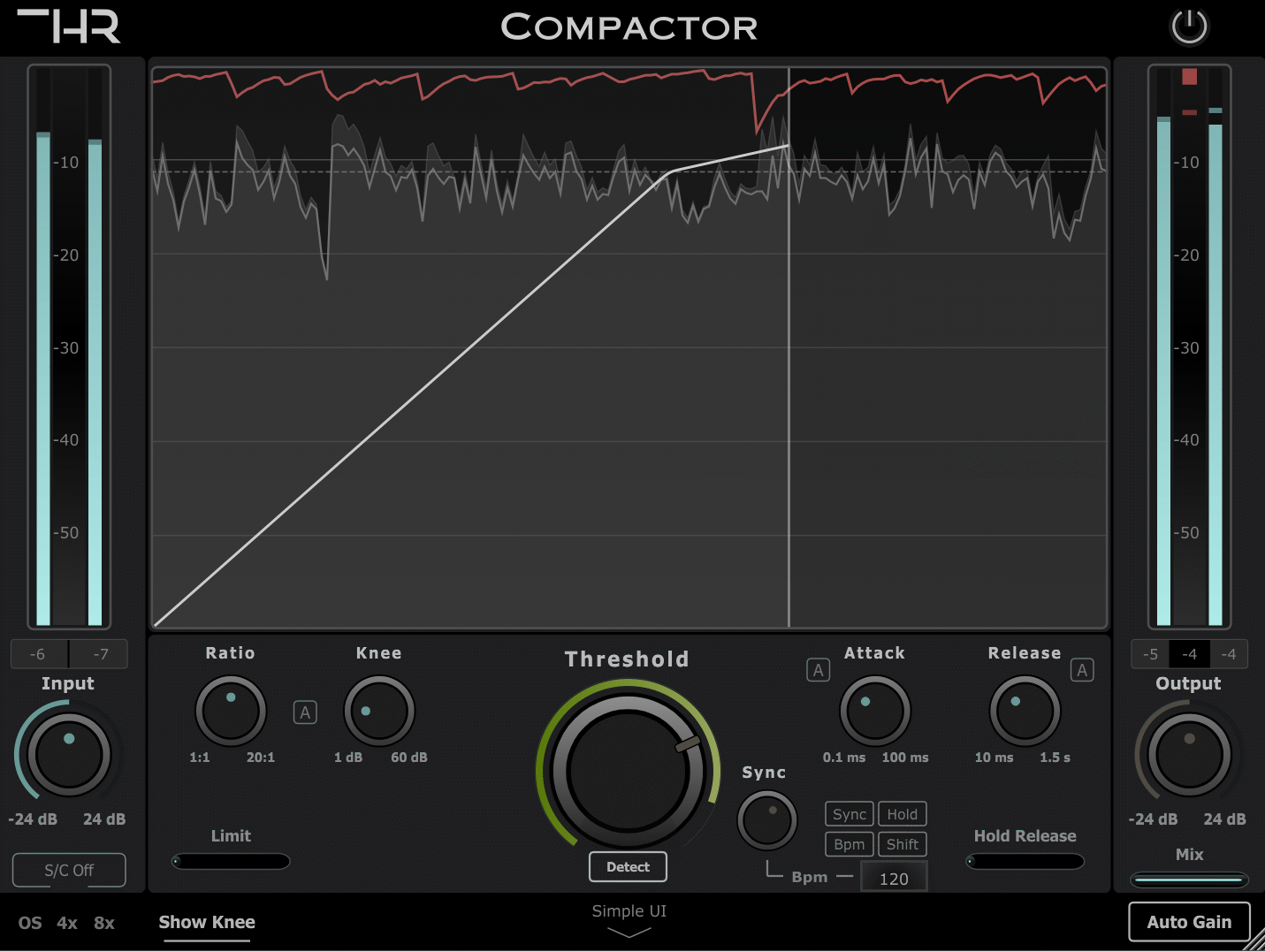
Here is where the Compactor provides you with granular control over the compression as well as some advanced features which are not that common in other compressors (such as sync-ing to the project’s tempo, holding the release, and more).
Advanced UI Features:
- Histogram Display: The histograms visually represents the input, compression, and post-compression audio levels.
- Knee Visualizer: You can enable or disable the knee visualizer to see the compression curve.
- Automatic Controls: Auto Knee, Attack, Release, and even Threshold controls (you can see it moving in real time).
- Oversampling: 4x and 8x oversampling to reduce aliasing.
- Gain Reduction Limit: Manually set the maximum gain reduction in dB and Compactor will never compress more than that.
- Tempo Sync Functionality: Compactor can sync the release to your project’s tempo, or even hold the release based on the Bpm to create some interesting rhythmic compression patterns.
Lastly, Compactor comes with a 7-day free trial, so make sure to give it a try!
Find out more about Compactor here.
Additional articles you might find useful
I wrote dozens of articles related to plugins, especially free ones, so here are a couple of the ones I think you might find useful.
