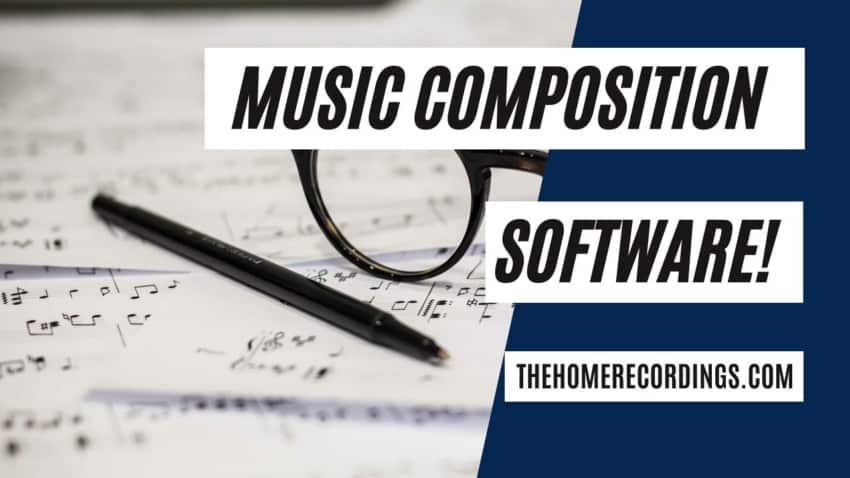Last updated on January 6th, 2021 at 06:22 pm
If you’re having a hard time composing music, coming up with new chord progressions, or if you just don’t know how to come up with a new and exciting part, then this list will definitely help you out.
I will go over the best music notation software, as well as chord generators, and even DAWs that are designed with creativity in mind.
Best Software for Music Composition
| Name | Price | Format | Compatibility | Level |
|---|---|---|---|---|
| MuseScore | Free | Standalone | Windows, Mac OS | Beginner/ Intermediate |
| Noteflight | Free – $299 | Browser | Any | Teachers |
| PrintMusic | $119.95 | Standalone | Windows | Beginner/ Intermediate |
| Notion | $149 | Standalone | Windows, Mac, iOS devices | All levels |
| Sibelius | Free – $699 | Standalone | Windows, Mac OS | All levels Best one for Professionals |
| ACID Pro | $149 | Standalone (DAW) | Windows | All levels |
| FL Studio | $99 – $266 | Standalone (DAW) | Windows, Mac OS | All Levels |
| Cthulhu | $39 | VST, AU, AAX | Windows, Mac OS | Beginner |
| Captain Chords | $99 | Standalone | Windows, Mac OS | Beginner |
| Scaler | $72 | VST, AU, AAX | Windows Mac | Beginner/ Intermediate |
So, without further ado, let’s get started!
Music Notation Software for Composers
Here I will be listing software that is strictly designed to help you write down the ideas that you have on-to a music sheet, and I will be including free software as well as premium, starting with…
1. MuseScore (Free)
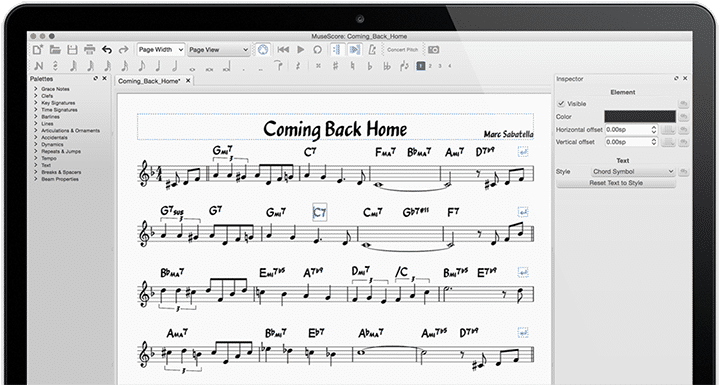
MuseScore is by far my top recommendation if you’re looking for an absolutely free music notation software since it comes with a lot of the premium features that you generally find on paid software.
It’s compatible with both Windows and Mac OS, and it’s actually an open source program that is consistently getting updates and improvements from its community members.
The interface is quite easy to use, making it a good software for beginners, with the only disadvantage being that accessing the mixer, as well as a couple other features, can be hard to find at first.
It features real-time MIDI input, which means that you can either use a MIDI keyboard or even your PCs keyboard to write the music, or you can use the built-in virtual keyboard.
Other features such as advanced transposition, which allows you to transpose entire passages to any key/interval, Scrolling sheet music for videos, and lots more, are also included.
Lastly, if you use another notation software, MuseScrore allows you to import, as well as export, any file in MIDI, MusicXLM, and other formats, with ease.
Find out more about MuseScore here.
2. Noteflight (Free – $299)
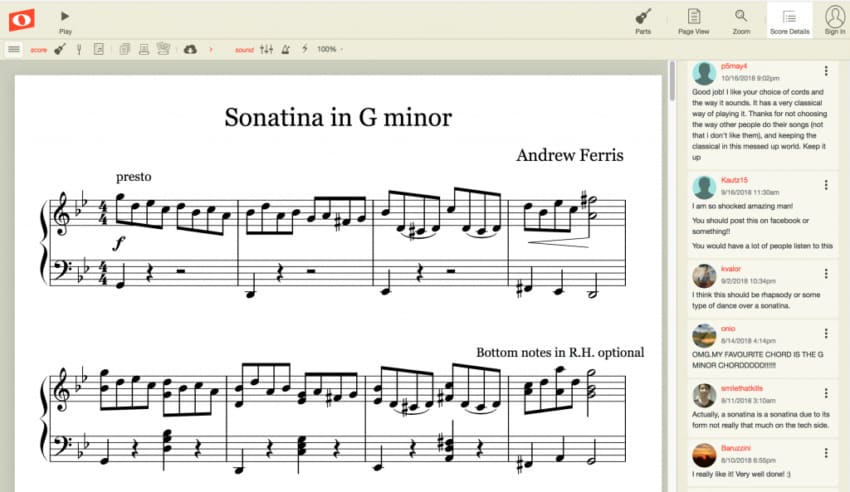
Noteflight is not a downloadable software but rather an online service that you can use on your browser.
It’s the ideal choice for music teachers since it allows you to synchronize it with Google Classroom and to be accessed from any computer with an internet connection.
They offer three different plans; The free one lets you create up to 10 scores, import and export in MusicXML and MIDI formats, share scores, and more.
The premium plan lets you create unlimited scores, sell them on their marketplace, use high-quality instruments, and more.
And the Learn plan, which is aimed at teachers, provides you with a private- personalized website for music education, all the premium notation features, organizing classes and groups, and more.
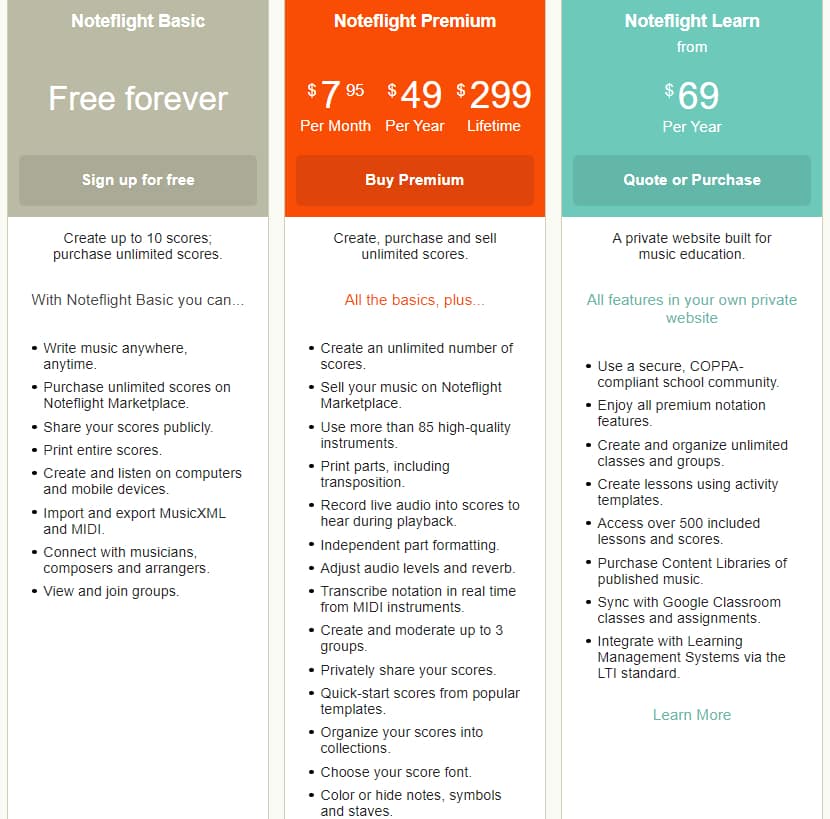
Noteflight works quite well, and it can be used just like any other music notation software.
However, big scores make it run not as smoothly as other software on your PC, which is why I wouldn’t recommend it to people who need to write long and detailed scores.
If you’re a teacher, then Noteflight is probably the best choice for you.
Otherwise, go with a notation software you can download and run directly on your PC.
Find out more about Noteflight here.
3. Finale PrintMusic ($119.95)

While there’s no free version of this software available, it’s still one of my top recommendations, especially for beginners, since it’s so easy to use.
The workflow is organized in such a way that even someone with no prior experience will be able to write music taking advantage of all its entry tools and editing palettes.
Finale PrintMusic comes with a “Human playback” feature, which allows you to listen to your score on a variety of instruments, such as strings, horns, orchestras, percussion, and dozens more, making it ease for you to check what the end result will sound like.
Just like the previous software I mentioned, it allows you to use a MIDI keyboard to enter the notes, as well as your Computer’s keyboard and the mouse.
Lastly, with PrintMusic, you can easily export the music you created in MP3 format, as PDF files, and even graphic files, and import any music sheet created on other notation software in MusicXML format.
Find out more about PrintMusic here.
4. Notion by Presonus ($149)
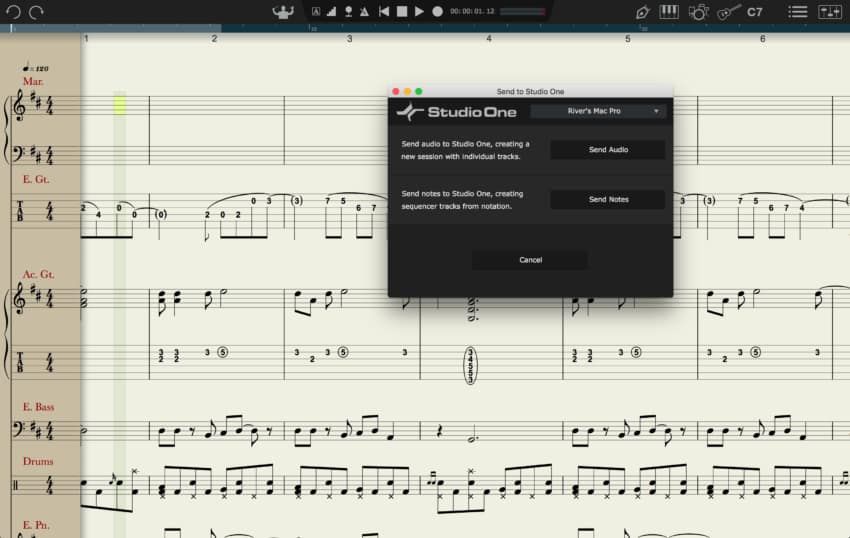
The feature that makes Notion 6 stand out from most other music notation software on this list, is the number and sheer quality of the sampled instruments library it comes with, featuring samples recorded by the London Symphonic Orchestra, and many more.
It also includes a mixer that you can use to adjust the position of the singers in a choir, for example, and the audio can be processed with some of Studio One’s effects, such as Compression, EQ, and more.
Additionally, it can be used on any iOS device and it even allows you to write notes by hand, and the software will convert them to digital notation.
Lastly, you can export your entire composition in WAV and MP3 formats, as well as import or export any composition in MusicXML format.
Find out more about Notion by Presonus here.
5. Sibelius by Avid (Free – $699)

If there’s one name that always pops up when talking about music notation software, it’s definitely Sibelius.
Sibelius is also the best professional-grade software on this list, which means that it’s also the most expensive one, even though they offer a free stripped-down version.
To input the notes you can use a MIDI keyboard as well as your mouse & keyboard, but what makes Sibelius a bit different is that you can also use a virtual guitar fretboard, making it easier on guitarists.
Just like all the previous software, Sibelius allows you to easily import any MusicXML file that you may have exported on another program.
Over 40 genre-specific templates are also included, which makes it easy for you to get started if you don’t want to start completely from scratch.
Lastly, after you’re finished with your composition, you can hit the Share button to share it over the Sibelius Cloud, which can then be opened- and edited from there by any user that you want to collaborate with.
Sibelius definitely caters to almost every user, since it’s got a lot of different options for you to choose from at different price points.
The most expensive one, which costs nearly $700, is aimed at professional composers, not enthusiasts.
I would start with the free one and then gradually move on from there.
Find out more about Sibelius here.
This concludes the list of music notation software, but I don’t think that these alone are enough for writing music, which is why I will now list a couple other programs that may help you write, edit, and adjust/change anything you want in your current project to help with the creativity.
Audio Editing Software/DAW for Composers
Here I will include software that allows you to easily cut-, change the pitch-, adjust the tempo, etc. in ways that will make it easier for you to stay creative and compose great music.
6. ACID Pro 10 ($149)
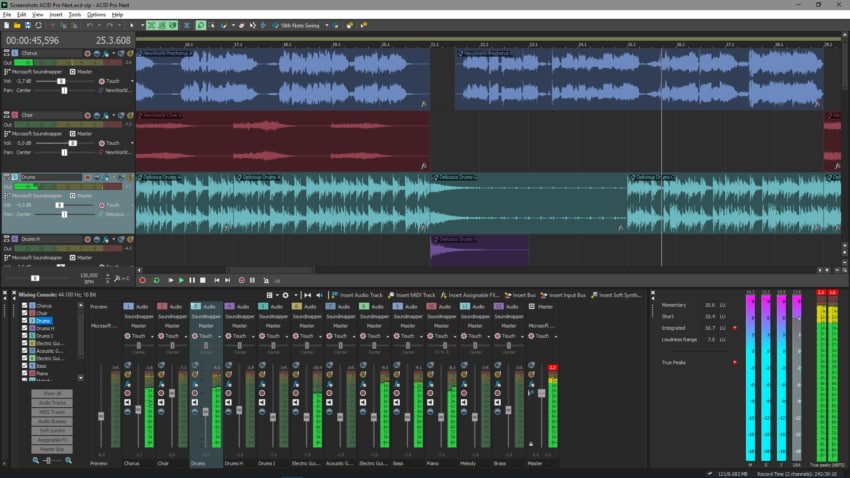
ACID Pro was one of the first music production software I ever got to use, and even though it works as your traditional DAW, it’s designed with creativity in mind.
You can do Key changes, Tempo Changes, lay down a cool Drum track, move everything around really easily, which when you are trying to write a song, is really useful.
Additionally, it has the ability of automatically match loops to your project’s tempo and key, as well as “paint” directly into the timeline.
Not only that, but it’s one of the few DAWs/Audio Editing software that includes Melodyne, as well as many other plugin packages, completely for free.
If you’re looking for a DAW that will help you compose music faster, then give ACID Pro a shot!
Oh, and lastly, you can try out ACID Pro before purchasing it since they offer a free trial.
Find out more about ACID Pro here.
7. FL Studio ($99 – $266)

FL Studio is a DAW that excels at electronic music production and composition.
In fact, if you do a quick search on YouTube about anything related to electronic music production, you’ll find that most people are using it instead of other DAWs.
It is one of the easiest DAWs to use, which means that it’s ideal for beginners.
The interface looks amazing and it’s super intuitive to navigate, which is something I love about it, plus it’s a very visual DAW.
Now, it’s not just good for electronic music production, but you can create amazing film scores and classical compositions here as well.
You can find out more about FL Studio here;
Best Chord Generator Software for Composers
One of the best ways to add flavor to your music is by introducing new chords, or variations of the same chord.
We all tend to get stuck from time to time and can’t think of new chords to use for a certain part of the song, and this is where chord generators- or chord progression software come in.
8. Cthulhu by Xfer Records ($39)
Cthulhu is a Chord and arpeggiation software that lets you create really nice chord progressions fast with single note-playing.
You choose a preset and it analyzes which chords you can play, you hit a note and it will play the full chord, making it sound harmonious.
When trying to write songs, we usually fall into the same patterns and play the same progressions or chord inversions, etc.
With Cthulhu you can choose different presets and simply press a note and it will play a chord that is right for the key you are in.
In essence, it makes composition easier to everyone, but mostly people who don’t know that much about it to begin with.
It also comes with an Arpeggiation feature, which will play single notes of the chord in a pattern that you can chose, like an arpeggio.
Additionally you can get the ADSR bundle for $25, which comes with over 140 chord presets and 50 arpeggiation presets.
Find out more about Cthulhu here.
9. Captain Chords 2.0 by Mixed in Key ($99)
Just like Cthulhu, Captain Chords 2.0 is a Chord generator Software as well as a Plugin.
You select the key and then you simply play notes on your keyboard (can also be used with regular PC keyboards, where each key will represent a different note) and it will play the appropriate chord for that tonality.
A nice feature is that you can play chords on your MIDI keyboard and Captain Chords will add them to your progression.
If you don’t like using the keyboard, you have the option to add the chords by clicking on the top of the screen.
You can also increase the “complexity” of the chord, which simply means adding more notes or intervals to it to make it sound different, being able to change the flavor, the inversion types, etc.
Once you have your chords set up, you can add rhythms and then drag the chords around to change on what beat they actually start playing. Also you will be able to add a melody and a bass line.
From an interface point of view, I have to say that I prefer Captain Chords over Cthulhu. It looks a bit nicer, cleaner and more intuitive.
When you buy it you get Captain Chords 2.0, Captain Deep and Captain Play 2.0 which combined, end up giving you the final product that I described above.
Find out more about Captain Chords here.
10. Scaler by Plugin Boutique ($72)

While not a standalone software but rather a plugin, meaning that you need a Host to run it, like a DAW, Scaler is absolutely fantastic for composers.
It makes creating chord progressions and arpeggios intuitive and easy, and it can automatically detect the key and tempo of your song and suggest chords and scales that might fit the project.
Additionally, it comes with loads of genre specific- and artist specific presets, as well as a set of editing and analysis tools, which should help you customize and arrange your chord progressions.
Find out more about Scaler here.
Conclusion
Every single piece of software on this list can be very helpful when composing.
I’d highly recommend checking out the chord generators since they are quite useful, as well as ACID Pro since I think that it’s a fantastic and underrated DAW.
I hope this was useful! Have a great day!