Last updated on December 31st, 2023 at 06:35 pm
A DAW (Digital Audio Workstation) is essential for any Home Studio, but they tend to be quite pricy.
One thing I like is finding free software that actually performs as well as the premium one without costing around $500, and all of the free music-making software on this list, in some way or another, fits this description.
Here are the top 3 DAWs:

Waveform
Best DAW overall without any limitations (it has a different workflow than all the other DAWs).

Cakewalk
Excellent DAW without any limitations, but it’s only available for Windows Operating Systems.

Zenbeats
The Best Free DAW for making beats, producing EDM, etc. Works on Mobile Devices as well.
Note: I also wrote a post about the best premium DAWs that you should definitely check out as well.
List of the Best Free DAWs
Here I will be listing the different DAWs in order from what I consider to be the best overall to worst based on their number of built-in features, limitations, or lack thereof, the available number of plugins, OS compatibility, and more.
I tried literally all of them, so here’s the list!
1. Waveform (Windows, Mac, Linux)
Most Fully-Featured Free DAW out there!

Waveform, formerly known as Tracktion, is a completely free, fully-featured, and unlimited DAW, and it looks absolutely gorgeous.
This means that there is no “Lite” version, there are no track limitations, no plugin limitations, or any other constraint of sorts like on Pro Tools First or Cubase LE (which is why I didn’t include those further up the list).
In order to get this one, you will need to register. After this simply select your OS and download (It works on Windows, Mac, and even Linux).
The BIG difference between Waveform and all the other DAWs I’ve tried is that the workflow is very different, at least when you first open it up;
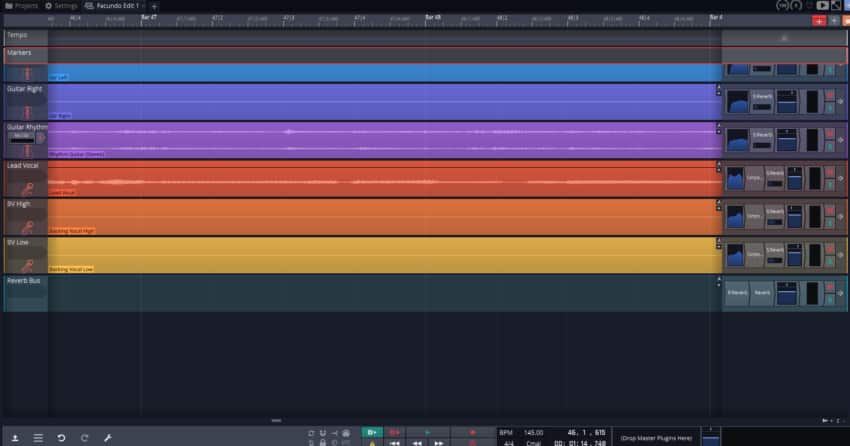
You have your tracks, which go from left to right, like in any other DAW, but the Mixer isn’t on the bottom, like in EVERY other DAW, but it’s to the right.
However, if you are like me and are used to having the mixer on the bottom of the screen, then all you need to do is click on the little “eye” icon on the top right of the screen, and then on the button that looks like a mixer/faders which will bring up a traditional mixer on the bottom of the screen.

Waveform comes with the typical stock plugins included, such as a compressor, EQ, Reverb, Delay, etc., as well as some free instrument VSTs and Amp sims, Loops, and more.
In addition to this, there are no limitations on using external plugins, which is something that other DAWs don’t allow unless you buy the premium version (I’m looking at you Studio One).
Now, you can upgrade to Waveform Pro and you can even try it for free for 90 days, and what’s interesting about it is that it’s the only DAW that comes with Antares Autotune and Celemony Melodyne already built-in, and right there you’re already saving close to $200 just by purchasing Waveform Pro instead of other DAWs.
Lastly, Waveform allows you to install a Download Manager that you can use to get additional (paid) software, but you can also use it to upgrade to the newer version of Waveform once they come out, etc.
Pros
- Full DAW: No restrictions and fully featured. No need to purchase anything.
- Loads of included features, plugins, etc.
- Lots of colors (it’s a very visual DAW).
Cons
- Different Workflow at first (the mixer is to the left but you can set it up as a regular DAW).
Here’s a link to Waveform’s official website.
2. Cakewalk by BandLab (Windows Only)
Fully Featured DAW for Windows!

I Cakewalk consider to be one of the best free DAWs out there, the one issue is that it’s only for Windows users (Windows 7 or higher and only 64-bit), but you are getting a $600 value DAW for absolutely free. If it was also available for Mac and Linux I would give it the Nr.1 Spot on this list.
It’s basically a rebranded version of SONAR Platinum with all its professional features included.
The big difference between this DAW and many of the other ones on this list is that it offers an unlimited amount of audio, MIDI, Instrument, Loop, and Aux Tracks in every project.
Basically, you are getting a premium DAW for absolutely nothing, cool huh?
This would be my top choice for Windows users who are looking for a traditional DAW feel and don’t want to learn how to use Waveform.
Of course, it comes down to your own preferences, maybe you like the interface of some other DAW better, but this one offers everything the full version of a paid DAW does, but for free.
It comes with all the stock plugins you need to get started, such as a compressor, EQ, Reverb, etc., and it even includes some Amp sims.
Note: Once you downloaded Cakewalk, you will need to register (you can do this through Facebook or Google and it only takes one second), then you need to go to the “App” section and install Cakewalk.
Pros
Fully Featured; No restrictions and no need to purchase anything in order to get full functionality.
Included Plugins.
Supports external plugins.
Cons
- The interface is a bit too cluttered.
- Windows Only.
Here is the link to Cakewalk’s official website.
3. Zenbeats by Roland (Windows, Mac, Mobile devices)
Best Free Beat-making DAW!

Zenbeats is a DAW that can be used on any PC or MAC, as well as iPads, iPhones, and any Android device, and it’s the ideal tool for making beats!
Once you download it you’ll have to register and activate the account, but that’s all you really have to do!
After this, you will have access to all the functionality the DAW has to offer, as well as some included beats, samples, and more.
Now, Zenbeats is mostly geared toward electronic music production, hip-hop, etc. However, it’s also capable of recording audio regularly and you can also process it in many ways.

When you load an Audio Track you can also select loops from a pretty big list and add them to that track.
As far as the interface goes, it’s super clean! There’s just nothing that gets in the way, which is something I absolutely love!
It features a couple of virtual instruments such as; electro guitar, bass, organ, synth, and even a sampler.
All in all, I think that Zenbeats can be very useful for beginners who are eager to learn more about electronic music production, hip-hop, and simply making beats.
Pros
- Simple and easy to use.
- Excellent for electronic music production.
- Available for every device.
Cons
- Not too many features.
- Not so good for regular music production.
Here’s a link to Zenbeat’s official Website.
I honestly believe that 99% of people should just choose one of these three DAWs I just listed since they cover all the bases. However, if you’re looking for something simpler to use, then the next two on the list should fit the bill (Garageband and Audacity).
4. Garageband (Mac only)

Garageband is an amazing DAW that comes free with any iOS device, if you own a Mac, iPad or iPhone you will have access to it.
It is, essentially, a stripped-down version of Logic Pro but completely free.
Garageband is a great place to start if you want to learn about multitrack recording, using MIDI, and essentially mixing, before spending a lot of money on expensive software.
With Garageband, not only can you produce a song on your computer but you also can produce an entire song using just your cellphone, since you have all the tools you need right there.
This means that if you own an iPhone and you want to record only using that device, Garageband will be the ideal choice for you.
Pros
- Most intuitive DAW out there
- Cross-platform (Can be used on a MAC or any other iOS device)
Cons
- Only for Apple devices
Find out more about Garageband here.
5. Audacity (Windows, Mac, Linux)

Audacity is a great free piece of recording/editing software that can work as a DAW since it allows you to do almost anything that a regular DAW would.
It’s an open-source program that is compatible with Windows, OS X, and Linux operating systems, which will ensure access to everyone.
It comes with quite a number of included effects that are useful for getting the sound you desire, from setting the levels right to changing the sound of your voice even.
Want to sound like a robot? Audacity has got you covered.
It’s not the most professional DAW, but it certainly will get you going on the right track.
It’s especially good for beginners and podcasters.
Since it’s free, my advice for you is to download it and try it out, if you don’t like it just get some of the other ones on this list.
Pros
- Simple and easy to use.
- Good for beginner home recording musicians, and podcasters.
Cons
- Not too many features
- It’s only good for basic recording and mixing
Here’s a link to Audacity’s official website.
6. Pro Tools First (Windows, Mac)

Pro Tools First includes the Xpand!2 virtual instruments and UVI Workstation 3 sample player which give you access to a variety of sounds, from beats and loops, to power chords and more.
This one only allows for four simultaneous tracks to be recorded at the same time and 16 tracks can be played back at the same time, this doesn’t sound like a lot but remember that it’s the free version and you can always upgrade.
Pro tools First also comes with 23 effects and utility plugins, which are great for basic mixing procedures.
It is free to download and use, but you need to register with them and with iLoki also, which takes a bit of time.
Whenever you want to try out free software, having to jump through a couple of hoops isn’t the worst thing, but it would be much better if they didn’t make you do any of this.
Pros
- Free version of the most popular DAW in existence.
Cons
- Loads of limitations (4 simultaneous tracks can only be recorded at once, etc.)
- You will need to upgrade to the premium version, which is very expensive
Here’s a link to the Protool’s official Website.
My favorite pick of this entire list by far is the next one…
Do you want free VST plugins? Check out all these posts I have on that subject;
7. LMMS (Windows, Mac, Linux)

LMMS isn’t your traditional DAW.
LMMS doesn’t feature audio recording capabilities like the rest of the DAWs on this list, but it’s one of the best-designed DAWs for MIDI recording ever.
It features a variety of instruments and effect plugins as well as supporting VST plugins.
It comes with quite an impressive number of synthesizers and the sounds you can achieve with them are pretty awesome, from Nintendo and Gameboy-type sounds to any emulation you can think of.
If bit-music is your thing, give LMMS a try!
It’s completely free and it works on Windows, Mac, and even Linux.
Pros
- Excellent for bit-music
- Good sounding instruments included
Cons
- Only MIDI, no audio
You can find the official LMMS website here.
Note: If you’re thinking about building a home studio, don’t miss out on this list I wrote about all the Home Studio Essentials you need!
8. Qtractor (Linux only)

Qtractor is an Audio/MIDI multi-track sequencer application that is designed to run on Linux.
It supports the following plugin formats; LADSPA, DSSI; NativeVSTi, and LV2.
Qtractor is being updated very regularly, which is always great to hear!
It offers non-destructive editing, just like Reaper, for example, which means that you can completely cut the track, and edit it as much as you’d like without affecting the original audio sample.
Features
- Multi-track audio and MIDI sequencing and recording.
- Supports LADSPA, DSSI; NativeVSTi and LV2.
- Standard MIDI files support
- Non-destructive, non-linear editing.
- Built-in mixer and monitor controls.
Pros
- LADSPA, DSSI; NativeVSTi and LV2
- Non-destructive editing
Cons
- Only available for Linux
Check out Qtractor’s official Website here.
9. SoundBridge (Windows, Mac)

If you’re looking for a clean-looking and simple DAW, then SoundBridge might be for you.
It has a very simple-looking interface and it comes with all the typical things a regular DAW comes with.
It can record Audio, Midi, you can edit the tracks, mix them, etc.
Sadly, the plugins that come with it are not that many, however, it supports any VST plugin which means that you can add them if you want to.
Pros
- Great all-rounder
Cons
- Not too many included effects
Learn more about SoundBridge here.
10. Mulab by MuTools (Windows, Mac)

I didn’t know of MuLab until now, but thanks to Christian, a reader who mentioned this DAW, I got to review it.
MuLab is incredibly Lightweight; The file you download is only 35MB, and once you Unzip it, it’s only about 80MB… and that’s it, no need to install or anything, it just works like this.
As far as the ease of use goes, it’s very straightforward; just drag and drop whatever you need and it should work.
The VSTs that come with it are plenty, plus they actually sound quite good; from Synths to Drums, Bells, Choirs, and more.
Now, there is one slight issue with it; the Free version won’t allow you to save projects, you can’t export audio over 16-bit, sometimes a sound is randomly played, etc.
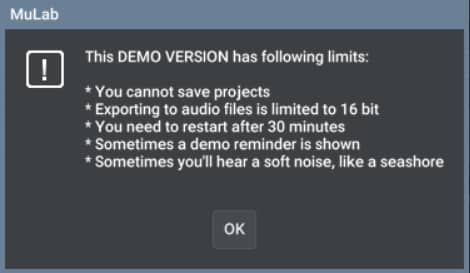
If you want to get rid of these limitations, then you will have to purchase the premium version of the software which will set you back about $69.
Pros
- Supports creative time stretching & pitch shifting.
- Easy modular architecture.
- Very easy to use.
- Vast number of VSTs that sound good.
Cons
- Free version can get annoying.
Here’s a link to MuLab’s official Website.
11. Podium Free (Windows Only)

As the name implies, Podium Free is the freeware edition of Podium that only comes with a couple of minor limitations when compared to the premium version.
It’s worth noting that Podium Free is only available for Windows OS. So Mac and Linux users, this one is sadly not for you.
These limitations include:
- MIDI interface setup is limited to one input and one output.
- 64-bit mixer engine option is disabled.
- Plugin multiprocessing is disabled (only one CPU core will be used when processing plugins, which means that your CPU will overload much quicker).
- ReWire is disabled.
- Surround-sound playback is disabled.
Podium’s target audience is clearly people that are into electronic music since it mainly focuses on virtual instruments, and the free version of Podium even offers a large array of them that come included for free.
Pros
- Easy to use.
- Multiple virtual instruments and effects included.
Cons
- Only uses 1 CPU Core (overloads quickly), ReWire disabled.
Here’s the link to Podium’s official Website.
12. Ardour (Mac, Windows, Linux)

Ardour is an open-source DAW that supports all major plugin formats and that works on Linux, which isn’t the case for most DAWs.
Now, even though it’s quite a powerful piece of software that runs flawlessly on Linux (installation is also quite simple since you just do it via your distro’s software center, such as the Pop Shop on Pop_OS), installing it on Windows and Mac is no picnic since you need to compile the source code yourself or pay a one-time donation to get the Windows or Mac installers.
You can also pay for a monthly subscription and get the Windows & Mac installers, plus you will also get regular software updates.
If you’re a Linux user, Ardour is probably one of the best alternatives for you. Windows or Mac users should look elsewhere, in my opinion.
Pros
- Works flawlessly on Linux.
- Open-Source.
Cons
- Installation in Windows or Mac OS is definitely difficult if you want to do it for free.
Here’s a link to Ardour’s official Website.
13. MPC Beats (Windows Only)

If you’re into beat making, then MPC Beats might be just the piece of software you need since it features 15 pads for triggering drum samples and loops, a piano roll to record MIDI, and much more.
It includes over 80 effects, 2GB worth of samples, loops and virtual instruments, a fantastic time-stretching algorithm, a step sequencer, and what’s actually quite impressive, and also weird if you ask me, is that it can be loaded inside of another DAW as a plugin… Yes, a DAW inside a DAW.
It’s not all sunshine and rainbows, however, since it limits you to 8 audio/instrument channels that can be used simultaneously, but other than that it doesn’t seem to have any more limitations.
Pros
- Excellent for Beatmaking.
Cons
- Only for Windows 64-bit.
- Only 8 simultaneous audio/instrument tracks.
Here’s a link to MPC Beats’ Official Website.
Honorable Mentions
These next two DAWs aren’t free, but you can get a free copy when you purchase an Audio Interface, or some other equipment.
I put them on this list because in order to be able to record, you are going to be needing an Audio Interface, and since you are going to purchase one anyway, why not just get one that includes a DAW?
Cubase LE

Cubase LE is a compact version of Cubase Pro.
Providing all the basic tools for recording and mixing, it’s the perfect entry into the music-production world.
It comes with 23 included audio VST effect processors and over 5gb of sounds and loops.
It offers up to 16 audio tracks and 24 MIDI tracks for external instruments and up to 8 instrument tracks for virtual instruments.
Sadly, you can only record 8 simultaneous tracks, but hey, you’re getting the software for “free”.
It also comes included with music composition tools like the Chord Pads and the Chord Track (with its included Chord Assistant).
I personally enjoyed the composition tools quite a lot, you can select which chords you want and then you can lay them down as a MIDI track quite easily.
I got my version of Cubase LE when I purchased the Zoom H2n recorder but there are other recorders and audio interfaces which also come with a Cubase LE Key.
Here’s a link to their official website.
Ableton Live Lite
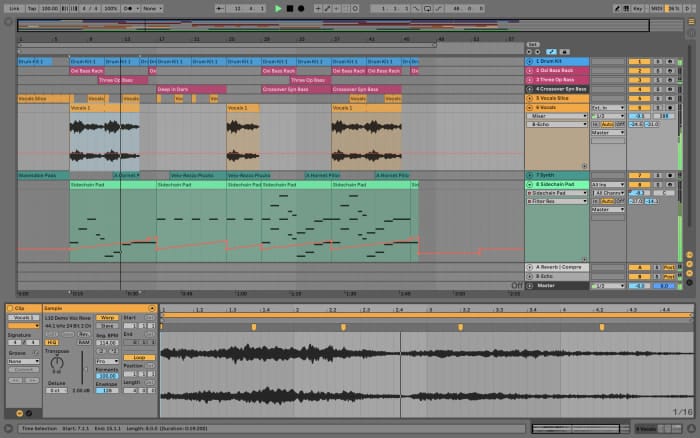
Just like Cubase LE, you get this version of Ableton Live by purchasing some kind of equipment which includes a key for this software.
The Focusrite Scarlett 6i6 includes Ableton Live Lite. You can read more about this Interface here: Behringer UMC404HD or Focusrite Scarlett 6i6.
Ableton Live is one, or even THE most popular DAW for MIDI sequencing, sampling and electronic music production, but this doesn’t mean that it’s not capable of fully recording and mixing as well.
The Lite edition is, like all the other lite editions on this list, a stripped-down version of the Full Ableton Live 10.
It comes packed with a couple of select virtual instruments such as Drum Rack, Impulse (a drum sampler), and Simpler (sampling instrument), as well as effects such as reverb, delay, EQ, compression, and others.
Here’s a link to Ableton’s official website, but remember, in order to get it for “free” you will need to purchase some kind of equipment that provides an Ableton Live Lite key.
Reaper by Cockos

Reaper is definitely not free, but you can get a personal license for $60 which is very cheap!
In addition to this, you have access to a 60-day free trial and there are absolutely no limitations or feature restrictions, plus it’s a fully-featured and fantastic DAW that doesn’t have anything to envy ProTools and Cubase.
So, give it a shot!
PreSonus Studio One Prime
Studio One Prime is a beginner-friendly DAW: The user interface is extremely intuitive and easy to use and it offers a hassle-free workflow.
Therefore, it’s great for beginners since recording a demo in your bedroom without any prior experience won’t be such a headache.
I recommend Studio One Prime to people with no prior experience who just want to learn the basics of mixing music.
The biggest drawback it has is that it can’t load VST or AU plugins. If you want to be able to do this, you will need to upgrade to Studio One Artist.
Note: In order to use VST/AU plugins in Studio One Artist, you will need to purchase a separately paid add-on for these VST/AU plugins to work.
Studio One Prime comes with nine Native effect Plugins like delay, distortion, etc. which are surprisingly good.
At the time of writing this article, the current version is Studio One 6 Prime.
The latest version introduces a couple of improvements added from the Artist and Pro editions of the Software.
These are; An improved instrument editing workflow, the introduction of drum and melodic patterns as well as MP3 encoding.
This is a stripped-down version of the Artist and Pro editions, if you need VST/AU plugins, or if you want more effects, you will have to either get another DAW from this list, or purchase the Artist or Pro editions.
Remember that the Artist version requires a separately paid add-on for VST/AU plugins to work.
Just like with most of the DAWs on this list, you will need to register in order to download it.
Pros
- Good for people who want to learn traditional DAWs (Good jumping-off point)
- Few but good-sounding effects
Cons
- Requires the purchase of the “Artist” version in order to use VST plugins.
The Reason Studio One Prime is not further up the list is that its limitations are far too serious to overlook: Not being able to use external VST plugins is something I don’t really like.
Still, I think that Studio One Prime is definitely worth checking out.
Bosca Ceoil
The interesting thing about Bosca Ceoil is that it’s not just a downloadable DAW, but also one that can be used in the browser.
It’s especially good to make retro music using the MIDI roll editor plus it has got that retro vibe to it.
All in all, I think that Bosca Ceoil is a great free DAW that you should definitely check out, especially the browser version since it’s super quick to get it going.
Thanks to its simplicity, everyone can enjoy it… from beginners who just want to learn to seasoned producers who just want to have some fun with it.
The one issue is that you won’t be able to use any third-party plugins, however, you won’t even need them because of how simple it is.
Pros
- Good for retro music
- Super easy to use/beginner-friendly
- You can download it or use the browser version (It uses Flash)
Cons
- A bit limited in my opinion
Check out Bosca Ceoil’s official website here.
Soundtrap (Browser-based only)

This is an incredible online DAW if your desire is to edit while on the go.
It’s very similar to LMMS, not as good looking maybe, but it’s designed to work on every device.
If your whole idea is to record some quick tracks anywhere so you don’t forget later on, then this is a great alternative to use.
Features
- Autotune
- 4000+loops and presets
- Patterns beatmaker
- Amplifier to connect guitar, etc.
- Automation
Pros
- Simple and easy to
- No need to download the software
Cons
- Quite Limited, since it’s browser-based
Find out more about Soundtrap here.
Bandlab (Collaboration feature)
Bandlab is mainly designed to be used as a collaboration tool designed to let multiple people work on the same project simultaneously in real-time.
It also runs in your browser and is an all-online program which on the one hand isn’t ideal, since you’ll need internet access to use it, but on the other hand it can be used even on your mobile phone anywhere.
This means that you can record at home, mix in a cafe on your phone, etc.
It’s pretty versatile and I actually have it installed on my phone and use it from time to time!
It comes with over 120 professional instruments like Guitar amp sims, guitar, and vocal effects, etc.
If you need royalty-free samples, Bandlab has got you covered…
With over 2000 royalty-free samples of loops, drum patterns, etc. you can actually be quite creative with it.
The collaboration aspect is quite interesting since you can invite other producers and musicians to either record, mix or do anything else on the song.
Since it’s an all-online program, you would think that the storage space would be quite low when in fact, it’s unlimited.
Pros
- Awesome for sharing your music with other producers to allow them to work on your projects.
- Loads of free samples, drum patterns, etc.
Cons
- Not as powerful as dedicated DAWs (You can do the basic things, but not much more)
Check out Bandlab here!
Additional Free DAWs
Here are a couple other free DAWs that didn’t make the list but which are also worth checking out!
What DAW to choose?
- Waveform for most people who record and produce regular music.
- Cakewalk for Windows users who don’t like Waveform’s workflow.
- Zenbeats for anyone interested in making beats.
Conclusion
All of the DAWs on this list have some definite advantages and disadvantages, but I honestly think that Waveform is by far the best out of them all because it works all Windows, Mac, and Linux, and it’s a fully-featured DAW, meaning that it doesn’t come with any limitations, such as a maximum number of tracks you can use, not letting you load VST plugins from other brands, etc.
Cakewalk is the exact same but since it only works on Windows, I can’t recommend it as much.
Frequently Asked Questions
Garageband is one of the easiest DAWs out there to learn, however it is only available for iOS devices.
If you’re a Windows user then Studio One Prime or Audacity might be good places to start.
Sadly, there is no free version of Cubase. However, you can get the light version called Cubase LE for free when you purchase certain products like an Audio Interface, Keyboard, etc.
The DAW each professional chooses to use depends mostly on how he/she likes the workflow.
However, the most popular DAW out there, which is also the one you will see in most professional studios, is Pro Tools by Avid.
DAW stands for “Digital Audio Workstation” and it is a software used for recording audio, editing and producing audio files.
The most common DAWs used these days are; Pro Tools, Cubase, Ableton Live, Garageband and Reaper.

Some people here say that Ardour is not free.
Ardour is free. Free as in “free beer” and free as in “free speech”. It’s licensed under the GPL v2 licence.
They have a donation/subscription system in place to help support the development of the program, but that doesn’t affect the fact that this is free software.
By the way: I’m surprised that Ardour didn’t make it to this list (and in a prominent place). How come?
It wasnt free…but I miss
Acid was a very cool D.A.W. when it was still being made by Sony.
The closest free DAW that I could say that fits closely that interface would be Reaper.
And as commented above…it is free completely for 30 days…and then every time you open a new session it pops up a little window that encourages you to purchase the full version.
Its stays up for around 5 seconds and then allows younto continue using the tools once you click on a tab, ‘not at this time’. Indicating you are thinking about it …but still using..
I like it…
Yup I know, and it’s a fantastic DAW. The only reason I didn’t include that little “trick” is because I don’t think it’s appropriate to promote that since people will probably abuse it.
Still, I absolutely love that DAW.
Great list! Not that you need to give Cakewalk any more props, but Bandlab (the company) is also rolling out free monthly feature and bug fix updates for the last two years! Many of the updates includes massive feature updates that would be considered another numbered version if they weren’t free.
Re Reaper: MuLab’s “you cannot save a project” makes the free version useless, IMHO. So that wouldn’t be a “free DAW” either, just a “free demo”. And this is exactly, what Reaper gives you – only that the “free (60 days) demo” has no feature limitation. Thus, I’d say you should either drop limited demo editions like MuLab (which would be the honest way to go), or include Reaper – maybe probably in a sub-list “free demos”, with an explanation of the demo limits (limited time of use, limited features, …).
H.M.
What program would you recommend to a person recording only voice (voice-over recordings)? I mean a program that is easy to assemble and correct the soundtrack.
I’ve been trying to download Cakewalk following the guide provided on BandLab, no luck. Any help here?
Voicemeeter (windows, macos) could be also a mention in this section .. though not directly a DAW for recordings & edits .. it serves for live environments .. with an vst host like lighthost or cantabile and select vst plugins it has even greater flexibility ..
Nice list!
Thanks for the list and details.
I’m using Ableton Lite, Cakewalk and Tracktion and have tried Zenbeats (formerly Stagelight) and Bandlab.
Bandlab offers a collaboration platform with very nice features to share and promote both private and public projects. Note though that their mobile apps are audio only, MIDI editing, playing, recording is only on web atm. (June 2020).
Tracktion T7 has just been replaced by Waveform free which includes a normal vertical mixer window. For quick editing, splicing, tracking it’s a super fast workflow, perfect shortcuts (assignable as you prefer), nothing gets in your way.
I believe with the Studio One Prime 4, they allow for unlimited tracks. According to their comparison on
https://www.presonus.com/products/Studio-One/compare-versions
Thank you for doing this, though. Really helpful
Hey Brandon, thank you for the input. For some reason I was certain that they only allowed two simultaneous tracks, but I downloaded the software again to check and that wasn’t the case.
So, thanks again, I already updated the table.
Dear Facundo
Thank you for putting this list together. Is there any of the free Windows software that has similar workflow or interface like that of Ableton Live Lite?
Facundo, thanks for putting this together. I do have to make a slight correction to one of your comments. Cakewalk is not a rebranded version of SONAR in any way. Cakewalk is the original flagship product of Twelve Tone Systems, Inc., has been in development for over 30 years and is one of if not the original DAW. Here is the short version of how you get from there to its current incarnation: https://en.wikipedia.org/wiki/Cakewalk_(company) and yes, I did own a copy of v.1.0 of Cakewalk.
Audiacity can’t open Vst instruments, only effects. Mention it.
Ohm Studio is not supported on the latest Mac OS.
Hi, thanks for letting me know.
I just checked on their website and it says “Mac OS: 10.5.8 or later”, so it should, in theory, work!
Thanks for the input, I’m going to look around a bit more.
Thing about Reaper is not true. I still use it after 6 years and still free. The only difference with the paid version is that I wait 5 seconds before using it. So I don’t know where you got the information, but I guess you need to reconsider your comment. I helped over 70 artists with this installation, and everybody is happy, even after 60 days. Moreover, all students at some Universities here in Quebec are using it for years as it is mandatory for music and art courses. So?
You helped over 70 artists and probably got payed for that. So, why don’t you pay for developing such a great DAW?
https://www.magix.com/us/music/music-maker/
https://www.tracktion.com/products/waveform-free
https://soundation.com/
https://www.audiotool.com/
http://audiosauna.com/
https://www.looplabs.com/beta
Great roundup – very detailed and helpful.
There is one more DAW that could conceivably sneak in however – the cross-platform (Linux, Windows, OS) open source project Ardour (https://ardour.org/). It is released under the GNU Public License v2 and has a heap of features and support. Well worth a try. While not strictly free, it is ‘pay what you like’. Less than $45 USD and you get the current version and upgrades. More than $45 and you also get the next major release plus nightly build updates. You can get a completely free version that’s quite usable (including saves) but has a deliberately annoying bug included (keeps going silent!). What do you think?
Great roundup. It’s inevitable that some will be missed however. My personal favorite is the cross-platform (Linux, Windows, OS) open source project Ardour (https://ardour.org/). It is released free under the GNU Public License v2 and has a heap of features and support. Well worth a try.
Ardour is not free. You have to pay something.
nope.
Only some windows binaries are.
It comes free with the ubuntu studio, fedora jam and other dedicated music linux distribution.
You can install it by a single command on all linux distributions.
On windows you can compile it from the source code by following the builds instruction.
What about Zynewave Podium?? It’s known as one of the most beautiful free DAW’s out there, with a nice layout interface + with NO remarkable limitations. Also, it eats way less CPU than many other DAW’s here on this list. I’m sure, it can compete with cakewalk and tracktion T7.
Nice List but I miss Mulab. There is a free version. The workflow is incredible easy, it is packed with features and if you miss something you can build it because Mulab is completly modular. It comes for Mac and Windows and VST’s are supported, even in the free version.
And last but not least: It sounds great!
Hey Christian, thanks for the Input!
I had never heard of it and I’m trying it out right now, so I will probably add it to the list!
Thank you and have a nice day!
You’re welcome!
Mulab is really worth a try because it is so underrated,
due to the fact that MuTools is a One-Man-Show…so marketing lacks a bit. 🙂
Great roundup. Thanks.
The best daw in this list should be Reaper. It costs $60 but you can pay when you decide to pay. It’s one of the best daw in the market, so try it.
Hey Antonio, thanks for the Comment.
I didn’t include Reaper on this list because you can only get it for free for 60 days.
After this you need to purchase it.
Have a good one!
That’s… a weird situation because the trial basically never ends
it says 60 but you can use it for as long as you want and it won’t do anything about it.