Last updated on January 2nd, 2024 at 03:11 pm
Free Bass Amp Simulators are really hard to find. There are some, but most of them are terrible.
So, in order to save you some time, since I already did some research on the topic and I’m going to share the ones I found that I think are worth trying.
I will also be including a Cabinet simulator at the end which will enhance the sound you can get quite a bit, especially for the plugins that only work as a preamp.
These are the best Free Bass Amp Simulators:
| Plugin | Format | Operating System |
|---|---|---|
| GK Amplification 2 LE | 32/64-bit VST, VST2, VST3, AU, AAX | Windows, Mac |
| Ignite Amps SHB-1 | 32/64-bit VST, AU. | Windows, Mac |
| TSE BOD v3 | 32/64-bit VST, AU, AAX. | Windows, Mac |
| Amplitube Custom Shop | 32/64-bit VST2, VST3, AU, AAX | Windows, Mac |
| Bass Grinder Free | 32/64-bit VST, AU, RTAS, AAX | Windows, Mac |
| Bass Deluxe | 32/64-bit VST, AU. | Windows, Mac |
| Doctor Bass | 32-bit VST | Windows Only |
| Ronald Passion Bass Preamp | 32-bit VST | Windows Only |
| VeeBassAmp BS Edition | 32-bit VST | Windows Only |
| ClBass F and FB | VST3 64-bit | Windows Only |
| Slap Passion | VST 32-bit | Windows Only |
| BIG | VST 32-bit | Windows Only |
| ATKBassPreamp | VST, AU 32/64-bit | Windows Mac |
Nr. 1: GK Amplification 2 LE
Related: If you’re in need of better-sounding Bass VST plugins, then check out this post I wrote about the best Premium ones.
Nr. 2: Ignite Amps SHB-1
The SHB-1 is based on the real SHB-1 Extreme Bass Head which is a custom-built amp designed for the bass player of the band “Subhuman”.
Just like the previous amp on this list, the SHB-1 can be used for practice, recording and also for live performances.
This amp sim can do anything, from thick bass tones, to very tight funky sounds, all the way to heavy metal distorted sounds.
It works both on Windows and Mac OS.
Features
- Dynamic 12AX7 / ECC83 coupled triode stages analog modeling
- Mono / Stereo processing support
- Selectable oversampling rate
- Global input / output level controls
- Double precision (64-bit) floating point mathematical model
- Fully automatable controls
- Zero latency
You can download it here.
Related: Here’s a list of the best FREE Guitar VST Plugins that sound great!
Nr. 3: TSE BOD v3

The TSE B.O.D. is a digital replica of the SansAmp Bass Driver DI pedal, which is a very popular bass preamp DI box with distortion, presence, and EQ controls.
This is a very simple plugin which works great and doesn’t really use much CPU power.
The free plugin is available in VST, AU, and AAX formats, with support for both 64 and 32 bit.
You can download it here.
Nr. 4: Amplitube Custom Shop

Amplitube is a standalone program, which means that you can run it on its own without the need of a DAW.
It’s also available, however, as a plugin for VST/AU/AXX format.
It is primarily a Guitar amp simulation program since most amps and effects you get are geared towards guitar sounds, however, it also comes with a bass amp simulation which sounds quite good.
One of the features of the Custom Shop is the ability for you to “try before you buy” individual pieces of gear. You can demo fully working gear for a period of 72 hours.
You basically get a Free version of AmpliTube 4 with 24 models including a digital chromatic tuner, 9 stomps, 4 amps, 5 cabs, 3 mics, 2 rack effects.
If you’d then like to add more effects you can simply purchase them directly from the app itself.
You can download it here.
If you’re also interested in Free Drum VST Plugins, make sure to read this article I wrote on that topic!
Nr. 5: Bass Grinder Free Edition by Audio Assault
This must be one of the simplest plugins out there.
It comes with two amplifiers and three cabinets, nothing more.
It’s incredibly easy to use thanks to the simplicity of the controls.
Available in VST/AU/RTAS/AAX for Windows and Mac OS.
You can download it here.
Related: I love free plugins, so I put together a list of the best Free Synth VST Plugins out there which you can check out here.
Nr. 6: Bass Deluxe
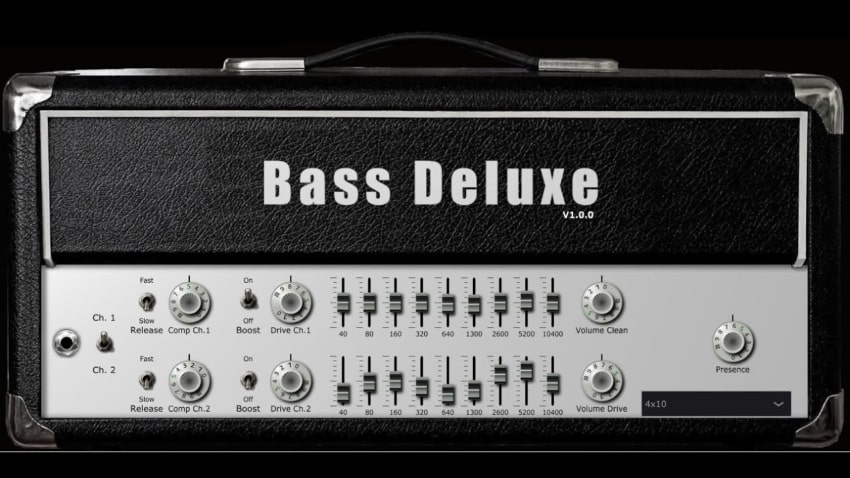
Another addition to this list is Bass Deluxe by Lost in 70’s, and it’s marketed to be a “fat-sounding” bass amp simulation and it’s based on a pretty well-known tube bass amp.
One characteristic about Bass Deluxe is that it features two channels that you can easily switch between with just the press of a button, but these channels are actually identical and feature the exact same controls.
This allows you to dial in two completely different tones by using the same exact knob- and fader dispositions and then simply switch between the two depending on your needs.
It features a compressor with a fast and slow release switch, and the amount of compression itself can be controlled via a knob. Additionally, it features a boost switch, a “Drive” knob, an EQ, a volume knob and a presence control.
Lastly, it comes with four different cabinet simulations that you can use, six different pedals, a tuner, a beatbox that lets you play a simple drumbeat within the plugin itself for practice, and a looper as well that allows you to record up to 48 bars to play back later on.
You can download it here.
Nr. 7: Doctor Bass

Doctor Bass is a very simple bass tube amp and cabinet simulator that was inspired by a pretty well-known American Bass Tube amp.
The controls are very straight forward and are as follows; A Gain knob, simple EQ with Low, Mid and High controls, a Counter knob, as well as a Power and Master knob.
In addition to this, you will have access to four different cabinet simulations.
It’s worth noting that since it was released quite a while back, Doctor Bass is only available as a 32-bit Windows VST only.
You can download it here.
Nr. 8: Ronald Passion Bass Preamp
This Bass Preamp is an analog tube bass preamp effect plug-in which is really simple to use, sounds great and you get the cab-emulation built into it which is great since you can activate and de-activate it whenever you want.
If you don’t want to use the built in cab emulation simply add the one I recommend at the end of this list.
Controls
- Active Switch (On/Off).
- Cab Switch (On/Off).
- X-tra Lo/X-tra Hi for additional body.
- Drive in preamp input section.
- Bass/Mid/Hi tone controllers.
- Mid frequency selection knob.
- Master output.
You can download it here.
Here’s a list of two affordable and high-quality audio interfaces which will allow you to get a better bass sound.
Nr. 9: VeeBassAmp BS Edition

Based on the rig that Billy Sheehan used, we have this last addition to the list, the VeeBassAmp BS Edition.
The idea behind this plugin is to let you control each pickup individually and to allow you distort the higher frequencies while still providing a crispy and clean low end and combining both signals later on.
This lets you quickly switch from lead tones to a solid bass tone that holds the entire mix together.
While it doesn’t sound anything like Billy Sheehan, it does provide you with more versatility than some other bass amp sims.
Note: Since it’s a fairly old plugin (the interface clearly gives that away), it’s only available for Windows 32-bit in VST format.
You can download it here.
Nr. 10 CLBASS F and FD

Based on the Guitar amp sims Classic F and Classic FB but re-voiced for bass, these are two great-sounding freeware plugins which sound even better than many paid VSTs.
In addition to this, both of these amp sims come with a couple different effects already built-in which are easily accessible from the UI, as well as an onboard EQ that allows you to shape the tone to your specific needs.
Lastly, both of these plugins use very little resources, so your CPU shouldn’t even notice that they are running.
Download ClBass F and ClBass FD here.
Nr.11 Slap Passion

This is yet another tube bass preamp that’s super simple to use and that doesn’t come with too many built-in features, since you only get controls for Input, Bass, Mid, Freq (controls the Mid Frequency section), High and volume, but that’s about it.
It’s also only available for Windows 32-bit in VST format.
Note: You will need to put a cabinet in the chain (See NadIR at the end of the post for that).
You can download it here.
Nr.12 BIG

Despite its old looking UI, BIG is a highly tweakable bass amp and effects suite that features a built-in noise gate as well as a compressor, the typical Bass, Mid and Treble EQ controls as well as one for the tone, and it even features a proprietary cabinet shaper which is capable of emulating virtually any cabinet.
BIG contains the “Gut” technology which allows you to go into the inner workings of the amp itself and change its primary functionality, such as crossovers and filters which can be adjusted to dramatically change the way the amp functions.
Lastly, you get individually bypass-able twin 12AX7 preamp tubes, tweakable tonestack EQ, a Phoenix compressor, as well as the features I previously mentioned.
Note: It’s only available for Windows 32-bit in VST format.
You can download it here.
Nr. 13 ATKBassPreamp

ATKBassPreamp by Matthieu Brucher is a Fender Bassman preamplifier emulation that is a simple as it gets since the only controls you get are: Gain, Low, Middle, High, Volume and Dry/Wet.
It’s a fairly basic plugin and it’s worth noting that you will need to put a cabinet/Impulse response plugin in the chain in order to get a proper sound out of it (see next freebie on the list for that), otherwise it will sound all distorted.
Lastly, it’s available for Windows and Mac OS 32- and 64-bit in VST and AU formats.
You can download it here.
Free Cabinet
NadIR by Ignite Amps
NadIR is a zero latency, dual Impulse Response convolver, designed to be used as a cabinet simulator for guitar and bass (pre)amplifiers.
In this video you hear how the guitar tone changes drastically. Same thing happens to the bass tones just not in such a drastic way. Some bass amps, like the Ronald Passion one, require you to put an additional cabinet (IR) in the chain, otherwise it won’t sound realistic.
NadIR has been designed to perform extreme quality convolution in real time, while being light on the CPU and easy to use, providing advanced built-in filters and delay controls to let guitarists and bassists shape their tone with ease, without the need to be professional audio engineers.
NadIR is meant to be used as a cabinet simulator for live playing and jamming, tracking or mixing inside hosts capable of VST or AU Plug-Ins support.
Features
- Zero Latency.
- Low CPU usage.
- Three routing modes: Mono, Dual Mono and Stereo.
- Selectable quality control for max IR length (up to 0.185 seconds).
- Automatic high-quality resampling for IRs with different sampling rates.
- High-quality analog shaped filters.
- Selectable delay for phase interactions between loaded IRs.
- Continuous morphing control between loaded IRs.
- Global input level and single IR level controls.
- Fully automatable controls.
Here’s a link to the official Website.
Bonus: Add power and thump to the low-end
THR LowEnhance
Specifically designed to process low-end quickly!
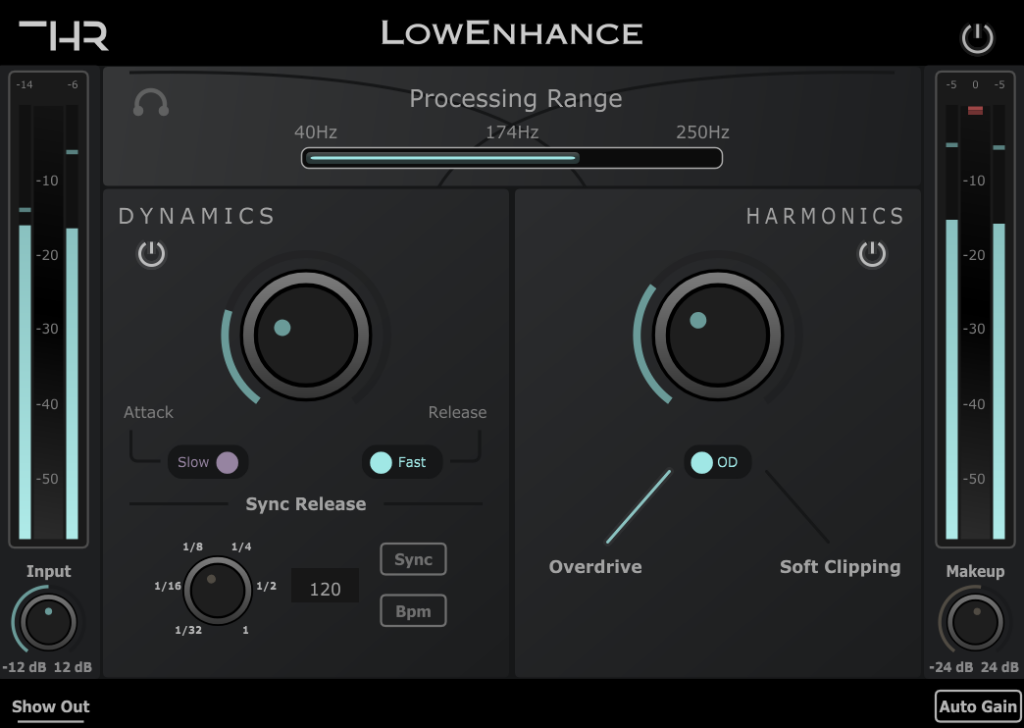
Price: $39.99 (10-day free trial).
The THR LowEnhance compressor was designed specifically to process the low-end of your tracks and mixes with the idea of making the whole process as simple as possible, helping you work at a faster pace without having to fiddle around with dozens of plugin parameters.
Trap is all about the low-end, and that is where LowEnhance excels: Add snap and punch with compression, and then enhance the signal with some overdrive or soft clipping to achieve the desired feel.
Its automatic gain makeup functionality works extremely well and lets you to dial in the needed compression without having to worry about the output volume, and contrary to other compressors, it doesn’t only take into account the threshold and ratio in order to calculate the makeup, but also attack and release times.
In order to keep things simple, only fast & slow attack and release times are built in, which should cover most of your needs, but in addition to that, the LowEnhance features tempo-sync functionality, which sets the release time to 1/8th noters, 1/4 notes, etc., based on the project’s tempo.

THR LowEnhance also comes with a distortion module that lets you choose between two types of distortion (Overdrive and soft clipping), and the output volume also gets automatically compensated so that you don’t have to manually set it.
Some audio recording software, such as Audacity, don’t notify the plugin about the project’s tempo, which is why you can also set the tempo manually in the plugin to achieve the same results.
Lastly, THR LowEnhance allows you to select the exact frequency range you want it to process (from 40Hz and below, up to 250Hz) so that you can accurately affect the sound how you want to, and it also lets you solo that frequency range (or band) to have a more thorough listen.
User Interface: The LowEnhance was designed to look and feel simple. It offers simple controls that do what they are supposed to and all of this in an intuitive manner.
Character: While LowEnhance can sound quite mean and dirty when the saturation is cranked, I wouldn’t say it naturally adds character (unless you’re adding saturation, of course) since the compressor itself has a very clear sound that doesn’t add any coloration.
Distinctive Features:
- Automatic gain makeup.
- Compression plus distortion modules.
- Tempo-synced release.
- Low filter band that lets you adjust the specific frequency range to process.
Uses: LowEnhance, as the name implies, was designed to make adding compression and saturation to the low-end as simple of a process as possible: It can be used to add thump and power to you kick drum, help your bass guitar sit better in the mix, or to add some grit and power to your synth lines.
Lastly, LowEnhance comes with a 7-day free trial, so make sure to give it a try!
Find out more about LowEnhance here.
Do you need a VST to record bass?
Bass can definitely be recorded directly without any VSTs, but I wouldn’t recommend using one since it will add realism to the track. It’s definitely not as obvious as recording an electric guitar dry, but it’s still going to make a difference.
How to learn to Mix Bass properly
Well, even though you could just go by ear and learn by simply listening to what’s happening, which definitely isn’t bad, there’s a way to fast-track your progress and learn how to properly mix a bass guitar in no time.
There are a couple courses out there which teach you this, but this one I found is excellent and super affordable, so make sure to give it a try.
Conclusion
Finding free bass amp VST’s is already hard, but finding good ones is REALLY hard.
The two I liked the most are GK Amplification 2 LE and Ignite Amps SHB-1 simply because of their overall sound quality.
Adding the NadIR free cabinet to the chain can also do wonders for your tone. Just try them all out, since they are free, and see which ones you like the most.
Have a wonderful day!

I’m on Linux, and on that, the Guitarix software suite really shines. They have a GxSVT, which, as the name implies, also mimicks a well-known American (or now Japanese as it’s owned by Yamaha) brand. The speaker sim isn’t the original 8×10 tho, but I’m not using that anyway.
If you buy a copy of CM magazine it comes with a load of free software to download including Bass Amp CM, which is also by Audio Assault. I have the Ampeg SVX 1 Amplitube, Guitar Rig and Plug-in Alliance SVT-VR classic plugi s but half the time still use the CM one.
Can also recommend Bass Professor 2, a freebie from Sonic Anomaly.
The BOD is absolutely brilliant. Better than most sim and IR combos. Even your cheapest bass guitar can sound beastly with it.
Hey man, thanks for thinking about us bass players. It seems we’re always least thought of.
Thanks for this. It is being very productive for me.
Ty Bro!