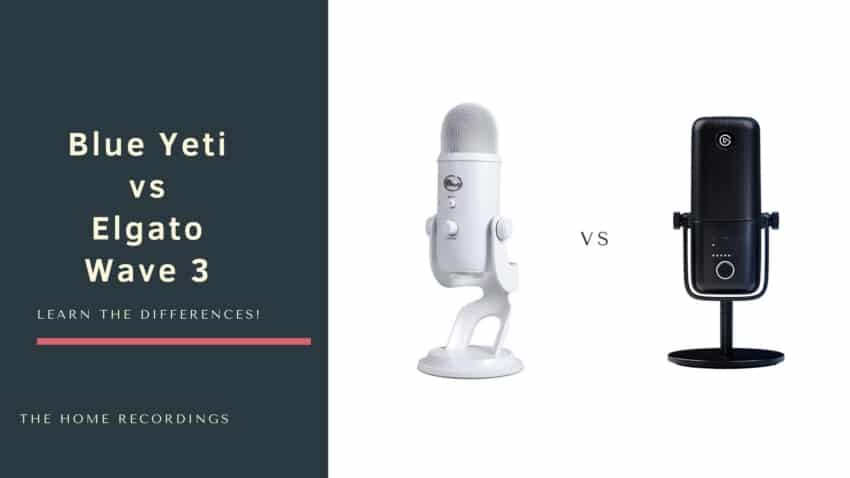Last updated on December 29th, 2023 at 09:58 pm
The Blue Yeti has been the go-to USB mic for most people in the past years now, for better or for worse, and even though there have been dozens of other microphones released over the years that have been trying to emulate it, it’s always been the top choice for most people.
Now, Elgato came out with the Wave 3 recently, and this microphone is definitely not a copy of the Blue Yeti, in fact, it’s quite different and better in some regards.
So, in this post I will compare both microphones, tell you what the differences are, and which one you should go with depending on your needs.
Blue Yeti vs Elgato Wave 3
The Blue Yeti features four different polar patterns; Cardioid, Omni-, Bi-directional, and stereo, while the Elgato Wave 3 only has a Cardioid polar pattern, while also providing a ClipGuard and High-Pass filter, which are not featured on the Blue Yeti.
What the ClipGuard will do, is prevent the audio from distorting if the signal gets too loud; for example, screaming…
And this happens a lot during live-streams, so it’s great to see a microphone that is capable of handling that without issues.
Now, let’s take a quick look at the Blue Yeti.
Blue Yeti

Even though Blue is mostly known for their High-end ultra expensive microphones, they also came up with the Blue Yeti, which is an affordable USB microphone, and in fact it’s the best-selling one on the market right now.
The Blue Yeti will work perfectly both on Windows and Mac OS and it’s a plug and play mic, which simply means that once you connect it to your PC, that’s it! It’s ready to be used without having to install any drivers.
The build quality is great, it feels very durable and not flimsy at all; it should last you a very long time if you take care of it.
It features a multitude of pickup patterns like cardioid, omnidirectional, stereo and bidirectional, which makes the Blue Yeti a lot more versatile than most other USB microphones, since usually they only feature a cardioid polar pattern.
It is not only a good microphone for podcasters, YouTubers and Voice-over artists, but it’s also pretty good for recording music… emphasis on pretty good.
This microphone comes with a Gain control, mute button and a zero-latency headphone output, which is on the bottom, but most USB mics also have these features.
The reason the Blue Yeti is a better option for recording music than most other USB mics isthat it can record in stereo.
Why is the stereo pattern so useful?
We usually record acoustic guitars, pianos, etc. using two pencil condenser microphones which, when combined, give us some of the best sounding stereo recordings.
While the Blue Yeti won’t give you the exact same results as the two pencil microphones, it may give you a better result than most cardioid microphones out there simply because it’s a stereo recording.
Related: I also compared the Blue Yeti to the AT2020 USB, so make sure to read that as well!
How does it Perform?
The Blue Yeti is very easy to use and doesn’t require any technical knowledge to be configured; just connect it to your PC and use it, without the need to worry about any drivers or latency.
The sound quality is very good considering the price, plus having four different pickup patterns allows for a lot of versatility, although I don’t really think you will ever use any other pattern except for cardioid.
Do you need to record a bunch of people for a podcast? Or do you need to record and ensemble? Or maybe you just want it to have a conversation over skype…
With all of these pickup patterns you can easily do all of this without any issues.
I liked it especially for voice-related applications but not so much for recording music, ironic right?
This is because even though the stereo pickup pattern can come in handy when recording something like an acoustic guitar, I just didn’t like the way it sounded as much; It doesn’t sound as bright as I would have hoped.
That’s why I said that it sounds “good” and not “great”.
Lastly, all those extra pickup patterns don’t add that much value when you think about it, since in like 98% of the cases, we tend to record using a cardioid pattern; omni-, bi-directional and stereo aren’t really that useful for most people.
What comes in the Box?
- The Blue Yeti Microphone
- USB Cable
Features
- Tri-capsule array: three condenser capsules inside
- Multiple pattern selection: cardioid, stereo, omnidirectional and bidirectional
- Gain control, mute button, zero-latency headphone output
- Perfect for podcasting, voiceovers, game streaming, interviews, conference calls and music recording
- Plug ‘n play: Mac and PC compatible
- Desk stand included (already attached to the mic)
Specifications
- Polar Pattern; Cardioid, stereo, omni- and bidirectional
- Frequency Response: 20Hz- 20kHz
- Sample Rate: 48kHz/16-bit
- Max SPL: 120dB
- Weight: 1.2 lbs
If you’re looking for a versatile microphone, then it might be a good idea to go for the Blue Yeti.
Just remember that all the extra polar patterns add to the price tag, even though you will probably never use all of them.
Find out more about the Blue Yeti here.
- Blue Yeti: Amazon, Sweetwater.
Elgato Wave 3

Now, I have to say that I didn’t have high expectations for this mic at all, but I definitely was impressed since for once a company decided to focus on what the users actually need, instead of just adding unnecessary features to inflate the price.
So, if you’re a gamer, YouTuber, Streamer, etc., this microphones probably has everything you need.
As far as the build quality goes, it’s nothing to brag about since the body is made out of plastic which does feel a little cheap, and the U-bracket that attaches the mic to the desk-stand is also made of plastic.
The mesh grille is metal, but it has a bit of give to it, which isn’t ideal as well.
Even though it should last you a very long time if taken good care of, the overall build quality is lacking, and I wouldn’t recommend dropping this mic or anything similar.
However, and even despite this, I still think that it’s probably the best microphone for Gamers/YouTubers out there, and here are the reasons for that:
- It features a “Clipguard”, which when enabled will prevent clipping or saturation if you signal gets too loud; like for example if you scream.
- It also comes with a high-pass filter that can be enabled to remove a bit of the low end, and this can come in handy when you want to better deal with the proximity effect (basically, the closer you get to the mic, the more low-end you will hear, and the high-pass filter helps deal with this).
These features can be accessed through the Wave Link software that comes with the mic and are definitely something that the gaming and streaming community desperately need to be able to produce content with good sound quality, and it’s refreshing to see that a company has finally taken notice.
Now, one huge difference between this mic and the Blue Yeti is that it only features a cardioid polar pattern, while the Blue Yeti comes with four.
Of course, this is very intentional since the Elgato Wave 3 was designed with gaming and streaming in mind, where extra microphone patterns really don’t serve any purpose.

Lastly, it comes with some similar features as the Blue Yeti which are; A Mute button, gain control, headphone volume, and the mix control between the computer’s playback and zero-latency monitoring.
Note: If you want to check out my full written review of the ElGato Wave 3, you can find it here.
How does it perform?
As far as spoken word goes, which is what this mic was mainly designed for, it’s absolutely great since there are no prominent frequencies poking there head out anywhere, plus if you want to get rid of some of the low end, you can always engage the high pass filter.
The Clip Guard is definitely a huge plus here, since there will be no more clipping/distorting, which is definitely something that streamers have to del with on a daily basis.
There is one issue though, and it’s that the desk stand doesn’t really help reject any noise coming from the desk itself, like for example if you tap your fingers on it, the vibration coming from the keyboard, or basically bumping against the desk.
In that case, I would much rather recommend a boom arm with a shock mount to absorb those vibrations.
Now, what if you want to record music with it?
Well, for singing it does more than fine!
As far as recording instruments go, it did a decent job at recording acoustic guitar, and the HPF came in handy here since it allowed me to angle it more towards the sound hole and still get a good recording.
Also, I have to say that I was pleasantly surprised at how well it managed to capture the sound of my electric guitar cabinet, even with distortion.
Still, I think that I would much rather use a good dynamic mic for this, but hey… it works!
Finally, the Wave Link software that comes with this microphone is where you can enable the Clip Guard and the High Pass filter, plus it lets you mix the audio signals from different sources in the PC, like Google Chrome, etc. and decide how high or low the volume of every source will be on the stream.
What comes in the Box?
- Elgato Wave 3 Microphone
- USB Cable
- Mic Stand adapter
Features
- ClipGuard
- High Pass Filter
- Mute Button
- Wave Link Software for more in-depth control of the audio
Specifications
- Polar Pattern; Cardioid
- Frequency Response: 20Hz- 20kHz
- Sample Rate: 48kHz/96kHz – 24-bit
- Max SPL: 120dB
- Sensitivity: -25dBFS
- Weight: 280g
Which one should you get?
Well, here it gets a bit more complicated, since both are pretty good microphones but with a completely different set of features, and also the Wave 3 is like 30% more expensive.
As far as sound quality and overall features related to audio quality go, the Wave 3 is just better overall since having the ClipGuard means that you won’t run the risk of ruining the audio of your stream… or deafening the people watching it.
Also, in 98% of cases you will only be using the cardioid polar pattern anyway.
However, having more polar patterns like the Blue Yeti offers, means that you could run a podcast with just one mic and make it work, since you can set it to omni- or bi-directional.
All in all, I think that the Elgato Wave 3 is just the better alternative for anyone who is into gaming, streaming, making YouTube videos, or anything voice related, even singing.
If, for some reason, you think that you will be able to take advantage of all the different polar patterns on the Blue Yeti, then by all means, go with that one, otherwise I’d advise you to stick to the Wave 3.
Conclusion
The Elgato Wave 3 is, at least to me, an overall better microphone that is designed with streaming and gaming in mind.
The Blue Yeti is a great microphone, but it lacks the Clip Guard feature that could potentially save your recordings.
I hope this information was useful!
Have a great day!