Last updated on February 1st, 2024 at 09:52 pm
In this article, I’m going to be listing the best plugins for metal music production which can help you achieve a better-sounding mix overall, and that can also be used for mastering.
The list will be comprised of Compressors, EQs, Saturation VST plugins, Limiters, and some additional useful ones for vocals, bass, transient shaping, etc.
So, without any further ado, let’s get started!
Use your DAW’s Stock Plugins
For some reason, people tend to think that free plugins as well as the ones that come included with your DAW are not good enough for mixing, but this is absolutely wrong.
As far as mixing goes, you can definitely get a great-sounding mix just with the stock plugins of your DAW. The EQs, Compressors, Reverbs, Delays, Gates, etc. that they provide are generally very good.
So, I’d recommend checking those out and really learning all their ins and outs before going out and spending your money on other Plugins, especially because there are some that cost nearly $200 and even though they are excellent, you probably won’t “need” them.
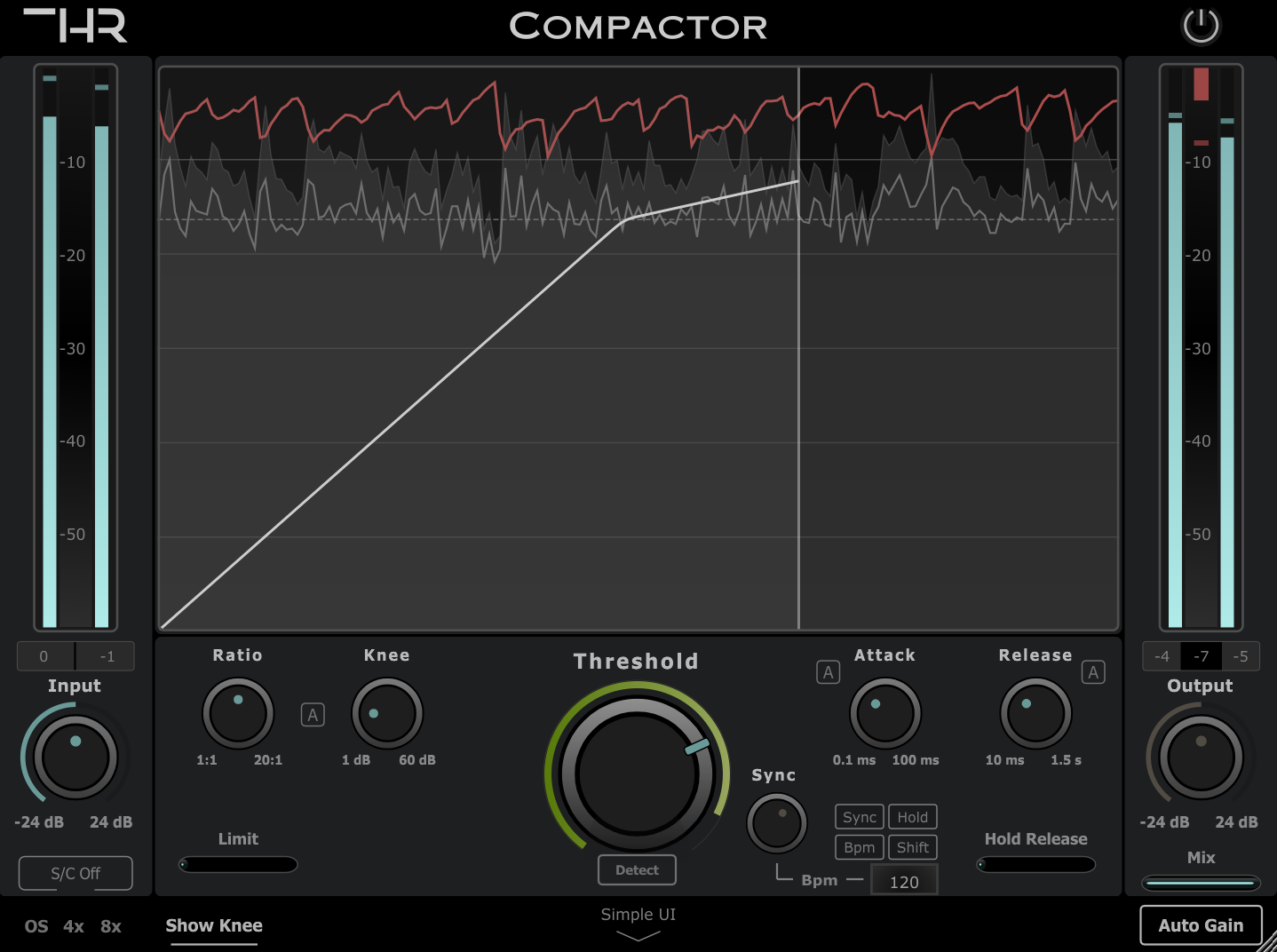
THR Compactor
High-quality Compressor plugin with a ton of built-in features.

Waves CLA Drums
Great all-rounder plugin with compression, EQ, Reverb, Gate, and more.

MEqualizer
Free EQ with graphical info showing where instruments are in the spectrum.
Now, let’s get into the list.
Best All-rounders and Utility Plugins for Mixing Metal
In this section, I will list some of the less “typical” plugins that people tend to use in order to provide you with a couple more options, plus they are really useful and can make the entire mixing process faster!
Waves CLA Drums
Plugin specifically designed for Mixing Drums!

Price: $35.99.
The CLA Drums comes with different EQ Presets that you can choose by turning the knob on the left, and each one is meant for mixing a different part of the kit; Kick, Snare, Toms, Overhead, Room, Cowbell.
These presets have a different EQ setting each and then you can use the built-in faders to adjust the frequencies and effects any way you want.
The plugin includes an Input Sensitivity slider, as well as Bass and Treble sliders, and then three additional sliders which let you add compression, reverb, and a gate.
There are three color-coded presets for bass EQ, treble EQ, compression, and reverb, each with a different and very descriptive name, and you can use each fader to control how much of the effect you want, and some of them work really well for mixing heavy metal drums.
Lastly, it comes with a Master Output.
User Interface: It features one of the simplest interfaces I’ve ever seen since it only offers a handful of sliders and the color-coded presets on top, making it especially useful for beginners.
Character: The character varies depending on the preset you choose, but it doesn’t add a “vintage” vibe and sounds rather transparent.
Distinctive Features:
- Built-in presets for quickly adjusting the sound of the drum track.
- All-in-one plugin: EQ, Compression, Effects, and a Gate.
Uses: This plugin was specifically designed to mix drums, so that’s exactly what you should be using it for, especially if you want to be able to mix quickly.
You can get the CLA Drums here: Waves Website, Sweetwater.
I honestly consider the Waves CLA Drums plugin to be the absolute best one you can get for mixing drums because of how simple yet effective it is. Of course, you don’t get as much granular control over the sound, but it can help you mix drums of any genre, even metal.
Waves Vocal Rider
Automatically Level the Volume of the Vocals!

Price: $35.99.
Vocal Rider is a plugin that simulates “riding the fader”, which essentially is a technique where you write automation by moving an actual fader on the console to adjust the volume of the vocals without having to do it via mouse clicks, but the plugin does it automatically.
It can write and also read automation, which lets you use the plugin for writing the automation of a track and then use that for fine-tuning, and it can also “listen” to the rest of the mix to adjust the volume of the vocals accordingly.
At the top it lets you select the target level that you want (I set Vocal Rider’s Target level to what I consider to be an average of the volume of the vocal track) and you will see the main fader start to move, then you can adjust the Sensitivity and attack settings according to your needs.
Use the left-side “faders” to limit the amount of automatic gain change, and lastly, control the output until you reach the desired volume.
Note: To properly use the feature where Vocal Rider listens to the music you need to send your instrumental tracks, post fader, to a bus, just like a headphone mix, and then set the sidechain input on Vocal Rider to the instrumental bus.
User Interface: The interface only features a handful of controls, making using it a breeze: It’s very intuitive. (I’d recommend reading the manual to properly understand how to use it, just in case).
Character: Vocal Rider doesn’t really have any “character” and doesn’t color the sound, which is exactly what you want with a plugin like this since you can then use a compressor to add coloration.
Distinctive Features:
- Reduces the need for manually writing automation.
- Can listen to the mix to better adjust the volume of the vocals.
Uses: As far as Metal Productions go, I think that Vocal Rider does an excellent job because it helps level out tracks where the singer may start out somewhat quiet but suddenly starts screaming (quite common in metal) and where a vocal compressor might not do the trick.
You can get Vocal Rider Here: Waves Website, Sweetwater, Best Service.
Waves Bass Rider
Automatically level the Bass Volume!

Price: $29.99.
Bass Rider is very similar to Vocal rider, and although it might be mistaken for a compressor because it adjusts the signal level in response to changes in the audio input level, the way it works is somewhat different since it is designed to balance the levels of individual notes without changing the note dynamics or adding coloration.
At the top of the plugin, there’s a horizontal control that includes a bar-graph display of the incoming signal levels which lets you set a target level for the process (ideally, you should set it to an average of the loudest and quietest parts of the track), and there are also two sliders to set the maximum gain increase and the maximum attenuation.
A large central fader automatically moves to show you how the gain is being modified, and while you can manually move it by clicking on it with your mouse, as soon as you let go the plugin reverts back to automatic mode. To the right is an output gain-adjustment fader with a ±12dB range.
There’s a Sensitivity Knob and a slide switch for Fast or Slow response time, where Fast provides better note-detection separation.
The Spill and Artefacts Knobs allow Bass Rider to ignore low-level spill from other sources (for example, where the bass has been recorded using a mic when other instruments were playing at the same time and some of those sounds may have been recorded as well), while Artefacts adjusts how much the gain is affected by things like finger noise, or any other noise that may not be part of the actual recording.
User Interface: Most Waves plugins are generally really simple as far as the interface goes, and the Bass Rider is definitely no exception since it only features the detect and ignore sections, and then you only have to play around with the output level and the range, but that’s really it and it works extremely well.
Character: It’s a plugin designed to sound transparent and it doesn’t add any color or character to the bass, which is why you should then add a compressor plugin if you want to further affect its character.
Distinctive Features:
- Reduces the need for Volume Automation.
- Extremely simple to learn and use.
- Retains the natural character of the bass.
Uses: While the Bass Rider won’t be able to compensate for the tonal changes produced when a bad bass player hits the strings at very different velocities (harder or softer), it still makes it a hell of a lot easier on the mixing engineer since it makes volume automation a breeze, plus you can then put a compressor after it and further tame any loud peaks.
While the Bass Rider may not be able to 100% fix a bad performance, it is definitely going to make it better and the entire process easier by simply riding the volume automatically for you, which is why I consider it, as well as Waves’ Vocal Rider plugin, to be an absolute must-have in your collection.
Get the Bass Rider here: Waves Website, Sweetwater, Best Service.
Compressors for Mixing Metal
Let’s kick things off with a plugin that will make your low-end sound tight and punchy.
THR Compactor
Powerful Compressor with Tempo-sync features!
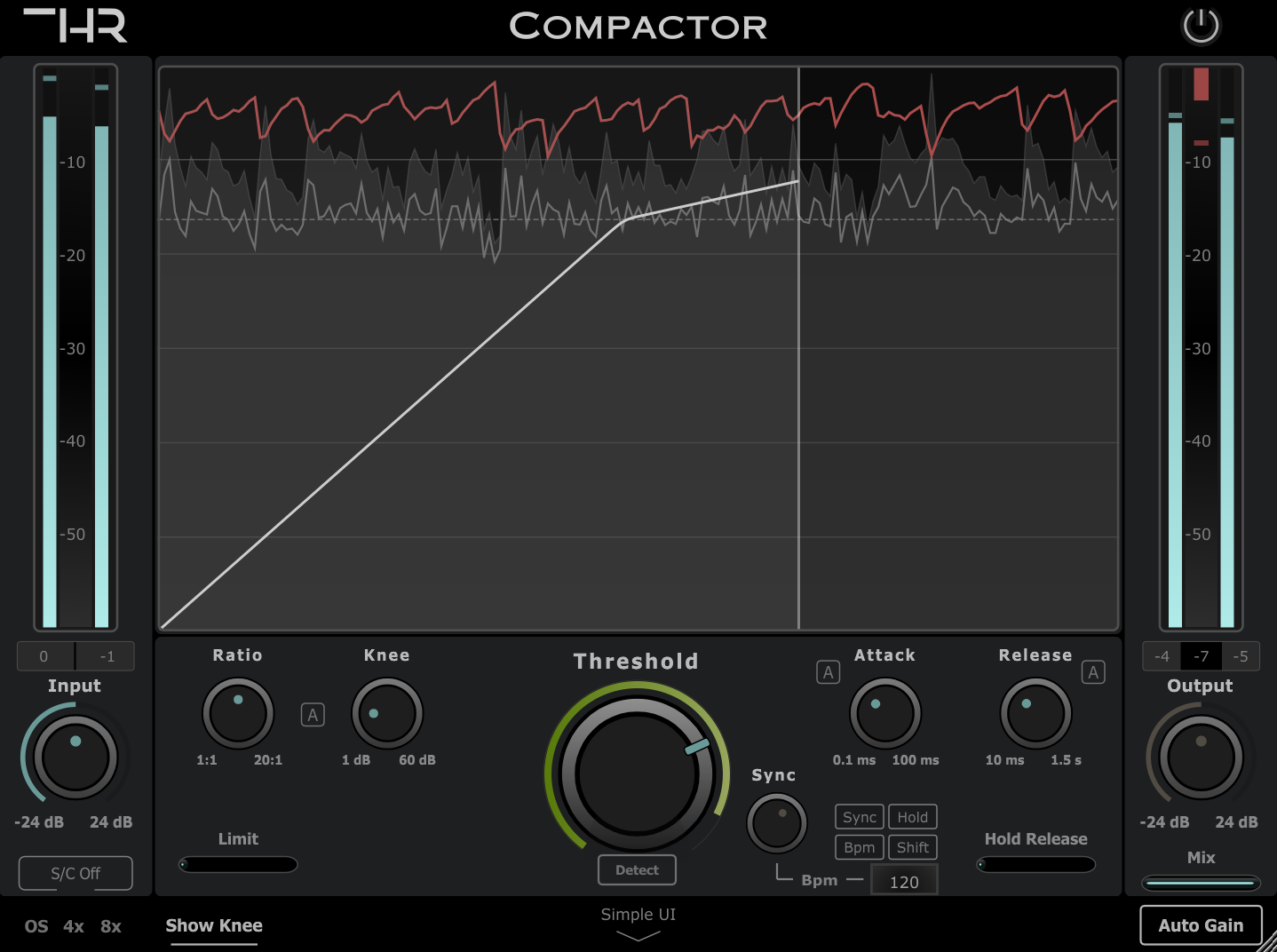
Price: $49.99.
The THR Compactor is a compressor that offers a ton of functionality at a very low price!
Its automatic gain makeup functionality works extremely well and lets you to dial in the needed compression without having to worry about the output volume, and contrary to other compressors, it doesn’t just take into account the threshold and ratio in order to calculate the makeup, but also attack and release times, the knee, the mix percentage, and more, ensuring that you have a consistent output level no matter the settings.
The Compactor offers two distinct interfaces: A Simple UI and an Advanced UI. Let’s go over what the simple UI has to offer:
Simple UI
Designed to let you dial in the ideal compression levels as fast as possible, the Simple UI focuses on the use of presets with a range of set parameters tailored for specific input signals, such as drum busses, guitars, vocals, etc.

Simple UI Features:
- Threshold Control: Adjust the threshold control to achieve the desired level of compression.
- Tailored Presets: Included are a range of presets tailored to various audio sources, including drum buses, guitars, vocals, bass, and more.
- Auto Makeup: When enabled, you don’t need to worry about the output level changing while adjusting the compression since the Compactor does this for you.
- 4x and 8x Oversampling: The THR Compactor offers 4x and 8x oversampling options, reducing aliasing and improving the clarity of your compressed audio.
The Simple UI lets beginner producers learn about dialing in compression without getting overwhelmed and it’s also the perfect tool for seasoned producers to achieve a faster workflow.
Advanced UI
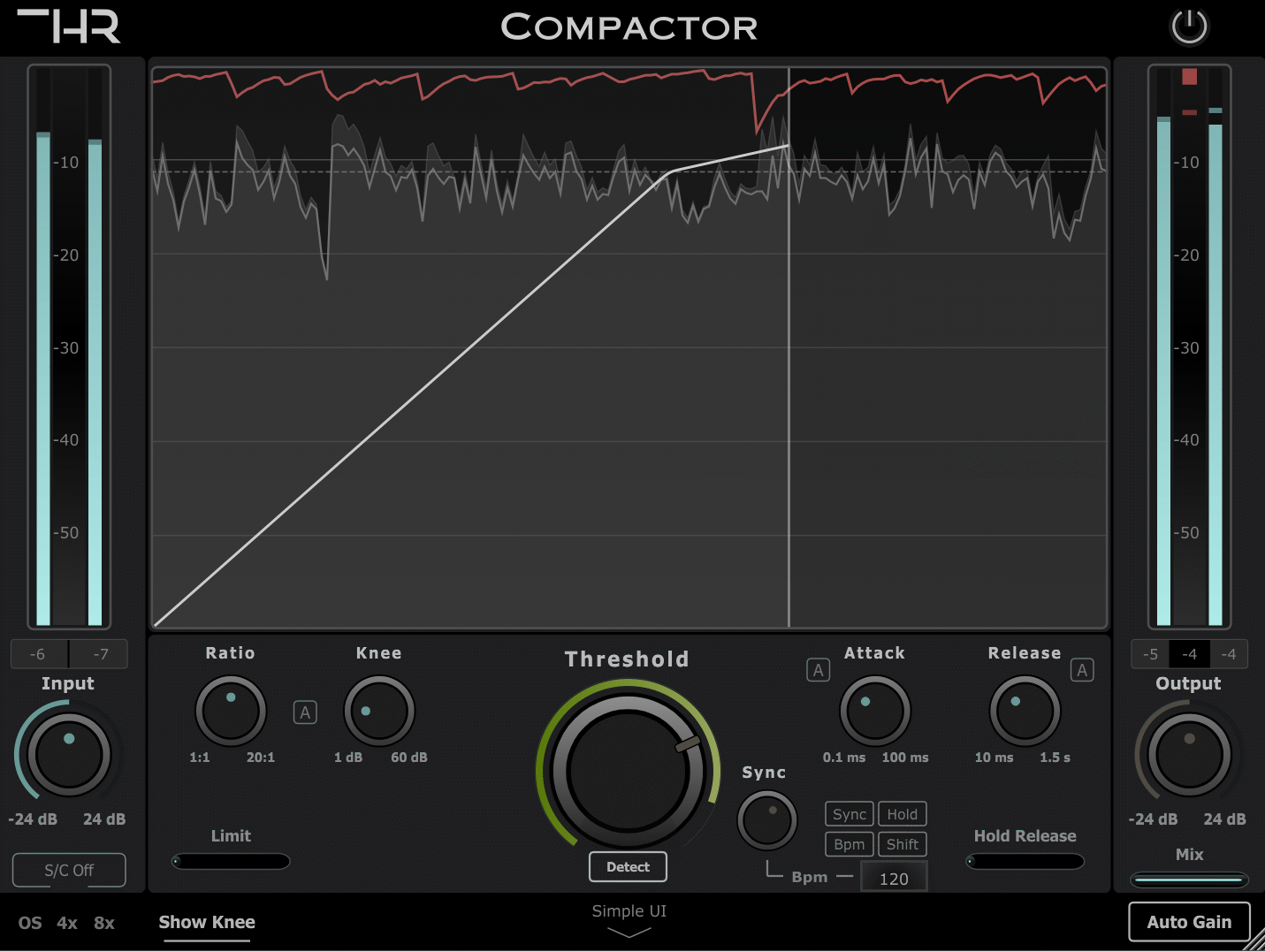
Here is where the Compactor provides you with granular control over the compression as well as some advanced features which are not that common in other compressors (such as sync-ing to the project’s tempo, holding the release, and more).
Advanced UI Features:
- Histogram Display: The histograms visually represents the input, compression, and post-compression audio levels.
- Knee Visualizer: You can enable or disable the knee visualizer to see the compression curve.
- Automatic Controls: Auto Knee, Attack, Release, and even Threshold controls (you can see it moving in real time).
- Oversampling: 4x and 8x oversampling to reduce aliasing.
- Gain Reduction Limit: Manually set the maximum gain reduction in dB and Compactor will never compress more than that.
- Tempo Sync Functionality: Compactor can sync the release to your project’s tempo, or even hold the release based on the Bpm to create some interesting rhythmic compression patterns.
Lastly, Compactor comes with a 7-day free trial, so make sure to give it a try!
Find out more about Compactor here.
THR LowEnhance
Specifically designed to process low-end quickly!
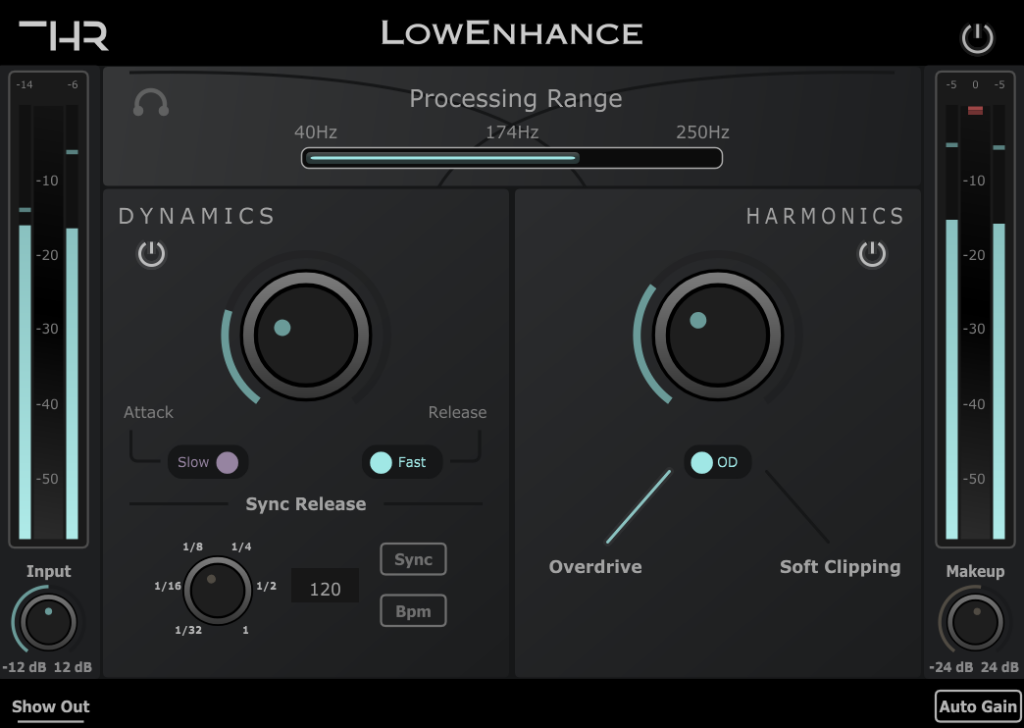
Price: $39.99.
The THR LowEnhance compressor was designed specifically to process the low-end of your tracks and mixes with the idea of making the whole process as simple as possible, and it’s the ideal tool for mixing the low end of metal productions because it can also add saturation, making the kick drums and bass lines sound way more powerful.
Its automatic gain makeup functionality works extremely well and lets you to dial in the needed compression without having to worry about the output volume, and contrary to other compressors, it doesn’t only take into account the threshold and ratio in order to calculate the makup, but also attack and release times.
In order to keep things simple, only fast & slow attack and release times are built in, which should cover most of your needs, but in addition to that, the LowEnhance features tempo-sync functionality, which sets the release time to 1/8th noters, 1/4 notes, etc., based on the project;s tempo.
THR LowEnhance also comes with a distortion module that lets you choose between two types of distortion (Overdrive and soft clipping), and the output volume also gets automatically compensated so sp that you don’t have to manually set it.
Some audio recording software, such as Audacity, don’t notify the plugin about the project’s tempo, which is why you can also set the tempo manually in the plugin to achieve the same results.
Lastly, THR LowEnhance allows you to select the exact frequency range you want it to process (from 40Hz and below, up to 250Hz) so that you can accurately affect the sound how you want to, and it also lets you solo that frequency range (or band) to have a more thorough listen.
User Interface: The LowEnhance was designed to look and feel simple. It offers simple controls that do what they are supposed to and all of this in an intuitive manner.
Character: While LowEnhance can sound quite mean and dirty when the saturation is crancked, I woulnd’t say it naturally adds character (uness you’re adding saturation, of course) since the compressor itself has a very clear sound that doesn’t add any coloration.
Distinctive Features:
- Automatic gain makeup.
- Compression plus distortion modules.
- Tempo-synced release.
- Low filter band that lets you adjust the specific frequency range to process.
Uses: LowEnhance, as the name implies, was designed to make adding compression and saturation to the low-end as simple of a process as possible: It can be used to add thump and power to you kick drum, help your bass guitar sit better in the mix, or to add some grit and power to your synth lines. For metal specifically, it’s a great tool to make the kick drum and bass sound tight and to help them cut through the mix by adding some saturation.
Lastly, LowEnhance comes with a 7-day free trial, so make sure to give it a try!
Find out more about LowEnhance here.
Waves CLA-76
The “all” setting produces an extremely punchy drum sound!

Price: $29.99.
The Waves CLA-76 is modeled after the legendary UREI 1176 vintage compressor/limiter and offers all of the same characteristics in a smaller and more convenient plugin format.
At the bottom of the plugin, you can choose between the two Revisions: Bluey and Blacky, with the Bluey being based on the oldest version of the hardware compressor which sounds a bit more distorted and grittier, and with the Blacky being based on the newer version of the 1176 which sounds a bit cleaner.
As far as controls go, the CLA-76 offers an Input knob, which controls the level of the signal coming into the compressor, an Output knob, which essentially is the Makeup Gain, Attack and Release knobs, and lastly five different Ratio settings (4, 8, 12, 20, and “ALL”).
The “All” setting recreates the original hardware’s “All-Ratio-Buttons-In” mode which results in a very aggressive compression with a decent amount of distortion and produces a super punchy drum sound.
Important note: The Attack and Release knobs are very counter-intuitive since turning them clockwise increases the speed, which is the opposite of how most compressors work, so keep that in mind.
As far as mixing bass goes, the CLA-76 is a fantastic choice because of its ease of use and how it naturally makes the bass sound a bit grittier and saturated. It’s also great for mixing vocals, guitars, drum buses, and more.
The metering can be switched from input, output, and GR (how much gain is being reduced), and on the bottom, it includes three switches: 50Hz, 60Hz, and Off, and these essentially introduce a bit of analog sound (I always keep it Off since the plugin naturally saturates the sound slightly giving you a nice and warm analog feel).
Lastly, the newer releases of the Waves CLA-76 now also include a Mix knob for easy parallel compression and a Trim knob for quick level adjustment.
User Interface: The Waves CLA-76 is one of the simplest plugins in existence since it doesn’t feature a lot of built-in controls, making the interface extremely clean and simple, which is also why I like it so much since it works really well but doesn’t make you jump through a lot of hoops to get the most out of it.
Character: Since it’s based on the old 1167 hardware unit, it definitely has some grit and saturation to it, making it sound warm and giving you a slight analog feel even if you don’t engage the “analog” switches (50Hz and 60Hz).
Distinctive Features:
- Very easy to use.
- Naturally saturates the sound.
- Includes two Revisions (Old and New ones).
- Mix control for easy parallel compression.
- Trim control for quick level adjustment.
Uses: The CLA-76 can be used on virtually any track, but it’s especially good on bass and metal drums because of its super-fast attack times, but it’s also a good choice for getting tighter vocals and guitars.
You can get the Waves CLA-76 here: Waves Website, Sweetwater, Best Service.
TDR Molotok
Best Free Compressor with a lot of Character!

Price: Free or $50 for Molot GE Edition.
Molotok, the free version of the Molot GE edition, is a compressor designed to add grit and character to your tracks, making it an ideal choice for metal drums, acoustic drums, and electronic drums as well, in fact, I reach for it a lot when I’m mixing synthetic drum sounds since it makes them stand out in the mix much more.
That being said, if you’re looking for a transparent-sounding compressor, this one is definitely not it!
It features typical compressor controls such as Threshold, Ratio, Attack, Release, Knee control, Dry/Mix control for easy parallel compression, as well as a Makeup Gain knob.
Let’s quickly talk about some of its features since it offers a lot, many of which aren’t even present on premium compressors, starting with the knob between attack and release labeled “α-β-σ”, or Alpha, Beta, Sigma, which changes many compression parameters to create different compressor styles.
It also offers sidechain capabilities with a high-pass filter for the sidechain, which is usually only available in premium plugins, A/B testing, Stereo or Mono compatibility depending on the signal, and it also lets you choose a more “Economic” mode if your CPU is struggling, or even a “Live” mode which introduces zero latency.
You can use the sidechain to, for example, compress the bass when the kick drum is hitting to make room for it since they both generally sit in the same frequency range.
User Interface: Although the Molotok offers plenty of built-in features, the interface is still not cluttered at all and really simple to understand. What’s more is that on the Threshold knob you can see the signal level, allowing you to very quickly dial in the Threshold. Lastly, the Attack and release controls are configured in such a way that you have much more granular control over the initial- or lower times, which is where you generally need to fine-tune things.
Character: The Molotok definitely adds a lot of character in the form of “Grit” and “Warmth” since it really saturates the signal as soon as compression starts kicking in. In fact, even without compression working and only having the plugin engaged it already introduces some coloration.
Distinctive Features:
- A/B testing.
- α-β-σ control (changes a lot of parameters).
- Live, Economic, and Precise modes (no Latency, low CPU usage, More CPU).
- Sidechain and Parallel compression.
- High-pass Filter on the Sidechain.
Uses: This is the perfect kick drum compressor since it adds a bit of saturation and coloration to it in the process, helping it stand out more in the mix. Of course, it can also be used on the snare drum or even drum bus as well and the results are excellent.
While it may not be the best compressor for something like mastering, it’s a great compressor for taming your drum hits and adding a lot of character to them, be it on single tracks or on the drum bus.
You can get Molotok here: TDR Website.
If you’re interested in getting the premium version Molot, then you can purchase it here: Pluginboutique ($30), TDR Website ($50).
EQs for Mixing Metal
FabFilter ProQ 3
Best-sounding EQ Plugin Currently available!

Price: $179.
The Fabfilter ProQ has by far the best interface out of all the EQs I’ve tried (this is quite common for all FabFilter plugins) and it features a fully customizable spectrum analyzer, and not only that but it also sounds great!
To create nodes you simply double-click on the screen or click on the middle line and then drag up or down. It’s also worth mentioning that the node creation is frequency-specific, meaning that depending on where you click it will create one using a different filter shape.
For example, clicking on the low end (say 50Hz) will create a high-pass filter, whereas clicking at 2kHz will create a bell-shaped filter, and on the high-end, it will create a shelving EQ.
In addition to this, the Pro-Q 3 lets you process the stereo channels, or just right or left, mid, sides, etc., making it very versatile!
Of course, it comes with lots of built-in presets, A/B testing, and even MIDI Learn if you want to be able to control the nodes using a knob or a fader via an external controller.
User Interface: One of the reasons the Pro-Q 3 is loved by everyone is because of its interface: It’s resizable (on Windows you can drag the window, on Mac you have to select from the default sizes), and it’s very intuitive because of how the node creation system works, and the spectrum analyzer is great and responsive, letting you not just hear how the sound is getting affected but also see.
Character: It’s a very fidelity-focused EQ and doesn’t really add any coloration or character of its own.
Distinctive Features:
- Best Node Creation system out there (Frequency-specific).
- A/B Testing.
- MIDI Learn.
- Process Stereo, Left, Right, Mid, and Side channels separately.
Uses: This is by far the most powerful and best-sounding EQ currently available that also provides a very intuitive and quick workflow, which is why I think that it can be used for everything, be it mixing drums, the drum bus, vocals, guitars, basses, and even mastering.
Pro tip: You should always cut the frequencies that you don’t like before boosting the ones that you feel need boosting to avoid unnecessary frequency buildup.
Get the Fabfilter ProQ Here: Pluginboutique, ADSR Sounds, Best Service, Sweetwater.
MEqualizer by Melda Production
Best Free 6-Band EQ out there!

Price: Free or $109 for the Premium Version.
The MEqualizer is a 6-band EQ that’s very easy to use and features 9 filter types for each band that allow for quick adjustment, integrated tube saturation, and harmonics control, plus it also includes a visualization engine with classic meters and time graphs, and a powerful spectrum analyzer and sonogram.
Not only does it process mono and stereo signals but also mid/side for stereo field processing, up to 8 channels of surround audio, and even up to the 7th order ambisonics with a total of 64 channels.
One extremely useful and interesting feature is the one called “Areas” where the plugin shows you in the frequency spectrum where every instrument generally “lives”.
Here’s an example with the Drums:
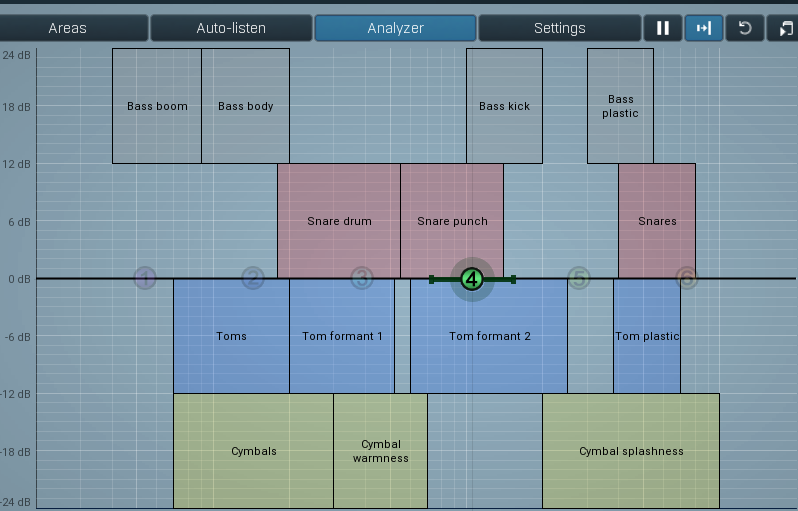
If you’re not still familiarized with the frequencies that affect specific parts of the kit, then enabling the Drum Area can definitely help.
Another very useful feature is the “Utilities” section where you can engage a Limiter, do A/B Testing, and use the A to H switching, where you can have up to 8 instances of the plugin, copy/paste the A to H slots and freely switch between them.
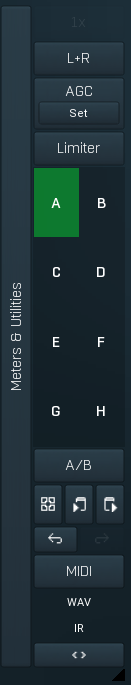
When downloading the MEqualizer, not only do you get that plugin but literally 36 additional ones for completely free (you need to download the installer and there you can choose which one you want or if you want all the free ones).
The only con about these free plugins is that they come with a display ad on the bottom, but you truly are getting a fantastic set of plugins for free.
User Interface: While I truly think that the MEqualizer is in a different league as far as Free EQs go, the interface is a bit more confusing than on some other plugins, partly because of the insane number of built-in features which complicate the navigation and clutter the interface, which is both good and bad. If you’re just getting started, this one might take you a bit longer to wrap your head around.
Character: It’s an EQ that mainly focuses on fidelity and doesn’t really impart any “character” to the sound like the old analog EQs did.
Distinctive Features:
- A/B Testing.
- A to H Switching.
- Built-in Limiter and saturation.
- The Areas feature is something that no other EQ offers.
- Up to 64 channels.
Uses: This EQ can do it all and there’s not anything in particular that I’d use it for since it just works well! I would generally recommend reaching for it, however, if you don’t want to have to do the guesswork of finding where the frequencies are that improve the bass “kick” sound, for example, since you can simply enable the Drum Area to find it.
Get the MEqualizer here: Melda Production.
If you like Melda Production and want to try another EQ that they have to offer (more built-in features and better overall), then check out the MEqualizerLP.
Transient Shapers for Metal
Here I only have one to recommend since it’s the only one I ever really use.
Multi Transient by Audio Assault
Transient shaper (Great for fast Blasts)!

Price: $39.99 but currently on sale for $5.99.
Transients are the short bursts of energy at the beginning of every sound (the spike you can see on the recorded track when the kick hits, for example, before the tail).
Transients are, essentially, what gives a sound its “punchy” characteristic, and the more defined that transient, the punchier the sound.
Transient shapers are great at better managing those transients when compression alone won’t do, and Multi Transient is the one I think works the best, especially for metal because it can really help with fast bursts where the snare or kick hits aren’t as defined.
Multi Transient, as the name implies, is a Multi-band transient shaper and gives you better control over those transients than most other shapers out there, and each Band offers Attack, Sustain, and Mix controls.
User Interface: The great thing about the interface is that it lets you actually see the transients and how it’s processing them. Other than that, it’s a very cut-and-dry interface without too much going on.
Character: Multi Transient doesn’t color the sound at all since it’s not designed to do that, in fact, is as transparent as it gets.
Distinctive Features:
- Very Visual (Frequency Graph and lets you see how transients are being processed).
- Multi-Band Transient Shaper.
Uses: I mostly recommend this one for mixing drums, particularly metal drums because of how transient shapers help with making those fast bursts sound better, more defined, and punchier, but it can be used on almost any track, even vocals.
You can get Multi Transient here: Audio Assault Website.
Saturation Plugins for Mixing Metal
Decapitator by Soundtoys
The Absolute best Saturation Plugin!

Price: $199.
Decapitator is a saturation plugin that can go from very slight and warm sounding to an almost distortion-like sound that tears your mix apart!
It comes with the “Auto” output feature which simply links the drive and output together so that when you increase the Drive (Saturation) it automatically lowers the output level so that the audio doesn’t clip and blow your speakers out.
In addition to this, it features a “Thump” switch, which does just what it says, Low-Cut, Tone, and High-Cut knobs, and a mix knob for parallel saturation (which is why I think it’s such a good plugin for mixing drums since you can blend both the dry and saturated signals).
At the bottom of the plugin, you can see different letters each representing a different preset: “A” models the Ampex 350 Tape Drive preamp, “E” is based on the Chandler Limited TG channel, and then there are 3 more presets (“N”, “T”, and “P”) each modeled after a specific hardware unit.
User Interface: The decapitator offers a very clean interface with just a handful of knobs and easily accessible presets, making it a super easy saturation plugin to use.
Character: Depending on the preset you go with since each one emulates a different hardware unit, it adds different types of character and coloration.
Distinctive Features:
- 5 Presets modeling different hardware units.
- Parallel saturation.
- Linked Drive and Output channels.
Uses: Blending the saturated signal with the dry one can often give you the best results, which is why saturation and distortion effects go well with drums. Weaker hits can be beefed up, harsh hi-hats can be softened and thickened, layers can be squashed together, and entire busses can be glued into one cohesive drum unit.
Get the Depatitator here: Pluginboutique.
Saturation Knob by Softube (Windows, Mac)
Simplest Saturation Plugin Available!
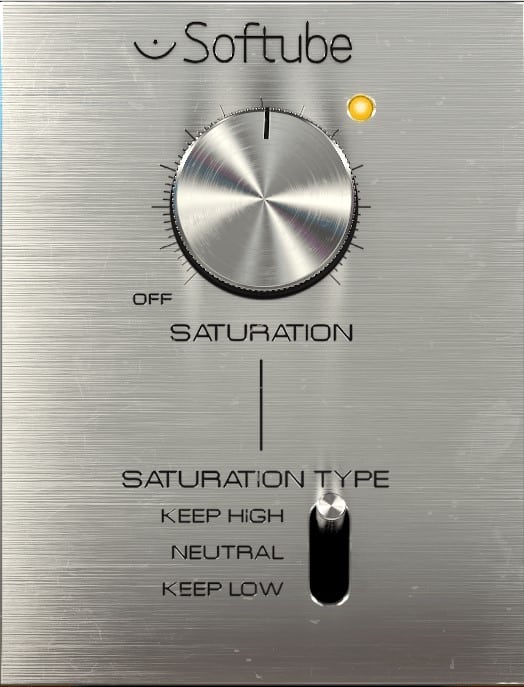
Price: Free.
The saturation knob is literally one knob that allows you to add some warmth and shimmer to the vocals, guitar, and any other track you’d like.
Just don’t go overboard with the saturation: if it starts sounding distorted, dial it back down a bit, unless that’s what you’re going for.
One huge issue I have with this plugin is not the plugin itself, but all the hoops they make you jump through to be able to use it.
You have to register with them, also register with ilok.com and then link those accounts.
AFTER that you have to download the gobbler app and install the plugin, and now you can finally use it!
It’s an easy saturation plugin to recommend if you’re willing to go through the registration process.
While no other plugin beats the Simplicity of the Saturation Knob, it’s also a tad limited. If you find yourself needing something a little more powerful, then I’d recommend Saturate by Eventide. It’s definitely a step up, both in quality as well as in the number of built-in features, etc.
User Interface: If you’re looking for a simple-looking interface, the Saturation Knob has got you covered since it only features a knob and a switch, this makes dialing the saturation you need a breeze and you can easily give more personality to the kick drums, snare drums, or the entire drum buss.
Character: It can add a lot of saturation and has a bit of an analog vibe to it.
Distinctive Features:
- 1 Knob.
- 3-way switch to control the saturation type.
Uses: I would recommend using it to only add warmth because you can easily go overboard with the effect since it doesn’t feature any in-depth controls, although this may be exactly what you need in a metal production, depending on the song.
You can get the Saturation Knob here: Softube.
Limiters for Mixing Metal
Limiters are an absolute necessity in metal, and luckily, the one that I’m listing here is not only great but also super affordable.
L2 Ultramaximizer
One of the Best Limiter Plugins out there!

Price: $29.99.
Waves released L2 Ultramaximizer back in 2000, since then it has been bringing consistently awesome squashing for a bargain.
It’s really simple to use since it features a Threshold control and an “Out” control where you can limit the signal, and Release, as well as dither with 9th-order noise shaping filter.
User Interface: L2’s interface has a somewhat outdated look to it. It is, however, simple to learn and is one of the most beginner-friendly limiters out there. It offers control over the threshold, ceiling, and a release with ARC.
Character: This is not the most transparent limiter, but the coloring it adds is quite pleasant, which is why I included it in this list since some form of coloration and character can work really well on the drum buss.
Distinctive Features:
- Increased Digital Resolution with double precision bit re-quantization and dither with 9th-order noise shaping filter.
- Manual and ARC™ Automatic Release Control.
Uses: Limiters can be used to make your mixes louder without having them clip, which is essential in heavy metal. Limiters can also be used to create more size in your sound.
You can get the L2 Ultramaximizer here: Waves Website, Sweetwater, Best Service.
LoudMax
Simple to use Free Limiter!

Price: Free!
LoudMax is a true peak brick wall limiter which is ideal for those who like to keep their fader fiddling and pot pinching to a minimum. No fancy features with this one, just a decent squash that’s free of cost.
LoudMax’s GUI isn’t all that impressive looks-wise, but its 2-fader setup lets you get down to the nitty-gritty immediately without complicating things.
Its threshold and output are linkable, so you can get a feel for how much dynamic damage you are doing. Don’t let the look of this plug-in fool you, LoudMax offers a transparent sound that defeats any stock DAW limiter.
User Interface: As previously mentioned, its interface is as simple as it gets and it only offers Threshold and Output Level control which can be linked.
Character: Extremely transparent-sounding, making it a great choice for using on bus channels and even for mastering your metal productions.
Distinctive Features:
- Threshold and Output Link.
- ISP: Inter-sample peak detection for true peak limiting.
Uses: Great Limiter to use on the master bus, drum bus, or to limit any signal you want without adding any coloration.
You can get LoudMax here: LoudMax Website.
Summary
If I had to choose only a handful of plugins for mixing metal (which is what I’d recommend doing, don’t use dozens but rather get a few and learn them inside and out), then I’d have to go with CLA Drums, Vocal Rider, MEqualizer, Molotok, and LoudMax.
CLA Drums makes mixing drums fast and efficient, Vocal Rider is a lifesaver, MEqualizer is an extremely powerful Free EQ that comes with a lot of built-in features, Molotok is a great compressor that adds a lot of character (great for drums), and LoudMax is just a free Limiter that works.
