Last updated on January 30th, 2024 at 02:17 pm
The bass guitar is the foundation of every mix, which means that getting it to sound right is extremely important. Therefore, I decided to create this list of the Best compressor plugins for bass to make it easier for you to find the one you actually need without having to scour the internet for hours.
Best Compressors for Mixing Bass
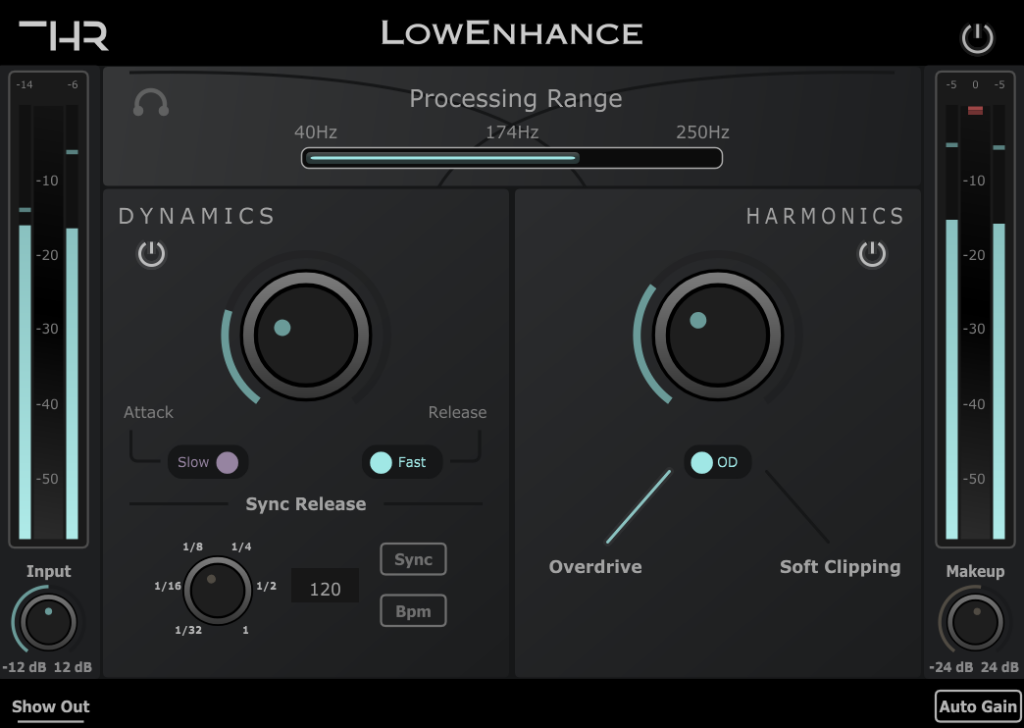
THR LowEnhance
Specifically designed to process the low-end of your tracks in an easy manner.

Waves CLA-76
Great-sounding compressor with a punchy sound and simple workflow.

TDR Kotelnikov GE
Best Bang-for-your-buck compressor with a ton of free features.
Let’s kick things off with one of my own designs: The THR LowEnhance, a plugin strictly designed to help you speed up your workflow when dealing with low-frequency content since it allows you to quickly add compression and saturation to a specific frequency range without the need of additional plugins.
THR LowEnhance
Specifically designed to process low-end quickly!
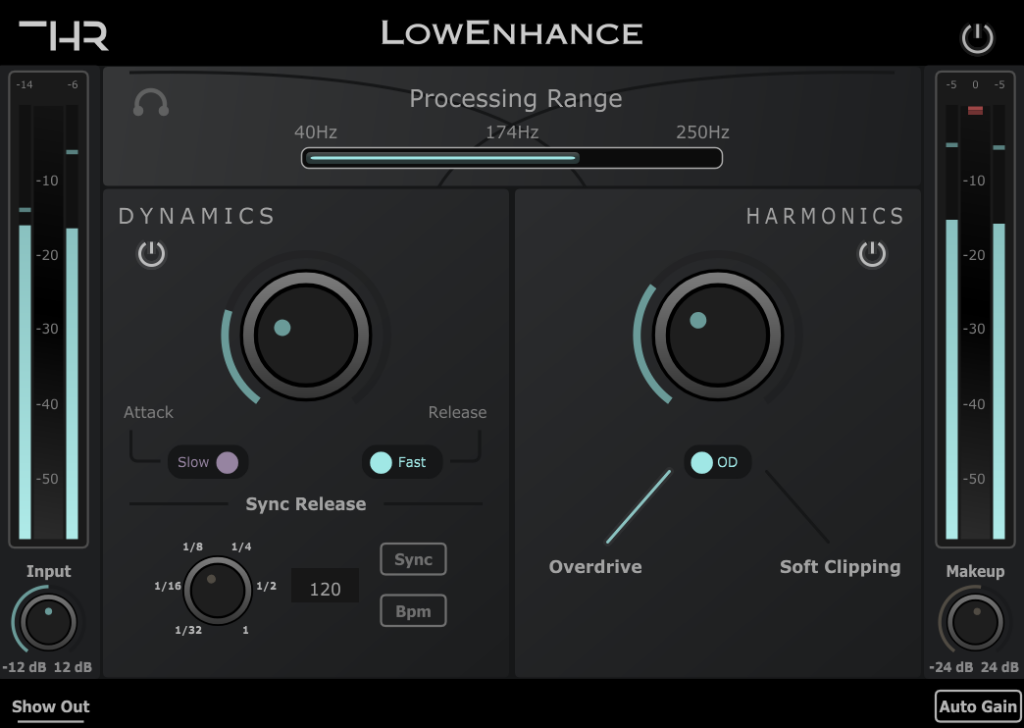
Price: $39.99.
The THR LowEnhance compressor was designed specifically to process the low-end of your tracks and mixes while helping you do so at a faster pace without having to fiddle around with dozens of plugin parameters.
Its automatic gain makeup functionality works extremely well and lets you dial in the needed compression without having to worry about the output volume, unlike other compressors, it takes into account not only the threshold and ratio in order to calculate the makeup, but also attack & release times, as well as the knee.
In order to keep things simple, only fast & slow attack and release times are built in, which should cover most of your needs, but in addition to that, the LowEnhance features tempo-sync functionality, which sets the release time to 1/8th notes, 1/4 notes, and so on, based on the project’s tempo.
Some audio recording software, such as Audacity, do not notify the plugin of the project’s tempo, which is why you can also set the tempo manually in the plugin to achieve the same results.
THR LowEnhance also comes with a distortion module that lets you choose between two types of distortion (Overdrive and soft clipping), and the output volume also gets automatically compensated so that you don’t have to manually set it, making it a great plugin for trap beats since the added distortion can give the kick that traditional trap sound signature.
Lastly, THR LowEnhance allows you to select the exact frequency range you want it to process (from 40Hz and below, up to 250Hz) so that you can accurately affect the sound how you want to, and it also lets you solo that frequency range (or band) to have a more thorough listen.
User Interface: The LowEnhance was designed to look and feel simple. It offers simple controls that do what they are supposed to and all of this in an intuitive manner.
Character: While LowEnhance can sound quite mean and dirty when the saturation is cranked, I wouldn’t say it naturally adds character (unless you’re adding saturation, of course) since the compressor itself has a very clear sound that doesn’t add any coloration.
Distinctive Features:
- Automatic gain makeup.
- Compression plus distortion modules.
- Tempo-synced release.
- Low filter band that lets you adjust the specific frequency range to process.
Uses: LowEnhance, as the name implies, was designed to make adding compression and saturation to the low-end as simple of a process as possible: It can be used to add thump and power to you kick drum, help your bass guitar sit better in the mix, or to add some grit and power to your synth lines.
Lastly, LowEnhance comes with a 7-day free trial, so make sure to give it a try!
Find out more about LowEnhance here.
Waves CLA-76
Compressor with a punchy sound!

Price: $29.99.
The Waves CLA-76 is modeled after the legendary UREI 1176 vintage compressor/limiter and offers all of the same characteristics in a smaller and more convenient plugin format.
At the bottom of the plugin, you can choose between the two Revisions: Bluey and Blacky, with the Bluey being based on the oldest version of the hardware compressor which sounds a bit more distorted and grittier, and with the Blacky being based on the newer version of the 1176 which sounds a bit cleaner.
As far as controls go, the CLA-76 offers an Input knob, which controls the level of the signal coming into the compressor, an Output knob, which essentially is the Makeup Gain, Attack and Release knobs, and lastly five different Ratio settings (4, 8, 12, 20, and “ALL”).
The “All” setting recreates the original hardware’s “All-Ratio-Buttons-In” mode which results in a very aggressive compression with a decent amount of distortion.
Important note: The Attack and Release knobs are very counter-intuitive since turning them clockwise increases the speed, which is the opposite of how most compressors work, so keep that in mind.
As far as mixing bass goes, the CLA-76 is a fantastic choice because of its ease of use and how it naturally makes the bass sound a bit grittier and saturated. It’s also great for mixing vocals, guitars, drum buses, and more.
The metering can be switched from input, output, and GR (how much gain is being reduced), and on the bottom, it includes three switches: 50Hz, 60Hz, and Off, and these essentially introduce a bit of analog sound (I always keep it Off since the plugin naturally saturates the sound slightly giving you a nice and warm analog feel).
Lastly, the newer releases of the Waves CLA-76 now also include a Mix knob for easy parallel compression and a Trim knob for quick level adjustment.
User Interface: The Waves CLA-76 is one of the simplest plugins in existence since it doesn’t feature a lot of built-in controls, making the interface extremely clean and simple, which is also why I like it so much since it works really well but doesn’t make you jump through a lot of hoops to get the most out of it.
Character: Since it’s based on the old 1167 hardware unit, it definitely has some grit and saturation to it, making it sound warm and giving you a slight analog feel even if you don’t engage the “analog” switches (50Hz and 60Hz).
Distinctive Features:
- Very easy to use.
- Naturally saturates the sound.
- Includes two Revisions (Old and New ones).
- Mix control for easy parallel compression.
- Trim control for quick level adjustment.
Uses: The CLA-76 can be used on virtually any track, but it’s especially good on bass and as a drum compressor because of its super-fast attack times, but it’s also a good choice for getting tighter vocals and guitars.
You can get the Waves CLA-76 here: Waves Website, Sweetwater, Best Service.
Tokyo Dawn Labs TDR Kotelnikov GE
Most Cost-efficient Compressor (Harder Learning Curve)!
Price: $44.
Unlike many compressor plugins, the TDR Kotelnikov GE, the TDR Kotelnikov GE doesn’t try to emulate any existing hardware compressors and rather focuses more on fidelity.
The Kotelnikov is a program-dependent compressor, meaning that it can vary its response depending on the frequency content or amplitude of the signal allowing you to tweak these dependencies and add new features at the same time.
It offers the typical compressor controls such as Threshold, Ratio, Attack, and Release, with individual controls for Release Peak and Release RMS, as well as a Knee control, but it also lets you adjust the Gain Reduction Limit which essentially allows you to manually restrict the maximum gain reduction so as to not go overboard with it.
The GR Limit really comes in handy when you found the perfect settings for most of the bass track but in very specific sections the compressor just clamps down on the signal too hard. Setting the GR Limit to that “ideal” threshold means that the compressor won’t “over compress” those sections anymore, resulting in an overall better sound that requires less tweaking.
It also features a “Peak Crest” control which can go from “peak” all the way to “RMS” detection, and this knob essentially allows you to control how the compressor reacts to peaks, either by quickly reacting to them and compressing them (turned all the way to the left), or by averaging the input signal allowing for a smoother reaction (turned to the right), and you can use the Peak Crest knob to blend the two.

Another feature is the “Low Freq Relax” that allows you to configure a high-pass filter for the side chain, which makes the compressor react less to those lower frequencies such as kick and bass notes.
In other words, when using the “Low Freq Relax” feature, you are effectively lowering the threshold on the lower frequencies.
The Ying and Yang controls, which can be found on the bottom of the plugin, add harmonics to the lower and higher frequencies respectively, and there’s also the “inertia” button which allows the compression to slow down during low gain reduction and to speed up during high gain reduction (Option+Clicking Inertia does the opposite).
Another feature found at the bottom of the Plugin is FDR, which stands for Frequency Dependent Ratio. This ratio lets you adjust how much the compressor will affect specific frequency ranges and you can adjust the shape, frequency, and more (you could view this as being similar to a multiband compressor, in a sense).
User Interface: The user interface isn’t the friendliest for beginners and getting used to how the different parameters work may be a challenge at first, but it’s still a simple-enough plugin to navigate and get the hang of.
Character: Kotelnikov focuses mainly on audio fidelity and not so much on adding color or character, which is why it’s considered by many to be one of the best mastering compressor plugins out there, but this doesn’t mean that it can’t work on bass guitars since it allows you to really get in there and tweak the sound to your liking.
Distinctive Features:
- Low-Frequency Relax (High Pass Filter on the Sidechain).
- Frequency-Dependent Ratio.
- Peak and RMS detection.
- Stereo Compression (Mid and Side separately).
- GR Limit (Limit the gain reduction).
Uses: Kotelnikov is mainly designed for as a mastering compressor, but it can definitely be used to process individual tracks as well, such as bass, guitars, vocals, etc., and with its incredibly in-depth features you should be able to compress any track with ease and achieve great results.
Lastly, Kotelnikov allows the processing of the stereo channels and it gives you the option to only process the Sum or Difference channels, otherwise known as the Middle or Side, and you can even use two instances of this plugin to compress the Mid and Side independently.
What’s funny is that I haven’t even mentioned ALL of the features Kotelnikov has to offer because it’s that many, but considering the price, how well it performs and all it can do, it has to be the most cost-efficient compressor out there!
Get TDR Kotelnikov GE Here: Pluginboutique.
Softube Summit Audio TLA-100A Compressor
Easy-to-use Compressor with built-in Saturation!
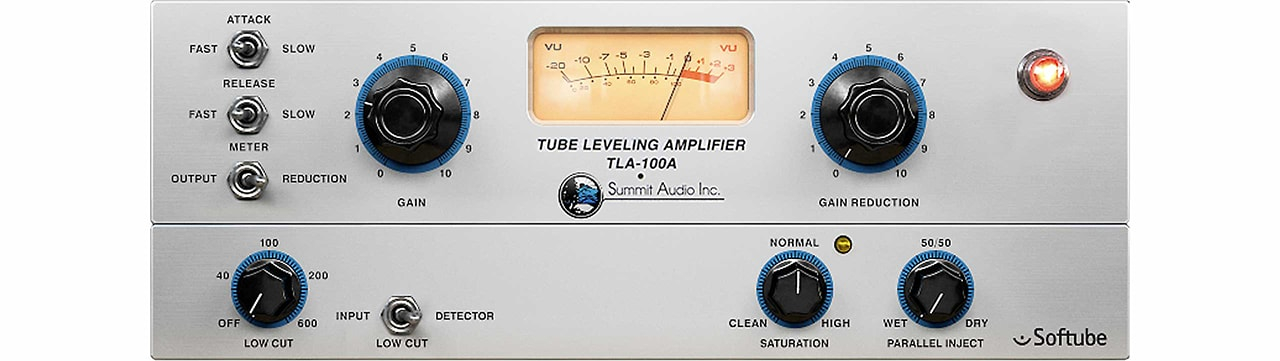
Price: $49.
The TLA-100A is a compressor that has been used for decades on some of the most popular albums in history, and is now available as a plugin!
If there is one sentence that can be used to summarize this plugin, then it has to be ease of use; with very simple controls, similar to the original physical compressor, you can get it up and running in no time.
It features a Gain Control, which controls the output of the plugin, a Gain Reduction knob, which controls the compression, and simple Two-way Attack, Release, and Meter switches.
The TLA-100A reacts differently to the source, depending on what kind of signal is coming in; If the signal has fast transients, the compression acts quickly, while on the other hand, if it’s a more sustained signal, the compressor acts slower.
Now, some additional features that this plugin has over the original unit are; The saturation- and Parallel compression controls, as well as a low-cut knob that will let you control if the compressor should act on the lower frequencies or not.
User Interface: As I just stated, the sheer simplicity of this plugin is what makes it stand out, aside from how great it sounds, obviously. Having just a handful of knobs that provide you with good control over the compression as well as saturation, the built-in low-cut filter, sidechain compression, and more, all easily accessible with the twist of a knob is just fantastic.
Character: The Softube Summit Audio TLA-100A Compressor plugin has a really nice dark and warm character to it. Even without any gain reduction happening it already affects the sound and adds some nice warmth to it, which is great for bass guitar, plus the built-in saturation knob can help add more grit as well.
Distinctive Features:
- Built-in Saturation control.
- Sidechain capabilities.
- Built-in low-cut filter.
As far as simplicity and ease of use go, the TLA-100A definitely has got you covered, plus its warm sound and built-in saturation control are excellent for mixing bass.
Get the Softube Summit Audio TLA-100A here: Summit Audio TLA-100A.
Waves CLA-2A
Simplest compression Plugin Available, Period!
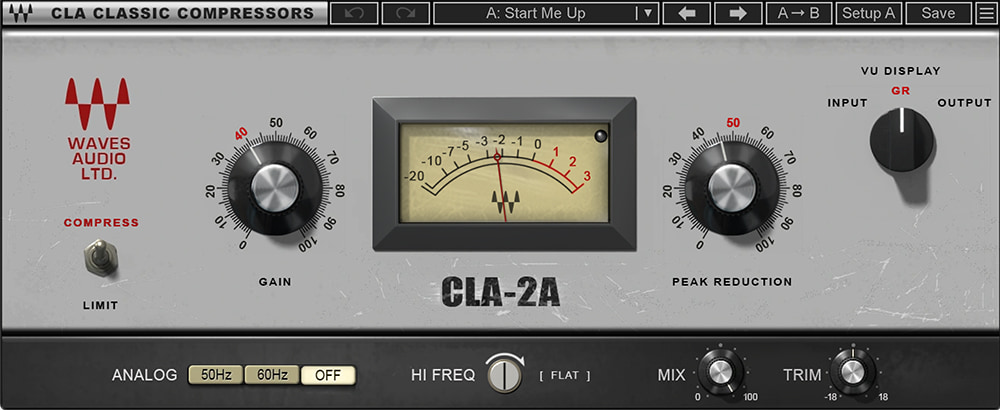
Price: $35.99.
The Waves CLA-2A is an optical compressor and is considered to be an industry standard when it comes to compression, and it’s used by none other than Chris Lord-Alge (Basically the guy mixing most major hits today).
What immediately stands out about the CLA-2A is its simplicity since it only features a handful of knobs and switches, starting off with the Compressor/Limiter switch which simply switches the ratio (about 3:1 when set to compressor and 100:1 when set to limiter mode).
Then you have the Gain knob which isn’t really an “input” level control but rather makeup Gain control, so basically increases the level after compression has taken place, and then you have the Peak Reduction knob which is basically the Threshold.
The metering can be switched from input, output, and VU Display (how much gain is being reduced), and then it also features the “HiFreq” knob which, essentially, works as a Low-Pass filter, making the compressor clamp down only on the higher frequencies, similar to how a De-Esser would work.
Lastly, on the bottom it includes three switches: 50Hz, 60Hz, and Off, and these essentially introduce a bit of analog sound (I always keep it Off), and it also comes with a Mix knob and a Trim Knob.
User Interface: The CLA-2A is by far the simplest compressor on this list since it doesn’t come with a lot of features, making it super easy to learn and use. However, compared to something like the Fabfilter Pro-C2 which is a really visual plugin that lets you not just hear what is going on but also see what specific frequencies are being processed, etc., some might find the CLA-2A to be a bit more “basic”, but the results speak for themselves and every professional music producer uses it.
Character: Since it’s based on anelectro-optical tube compressor, the CLA-2A emulates the original one’s smooth, frequency-dependent behaviors which introduce some warmth and character to the sound and makes it an ideal bass compressor, it also works really well as a compressor for vocals, drums, and more.
Distinctive Features:
- Sidechain frequency filter.
- Modeled after an electro-optical tube compressor.
- Simplest compressor plugin that yields extremely good results.
- Warm analog sound.
Uses: The CLA-2A works really well on guitars and bass, as well as vocals, which is why I included it in this list. Since it’s got a very slow attack, I don’t really think that it can be used on tracks where you need compression to kick in really quickly.
You can get the Waves CLA-2A here: Waves Website, Sweetwater, Best Service.
Honorable Mention: Waves Bass Rider
Automatically Level the Bass Volume: Say Goodbye to Automation!

Bass Rider might be mistaken for a compressor because it adjusts the signal level in response to changes in the audio input level, but the way it works is somewhat different since it is designed to balance the levels of individual notes without changing the note dynamics or adding coloration.
At the top of the plugin, there’s a horizontal control that includes a bar-graph display of the incoming signal levels which lets you set a target level for the process (ideally, you should set it to an average of the loudest and quietest parts of the track), and there are also two sliders to set the maximum gain increase and the maximum attenuation.
A large central fader automatically moves to show you how the gain is being modified, and while you can manually move it by clicking on it with your mouse, as soon as you let go the plugin reverts back to automatic mode. To the right is an output gain-adjustment fader with a ±12dB range.
There’s a Sensitivity Knob and a slide switch for Fast or Slow response time, where Fast provides better note-detection separation.
The Spill and Artefacts Knobs allow Bass Rider to ignore low-level spill from other sources (for example, where the bass has been recorded using a mic when other instruments were playing at the same time and some of those sounds may have been recorded as well), while Artefacts adjusts how much the gain is affected by things like finger noise, or any other noise that may not be part of the actual recording.
User Interface: Most Waves plugins are generally really simple as far as the interface goes, and the Bass Rider is definitely no exception, featuring just the detect and ignore sections. Then you only have to play around with the output level and the range, but that’s really it and it works extremely well.
Character: It’s a plugin designed to sound transparent and it doesn’t add any color or character to the bass, which is why you should then add a compressor plugin if you want to further affect its character.
Distinctive Features:
- Reduces the need for Volume Automation.
- Extremely simple to learn and use.
- Retains the natural character of the bass.
Uses: While the Bass Rider won’t be able to compensate for the tonal changes produced when a bad bass player hits the strings at very different velocities (harder or softer), it still makes it a hell of a lot easier on the mixing engineer since it makes volume automation a breeze, plus you can then put a compressor after it and further tame any loud peaks.
While the Bass Rider may not be able to 100% fix a bad performance, it is definitely going to make it better and the entire process easier by simply riding the volume automatically for you, which is why I consider it, as well as Waves’ Vocal Rider plugin, to be an absolute must-have in your collection.
Get the Bass Rider here: Waves Website, Sweetwater, Best Service.
Best Free Compressor Plugins for Mixing Bass
While most of these plugins may not be as good as the ones listed above, they are still very useful and can definitely help you get that bass sounding better in the mix.
Klanghelm MJUC Jr.

With just two basic controls, “Compression” and “Make Up”, the MJUC JR. makes everything extremely easy and fast to control.
Also, there’s the three-position timing switch which not only controls the attack and release times of the unit, but also the slew rate of the transformers and the timing of the other parts of the circuitry that are directly influencing the generated harmonics (saturation).
I used to reach a lot for this plugin back in the day before I moved on to better premium alternatives simply because it made the whole process so simple and straightforward, and that’s why I think it deserves a spot on this list because it can really help you mix the bass a lot quicker.
Find out more here: MJUC Jr.
MCompressor by MeldaProduction

The MCompressor isn’t just a simple one-dimensional compression plugin; it allows you to fully customize the shape of the graph which gives you the opportunity to be really creative with how the signal gets processed.
With such a high number of controls and features, it ends up being one of the more versatile compressors out there, but this means that the learning curve will be a bit steeper as well, even for a free plugin.
The MCompressor comes with the smart randomization feature which will instantly generate new settings, as well as all the typical compression controls, such as; Input, Output, Attack, Release, RMS, Threshold, Ratio, Knee Size and the different Knee Modes (Hard, Linear, and Soft).
Additionally, it allows for side-chain compression, which is very rare to see in free plugins!
It can handle mono, stereo and even 8-channel surround processing, and because of all the features it has to offer, it doesn’t make a whole lot of sense that they are giving it away for free, but I’m not complaining!
The reason I included it in a list of bass compressor plugins is because of how versatile it is and how in-depth you can go, but just know that if you’re new to audio mixing then it will take some time to get the hang of.
Melda has close to 100 available plugins, many are free and a lot of them are premium products. The MModernCompressor is a premium plugin that they sell that is a bit more capable than the MCompressor and also comes with a lot more features.
Find out more about the M-Compressor here.
Bonus: Don’t ignore your Stock Plugins
People often think that the plugins that come with the DAW are lower quality than any of the more “premium” offers, and I think that this is especially the case with compressors and limiters.
The compressor that comes stock with your DAW is more than capable of yielding great results if you know how to use it properly.
In some cases, the built-in features may not be as advanced, but if you take the time to dial in the settings correctly, the end result should sound almost identical and you don’t need to spend your extra cash on external plugins.
Top Recommendation
The THR LowEnhance makes processing the low-end very simple and easy, which means that you will no longer need to waste time trying different settings and parameters on multiple plugins, plus having auto gain and tempo sync will save you lots of time that you would have otherwise spent fiddling around with other settings.
I would also highly suggest getting the Bass Rider plugin by Waves since it can help you automate the volume of your bass without having to do it yourself, and this really can save you lots of time.
Conclusion
Most aspiring music producers tend to think that they need hundreds of plugins to produce quality music, but the truth is that, at least as far as compressors go, you just need a handful that can give you the sound you need (The Fabfilter Pro-C2 sounds quite transparent, whereas the Waves CLA-76 has a lot more grit and warmth to it, etc.).
But I would recommend picking one or two and learning how to properly use them.
I hope this information was useful!
