Last updated on February 17th, 2024 at 01:56 pm
Compression is widely used in every single mix, and of course, there are too many compressor VST/AU plugins out there to even count, which makes choosing one a real pain in the behind!
This is why I’m writing this post, to give you a good idea of which ones you should be going for, be it good all-rounder compressors, bus compressors, or just free ones in general that you can try out before moving on to the premium ones.
Without further ado, here are the best compressor VST/AU plugins currently available.
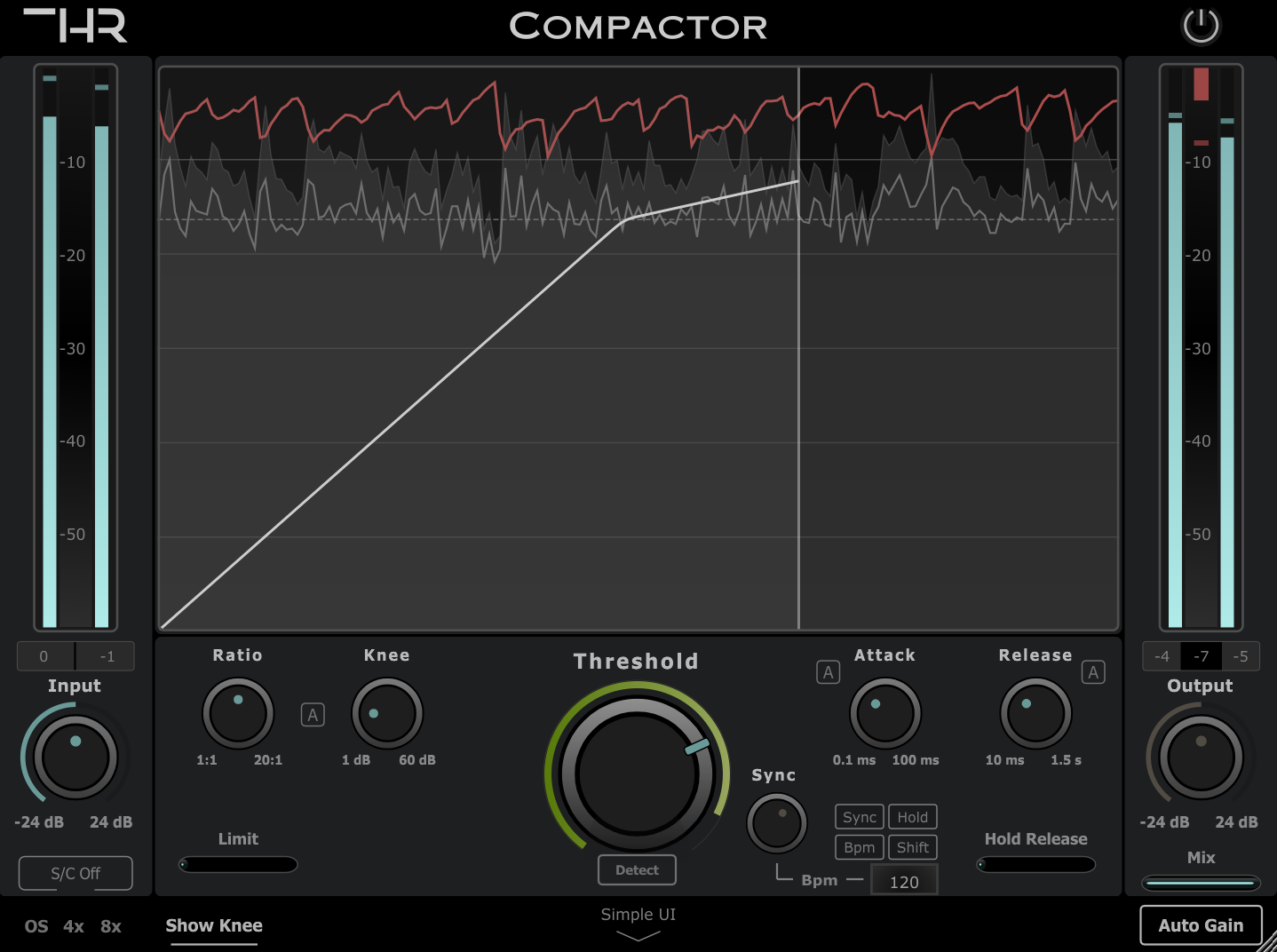
THR Compactor
Powerful compressor with a lot of added functionality.
TDR Kotelnikov
In-depth tweaking and a very powerful compressor overall for only $44!

Smart:comp 2
2000-band A.I. powered spectro-compressor.
List of the Best Compressor VST Plugins
Let’s start with more general-purpose compressors and then move on to ones that are more niche-specific, such as for only processing the low-end, the master bus, etc.
THR Compactor
Powerful Compressor with Tempo-sync features!
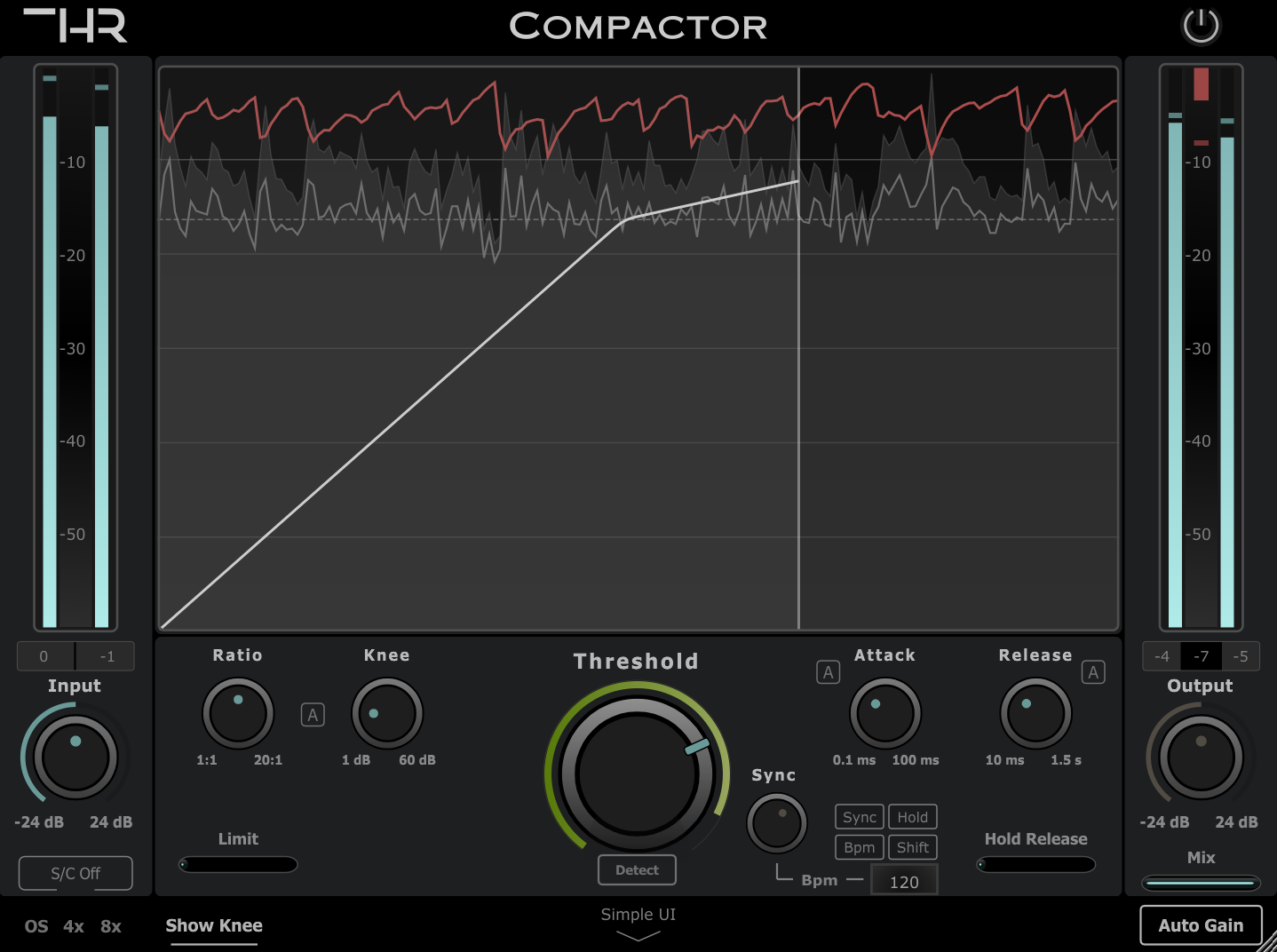
Price: $49.99.
The THR Compactor is a compressor that offers a ton of functionality, such as an automatic knee that adjusts the knee and the ratio depending on the threshold level, resulting in a very natural-sounding vocal compression, as well as some additional tempo-sync features, and a ton of automatic features that help you speed up your workflow!
Its automatic gain makeup functionality works extremely well and lets you to dial in the needed compression without having to worry about the output volume, and contrary to other compressors, it doesn’t just take into account the threshold and ratio in order to calculate the makeup, but also attack and release times, the knee, the mix percentage, the gain-reduction limit (more on this in a second), and more, ensuring that you have a consistent output level no matter the settings.
The Compactor offers two distinct interfaces: A Simple UI and an Advanced UI. Let’s go over what the simple UI has to offer:
Simple UI
Designed to let you dial in the ideal compression levels as fast as possible, the Simple UI focuses on the use of presets with a range of set parameters tailored for specific input signals, such as drum busses, guitars, vocals, and more.

Simple UI Features:
- Threshold Control: Adjust the threshold control to achieve the desired level of compression.
- Tailored Presets: Included are a range of presets tailored to various audio sources, including drum buses, guitars, vocals, bass, and more.
- Auto Makeup: When enabled, you don’t need to worry about the output level changing while adjusting the compression since the Compactor does this for you.
- 4x and 8x Oversampling: The THR Compactor offers 4x and 8x oversampling options, reducing aliasing and improving the clarity of your compressed audio.
The Simple UI lets beginner producers learn about dialing in compression without getting overwhelmed and it’s also the perfect tool for seasoned producers to achieve a faster workflow.
Advanced UI
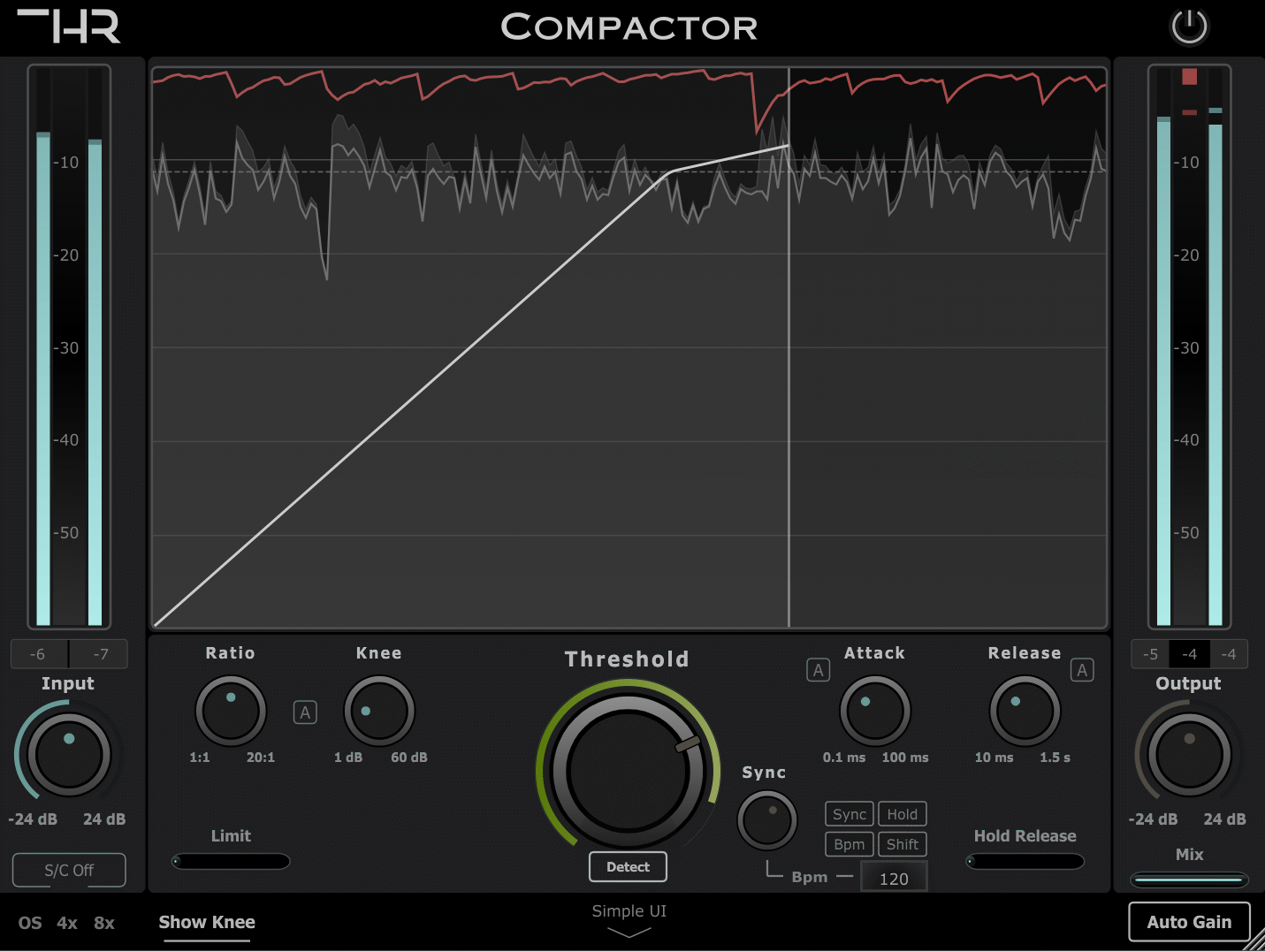
Here is where the Compactor provides you with granular control over the compression as well as some advanced features which are not that common in other compressors (such as sync-ing to the project’s tempo, holding the release, and more).
Advanced UI Features:
- Histogram Display: The histograms show a visual representation of the input, compression, and post-compression audio levels.
- Knee Visualizer: You can enable or disable the knee visualizer to see the compression curve.
- Automatic Controls: Auto Knee, Attack, Release, and even Threshold controls (you can see it moving in real time).
- Oversampling: 4x and 8x oversampling to reduce aliasing.
- Gain Reduction Limit: Manually set the maximum gain reduction in dB and Compactor will never compress more than that.
- Tempo Sync Functionality: Compactor can sync the release to your project’s tempo, or even hold the release based on the Bpm to create some interesting rhythmic compression patterns.
Lastly, Compactor comes with a 7-day free trial, so make sure to give it a try!
Find out more about Compactor here.
Sonible Smart:Comp 2
A.I. powered spectro-dynamic compressor

Price: $129.
Smart:comp 2 is on the cutting edge of technology as it is one of the very few compressors that takes advantage of A.I. in a useful way.
What sets Smart:comp apart from many other compressors is that it was trained using A.I. by feeding it a lot of different audio samples, allowing it to analyze your tracks and to choose the parameters as it sees fit, resulting in a very quick workflow.
Not only that, but being a “spectral” compressor means that it is, essentially, a multi-band compressor that can processes over 2000 bands at the same time, which enhances transparency.
By turning the spectral comp knob up, smart:comp will apply gain reduction to each of the bands in a different way, whereas turning it down makes the compression more “uniform”, or traditional-sounding.
It comes with a ton of presets for each type of audio (drums, guitars, vocals, etc.), it also offers granular control over the compression curve by letting you adjust the share of the attack and release curves, and more.
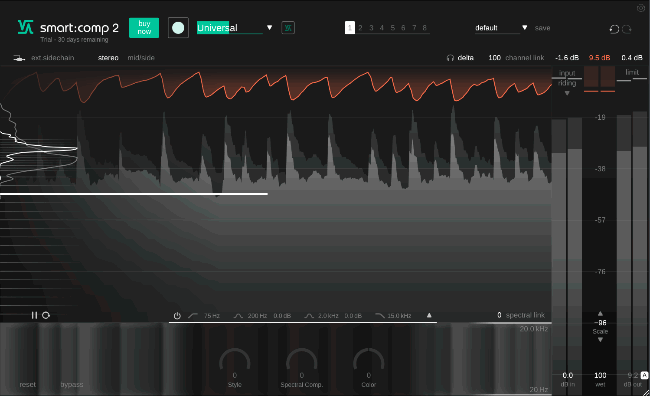
User Interface: The user interface can be a bit intimidating at first since it offers so many different controls and features, but it provides you with a lot of very useful information as well a great workflow (you almost never need to go menu diving).
For example, on the left is the histogram, which shows the distribution of certain levels before and after applying compression, and this allows the user to understand how a compression curve morphs level distribution from the input to the output.
Then you have the more traditional waveform history that shows input, compression and output levels, and on the bottom you have the spectrogram that shows the different bands.
Character: Simple:Comp 2 sounds very transparent (which is the whole idea behind spectral compression).
Distinctive Features:
- Auto makeup gain.
- About 2000 simultaneous bands.
- A.I. powered.
- Dozens of presets.
Uses: Smart:comp 2 is especially useful for working fast since you can let it choose the settings for you and then you simply adjust whet you need.
Get Smart:comp 2 Here: Pluginboutique, Sonible website.
Tokyo Dawn Labs TDR Kotelnikov GE
Cost-efficient Compressor (Harder Learning Curve)!
Price: $44.
Contrary to most compressor plugins in existence, the TDR Kotelnikov GE doesn’t try to emulate any existing hardware compressors and rather focuses more on fidelity.
The Kotelnikov is a program-dependent compressor, meaning that it can vary its response depending on the frequency content or amplitude of the signal allowing you to tweak these dependencies and add new features at the same time.
It offers the typical compressor controls such as Threshold, Ratio, Attack, and Release, with individual controls for Release Peak and Release RMS, as well as a Knee control, but it also lets you adjust the Gain Reduction Limit which essentially lets you manually restrict the maximum gain reduction so as to not go overboard with the effect.
The GR Limit really comes in handy when you found the perfect settings for most of the track but in very specific sections the compressor just clamps down on the signal too hard. Setting the GR Limit to that “ideal” threshold means that the compressor won’t “over compress” those sections anymore, resulting in an overall better sound that requires less tweaking (same as with the previous compressor on this list).
It also features a “Peak Crest” control which can go from “peak” all the way to “RMS” detection, and this knob essentially allows you to control how the compressor reacts to peaks, either by quickly reacting to them and compressing them (turned all the way to the left), or by averaging the input signal allowing for a smoother reaction (turned to the right), and you can use the Peak Crest knob to blend the two.

Another feature is the “Low Freq Relax” that allows you to configure a high-pass filter for the side chain, which makes the compressor react less to those lower frequencies such as kick and bass.
In other words, when using the “Low Freq Relax” feature, you are effectively lowering the threshold on the lower frequencies.
The Ying and Yang controls, which can be found on the bottom of the plugin, add harmonics to the lower and higher frequencies respectively, and there’s also the “inertia” button which allows the compression to slow down during low gain reduction and to speed up during high gain reduction (Option+Clicking Inertia does the opposite).
Another feature found at the bottom of the Plugin is FDR, which stands for Frequency Dependent Ratio. This ratio lets you adjust how much the compressor will affect specific frequency ranges and you can adjust the shape, frequency, and more.
User Interface: The user interface isn’t as friendly as the one the THR Compactor, and it also isn’t as “visual”, but it’s still a simple-enough plugin to navigate and get the hang of.
Character: Kotelnikov focuses mainly on audio fidelity and not so much on adding color or character, which is why it’s considered by many to be one of the best mastering compressor plugins, but this is also something that makes it stand out as one of the best vocal compression plugins.
Distinctive Features:
- Low Frequency Relax (High Pass Filter on the Sidechain).
- Frequency Dependent Ratio.
- Peak and RMS detection.
- Stereo Compression (Mid and Side separately).
- GR Limit (Limit the gain reduction).
Uses: Kotelnikov is mainly designed for Bus Mixing or Mastering, but it can definitely be used to process individual tracks as well, and with its incredibly in-depth features you should be able to compress vocals, drums, any instrument, full mixes, etc. with ease and achieve great results.
Lastly, Kotelnikov allows the processing of the stereo channels and it gives you the option to only process the Sum or Difference channels, otherwise known as the Middle or Side, and you can even use two instances of this plugin to compress the Mid and Side independently.
Get TDR Kotelnikov GE Here: Pluginboutique.
FabFilter Pro C2

Price: $169.
Featuring eight different compression styles, the Fabfilter Pro C2 has something for everyone. These 8 different compression styles are; Clean, Classic, Opto, Vocal, Mastering, Bus, Punch, and Pumping.
The FabFilter Pro C2 is a great all-around compressor, similar to the previous one on this list, since it can be used on multiple sources with great results, be it drums, vocals, guitars, busses, and it’s even a great mastering Plugin since it certainly works well on the master bus.
One of the things I like about this plugin is its real-time metering display, since it will give you a visual representation of what is going on with the sound and how compression is being applied to it.
Accurate level meters show the exact peak and loudness values, and the large side-chain EQ controller makes it extremely easy to filter the trigger signal in any way you like.
Get Fabfilter Pro C2 Here: Pluginboutique, ADSR Sound, Sweetwater.
Waves CLA-2A
Simplest compression Plugin Available!
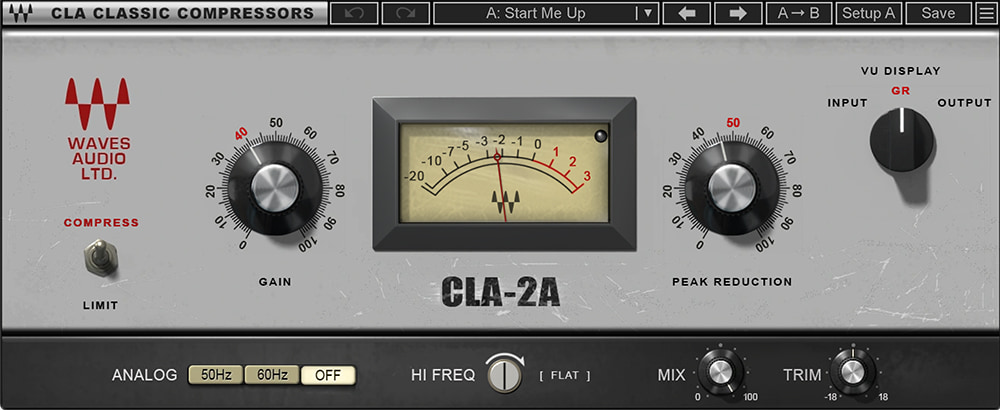
Price: $35.99.
The Waves CLA-2A is an optical compressor and is considered to be an industry standard when it comes to vocal compression and it’s used by none other than Chris Lord-Alge (Basically the guy mixing most major hits today).
What immediately stands out about the CLA-2A is its simplicity since it only features a handful of knobs and switches, starting off with the Compressor/Limiter switch which simply switches the ratio (about 3:1 when set to compressor and 100:1 when set to limiter mode).
Then you have the Gain knob which isn’t really an “input” level control but rather makeup Gain control, so basically increases the level after compression has taken place, and then you have the Peak Reduction knob which is basically the Threshold.
The metering can be switched from input, output, and VU Display (how much gain is being reduced), and then it also features the “HiFreq” knob which, essentially, works as a Low-Pass filter, making the compressor clamp down only on the higher frequencies, similar to how a De-Esser would work.
Lastly, on the bottom it includes three switches: 50Hz, 60Hz, and Off, and these essentially introduce a bit of analog sound (I always keep it Off), and it also comes with a Mix knob and a Trim Knob.
User Interface: The CLA-2A is by far the simplest compressor on this list since it doesn’t come with a lot of features, making it super easy to learn and use. However, compared to something like the Fabfilter Pro-C2 which is a really visual plugin that lets you not just hear what is going on but also see what specific frequencies are being processed, etc., some might find the CLA-2A to be a bit more “basic”, but the results speak for themselves and every professional music producer uses it.
Character: Since it’s based on anelectro-optical tube compressor, the CLA-2A emulates the original one’s smooth, frequency-dependent behaviors, and this obviously introduces some warmth and character to the sound which makes it an ideal vocal compressor.
Distinctive Features:
- Sidechain frequency filter.
- Modeled after an electro-optical tube compressor.
- Simplest compressor plugin that yields extremely good results.
- Warm analog sound.
Uses: The CLA-2A works really well on guitars and bass, but its main use is for vocals, which is why I included it in this list. Since it’s got a very slow attack, I don’t really think that it can be used to tracks such as drums where you need compression to kick in really quickly, but this is also why it’s such an outstanding vocal compressor.
Out of all the compressor plugins for vocals on this list, I think that the CLA-2A is probably the best one for most people since it’s easy to use and because you can set it up and get a great-sounding vocal in less than a minute, whereas other plugins, such as the first ones on this list, despite being better are harder to learn and use and will consume more of your time.
You can get the Waves CLA-2A here: Waves Website, Sweetwater, Best Service.
MeldaProduction MTurboComp

Price: $220.
The MTurboComp is one of those compressors that I would recommend to people who really love digging into every setting and who want to have granular control over the compressor’s behavior.
It has a simple mode where you get the typical compression controls; Threshold, Ratio, Compression, as well as Saturation, etc., plus it comes with loads of presets that you can use to streamline the whole process.
However, once you click on the “Edit” button, it gets far more technical and it allows you to adjust everything in great detail, far more than most compressors out there can.
This is why I would NOT recommend MTurboComp to anyone who is just starting out, or even intermediates, because in order to take full advantage of all the tools it provides, you have to be an expert and know what you are doing, plus you can spend hours on it.
Find out more here: MTurboComp.
Klanghelm MJUC

Price: $27.
When purchasing the MJUC you actually get three compressors in one (the Mk1, Mk2 and Mk3), and they are just absurdly good, especially considering that you can get them for just $27.
The Mk1 seems to be emulating 50’s style compressors, the Mk2 seems to be a late 50’s 76 compressor, and the Mk3 is a modern version of the retro compressors.
You can also get the MJUC Jr., which is the free version of this plugin, and I will list it in the free section of this post as well with the download link.
However, what sets the MJUC and the MJUC Jr. apart is that with the MJUC you can adjust the Timbre, the Drive and use Side Chain Compression.
It also features a mix control for parallel compression, and it even has an Auto Gain/Make-up Gain function that works extremely well!
The parallel compression control can really come in handy since it can save you a lot of time because you don’t need to double the tracks, or send them to two aux at once and compress them in two different ways.
Find out more here: MJUC.
Best Bus Compressor Plugins
Important Note: Some of the plugins I listed earlier can definitely be used as bus compressors, like the THR Compactor or the Fabfilter Pro C2.
Additionally, most of the bus compressors I’m about to list can also work on any regular track.
I mention this because there is often no need to get separate compressors to use on regular tracks and the master bus since they mostly do the same thing.
Moving on…
Waves SSL G-Master Buss Compressor
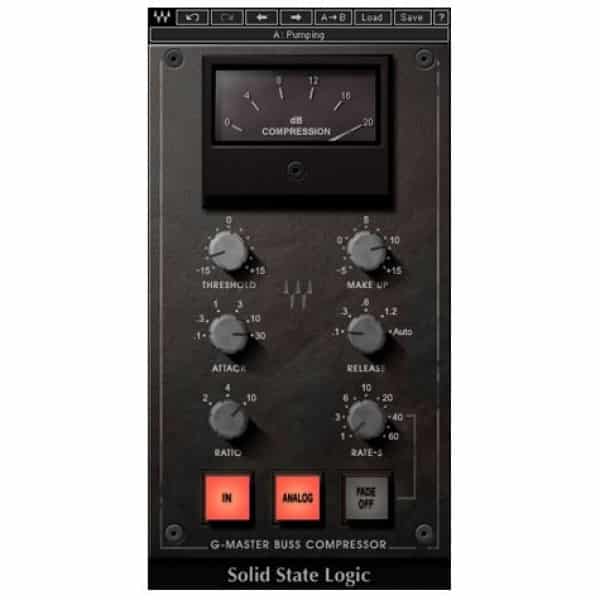
Price: $36.
The Waves SSL G-Master compressor is based on the master bus center compressor of the SSL 4000 G console, which is considered to be one of the all-time buss compression legends.
There are multiple emulations of this compressor around, but this one by Waves is probably the best one yet, and it captures the sound of the original console compressor quite well.
As far as ease of use goes, you can’t really ask for more; With just Threshold, Make-up, Attack, Release and Ratio controls, it’s really simple.
This makes dialing in the settings very quick, allowing you to compress the mix buss quickly and effectively.
What I like about this compressor is that it will get you where you need to be in a matter of seconds by helping you avoid that “option anxiety” that we sometimes get when we have too many knobs to play around with.
Lastly, it also features the “Analog” button, which will simply add some analog circuitry noise to the mix.
Find out more here: Waves SSL G-Master Buss Compressor.
Joey Sturgis Tones Bus Glue Series Bundle

Price: $185.
In this bundle you don’t just get one-, but a total of six compressor plugins all designed for a different purpose.
They are designed for Vocals, Keys, Drums, Master Bus, Guitars and Basses, and their different style of processing the sound is tailored towards that specific category of instrument.
You can get just one of these plugins individually or the whole bundle; however, each of these plugins sells for roughly $45 while the whole bundle costs $185.
Now, if you read any of my other content then you probably know that I love ease of use, since I think that having too many options just wastes time, and all of these plugins are extremely simple; just five or six controls per plugin and that’s it!
Find out more here: Joey Sturgis Tones Bus Glue Series Bundle.
Softube Weiss Compressor/Limiter

Price: $179.
The Weiss compressor is based on the Weiss DS1-MK3 dynamics processor, which has been used on countless records and has even won an award in the Outstanding Technical Achievement category, and the plugin is basically an identical digital version of this unit.
It features a parallel mix control, as well as the general compression controls, such as Threshold, Knee, Ratio, Attack and Release.
Additionally, it has different filters as well as a Mid/Side control, which allows you to process the Mid and the Sides separately.
These are all available on the main interface; however, you can access the expert menu which will let you to manage all of the parameters in a much deeper way.
Additionally, it provides great visual feedback, since you can see the waveform and the frequency graph, and this gives you access to more information in a quick and simple way.
Not only can you use this plugin as a compressor/limiter, but as an expander as well by rotating the ratio knob to the left and then bringing the threshold in.
This in an awesome tool to have in your arsenal; however, the TDR Kotelnikov GE does similar things for $44 or even free, which is why I actually recommend it more.
Still, the Weiss Compressor/Limiter is fantastic!
Find out more here: Weiss Compressor/Limiter.
U-He Presswerk

Price: $145.
Contrary to some-, or shall I say most plugins on this list, U-He have decided to add every potential control for sound, timbre, function and response to the GUI, which can seem a bit daunting at first, but having all the controls in one place can actually be quite useful.
However, if you want to see fewer knobs to be able to focus on some key aspects of the processing, then this plugin comes with six additional “views” which are designed for different processing purposes, such as; Drums, Vocals, Bus, Limiter, M/S Program, and Easy.

To access them simply click the Init view button and select the view you want… easy, right?
Now you can focus on the controls that really matter for each specific purpose without getting distracted.
Presswerk also offers M/S processing, allowing you to compress the mid and side signals separately. You can also unlink the left and right channels and individually adjust their compression.
Additionally, this plugin features MIDI learn capabilities, which lets you assign every knob and control of this plugin to the buttons of a connected MIDI controller.
As far as loudness goes, Presswerk does a great job on the mix bus. Its auto-makeup function recovers the reduction in signal for the same perceived volume in a very nice way.
These are just some of the features, but if you want to read more about everything this plugin has to offer, like the Detection section, the DPR (dual phase rotator) button, and more, then make sure to check it out.
Find out more here: Presswerk by U-He.
Softube Dyna-Mite Slam

Price: $166.
The Dyna-mite is essentially a limiter or an expander, but through a sophisticated combination of switch positions, it is capable of more or less any manipulation of dynamics; from gating to RMS compression, from keying and ducking to extreme levelling.
You don’t actually just get the one plugin, but rather three; the Dyna-Mite, the Slam and the Gate.
It may be a bit controversial to why I included this plugin in the Bus compressor section, since it’s quite more aggressive than some other bus compressors out there.
However, since the recent addition of the “Slam” plugin, it can definitely be used for bus compression since it offers parallel compression with a Wet/Dry mix control.
This is a good compressor to use if you really need to glue the tracks together strongly.
Find out more here: Dyna-Mite.
Best Free Compressor Plugins
Klanghelm MJUC Jr.

I already mentioned the MJUC Jr. previously, and I think that it’s an excellent freeware compressor that everyone should try out, mostly because of its simplicity.
With just two basic controls, “Compression” and “Make Up”, the MJUC JR. makes everything extremely easy and fast to control.
Also, there’s the three-position timing switch which not only controls the attack and release times of the unit, but also the slew rate of the transformers and the timing of the other parts of the circuitry that are directly influencing the generated harmonics (saturation).
I tend to use this one the most when mixing really simple stuff like acoustic guitars plus vocals and not only does it sound great, but it takes about two seconds to set up, and that’s something I love.
Find out more here: MJUC Jr..
Minimal System Group Stereo Buss (Windows Only)

This is a free compression plugin specifically designed specifically for Master Bus compression.
Compression helps glue all the tracks together to create that sense of congruency in the mix, and while this is certainly doable with most compression plugins…
Stereo Buss does it better!
Basically, if you’re looking to add some finishing touches to your mixes, then Stereo Buss might be the free compression plugin you need!
Tip: Try introducing the Stereo Buss Compressor early in the mixing process.
This all depends on how you like to mix, but it often times helps with gluing the tracks together faster…
Find out more here: Stereo Buss.
Semantic Audio SAFE Compressor

The whole point behind the SAFE plugins by Semantic Audio is to provide the user with an easier way to control the plugins by using semantic terms such as “warm, bright”, etc. to make the whole process more intuitive.
You just type the word in and it will adjust the settings automatically.
On their website you will not only find a compression plugin, but also an overdrive, EQ and reverb.
So, make sure to check out their website and to give all these free plugins a try since they sound great and also are a bit different to most other plugins out there thanks to the semantic terms adjustments.
Find out more here: SAFE Compressor.
More free Compressor Plugins
Now, since I already wrote an entire post exclusively about free compressors, I’m not going to list all of them on this one.
However, you can read about those free compressor plugins here and try them all out!
Top Choices
It’s really hard to choose just a handful of the plugins on this list, mainly because all of them are fantastic in their own right.
However, as far as free plugins go, I absolutely love the Klanghelm MJUC Jr. for its simplicity and ease of use.
For premium compressors I’d have to go with the TDR Kotelnikov GE or the THR Compactor because of how cost-efficient they are.
Conclusion
Learning to use these compressors can be a daunting task, which is why I always prefer simple ones that don’t have too many knobs on them…
Got to avoid that option anxiety!!!
However, if you feel like you need to learn more about how to really use compressors, then check out this course on how to use it like a pro.
I have also written a full guide on how to process the mix bus, and compression is obviously a big part of it, so make sure to give it a read and who knows, maybe you find some of the points useful!
I hope this information was useful!
Have a wonderful day!
