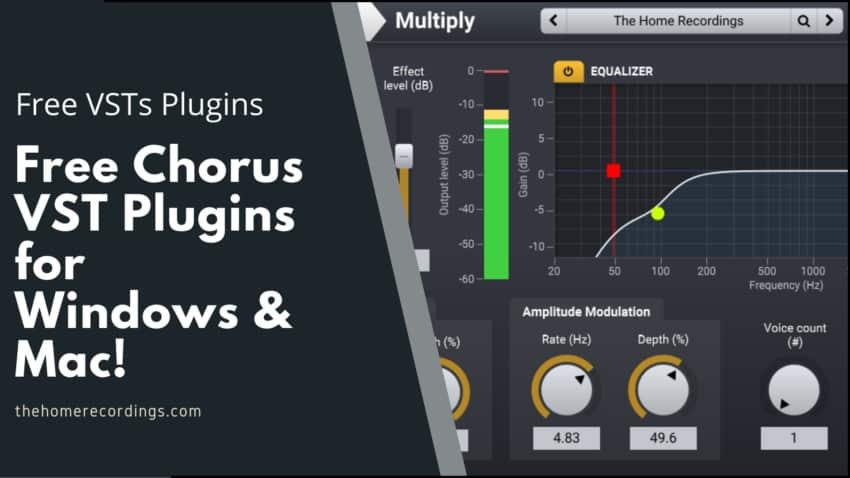Last updated on December 31st, 2023 at 08:38 pm
Chorus plugins can be used for many things, such as fattening up a track, adding width to the mix, and loads more!
Luckily, there are plenty of free chorus VSTs available for both Windows- and Mac-based Digital Audio Workstations that also sound great, so here’s a list of the best ones I could find.
I downloaded over 20 of them and tried them all out, and the ones that I liked will be on this list.
So, without any further ado, let’s get started!
| Multiply | Built-in EQ, A/B testing, use 1 to 6 voices. | VST, VST3, AAX, AU, AudioSuite, 32- and 64-bit s. | Windows and Mac |
| OSL Chorus | Low-Pass Filter, Delay Offset- | VST, AU, 32- and 64-bit. | Windows and Mac |
| Magic Switch | One Button and one slider. Great for vintage style music. | VST2, VST3, AU, AAX, 32- and 64-bit. | Windows and Mac |
| Kilohearts Chorus | 2-3 voices, randomize function for easy FX creation. | VST2, VST3, AU, AAX, 32- and 64-bit. | Windows and Mac |
| Blue Cat’s Chorus | Mono & Stereo versions, choose between Sine and Triangle. | VST, VST3, AU, AAX, 32- and 64-bit. | Windows and Mac |
| TAL-Chorus-LX | Juno-60 emulation with two modes. | VST, VST3, AU, AAX, 32- and 64-bit. | Windows, Mac & Linux |
| Classic Chorus | Classic Chorus sound. | VST 32-bit | Windows Only |
| Azurite | Multiple LFO Shapes, up to 8 voices, most features of all. | VST 32- and 64-bit. | Windows Only |
Now, let’s get straight into the list!
Multiply by Acon Digital (Win & Mac)

Multiply receives the first spot on this list because not only does it work as a chorus effect, but it also features a built-in visual EQ to help you shape the sound even further, as well as a pre-delay section to create echo effects, and it even lets you do some A/B testing.
You’ll notice that the interface looks spotless and very professional, plus every control is right there and easy to access. Additionally, it comes with a total of 18 presets and you can also create and save your own.
Aside from the EQ, I think that what really sets this plugin apart from the rest on this list is its ability to let you A/B test different settings without the need of running multiple instances of the plugin.
Lastly, you can adjust the Voice Count from 1 all the way to 6 to create some cool effects, which is also a feature not usually seen on free Chorus plugins.
Another great alternative would be the MChorusMB by Melda Production, which is a far more powerful and professional chorus VST, but it’s well worth it.
Listen to it here:
Multiply is available for both Mac and Windows operating systems in VST, VST3, AAX, AU, and AudioSuite formats, 32- and 64-bit.
Download Multiply here.
Chorus by OSL (Win & Mac)
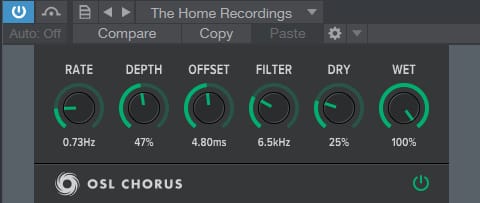
If you want simplicity, then the OSL Chorus is the way to go since it only features a handful of controls, such as Rate, Depth, Offset, Filter, and Dry & Wet, and that’s really it!
It is modeled after the Juno-60’s onboard chorus and is capable of producing rich and wide choruses with ease that are best suited for synthesizers and guitars, at least in my opinion.
You can use its Filter control, which essentially works as a Low-Pass filter, to adjust the rightness of the effect, and you can even offset the delay with the “Offset” knob.
Despite the plugin itself looking and feeling a bit too straight forward, it’s still very powerful and can help you achieve great sounds in no time, and this is also why I’d recommend most beginners to check it out since it’s so easy to use.
While we’re talking about simplicity, here’s another chorus VST that you should check out, the Chorus Jun-6 by Arturia (Also based on the Juno 60).
Listen to it here:
Lastly, this plugin is available for both Mac and Windows operating systems in VST and AU formats, 32- and 64-bit.
Download OSL Chorus here.
Magic Switch by Baby Audio (Win & Mac)

Speaking of simplicity, how would you like a 1-button plugin? Well, that’s what the Magic Switch by Baby Audio is… Well, it’s one button and one slider, but you get the point!
This plugin was inspired by the classic analog one-button chorus effects that were built into synthesizers back in the 80s and it features that same lo-fi sound.
If you’re into vintage music in general and you like the sound of the old VHS tapes, then definitely check out this plugin.
All you need to do is press the Switch in the middle of its interface and then use the slider to increase or decrease the effect, but that’s about it.
The previous chorus on this list, the OSL Chorus, emulates the Juno 60’s chorus and can create very similar effects to the Magic Switch but with the added benefit of featuring a couple extra controls.
The Magic Switch is available for both Mac and Windows operating systems in VST2, VST3, AU and AAX formats, 32- and 64-bit.
Now, while nothing can beat the ease of use of a one-button plugin, check out Voxengo’s CRTIV Chorus plugin, which is extremely simple and straight forward to use, yet comes with some additional features that the OSL chorus doesn’t.
Download the Magic Switch here.
Chorus by Kilohearts (Win & Mac)

While not my favorite out of this entire list, the Kilohearts chorus is still a fairly capable plugin that can generate some interesting chorus sounds.
You can select the number of chorus voices via the “Taps” control, and you can choose between 2 and 3. In addition to this, you can control the average delay for the delayed voices, how fast those voices vary and how much.
Lastly, this plugin allows you to control the stereo width of the effect, and that’s about it!
As far as presets go, it comes with a total of 8 and you can also create your own and save them. There’s even this little “Randomize” button on the right corner that you can use to set the parameters completely at random which could help you come up with some new ideas.
When you download the plugin, you can also install a 3-band EQ, Delay and a Limiter, as well as some other tools.
This plugin is available for both Mac and Windows operating systems in VST2, VST3, AU, AAX formats, 32- and 64-bit.
Download the Kilohearts Chorus here.
Blue Cat’s Chorus (Win & Mac)

If you’re looking for a simple yet powerful chorus plugin, then look no further!
Blue Cat’s Chorus plugin features a very easy-to-navigate interface with just a couple simple controls, such as Gain, Delay, Depth, Rate, Spread (if you’re using the stereo version, if you loaded the mono version the “Spread” knob won’t be there), dry and wet controls, and lastly the “shape” switch which let’s you choose between Sine and Triangle.
With it you can create very subtle chorus effects or you can go all out and create some interesting “bubbling” effects by turning up the Rate.
I personally enjoy using it in a subtle way much more since it sounds very natural, but you can definitely get some interesting and experimental sounds out of it.
Even though they describe it as a “Free Vintage Chorus” on their site, and yes, it’s great for recreating that vintage-style chorus effect, I definitely think that it can be used in modern productions as well.
Lastly, they offer this plugin in loads of different formats both for Mac and Windows, 32- and 64 bit, so you clearly won’t have any compatibility issues.
You can download Blue Cat’s Chorus here.
TAL-Chorus-LX (Win, Mac & Linux)

Here we have another emulation of the Juno-60 chorus that features two different modes, the first one is a bit more subtle while the second mode is a bit stronger and richer-sounding.
Other than that, it only features a Dry/Wet knob, a Stereo Width adjustment knob, and a volume knob, and that’s really it!
What I think is so interesting about this plugin is that with just selecting one of the modes and adjusting the Dry/Wet knob you can already get an amazing chorus sound out of it that really resembles that of the Juno-60, it’s fairly similar to the Magic Switch by Baby Audio in that regard.
Lastly, TAL-Chorus-LX is available for Mac, Windows and Linux operating systems in VST, VST3, AU, AAX formats, 64-bit.
Now I will include two additional plugins which are for Windows only, sorry Mac and Linux users!
Classic Chorus by Kjaerhus Audio (Windows Only)
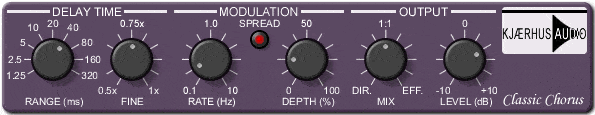
The Classic Chorus was released in 2003, and yes, it’s a bit dated, but this doesn’t mean that it still doesn’t sound great and that you won’t be able to take advantage of some of its features.
It features delay times ranging from 1.25ms to 320ms and stereo spread with modulation depth and rate, and it supports sampling rates of up to 96kHz, and if you’re looking to add some depth and fatness to your productions, Classic Chorus may help you get there.
Sadly, it’s only available for Windows users!
Download the Classic Chorus here.
Azurite by Distorque Audio (Windows Only)

If Azurite wasn’t only available for Windows, I would’ve given it the Nr.1 or Nr.2 spot on this list since it’s an absolutely amazing plugin that comes packed with features, even more than some premium ones.
If you’re someone who wants a chorus plugin that gives you a lot of options, then you should definitely try Azurite.
You can choose between many different LFO shapes, have up to 8 voices in total, it also allows you to control the stereo spread, the color (Analog or Digital), and much more.
The presets that come included also sound fantastic and you’ll probably just go with those instead of dialing in your own sound, that’s how great they sound.
All in all, Azurite is an absolute workhorse that blows every other free Chorus plugin out of the water. However, it’s for Windows only and it’s available in VST format 32- and 64-bit.
If you’re looking for something that’s even more powerful than Azurite and that works on Mac as well, check out the Syntorus 2 by D16 Group.
Download Azurite here.
Your DAW’s Chorus Plugin

I know people seem to think that the included plugins that come with your DAW are usually low-quality software that should never be touched, but this couldn’t be farther from the truth and I think that you could certainly produce really high-quality music with just those built-in plugins, no matter what DAW you use.
Every big DAW out there has a chorus plugin (Cubase, Studio One, Reaper, as well as many others), which is why I’d recommend trying that one out first before installing multiple free ones.
Now, I know that in some DAWs it might be hard to find the plugins you’re looking for (I’m looking at you Reaper and Studio One), so check to see where the “Search” function is and just type in “Chorus” and you should be all set.
Conclusion
Free plugins are absolutely fantastic and you should always try them out, especially if you’re on a budget!
As far as chorus Plugins go, I think that Multiply and Azurite are by far the best ones, but Blue Cat’s Chorus is also pretty amazing.
I hope this information was useful and have a great time making music!