Last updated on January 4th, 2024 at 06:01 pm
In this article, I will be going over the different VST plugins you should consider using for mastering. I will be covering whole mastering suites, EQs, Compressors, Limiters, Metering plugins, Saturation plugins, and a couple of extras that you might find useful.
I will include premium plugins, as well as affordable and free ones, so there’s a little for everyone.
Here are my top Mastering VST Plugin picks:
Before we get into the list, there’s one important thought I want to share with you:
Consider Hiring a Mastering Professional
Before you delve into the wonderful world of mastering you should consider one thing… don’t! Mastering engineers exist for a reason and it isn’t because of lazy mixing engineers.
It’s a craft that takes years to perfect and for beginners who think they can learn mixing and mastering simultaneously, I suggest learning to crawl before you can run.
There is also an important detachment from your project that a mastering engineer offers. Let’s say you have spent months recording and mixing some local dudes’ debut of the decade. Through all your sweat and labor, you have grown attached to the music, it’s become your baby and now you won’t do anything but coddle it!
This is where a mastering engineer comes in with a fresh and professional pair of ears and hears exactly how unbalanced your prized possession really is.
That is why, if you’re a musician, for example, it’s generally recommended to have separate mixing and mastering engineers working on your album since they will be way more objective than you.
But the same concept applies if you’re the one mixing the album… A fresh set of ears never hurts!
Consider your Stock Plugins
Let’s be honest, you’re probably going to experiment with mastering your own tracks; you’re an engineer, it’s in your nature!
When you do, please begin with your stock DAW plug-ins, don’t rush to spend a fortune on the top-of-the-line mastering suites. A compressor, limiter, and an EQ are the essentials you need to dip your toes in.
You will not be able to download Bob Ludwig’s talent. Mastering is an art form, not a plug-in effect, and you can achieve astounding results with the stock mastering plugins that come for free with your DAW.
Now, with that out of the way, let’s get into the list!
What is the best Mastering plugin?
The Ozone Suite by iZotope is what I would consider to be the best choice for most people because it caters to everyone since it features different editions in vastly different price ranges. If you want to get started on the cheap side, you can, and later on, you simply upgrade.
If you are serious about music production and mastering, then Ozone is definitely the way to go, at least in my opinion.
Best Mastering Plugin Suites
Mastering suites are essentially plugin bundles that come with everything you could ever need for mastering, be it as separate plugins or all in one.
Ozone ($39 – $299)
Best overall with different pricing for each edition of the plugin.

Price: $39 – $299.
iZotope’s Ozone has become the golden standard of mastering suites, it’s the tool of choice for elite-level producers like Butch Vig (Nirvana, Smashing Pumpkins) and Joe Chiccarelli (The Strokes, U2), and the sheer amount of tools Ozone offers gives you literally everything you need and more for mastering.
The GUIs of Ozone’s plug-ins are modern and minimalistic, with a real straight-to-the-point feel. It includes an EQ, maximizer, dynamic EQ, exciter, spectral shaper, dynamics module, and an imager, as well as vintage modules in its EQ, compressor, limiter, and tape saturation.
Ozone also offers tons of helpful tools such as master assistant, which gives you tips on what processing is a good starting point for your audio.
In addition to this, the newer versions are now powered by A.I., making the whole process as hands-off as it has ever been.
Available are three different versions of the Plugin for you to get depending on your needs:
- Ozone Advanced ($299).
- Ozone Standard ($149).
- Ozone Elements ($39).
Lastly, a 10-day trial is available on their site!
iZotope comes in 64-bit VST2/VST3 format for Windows and Mac.
Find out more about Ozone by iZotope here: Pluginboutique, ADSR Sounds, Best Service.
Abbey Road TG Mastering Chain ($42)
Best bang for your buck plugin on this list!

Waves partnered up with Abbey Road Studios to create an emulation of the legendary EMI TG12410, which has been used on everything from Dark Side of the Moon to In Utero. This plug-in will suit those who need warm vintage vibes with a fully flexible signal flow.
TG Mastering Chain’s interface stays true to its analog predecessor. It features 5 modules: input, tone, compressor/limiter, filter, and V.A.L spread. All these modules are rearrangeable, offering the flexibility modern mastering requires. The sound quality for TG Mastering Chain is incredible considering how moderately priced it is.
Waves have made their plug-in available as a 64-bit VST3 for Windows and Mac. A walk down Abbey Road has a price tag of $42.
Find out more about Abbey Road TG Mastering Chain here: Waves Website, Sweetwater.
FabFilter Mastering Bundle ($499)
Multiple plugins for mixing & mastering!

Price: $499.
FabFilter Mastering Bundle offers a collection of some of the most modern-minded mastering plug-ins out today. Although lacking in tools when compared to Ozone, you should take note of FabFilter’s offering for one simple reason; these plug-ins sound phenomenal!
The interface of all of these plugins is modern-looking and features a very intuitive design, making all of them quite easy to learn and use.
Included Plugins:
- Pro-L 2 true peak limiter.
- Pro-C 2 compressor.
- Pro-Q 3 EQ.
- Pro-MB multi-band compressor and expander.
The only plugin I feel is lacking in this entire bundle is a good Saturation plugin, but the ones you’re getting are considered to be the industry standard for a reason.
FabFilter’s bundle of mastering plug-ins are available as 32/64-bit VST/VST3 for Windows and as 64-bit VST/VST3 for Mac.
30-Day free trial available here.
Find out more about the FabFilter Mastering Bundle here: Pluginboutique, Sweetwater.
Brainworx bx_masterdesk ($299)
Simple yet powerful Mastering suite!

Brainworx owner Dirk Ulrich created bx_masterdesk with the desire for an analog styled and simple to use mastering one-stop-shop. He has done an excellent job, offering an extremely compact and beginner-friendly mastering tool.
Masterdesk has a hardware-style GUI with bulky pots for you to pinch. It offers a compressor, de-esser, EQ, resonance filters, and M/S processing. Masterdesk’s strong point is its simplicity, it doesn’t take much learning for you to polish a mix ‘till it’s proper.
Brainworx bx_masterdesk is available as a 64-bit VST2/VST3 for Mac and Windows. This masterful desk will cost you $299 (right now it’s on sale for 1/4 the price).
Find out more about Brainworx bx_masterdesk here: Plugin Alliance.
Best EQ plugins for Mastering
EQ’s are integral to the mastering process. Here I will list a premium EQ as well as an affordable one, and lastly a free EQ. However, no one said that mastering using free plugins can’t work, so here’s a link to an article I wrote about the best free EQ plugins available.
Chandler Limited Curve Bender ($299)
Emulation of a hardware EQ.

Softube’s Chandler Limited Curve Bender is based on classic EMI hardware such as the TG12345 and has received the stamp of approval from Chandler Limited founder Wade Goeke. If you need a premium EQ with vintage charm, Softube have you covered.
Curve Bender’s interface is a photorealistic emulation of the hardware. It’s a 4-band EQ which offers you the ability to stereo link, affect each channel individually, or process M/S. Besides the incredibly nuanced processing it offers, a bonus feature is that it contains presets from producers such as Tony Maserati (Notorious B.I.G., Mary J. Blige) and Howard Willing (Smashing Pumpkins, 2pac).
Chandler Limited Curve Bender comes as a 64-bit VST/VST3 for Mac and Windows. You can get ahead of the curve for $299.
Find out more about the Chandler Limited Curve Bender here.
AirEQ Premium ($69)
9-band EQ containing parameters named after the elements.

Eiosis released AirEQ 15 years ago, it has since blossomed from an underwhelming equalizer into one of the best you will find for a moderate price. AirEQ offers highly tweakable parameters and a cleanly corrigible sound that is perfect for your frequency’s finality.
AirEQ’s interface offers precise visualizations, as well as an overwhelming number of nobs to twist. It’s a 9-band EQ containing parameters named after the 4 elements. Earth = low-end, Air = high-end, and for resonance response, water = transparent and fire = punchy.
AirEQ comes as a 32/64-bit VST2/VST3 for Windows and Mac. A breath of fresh air will set you back $69.
Find out more about AirEQ here.
TDR VOS SlickEQ (Free)
Best Free EQ Plugin out there.

For those looking for a sleek new EQ but life’s hard and the bills are due, fear not! TDR VOS SlickEQ is a mastering EQ that won’t cost a dime. This is a beginner friendly EQ that offers a sound quality that simply can’t be found for free anywhere else.
SlickEQ’s interface is minimalistic, with just 6 pots on offer to control its 3 bands. Its skin changes color depending on what behavior model you have it set on: American, British, German, and Soviet all offer unique response characteristics. It also includes 5 calibratable output models: linear, silky, mellow, deep, and funky all offer different flavors of harmonic distortion.
SlickEQ is available as a 32/64-bit VST2/VST3 for Windows and as a 64-bit VST2/VST3 for Mac.
Find out more about the TDR VOS SlickEQ here.
Best Compressor plugins for Mastering
I wrote an entire article about the best mastering compressors out there that you should definitely check out, but here are the two that I think you should consider the most.
THR MB-Control
Multiband compressor with an Intuitive Design
Price: $49.99.
The THR MB-Control offers three distinct bands that can be manipulated independently to adjust the way your tracks, buses, or entire mixes sound.
To make things simple, you have access to a handful of ratio, attack, and release values, as well as the option to enable the auto-attack and auto-release functionality, and if you really want your compressor to groove with the music, you can choose to enable the release-sync feature which synchronizes the MB-Controls’ release time to the project’s BPM.
One of the stand out features of MB-Control is its Automatic Gain Makeup functionality: Proper auto makeup gain is quite hard to implement even in regular full-band compressors, not to mention on multiband compressors, but MB-Control does offer this feature which lets you focus on hearing how the compressor is affecting the signal without getting influenced by volume changes.
In addition to this, a saturation module for each band can also be used to add brightness and personality to the sound, and all of this without affecting the output level.
MB-Control also offers external sidechaining compatibility, which allows for advanced compression techniques, such as ducking and pumping effects, as well as 4x and 8x oversampling to reduce aliasing and improve audio quality.
Lastly, a 7-day free-trial is also available.
Multiband compressors are a great tool to affect the dynamics and the overall frequency content of your mixes where a wide-band compressor just won’t do, and MB-Control makes this as simple as possible.
Get the THR MB-Control here.
Tokyo Dawn Labs TDR Kotelnikov GE
Most Cost-efficient Compressor (Harder Learning Curve)!
Price: Free or $44.
The Kotelnikov is a program-dependent compressor that doesn’t emulate any existing hardware compressors and rather focuses on fidelity, meaning that it can vary its response depending on the frequency content or amplitude of the signal.
Aside from the typical compressor controls such as Threshold, Ratio, Attack, and Release, it comes with individual controls for Release Peak and Release RMS, as well as a Gain Reduction Limit control, which essentially allows you to manually restrict the maximum gain reduction.
The GR Limit is useful when you find the perfect settings for most of the track but in very specific sections the compressor just clamps down on the signal too hard due to sudden volume changes, and this setting prevents it from over compressing the signal.
It also features a “Peak Crest” control which can go from “Peak” all the way to “RMS” detection, and this knob essentially allows you to control how the compressor reacts to peaks (quickly or by averaging the input level).
Another feature is the “Low Freq Relax” that lets you configure a high-pass filter for the sidechain, which makes the compressor react less to those lower frequencies such as kick and bass.
Overall, the Kotelnikov is a great tool that packs a punch, and all of this is a very small GUI (which can be a bit confusing for beginners because of all the different parameters), plus it’s a great mastering tool because of how clean it sounds.
Get TDR Kotelnikov GE Here: Pluginboutique, TDR Website.
Best Limiter plugins for Mastering
The human ear perceives louder sounds to be “better-sounding”, and one of the jobs of a Limiter is to increase the volume of a mix without having it clip since digital distortion is one of the worst things that could happen to a mix.
If you want a great and loud mix sound, then limiters are absolutely essential.
On a related note, here’s my article about the best Free & Paid Limiter VSTs.
Pro L-2 ($199)
Award-winning Limiter.

FabFilter’s Pro L-2 is a true peak limiter with an unrivaled balance of transparency and power. It’s won countless awards from audio publications; you’ll be hard-pressed to find a limiter that maximizes your audio’s potential as much as Pro L-2.
Pro L-2’S interface is glossy and modern, with large waveform visualizations and metering on offer. K-system as well as LUFS metering helps you to comply with all loudness standards. 8 different limiting algorithms are made available: transparent, punchy, dynamic, all-round, aggressive, modern, bus, and safe all offer different spices of dynamic delight.
Pro L-2 is available as a 32/64-bit VST/VST3 for Windows and as a 64-bit VST/VST3 for Mac. The damage on a well to do L-2 is $199.
Find out more about the FabFilter Pro L-2 here.
L2 Ultramaximizer ($36)
Best bang for your buck limiter.

Waves’ L2 Ulramaximizer has been on the market for more than a hot minute but is still competing with the best limiter plug-ins out there due to the exciting colorations it produces, along with the sheer affordability Waves products are known and loved for.
L2’s interface could do with a bit of revamping; it has a somewhat outdated feel to it. Feature-wise, Waves keep it simple while still giving you everything you need. It includes a linkable threshold and output ceiling, a release control, as well as an attenuation meter. The stand-out feature of the L2 Ultramaximizer is its sound itself; when things start to get loud your dynamics become clutched by a cheerfully present grip.
L2 Ultramaximizer comes as a 64-bit VST3 for Mac and Windows. Ultramax lets your wallet relax at the fair price of $36.
Find out more about the L2 Ultramaximizer here.
Unlimited (Free)
Quite powerful considering it’s free.

Sonic Anomaly’s Unlimited is a free mastering limiter, it was designed with the film industry in mind but could work equally as well gluing an album together. It’s a transparent style limiter that lets you get as loud as a lout without leaving a trace of distortion.
Unlimited’s GUI has a futuristic vibe to it, with faders plus big and bold meters. RMS, peak, and LUFS meters are given for your glance. Unlimited comes with 3 different response modes: classic, film, and true peak. Filmmakers will appreciate Unlimited’s ability to process in up to 5.1 surround sound.
We send our best condolences to Mac users, Unlimited is only available as a 32/64-bit VST for Windows.
Find out more about the Sonic Anomaly’s Unlimited plugin here.
Best Metering plugins for Mastering
Metering is absolutely essential when mastering. So, here are the metering plugins that I think could make a nice addition to your arsenal, starting with:
Brainworx bx_meter ($19-99)
Offers a clear picture of the signal level.
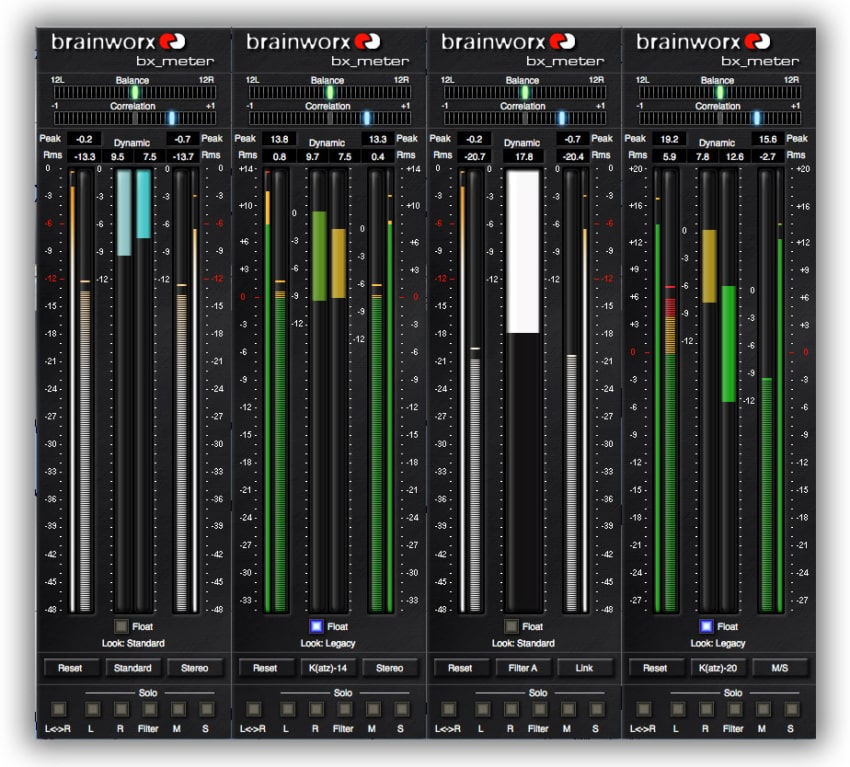
Although your ears will always do the bulk work while mastering, having good meters is as crucial as having any EQ. Brainworx_bx meter quite simply offers a clearer picture of your signal’s level than any stock or budget meters provide.
Brainworx bx_meter’s GUI is thoughtfully large, there will be no eye squinting like some other meters require. Peak, RMS, and dynamic range indicators can all be used to monitor signals in linkable stereo or M/S mode. Brainworx bx_meter offers the ability to optimize metering to K-12, K-14, and K-20, as well as weighting filters of A-weighting, C-weighting, and K-weighting.
Brainworx bx_meter is available as a 64-bit VST2/VST3 for Windows and Mac. A meter that hits the mark costs $99 (On sale for $19 right now)
Find out more about Brainworx bx_meter here.
VUMT Deluxe ($26)
Best budget metering plugin.

Klanghelm have developed a meter which will suit the mastering of both the most modern-minded midi mapper as well as any vintage Vox-amped vagabond.
VUMT Deluxe’s interface is extremely customizable, allowing you to resize it, choose between 8 skin colors, and label it. You can switch between 6 metering types: VU, RMS, DIN, BBC, Nordic, and EBU. VUMT Deluxe is more than just a meter; it offers high and low-pass filters, a dynamic EQ, and frequency dependent stereo narrowing.
VUMT deluxe comes as a 64-bit VST/VST3 for Mac and Windows. The value of a view of your volume units is $26.
Find out more about the VUMT Deluxe here.
Youlean Loudness Meter (Free)
Excellent metering plugin (better than a lot of paid ones).
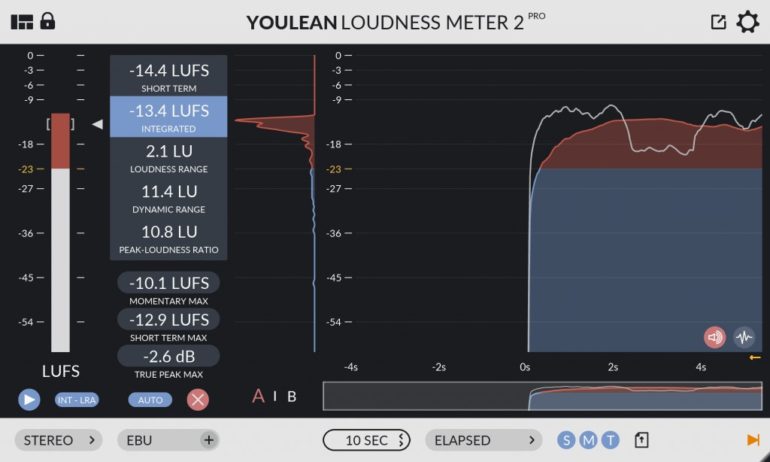
Julijan Nikolic created Youlean Loudness Meter in response to his frustration at the expensive price-tags placed on loudness metering plug-ins. It has since gone on to be one of the most widely used free metering tools for mastering, offering you everything you need to prepare your sounds for the big stream.
Loudness Meter’s GUI is fully resizable, offering 8 types of meter readings and a large graph. Short term, integrated, momentary max, and short-term max LUFS readings are all available. Also on offer are loudness range, dynamic range, and average dynamics LU readings, plus a true peak max indicator.
Youlean Loudness Meter is available as a 32/64-bit VST2/VST3 for Windows and as a 64-bit VST2/VST3 for Mac.
Find out more about the Youlean Loudness Meter here.
Best Saturation plugins for Mastering
Saturation is generally used to add some warmth to your productions, and while it’s not as widely used as compression, limiting, and EQ, it still plays a very important role in mastering.
Black Box Analog Design HG-2MS ($249)
Based on the Black Box HG-2 with 4 tube emulations.

Brainworx have developed an emulation of Black Box Analog Design’s HG-2 with the welcome addition of mid/side processing. This plug-in has been applauded by engineers such as Dave Pensado (Mary J. Blige, Beyonce) and Micheal Brauer (John Mayer, Coldplay) for giving the master bus a distinctly charming crunch.
HG-2MS’ interface offers futuristic-looking pots and LEDs. There are 4 tube emulations: fully tweakable pentode and triode 6U8As, plus two 12AX7s for parallel saturation. HG-2MS also includes bandpass filters and a calibratable high-frequency response. This plug-in has a lot going on parameter wise, luckily it comes with pre-sets from Josh Gudwin (Justin Bieber,Dua Lipa) and Eric Racy (Black Box Analog Design founder), among several others.
Black Box Analog Design HG-2MS comes as a 64-bit VST2/VST3 for Mac and Windows. A warm box of black will set you back $250.
Find out more about Black Box Analog Design HG-2MS here.
J37 Tape ($36)
Best budget saturation plugin alternative for mastering.

Studer’s first-ever multi-track tape machine was the J37, it created the lovely saturation sounds on classic albums such as Sgt. Pepper’s Lonely Hearts Club Band. Waves and Abbey Road Studios have teamed up to create an accurate emulation at an affordable price.
J37 Tape’s GUI keeps the vintage reel-to-reel look. You can adjust the wow, flutter, bias, and speed of the tape machine. J37 also offers 3 different eras of EMI tape: 888 (early 60s), 811 (mid 60s), and 815 (early 70s).
J37 Tape is available as a 64-bit VST3 for Windows and Mac. Top-notch tape that won’t make your wallet gape costs $36.
Find out more about J37 Tape here.
IVGI (Free)
Probably the best free saturation plugin.

Klanghelm’s IVGI is the little brother of their SDRR plug-in, thankfully it’s not been living in the shadow of its older sibling. IVGI is one of the most fantastic free saturation plug-ins you will find on the market today.
IVGI’s interface has a hardware vibe, with old school pots and a VU meter on display. An asymmetric knob allows you to choose between a compressed or a more transparent saturation. IVGI also offers you a frequency response knob and a relaxed algorithm switch.
IVGI comes as a 64-bit VST/VST3 for Mac and Windows.
Find out more about IVGI here.
Additional Plugins useful for Mastering
Here are three different plugins which aren’t strictly necessary but which should help you out achieve a better-sounding end result.
Ozone Imager 2 (Free)
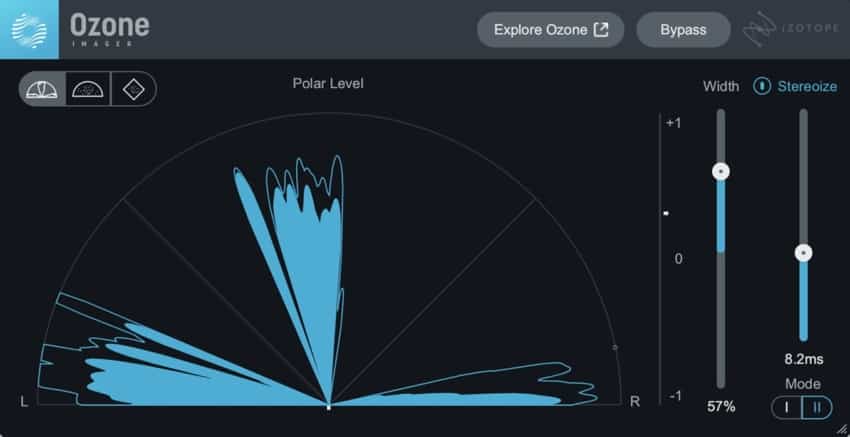
For those looking to play around with the stereo field, iZotope have a fantastic plug-in available that doesn’t cost a cent. Throw Imager on your master buss, dial in a tasteful amount of width, and tell me it doesn’t leave your track with a beefier bravado! It’s the perfect brush for painting your stereo canvas.
Ozone Imager’s GUI has an excellent balance of minimalistic controls and artistic visualizations. Width control allows you to stretch your stereo signals like Armstrong or keep them as narrow as an arrow. Stereoize allows you to transform a mono signal into stereo without the use of reverb.
Ozone Imager is available as a 64-bit VST2/VST3 for Windows and Mac.
Find out more about Ozone Imager 2 here.
Oxford Inflator ($156)
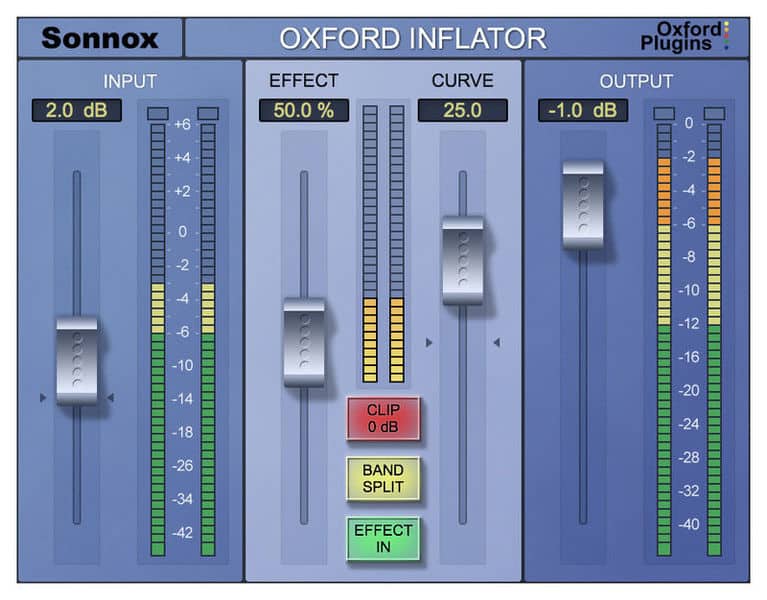
Oxford Inflator is Sonnox’s bestselling plug-in for a reason. Inflator uses psychoacoustic hocus pocus to increase the perceived loudness of your audio without using compression, it can also be used to create some fantastically pleasant harmonic distortion.
Inflator’s GUI includes 3 meters, 3 buttons, and 4 faders. The faders on offer are input, output, effect amount, and curve. Also made available is a clip button (essentially a 0dB hard limiter), a band split switch, and a bypass switch.
Oxford Inflator comes as a 32/64-bit VST2/VST3 for Mac and Windows and requires an iLok account before installation. Thankfully, its price hasn’t been inflated, it can currently be found for a discounted price of $156.
Find out more about the Oxford Inflator here.
Metric AB ($39-199)

The importance of reference tracks when learning to master cannot be overstated, ADAPTR Audio have a plug-in tailored exclusively to this need. Metric AB is a highly organized setup that will improve the workflow of your most critical listening sessions.
Metric AB’s interface offers up stylish meters: peak, RMS, and LUFS are all within view. This plug-in can load up to 16 tracks to compare, but Metric AB is not just a track switcher. Spectrum, dynamics, correlation, stereo image, and overall loudness of different songs can be contrasted using its crystal-clear graphing system. You can really dig in and study the final touches placed on your favorite music!
Metric AB is available as a 64-bit VST2/VST3 for Windows and Mac. Completely crucial comparisons cost $199 (Currently on sale for $39.99)
Find out more about Metric AB here.
What plugins are most often used in mastering?
Although all plugins on this list have their place, some are more commonly used than others:
Compressors
A compressor reduces the difference between the loudest and softest parts of your mix, resulting in a track with fewer dynamics and movement and in the wrong hands can completely squash the dynamics of a track, but it can also be used to add character and to “glue” the tracks together to make the song feel like a cohesive product and not separate tracks playing at the same time.
Equalizers
Equalization is one of the primary weapons in the mastering arsenal, where it is used to add warmth, “air,” and tonal balance. EQ can also be used to correct problems like overly loud frequencies that pop out and overwhelm the rest of the mix.
It’s worth noting, however, that at this stage, any correction needs to be extremely small since it will affect the entire mix.
Limiters
A limiter is absolutely crucial while mastering. It allows you to bring up the level without allowing the peaks to clip. Modern mastering limiter plugins are extremely precise in catching peaks and won’t allow anything to pass through over their set ceiling, which is why they are sometimes referred to as “peak” or “brick wall” limiters.
Basically, it lets you make the mix as loud as possible without digitally distorting the sound.
Stereo Imaging
Stereo Imaging is the manipulation of a signal within a 180-degree stereo field, for the purpose of creating a perception of locality within that field, and is used to create a sense of space for the listener.
De-Essers
De-Essing during mastering should occur before any other forms of processing, and should especially occur before any additive forms of processing that may amplify sibilance. This means that de-essing during mastering should be one of the first, if not the first insert in your mastering signal chain.
Generally speaking, however, de-essers are not that common in mastering compared to other plugins.
How loud does a mix need to be for streaming platforms?
This is something that somewhat depends on the streaming service itself, since some normalize the audio to an integrated -13 LUFS, like Amazon Music, while some others, like apple music, normalize the audio to an integrated -16 LUFS.
A good middle ground would be to aim at the -14 LUFS mark, which is what Spotify normalizes its audio to.
Conclusion
I personally love finding free plugins and using those until I absolutely have to upgrade, which in many cases isn’t really necessary.
My recommendation is to only buy a VST plugin if you really need to, since the free alternatives that are out there, as well as your stock plugins, will get you a lot farther than you think!
I hope this information was useful!
Have a wonderful day!
FAQs
How many LUFS should my master be? The mastering level for streaming is an integrated -14 LUFS, as it best fits the loudness normalization settings of the majority of streaming services. Although it’s worth noting that other measurements like the true peak value and other metrics also need to be considered, -14 LUFS is the best mastering level overall when considering loudness.
Is compression necessary for mastering? Compression is essential in mastering since it glues the entire mix together, giving it a feeling of congruency (it feels like a single track instead of multiple ones playing together). It’s also very effective at adding punch and a sense of overall control to the mix.



